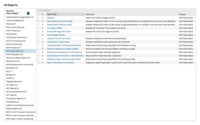Overview
What is SolarWinds Network Configuration Manager (NCM)?
SolarWinds Network Configuration Manager is network diagnostics and troubleshooting technology, from Austin-based SolarWinds.
SolarWinds NCM provides a solid device management platform at a reasonable price
The best tool to manage your network devices while saving time!
NCM - makes our lives easy.
SolarWinds Network Configuration Manager review
You get what you pay for
Tool which is easy to implement and very well integrated with other SolarWinds products
SolarWinds Network Configuration Manger - Software that backs up your Engineer!
SolarWinds Network Configuration Manager - Easy to deploy/use and just works
Solarwinds NCM - filling the gap of automation
SolarWinds Network Configuration Manager is a huge time saver!
NCM easy management of network configuration files
SolarWinds Network Configuration Manager (NCM) Review
SolarWinds NCM good product
SolarWinds NCM perfect tool to manage your whole Network devices
Centrally manage all network devices using Solarwinds NCM
Awards
Products that are considered exceptional by their customers based on a variety of criteria win TrustRadius awards. Learn more about the types of TrustRadius awards to make the best purchase decision. More about TrustRadius Awards
Product Details
- About
- Integrations
- Competitors
- Tech Details
- Downloadables
- FAQs
What is SolarWinds Network Configuration Manager (NCM)?
Network Configuration Manager enables IT Pros with:
- Out-of-the-box support for major network device vendors, including Cisco®, Juniper®, HP®, Huawei®, F5®, Avaya®, Ruckus®, and more.
- Automated bulk deployment of standardized device configs.
- Automatic backups of device configurations, and rollback to the last-known good configurations, if necessary.
- Identifying IOS® devices with potential vulnerabilities, utilizing the NIST CVE repository service, and even provides the tools to manage the investigation, remediation, or waiver of each vulnerability.
- Auditing device configs for NIST FISMA, DISA STIG, and DSS PCI compliance.
- Built on the Orion® Platform, NCM provides the ability to purchase and fully integrate with additional network monitoring modules (network performance monitoring, NetFlow traffic analysis, WAN management, VoIP, device tracking, and IP address management), as well as systems, storage, and virtualization management, all in a single web console.
SolarWinds Network Configuration Manager (NCM) Features
- Supported: Configuration Change Automation
- Supported: Configuration Backup and Restore
- Supported: Change Monitoring
- Supported: Change Management - Roles & Approval
- Supported: Baselines and Configuration Drift Monitoring
- Supported: IOS Vulnerability Scanning
- Supported: Compliance Assessment and Enforcement
- Supported: Network Insight for Cisco Nexus
- Supported: Network Insight for Cisco ASA
SolarWinds Network Configuration Manager (NCM) Screenshots
SolarWinds Network Configuration Manager (NCM) Video
SolarWinds Network Configuration Manager (NCM) Integrations
- SolarWinds Server & Application Monitor
- SolarWinds Database Performance Analyzer
- SolarWinds Network Performance Monitor (NPM)
- SolarWinds NetFlow Traffic Analyzer (NTA)
- SolarWinds Web Performance Monitor (WPM)
- SolarWinds IP Address Manager (IPAM)
- SolarWinds VoIP & Network Quality Manager (VNQM)
- SolarWinds Virtualization Manager (VMAN)
- SolarWinds Storage Resource Monitor (SRM)
- SolarWinds User Device Tracker
SolarWinds Network Configuration Manager (NCM) Competitors
- ManageEngine OpManager
- Cisco Prime LAN Management (discontinued)
- DX Spectrum (formerly CA Spectrum)
- RANCID
SolarWinds Network Configuration Manager (NCM) Technical Details
| Deployment Types | On-premise |
|---|---|
| Operating Systems | Windows, Windows Server |
| Mobile Application | No |
SolarWinds Network Configuration Manager (NCM) Downloadables
Frequently Asked Questions
Comparisons
Compare with
Reviews and Ratings
(263)Community Insights
- Pros
- Cons
- Recommendations
Easy Installation and Configuration: Many users have found the installation, configuration, and use of Solarwinds Network Configuration Manager to be easy. They have mentioned that the product has a simple and intuitive setup process, allowing them to quickly get started with it.
User-Friendly Reporting: Users appreciate the simplicity and ease of reporting provided by Solarwinds Network Configuration Manager. They find generating reports to be a straightforward process, thanks to the product's user-friendly interface. This allows users to easily access and analyze the necessary data.
Seamless Integration with Other SolarWinds Products: Users highlight the compatibility of Solarwinds Network Configuration Manager with other products from the same company. It seamlessly integrates with other SolarWinds tools and can run on the same server instance. This unified experience provides users with a cohesive workflow and enhances their overall efficiency.
Confusing User Interface: Some users have expressed frustration with the user interface of the software, finding it confusing and difficult to navigate. This sentiment is shared by multiple reviewers who feel that the interface hinders their ability to quickly find information and perform tasks efficiently.
Slowness of Orion Platform: Several users have complained about the slowness of the Orion platform, particularly when additional modules and nodes are added. This issue has been raised by a significant number of reviewers, highlighting the need for improved performance optimization to enhance user experience.
Limited Vendor Support: Users have expressed a need for better support for multiple vendors in the software. They feel that currently, there is a lack of vendor-specific equipment profiles and features for non-Cisco devices. Multiple reviewers have suggested expanding the range of supported devices to make the software more versatile and suitable for diverse network environments.
Users of Solarwinds configuration manager have made several recommendations based on their experiences with the product. The three most common recommendations are as follows:
-
Make it easier to access saved config comparisons - Users have suggested improving the accessibility of saved configuration comparisons. This would enable them to quickly refer to previous configurations and compare them with current ones, aiding in troubleshooting and auditing processes.
-
Explore Thwack for inspiration from other users' experiences - Users recommend exploring Thwack, Solarwinds' online community platform, to learn from other users' experiences and gain insights into best practices for using the software. This can help users make the most of the features and functionality available in Solarwinds configuration manager.
-
Add more support for different vendors - Users have noted that while Solarwinds configuration manager is a useful tool, they would appreciate additional support for a wider range of vendor devices. Expanding compatibility and incorporating more device types would enhance the software's usefulness for a broader user base.
These recommendations highlight areas where users find room for improvement or suggest ways to enhance their experience with Solarwinds configuration manager.
Attribute Ratings
Reviews
(26-50 of 141)Helps Locate and Address Network Outages in Timely Fashion
- The top 10 list is very helpful in showing what could possibly become an issue in the future.
- The events screen helps us to determine if there is an ongoing problem or if it was a one-time event.
- The homescreen on the dashboard is the best way to keep an eye on things.
- Currently use mostly for notification of downed sites - works well for that.
Powerful Network Configuration Management
- Integrates with Network Performance Management for Alerting and Reporting.
- NetPath and detects issues due to Configuration Change.
- Keeps a record of which user made the change.
- Which devices are not being backed up, devices where backups are failing, dashboard and alerting available.
- More automation options, in incase backups fail or unauthorized config changes [are] detected.
Solarwinds NCM--highly recommended
- Configuration backup
- Compliance
- Device templates
- Identifying vulnerabilities
- Software upgrades
- Configuration automation
- Some devices don't use a specific version of ssh and SolarWinds struggles with accessing those devices.
- Reporting could be made better, as sometimes some reports return empty data.
- Some SNMP MIBs need to be manually updated in SolarWinds.
Useful if you are familiar with creating compliance reports
- Backing up configurations
- Showing diffs
- Setting up compliance reports
- Creating deployment templates is hard overall
- Setting up approval workflow has no integrations
- Very Cisco centric
Solarwinds the rest is a toy
- Backups.
- Restore.
- Validation.
- Support multiple vendors.
- Network device configuration backup.
- Searching all configurations from the web console for keywords.
- Writing new configurations to devices.
- Configuration device baselining.
- The menu is very old and dated.
- Better alerting capabilities.
A Must-Have for any IT Department
- Configuration Change Management
- Bulk Updates
- Firmware Updates
- Multi-Vendor Support
Great Investment
- Change reporting
- Policy Violations
- Configuration Management
- Better UI
- Too many clicks to get to certain features
- Need Feature Search
Realize the Single-Pane-Of-Glass
- Alerting
- Reporting
- Breadth of supported devices
- Baseline management
- Support for integrating network diagrams and maps
- Better support to customize UI
- Ability to create and maintain dynamic network maps in line within the UI
I like SolarWinds NCM
- Back up my configuration. Critical when system failures occur.
- View firmware version(s) across multiple devices, then compare them for the same model or type.
- Restore and apply changes for one or multiple devices.
- Run reports on firmware version and compliance to standards.
- Privilege management is lacking, do I want all my admins viewing sensitive data? Probably not. This certainly can be improved.
- Everything is based on a windows server, we prefer other OSes. Not necessarily a con, but more of a longstanding request.
- If you have other SolarWinds modules, it will integrate well with them. This is good, then you go back to my first point. Admin privileges allow access to sensitive data.
- In the news with a big vulnerability, not my favorite mention.
SolarWinds NCM can save your job!
- Real-time notification of configuration changes
- Backup and restore of configurations
- Integration with other SolarWinds products
- Initial setup of real-time notifications was not super easy.
- We have had intermittent issues with the TFTP service used for backups when SW patches are applied.
It's good at what it does
- Make a backup of configuration changes that can be restored to a working switch
- compare changes to configuration changed over a 30-day period
- Roll back changes made that have created negative results
- It will detect changes such certificate keys. These aren't necessarily changes made to the switch but do change each day
- If multiple changes are made before the next scheduled backup, restoring those changes affect all changes made - not just the individual change you are looking to roll back.
It's also used for devices automatic software upgrades and configuration changes by configuration templates and scheduled jobs.
- Complete integration with other SolarWinds modules.
- Easy to use.
- Complete coverage of software configuration management.
- License cost.
- Scripting very limited.
- Firmware upgrade not very efficient.
SolarWinds Network Configuration Manager for Cisco environment
- Running configuration vs startup configuration reports
- End-of-life report
- Policy violation report
- Inventory & firmware management
- Integration with other vendors (e.g. Aruba, HP, Palo Alto, etc.)
NCM is a life saver for automating network device backups in a centralized location!
- Automated Backups.
- Change Logging & Rollback.
- Firmware version vulnerability information.
- Cisco IOS Updates directly from the NCM console.
- Multi device config information, like scripting.
- Non Cisco device information is not as detailed.
NCM is Kinda Cool!
- NCM grants admins easy to use dashboard for all facets of monitoring.
- It has many built-in templates that can implemented easily for polling.
- Offers users canned reports and alerts.
- Some reports were created in old proprietary software that is now obsolete.
- Is somewhat of a bear to set up.
- Has many different modules that can be used but may require additional licensing.
- Once a device is connected, the regular config backups are super reliable.
- Like most SolarWinds products, the customizable dashboard works great.
- Change and policy reports are easy to find and read, and are automatically generated.
- NCM (and the thwack community) has great templates for a lot of the network equipment out there.
- We have a multi-context ASA that requires some fidgeting to get into NCM properly. Considering this is a pretty popular product (and one of the main reasons we purchased NCM), I would think this would be something SolarWinds could make more turnkey.
- On initial setup, the separation between adding something to Orion and allowing it to be managed by NCM was a little muddy. Now that I've been using it longer, this is obviously less of an issue, but it seems worth mentioning.
- I wish the Network Discovery worked a little better.
NCM great product to add to your toolbox
- Config backup.
- Vulnerability scanning.
- Network integrations.
- Monitoring.
- Usability.
- User interface.
- Reporting.
4+ year user loves the product for specific tasks, but has accepted some fairly major flaws as reality
- Configuration Standardization
- Quick and Mass Configuration Changes
- A better implementation of using variables in jobs would be awesome.
- Being able to take the output of a command and feed it into a second command.
SolarWinds Network Configuration Manager Review
- We can check compliance of equipment configurations across the campus.
- Monitoring of hardware health
- Review events/SNMP traps or syslogs to know what is happening across the network
- I have not found any issues to mention.
Network configuration management made easy!
- It is very good for managing configuration changes.
- Helps protect from unwanted changes.
- Very good with compliance.
- User interface can be more user friendly.
- Reporting has room for improvement, as is key in such software.
- NCM Maintains a DB of the devices and their current configuration.
- Automated backups of configs.
- Notification of changes to configs outside of maintenance windows.
- I would like to see the initial seeding of the DB more tightly integrated with NPM.
- Better integration with vendors for patch management.
NCM: lost possibilities
- Configuration Backups
- Support of mainstream network hardware manufacturers
- Intelligent approach to NCM reporting logic (NCM stack in 15-25 years ago approach)
- Back up and maintain a database of configurations for CLI based equipment.
- Analyze and audit any changes done to a config.
- Make it easy to run bulk changes and create reports by using simple jobs and schedules.
- Would like to see some more advanced options in terms of pulling the data from a job that has run.
- The new software upgrade feature is nice but still seems just a little bit clunky to use.
- I would like to see an easier way of creating custom compliance jobs.
Solarwinds NCM saved my job (and my network)
- Automated change manager. I can build my configuration change, schedule it for dark-30.
- I will be notified of any change in real-time. I also see the before/after view of the change, and track failed commands.
- I can snapshot my configuration, and later run a before/after report to ensure the correct change was deployed.
- The configuration module could use some additional canned reports.
- The configuration comparison between two devices is not working for me. The previous versions were on the server, but since moving to a WebUI, some of that functionality is more difficult to use.
- More training videos are always beneficial.