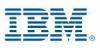Overview
What is MS SharePoint / SQL?
MS SharePoint / SQL refers to Microsoft Sharepoint, a web-based collaborative platform, being used in tandem with Microsoft SQL Server to provide business intelligence analytics and reporting. They can provide BI content such as data connections, reports, scorecards, dashboards, and…
Do you need powerful database Sharepoint/SQL must be your best option.
Makes life easier
Works well for us as a news feed
SharePoint for your organization
Power MS SQL user for the past 12 years
Wanna host your internal website in a couple of hours? Use Sharepoint!
Look no further for document and knowledge sharing portal
MS SharePoint / SQL is easy to set up, with a robust feature set
MS Sharepoint is the one collaboration tool you need.
MS SharePoint / SQL - an on-premise option for SMBs
SharePoint\SQL is a great for any organization to utilize
Very convenient document management system.
SharePoint just works
Organize your documents
Awards
Products that are considered exceptional by their customers based on a variety of criteria win TrustRadius awards. Learn more about the types of TrustRadius awards to make the best purchase decision. More about TrustRadius Awards
Popular Features
- Multi-User Support (named login) (59)10.0100%
- Responsive Design for Web Access (54)9.797%
- Multiple Access Permission Levels (Create, Read, Delete) (66)9.696%
- Role-Based Security Model (62)9.090%
Reviewer Pros & Cons
Pricing
What is MS SharePoint / SQL?
MS SharePoint / SQL refers to Microsoft Sharepoint, a web-based collaborative platform, being used in tandem with Microsoft SQL Server to provide business intelligence analytics and reporting. They can provide BI content such as data connections, reports, scorecards, dashboards, and more.
Entry-level set up fee?
- No setup fee
Offerings
- Free Trial
- Free/Freemium Version
- Premium Consulting/Integration Services
Would you like us to let the vendor know that you want pricing?
1 person also want pricing
Alternatives Pricing
What is SAP Analytics Cloud?
The SAP Analytics Cloud solution brings together analytics and planning with integration to SAP applications and access to heterogenous data sources. As the analytics and planning solution within SAP Business Technology Platform, SAP Analytics Cloud supports trusted insights and integrated planning…
What is Tableau Server?
Tableau Server allows Tableau Desktop users to publish dashboards to a central server to be shared across their organizations. The product is designed to facilitate collaboration across the organization. It can be deployed on a server in the data center, or it can be deployed on a public cloud.
Features
BI Standard Reporting
Standard reporting means pre-built or canned reports available to users without having to create them.
- 8.9Pixel Perfect reports(36) Ratings
Pixel Perfect reports are highly-formatted reports with graphics and ability to preview the report before printing.
- 8.7Customizable dashboards(53) Ratings
Customizable dashboards are dashboards providing the builder some degree of control over the look and feel and display options.
- 9.1Report Formatting Templates(45) Ratings
Ad-hoc Reporting
Ad-Hoc Reports are reports built by the user to meet highly specific requirements.
- 8.9Drill-down analysis(42) Ratings
Drill down analysis is the ability to get to a further level of detail by going deeper into the hierarchy.
- 9.6Formatting capabilities(52) Ratings
Ability to format output e.g. conditional formatting, lines, headers, footers.
- 8Integration with R or other statistical packages(30) Ratings
Integration with the open-source R predictive modeling environment.
- 9.8Report sharing and collaboration(50) Ratings
Report sharing and collaboration is the ability to easily share reports with others.
Report Output and Scheduling
Ability to schedule and manager report output.
- 8.8Publish to Web(52) Ratings
- 8Publish to PDF(48) Ratings
- 8.8Report Versioning(45) Ratings
Report versioning is the assignment of version numbers to each version of a report to help in tracking.
- 9.7Report Delivery Scheduling(40) Ratings
Report Delivery Schedule is the ability to have reports delivered to a destination at a specific data and time.
- 10Delivery to Remote Servers(32) Ratings
Ability to deliver reports to remote servers
Data Discovery and Visualization
Data Discovery and Visualization is the analysis of multiple data sources in a search for patterns and outliers and the ability to represent the data visually.
- 8.9Pre-built visualization formats (heatmaps, scatter plots etc.)(33) Ratings
Pre-built visualization formats are canned visualization types that can be selected to visualize different kinds of data.
- 10Location Analytics / Geographic Visualization(32) Ratings
Location analytics is the visualization of geographical or spatial data.
- 10Predictive Analytics(29) Ratings
Predictive Analytics is the ability to build forecasting models based on existing data sets.
- 8Pattern Recognition and Data Mining(1) Ratings
Pattern recognition and data mining mean the ability to recognize hidden patterns in large quantities of data.
Access Control and Security
Access control means being able to determine who has access to which data.
- 10Multi-User Support (named login)(59) Ratings
Named model access means that users have access based on name and password.
- 9Role-Based Security Model(62) Ratings
Role-based access means that access to data is determined by job or position in the corporation.
- 9.6Multiple Access Permission Levels (Create, Read, Delete)(66) Ratings
Multiple access permission levels means that different levels of users have different rights.
- 9Report-Level Access Control(1) Ratings
Report-level access control means that the type of report determines who has access to it.
- 9Single Sign-On (SSO)(53) Ratings
Allows users to use one set of login credentials to access multiple applications
Mobile Capabilities
Support for mobile devices like smartphones and tablets.
- 9.7Responsive Design for Web Access(54) Ratings
Web design aimed at producing easy-to-read sites across a range of different devices.
- 9.1Mobile Application(33) Ratings
A dedicated app for iOS and/or Android.
- 8Dashboard / Report / Visualization Interactivity on Mobile(38) Ratings
In-app dashboard reports and data visualization.
Application Program Interfaces (APIs) / Embedding
APIs are a set of routines, protocols, and tools for used for embedding one application in another
- 9REST API(28) Ratings
REST is an architecture style for designing networked applications
- 9.9Javascript API(26) Ratings
A Javascript API is a type of API
- 9iFrames(27) Ratings
An iFrame is an HTML document embedded inside another HTML document on a website
- 9Java API(25) Ratings
A Java application programming interface (API) is a list of all classes that are part of the Java development kit (JDK)
- 9Themeable User Interface (UI)(32) Ratings
A themeable user interface means that a specific visual them can be applied to it
- 9.9Customizable Platform (Open Source)(23) Ratings
A customizable, open source API Gateway is a fast and scalable type of API
Product Details
- About
- Tech Details
- FAQs
What is MS SharePoint / SQL?
MS SharePoint / SQL Technical Details
| Operating Systems | Unspecified |
|---|---|
| Mobile Application | No |
Frequently Asked Questions
Comparisons
Compare with
Reviews and Ratings
(1141)Attribute Ratings
Reviews
(1-25 of 33)Works well for us as a news feed
- Document repository
- News feed
- Ticket system
- Advanced logging
- Too complex
- Tries to do too much
- Advanced skills required to fully utilize
- Integration with Office.
- Easy to launch.
- Support of Microsoft.
- Complicated
- Sometimes very slow
- Integrates so well with all of Microsoft's other products like Skype and Outlook.
- Easy to learn and manage by admins.
- Less coding required.
- Better access to the date base, more direct access would be nice as using API requires more technical skills.
- The search functionality.
- You still need a separate data base for example for data warehouse. SharePoint sits on top of SQL Server, which is a relational database management system.
MS SharePoint / SQL is easy to set up, with a robust feature set
- Easy to install
- Great front end to look at and manipulate data
- More widely used than other databases so more support available when needed
- Licensing can be confusing
- Like Windows, you have to upgrade/migrate to newer versions over time as older ones become unsupported
MS Sharepoint is the one collaboration tool you need.
- Collaboration and sharing of information.
- Security, allowing access to only those individuals with a need to know.
- It can be a little hard to master so you need to take time to read the various primers available to know how to configure and deploy SharePoint. Do you use Foundation, 365 or Server?
Very convenient document management system.
- Good integration with the Microsoft ecosystem. Active directory security is an advantage.
- Remotely accessible and the files are up to date. We can link to local storage.
- Version control.
- The search function is confusing.
- Navigation can be annoying.
SharePoint just works
- We're using it here at LendingTree as a centralized document storage location broken up by teams and content so it's easy to find what you're looking for in a centralized location.
- At Starbucks, we used it to pass along information to the tens of thousands of baristas located all over the world.
- Some of the SQL it generates is, or at least was, pretty horrible. It could do a better job of taking advantage of the performance possibilities within SQL Server.
- It is pretty easy for one user to change settings for an entire team, in an unintended manner. But perhaps that's just because we aren't provisioning users as well as we could be.
I'm not sure how we lived without it!
- Allow users to access documents no matter where they are.
- It's secure.
- It is end-user friendly. Our team members can use it quickly and efficiently.
- It is efficient in managing large amounts of data.
- Allows us to monitor and track data from our OCR tool.
- It can be a little difficult to get it set up. There are very few walkthroughs in it on how to set up.
- The search functionality needs improvement. It's currently nonexistent.
- It's difficult to lock down files to ensure that users who can access them don't delete them.
Good for central location storage
- Microsoft SharePoint provides controlled access to information.
- Microsoft SharePoint allows users to access information remotely.
- Microsoft SharePoint allows collaborative work.
- The user interface for SharePoint is not exactly intuitive.
- To get the software set up correctly and to your liking, you have to have a lot of knowledge and time to customize the software.
- Basic functions and navigation seem difficult.
SharePoint through a IT support view
- As SharePoint is also the back of end of MS Teams it allows for much better many to many collaboration. It also allows for conversations in teams to be had globally between different teams within the same organization.
- Yammer is also another app which has a SharePoint backend that is now being utilized more within our company. You can join and create groups within Yammer where you can discuss work-related projects or non-work related subjects such as sharing photos and information about your pet(s).
- Within SharePoint itself, you can create document Libraries which can double up as repositories which can be used in applications such as Repstor which is a 3rd party tool that plugs into Outlook and in doing so brings SharePoint into Outlook. By doing this, you can create folders within Repstor which then sync back to the SharePoint document library. You can then file emails into these folders and make this information shareable with other users by allowing them access to the repository.
- SharePoint also allows you to set up email content types which extract the metadata from emails filed into SharePoint so that they are filed with the correct field names and those fields are populated. Doing this allows for much more efficient storage and searching.
- The technical/configuration side of it is not as intuitive as I would like it to be.
- Can be clunky and temperamental at times in that you could be working on setting up a SharePoint site and it could all just seize up. This could, however, be down to the infrastructure in our company.
- Easier and better differentiation for users so that they can easily understand the differences between SharePoint and OneDrive (my.sharepoint).
- Easy to share information with colleagues or partners within or outside of the organization.
- Easy to learn quickly, people are used to the interface.
- Everyone likes talking about themselves, SharePoint gives users a place to do that if they so wish.
- Setting up an external facing SharePoint site securely can be a challenge.
- Permissions can be difficult for users to set up and maintain.
- Setup can be intimidating as it can require many servers if you split all the roles out.
Ms SharePoint: tried it and I'm satisfied
- Easy to configure
- Easy way to share your documents
- Makes transparency easy
- None, as I didn't work with any thing other than MS SharePoint
Perfect Data Integration Tool
- Extremely convenient to collaborate effectively by setting up websites for sharing information related to projects.
- Enables users to manage documents with interactive dashboards and graphs to analyze organizational needs.
- Easy to customize, providing options to edit components and create your own custom applications to suit your organization.
- Excessive features can sometimes be overwhelming and difficult to locate. Also, configuring security is slightly complicated unless you are a SharePoint developer.
- Sometimes the application freezes and locks up. However, this could be due to the network configuration from my organization's end.
- Loading the calendars is sometimes slow and freezes.
Great Collaboration Tool
- The collaboration of Technical Reports.
- Has a good search feature.
- Ease of posting content.
- Updates can be tricky to apply.
- Implementation is difficult.
- It is hard to find good SharePoint consultants at reasonable rates.
SharePoint Review
- Collaboration. Our entire university is involved in making SharePoint a success.
- Integration. As we are primarily a Microsoft shop, integration with Office and other Microsoft products is key for us.
- Performance/Design. Microsoft has designed their systems to scale for any environment.
- Learning Curve. SharePoint has a steep curve to figure out what it is and is not and what is required to get everything working together for complete functionality.
- Sprawl. The number of servers required can be daunting.
- SharePoint is only a basis for eventual use. Even functional items like consistent backups, workflows, and forms really require other products to perform.
MS Sharepoint/SQL review
- Ease of use - It is very easy to use and can be used by almost anyone with any hierarchy. This helps us save money and not hire programmers.
- It can be integrated with other applications to create more robust and difficult reports.
- It can be role based and secure. This helps restrict all users from making changes.
- It has mobile support. It has a responsive design that can be automatically incorporated with mobile devices.
- Integration with other tools is not very easy. We were trying to extract reports from QC and post them on SP and found it difficult to accomplish.
- The design is not very sleek - the design can be potentially improved so that it is intuitive.
- Sometimes sharing and editing files by multiple users can create issues and not save all changes.
- File sharing, clear and easy to manage.
- Easy to set up each department site
- Collaboration of work, people can access and work simultaneously
- Not very agile comparing to dedicated agile space like Trello
- Difficult to customize every aspect. High cost of development.
- Task Management
- Departmental Calendars
- E-mail Notification
- Interface is confusing
- Not obvious how to set up and use some features
- Help documentation does not always provide solutions
Review of MS SharePoint for Cloud Based Company
- Collaborate
- Access by Cloud
- Sometimes can be cumbersome to sign in
- Had had an issue during an update where we couldn't access SharePoint and had to involve our IT dept to help set up shared drive folders on my computer
This would not be very valuable in a very small business where everyone is centrally located.
MS SharePoint - Easy to use, create and Share
- Team sites is a great way to keep your users up to date with documents. Users can subscribe to document libraries allowing them to receive notifications when documents are added or changed.
- File versioning is something that cannot be done with a standard file server. SharePoint allows the users to see what versions of files they have and what changes may have been made.
- Workflow is a great feature that can be used to automate the process of signatures and internal back office procedures that can otherwise get stuck on someones desk for days or weeks.
- Customizing beyond the out of box experience can be difficult. There are many bolt on products that can be used with SharePoint but when its time to upgrade SharePoint this can be difficult because any custom coding or bolt on products will need to be verified.
- Having a more robust integration with custom built applications is needed. In house developed applications using the Microsoft .NET frame work can be difficult to integrate with SharePoint and utilize the features of SharePoint.
- Cost. SharePoint can be an expensive product to add into your organization. With all the benefits SharePoint can provide it would be nice to see Microsoft bring the price down.
If you are looking for a more customized solution SharePoint can be used but more than likely you will need to engage a SharePoint consultant to work on the details and changes needed. This can be costly and time consuming.
MS SharePoint great for Medium to Large Businesses
- Allowing each department to create their own areas to manage.
- Allowing us to tag documents and organize them much better than folders on a NAS.
- MS SQL allows the seamless access to data by multiple different front ends.
- MS Sharepoint/SQL could improve on not requiring so many hardware resources.
- MS Sharepoint/SQL could improve on the ease of setup.
- MS Sharepoint/SQL could improve on the number of servers that are required for their document repository solutions.
MS SharePoint / SQL Showplace!
- Content storage is excellent with a full range of data types being supported and able to organize such as individual documents like files in document libraries as well as lists and web parts
- I believe these are strengths because the functionality is already built in and we can concentrate on the more complex needs we have rather than building from the ground up
- I am happy that we can deploy PowerPivot for SharePoint and Reporting Services in the same SharePoint farm
- Until I have my total automation packages in place it is difficult to handle things when a service or services stops.
- Intermittent connectivity has occurred but that has been mainly due to differing versions of software but it still seems more difficult than it should to identify the source than it should be with our automated tools
- Retrieving documents reliably was a difficulty for a while until it was determined, again, that differing versions contributed to the problem
Microsoft SharePoint
- Provide an internal company website for staying up to date with the latest news
- Provides an easy place to upload and access shared documents
- Provides a convenient place for management and HR to post program critical updates
- Uploaded documents are occasionally difficult to access for employees
Set-up was difficult. Syncing was an issue. It might be better now.
- Cloud access from anywhere.
- Syncs across devices.
- Collaborate on a document.
- Set up was confusing.
- Didn't sync properly.
- Support wasn't easy to find.
SharePoint for Sharing!
- Security - easy to set up based on role and department in the company
- Simple - Easy to pick up and use for most users
- Expansive - While simple to use there are tons of features available to the end user as needed
- Workflow can be hard out of the box but tools are available to make it easier