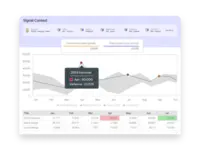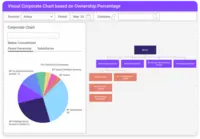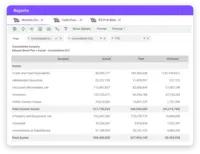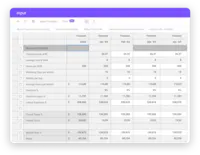Overview
What is Planful?
Planful is a cloud-based enterprise performance management (EPM) suite. It includes financial applications for modeling, planning, consolidation, reporting and analytics.
How Planful Differs From Its Competitors
Awards
Products that are considered exceptional by their customers based on a variety of criteria win TrustRadius awards. Learn more about the types of TrustRadius awards to make the best purchase decision. More about TrustRadius Awards
Popular Features
- Financial budgeting (106)8.282%
- Management Reporting (100)8.080%
- Forecasting (99)8.080%
- Management reporting (103)8.080%
Reviewer Pros & Cons
Pricing
Entry-level set up fee?
- No setup fee
Offerings
- Free Trial
- Free/Freemium Version
- Premium Consulting/Integration Services
Would you like us to let the vendor know that you want pricing?
111 people also want pricing
Alternatives Pricing
Features
Product Details
- About
- Integrations
- Competitors
- Tech Details
- Downloadables
- FAQs
What is Planful?
Planful offers end-to-end financial close, consolidation, and financial planning & analysis (FP&A) cloud software. The Planful platform is used by the Office of the CFO around the globe to streamline business-wide planning, budgeting, consolidations, reporting, and visual analytics. The vendor states Planful's more than 1,000 customers, including Boston Red Sox, Del Monte, TGI Friday’s, and 23andMe, rely on Planful to accelerate cycle times, increase productivity, and improve accuracy across the end-to-end FP&A process. Planful is a private company backed by Vector Capital, a leading global private equity firm. Learn more at www.planful.com.
STRUCTURED PLANNING Structured Planning with Planful automates labor-intensive planning activities in a cloud-based platform – to give the finance team control, consistency, and confidence in corporate financial plans, budgets, and forecasts.
DYNAMIC PLANNING Dynamic Planning with Planful enables flexible, high-frequency, data-driven planning, modeling, and decision-making so users in every corner of the organization can analyze, plan, and make confident decisions at the speed of business.
FINANCIAL CLOSE & CONSOLIDATION Financial Close & Consolidation with Planful empowers finance to accelerate month-end close and reporting cycles by automating data aggregation, journal entries, intercompany eliminations, minority interest, entity consolidation, currency conversion, and financial reporting.
FINANCIAL REPORTING Reporting with Planful provides a library of reporting formats and delivery options, enabling finance and business users to produce a wide range of interactive financial and management reports leveraging one source of truth.
WORKFORCE PLANNING Planful helps users to tackle workforce planning using accurate and current data from across the business. By simplifying and automating time-consuming tasks and building alignment across departments, users have more time to create a stronger people strategy.
PLANFUL FOR MARKETING Planful’s marketing solution, formerly known as Plannuh, is used to measure marketing at every level of the plan for full visibility and team efficiency. To protect the marketing budget, Planful for Marketing helps marketers build, measure, execute and improve with clarity.
Planful Features
Budgeting, Planning, and Forecasting Features
- Supported: Long-term financial planning
- Supported: Financial budgeting
- Supported: Forecasting
- Supported: Scenario modeling
- Supported: Management reporting
Consolidation and Close Features
- Supported: Financial data consolidation
- Supported: Journal entries and reports
- Supported: Multi-currency management
- Supported: Intercompany Eliminations
- Supported: Minority Ownership
- Supported: Local and consolidated reporting
- Supported: Detailed Audit Trails
Financial Reporting and Compliance Features
- Supported: Financial Statement Reporting
- Supported: Management Reporting
- Supported: Excel-based Reporting
- Supported: Automated board and financial reporting
Analytics and Reporting Features
- Supported: Personalized dashboards
- Supported: Color-coded scorecards
- Supported: KPIs
- Supported: Cost and profitability analysis
- Supported: Key Performance Indicator setting
Integration Features
- Supported: Flat file integration
- Supported: Excel data integration
- Supported: Direct links to 3rd-party data sources
BI Standard Reporting Features
- Supported: Pixel Perfect reports
- Supported: Customizable dashboards
- Supported: Report Formatting Templates
Ad-hoc Reporting Features
- Supported: Drill-down analysis
- Supported: Formatting capabilities
- Supported: Predictive modeling
- Supported: Report sharing and collaboration
Report Output and Scheduling Features
- Supported: Publish to Web
- Supported: Publish to PDF
- Supported: Report Versioning
- Supported: Report Delivery Scheduling
Data Discovery and Visualization Features
- Supported: Pre-built visualization formats (heatmaps, scatter plots etc.)
- Supported: Predictive Analytics
Access Control and Security Features
- Supported: Multi-User Support (named login)
- Supported: Role-Based Security Model
- Supported: Multiple Access Permission Levels (Create, Read, Delete)
- Supported: Report-Level Access Control
- Supported: Single Sign-On (SSO)
Mobile Capabilities Features
- Supported: Responsive Design for Web Access
- Supported: Dashboard / Report / Visualization Interactivity on Mobile
Planful Screenshots
Planful Videos
Watch Annual Operational Planning
Watch Cash Flow Forecasting
Watch Workforce Planning
Watch Financial Reporting
Watch Monthly Close and Consolidation
Watch Plan, Budget & Forecast
Watch Rolling Forecasts
Watch Dynamic Planning
Watch Planful for Marketing
Watch Planful Consolidations
Watch Planful Predict
Planful Integrations
Planful Competitors
Planful Technical Details
| Deployment Types | Software as a Service (SaaS), Cloud, or Web-Based |
|---|---|
| Operating Systems | Unspecified |
| Mobile Application | No |
| Supported Countries | We have customers in 90 countries |
| Supported Languages | English |
Planful Downloadables
Frequently Asked Questions
Planful Customer Size Distribution
| Consumers | 0% |
|---|---|
| Small Businesses (1-50 employees) | 10% |
| Mid-Size Companies (51-500 employees) | 25% |
| Enterprises (more than 500 employees) | 65% |