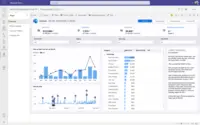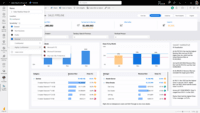Overview
What is Microsoft Power BI?
Microsoft Power BI is a visualization and data discovery tool from Microsoft. It allows users to convert data into visuals and graphics, visually explore and analyze data, collaborate on interactive dashboards and reports, and scale across their organization with built-in…
Awards
Products that are considered exceptional by their customers based on a variety of criteria win TrustRadius awards. Learn more about the types of TrustRadius awards to make the best purchase decision. More about TrustRadius Awards
Popular Features
- Customizable dashboards (138)8.080%
- Drill-down analysis (138)7.272%
- Report sharing and collaboration (134)7.070%
- Formatting capabilities (137)6.464%
Reviewer Pros & Cons
Pricing
Entry-level set up fee?
- No setup fee
Offerings
- Free Trial
- Free/Freemium Version
- Premium Consulting/Integration Services
Starting price (does not include set up fee)
- $10 per month per user
Product Demos
Microsoft Power BI Guided Tour
Features
Product Details
- About
- Competitors
- Tech Details
- FAQs
What is Microsoft Power BI?
Power BI: Comprehensive Business Intelligence Platform
Capabilities:
Discover Insights with AI: Utilizes advanced data-analysis tools, AI features, and a report-creation tool to transform complex data into accessible visuals, making it easier to uncover valuable insights.
Consolidate Data with OneLake: Integrates datasets from diverse sources into OneLake, creating a centralized, reliable source of truth for data. This integration reduces data duplication and simplifies analysis.
Drive Decision-Making: Infuse actionable insights into everyday applications like Microsoft 365, enhancing decision-making processes across the organization.
Empower Data Teams with Microsoft Fabric: Revolutionizes organization's data management and usage by incorporating Microsoft Fabric into the Power BI experience.
Key Differentiators:
Scalability: Power BI offers exceptional scalability, capable of transforming petabytes of data and supporting thousands of users without compromising performance.
Integration with Microsoft Ecosystem: Seamlessly embed and share insights across Microsoft services like Teams, PowerPoint, Excel, and the Power Platform, ensuring coherent and unified data handling.
Advanced AI Capabilities: Features AI tools that automatically find patterns, generate reports, and provide insights, enhancing efficiency and accuracy.
Robust Data Governance: Ensures data security and compliance with Microsoft's comprehensive governance and protection measures.
Copilot in Power BI:
- Efficient Report Generation: Generates reports rapidly using conversational language. Copilot in Power BI enables quick creation of DAX calculations, summaries, and tailored reports.
Integration with Microsoft Fabric:
Enhanced Accessibility: Allows interaction with reports and data across Microsoft Fabric workloads, even for users without paid licenses.
OneLake Data Hub: Facilitates the connection and curation of data from varied sources, promoting efficient data engineering.
Power BI PRO:
- Self-Service Analytics: License individuals for self-service analytics, enabling them to publish and share reports, fostering a culture of self-service BI.
Free Account Options:
Power BI Desktop & Free Trial: Offers a free app for data connection, modeling, and visualization, along with an easy-to-use report canvas.
Comprehensive Training: Access step-by-step Microsoft training courses to fully leverage Power BI capabilities.
Key Benefits:
Unified Data Management: Connect disparate data sources to establish a governed, unified source of truth.
Empower All Users: Ensures accessibility and ease of use for everyone, supported by free training resources and numerous accessibility features.
Immediate Start: Quickly begin with report creation, AI-generated reports, and a wide range of templates.
Customer Engagement: Enhance user engagement in apps by embedding Power BI reports.
Microsoft Power BI Features
BI Platform Features
- Supported: Administration via Windows App
- Supported: Administration via Web Interface
- Supported: Live Connection to External Data
- Supported: Snapshot of External Data
- Supported: In-memory data model
- Supported: OLAP (Pre-processed cube representation)
- Supported: ROLAP (SQL-layer querying)
- Supported: Multi-Data Source Reporting (Blending)
- Supported: Data warehouse / dictionary layer
- Supported: ETL Capability
Supported Data Sources Features
- Supported: MS Excel Workbooks
- Supported: Text Files (CSV, etc)
- Supported: Oracle
- Supported: MS SQL Server
- Supported: IBM DB2
- Supported: Postgres
- Supported: MySQL
- Supported: ODBC
- Supported: Cloudera Hadoop
- Supported: Hortonworks Hadoop
- Supported: EMC Greenplum
- Supported: IBM Netezza
- Supported: HP Vertica
- Supported: ParAccel
- Supported: SAP Hana
- Supported: Teradata
- Supported: Sage 500
- Supported: Salesforce
- Supported: SAP
- Supported: Google Analytics
BI Standard Reporting Features
- Supported: Pixel Perfect reports
- Supported: Customizable dashboards
- Supported: Report Formatting Templates
Ad-hoc Reporting Features
- Supported: Drill-down analysis
- Supported: Formatting capabilities
- Supported: Predictive modeling
- Supported: Integration with R or other statistical packages
- Supported: Report sharing and collaboration
Report Output and Scheduling Features
- Supported: Publish to Web
- Supported: Publish to PDF
- Supported: Output Raw Supporting Data
- Supported: Report Versioning
- Supported: Report Delivery Scheduling
- Supported: Delivery to Remote Servers
Data Discovery and Visualization Features
- Supported: Pre-built visualization formats (heatmaps, scatter plots etc.)
- Supported: Location Analytics / Geographic Visualization
- Supported: Predictive Analytics
- Supported: Support for Machine Learning models
- Supported: Pattern Recognition and Data Mining
- Supported: Integration with R or other statistical packages
Access Control and Security Features
- Supported: Multi-User Support (named login)
- Supported: Role-Based Security Model
- Supported: Multiple Access Permission Levels (Create, Read, Delete)
- Supported: Report-Level Access Control
- Supported: Table-Level Access Control (BI-layer)
- Supported: Field-Level Access Control (BI-layer)
- Supported: Single Sign-On (SSO)
Mobile Capabilities Features
- Supported: Responsive Design for Web Access
- Supported: Mobile Application
- Supported: Dashboard / Report / Visualization Interactivity on Mobile
Application Program Interfaces (APIs) / Embedding Features
- Supported: REST API
- Supported: Javascript API
- Supported: Java API
- Supported: Themeable User Interface (UI)
Microsoft Power BI Screenshots
Microsoft Power BI Competitors
Microsoft Power BI Technical Details
| Deployment Types | On-premise, Software as a Service (SaaS), Cloud, or Web-Based |
|---|---|
| Operating Systems | Windows |
| Mobile Application | Apple iOS, Android, Windows Phone, Mobile Web |
| Supported Countries | Asia Pacific, Australia, Brazil, Canada, China, Europe, France, Germany, India, Japan, Korea, Norway, South Africa, Switzerland, United Arab Emirates, United Kingdom, United States |
| Supported Languages | Arabic, Basque - Basque, Bulgarian - Български, Catalan - català, Chinese (Simplified) - 中文(简体), Chinese (Traditional) - 中文(繁體), Croatian - hrvatski, Czech - čeština, Danish - dansk, Dutch - Nederlands, English - English, Estonian - eesti, Finnish - suomi, French - français, Galician - galego, German - Deutsch, Greek - Ελληνικά, Hebrew, Hindi - हिंदी, Hungarian - magyar, Indonesian - Bahasa Indonesia, Italian - italiano, Japanese - 日本語, Kazakh - Қазақ, Korean - 한국어, Latvian - latviešu, Lithuanian - lietuvių, Malay - Bahasa Melayu, Norwegian (Bokmål) - norsk (bokmål), Polish - Polski, Portuguese (Brazil) - Português, Portuguese (Portugal) - português, Romanian - română, Russian - Русский, Serbian (Cyrillic) - српски, Serbian (Latin) - srpski, Slovak - slovenčina, Slovenian - slovenski, Spanish - español, Swedish - svenska, Thai - ไทย, Turkish - Türkçe, Ukrainian - українська, Vietnamese - Tiếng Việt |