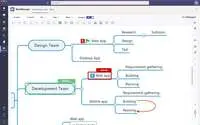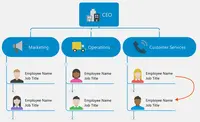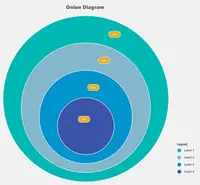Overview
What is MindManager?
MindManager is a mind mapping and project management tool that aims to boost users’ productivity. It is designed to facilitate a wide range of project types, and includes cross-platform functionality and 3rd party integrations.
Important features to add to MindManager
Your thought process will be clear and enjoyable.
A lifetime of use
Fantastic product for gathering, organising, updating and presenting information.
Good but expensive.
A good way to structure and visualize your information.
My Swiss Army Knife for years, my digital machine for the future
Bitter/Sweet: I love it but I can't share it.
Great software but now upgrades are too expensive.
Many functions to implement in order to survive
Evaluation Of the Latest Version of Mind Manager that works on my machine
MindManager is a great tool for thinkers
Excellent Product but too complicated to export and share with non-users.
MindManager for Information & Project Management in Healthcare IT Consulting
It has become an indispensable information management tool in my …
Awards
Products that are considered exceptional by their customers based on a variety of criteria win TrustRadius awards. Learn more about the types of TrustRadius awards to make the best purchase decision. More about TrustRadius Awards
Reviewer Pros & Cons
Pricing
MindManager for Microsoft Teams
$105
Annual Subscription
$179
Organizations
Contact sales team
Entry-level set up fee?
- No setup fee
Offerings
- Free Trial
- Free/Freemium Version
- Premium Consulting/Integration Services
Product Details
- About
- Integrations
- Competitors
- Tech Details
- Downloadables
- FAQs
What is MindManager?
MindManager aims to bring clarity and structure to plans, projects, and processes.
It helps users to transform scattered ideas and information into dynamic visual mind maps, flowcharts, concept maps, matrices and other diagrams. Users can also take control of their work, synthesize vast amounts of data, collaborate and communicate more effectively.
MindManager is a suite of visualization products that helps individuals and teams think more clearly, make better decisions, and get on the path to personal and organizational success.
MindManager Features
MindManager Screenshots
MindManager Videos
MindManager Integrations
- Zapier
- Microsoft SharePoint
- Microsoft Teams
- MS Outlook
- MS Word
- MS Excel
MindManager Technical Details
| Deployment Types | Software as a Service (SaaS), Cloud, or Web-Based |
|---|---|
| Operating Systems | Unspecified |
| Mobile Application | Apple iOS, Android |
| Supported Languages | English, French, German, Japanese, Russian, Chinese |
MindManager Downloadables
Frequently Asked Questions
Comparisons
Compare with
Reviews and Ratings
(406)Attribute Ratings
- 8.2Likelihood to Renew21 ratings
- 8.2Availability5 ratings
- 8.2Performance4 ratings
- 7.6Usability16 ratings
- 8.2Support Rating13 ratings
- 6.4Online Training1 rating
- 7.3Implementation Rating4 ratings
- 8.2Configurability3 ratings
- 8.2Product Scalability4 ratings
- 3.6Ease of integration2 ratings
- 9.1Vendor pre-sale3 ratings
- 9.1Vendor post-sale3 ratings
Reviews
(1-25 of 194)MM review
- Linking ideas to together without logically grouping them together
- creating general concepts or exploring approaches to a complex task
- developing hierarchies from concepts, such as plans - goals to WBS
- I don't care for the forced formality of the new templates - I cannot always use a "Snap-to" style arrangement feature - there is very little flexibility for allowing different spacing between things within a template.
- The feature set has grown so now training is absolutely necessary to get beyond surface capabilities. I need flexibility to find out how to do something now, not when a seminar comes along.
- IRT the above, where are the example files used in training seminars located? Why do I have to ask about that?
- there may be solutions to my issues, but where do I find them now, not later.
Important features to add to MindManager
- Ideas Clarification
- Show the project in one slide
- Brainstorming
- Convert maps into 3D trees
- Maps should move, interact, and show the branches alternatively... Play mode
- The software should be more proactive. Ask (prompt) the ideas automatically.
- Once the idea is written, it should automatically open to write the children concepts.
- Ask the user if the map should start presenting itself in 3D mode or 2D mode showing all the concepts interactively.
- USE AI to create an interactive map.
Nice presentation of maps - not good (4)
Hard to use (4)
Not interactive (3)
Only 2D (2)
Not using AI (3)
I am using a range from 1 to 10.
Your thought process will be clear and enjoyable.
- Convenient interface
- No mistakes
- It's constantly evolving
- When I open two fairly large cards at once, sometimes it collapses
- Perhaps some AI features could be useful, such as predicting sentences when they have already been used in this file
A lifetime of use
- Project planning and control
- Knowledge management
- Note taking
- Formatting maps
- Design library
- Bounderies
Less appropriate when you need more elaborate formatting.
- It allows for brainstorming and the easy capture of ideas.
- It allows for great visual presentation of material allowing you to dig down to whatever level of detail is required for that particular audience.
- It provides an easy graphical tool for re-arranging ideas to make a logical sequence.
- Mindmanager has many existing templates that help you document information in the most appropriate manner for the use case.
- Mindmanager allows you to link to images, documents, and even hypertext links to make sure your mind map stays up to date.
- I have previously had to purchase multiple licences to just be able to use Mindmanager across different platforms such as Mac OS and Windows with the different versions not always supporting the same level of functionality.
- If you used Mindmanager on different platforms the links to document attachments were broken.
It has been a bit of a challenge when you want to use Mindmanager across multiple operating systems as the versions that ran on the MAC O/S didn't have the same functionality as did the Windows version.
Good but expensive.
- Templates.
- Present information in multiples format.
- Import data to create a map.
- Create a mind map based on a data source.
- Categorize info objects.
- Filter information.
- Visuals Information.
- Many to many object links.
- Export to MS Excel (formatting).
- offering a lot of functions to visualize data
- offering a macro language to automate map creation
- offering a one-step function to publish an interactive mindmap in the Mindmanager cloud
- splitting up maps when required
- generating a complete word-document
- generating a complete website when required
- MM should be able to handle RTL text just like LTR text
- MM should never stop solving little inconsistencies
- MM should give more information on macro creation
- MM should come with at least one new theme and marker list a year
- MM should move from being an advanced hand-tool alone, to being a digital plotting machine as well
- MM should come with a light weight entry edition for developing countries for free
- Supporting my thinking and creating processes
- Automatically creating maps with a thousand items
- Publishing a map in two mouse clicks
- Apart from the hierarchical mindmap, MM now supports a range of other (related) map types; that is candidate for improvements.
- Instead of powerpoint slides, MindManager now supports creating its own slides; that also is candidate for improvements; it is a handicap that these slides only can be played from MindManager itself
- IMHO the published HTML5 map could compete with some so-called Dashboards; so pity that the filter option only works fine for mutually exclusive marker types.
Bitter/Sweet: I love it but I can't share it.
- It helps to give an in-depth view of a problem
- It helps to structure a plan of action
- It gives a great helicopter view of a project
- Its a great tool for research
- Co-editing with colleagues that don't have a mindmanager account
- Co-editing in a google environment (not microsoft teams)
Great software but now upgrades are too expensive.
- Outlining
- Connecting/organizing similar items/ideas, etc.
- Helping me stay focused on the big picture of my novel instead of getting lost in the minutia.
- Helping me move from the big picture to the details when I need to.
- Organizing my daily/weekly/monthly/annual work projects.
- Lower the price!!
Many functions to implement in order to survive
- Organizing information
- Analyzing information
- Preparing academic information to publish
- Brainstorming
- Work with academic information related to mathematics, geometry, physics, chemistry.
- Include symbolic manipulation of equations using LaTeX or otherwise
- Embed SQLite databases as attachments or otherwise, This could allow to store different versions of maps and many othe possibilities.
- Finish onece for all the documentation of the MindManager API
- Allow the possibility of working with the documented version of the API using Python
- Add AI capabilities to MindManager
- Automate the generation of mind maps from PDF files.
- Acces to Large Language Models from MindManager
- Include in MindManager the possibility of analysing YouTube videos using AI
- And many others..-
- Colours.
- The ability to re-organise thoughts
- The ability to add notes and pictures
- The ability to work on alternative operating systems
- I cant use Mind Manager 2021 on this machine
- It Does not support my odd ball Video Adapter
MindManager is a great tool for thinkers
- six thinking hats problem and solution analysis
- document creation from outline to detailed section and paragraph completion
- project management
- connection of tasks to Microsoft Planner like what is provided for Outlook
- export slides to .pptx files (it used to do this, didn't it?)
- the brainstorming feature can't be blown up unlike the previous iteration (not practical for group work)
- Personal organiser of ideas and projects
- Defining Projects
- Problem-solving
- Creating WBS
- Meeting Preparation
- Brain Storming - Whiteboarding
- Licensing - I want to buy for a decent price without a yearly cost, but with reasonable upgrade costs as needed.
- I would like better tools to convert mind map into a good presentation in PowerPoint, currently too complex with poor results
- Simplify all export tools
It has become an indispensable information management tool in my consulting practice in Healthcare technology and Cyber Security. I have also used it to generate online promotions to promote fiction on the Internet, leveraging a "progressive illumination" approach.
We envision making much more use of the tool to generate interactive web pages for public consumption in support of Home & Home-based Business cybersecurity on our new site.
- MindManager can be used to create hierarchical information management resources that can be used locally and shared on shared network drives, SharePoint repositories, Intranets, and on the Internet.
- MindManager includes excellent search capability, supporting search across all open maps.
- MindManager provides good export capability, supporting the generation of PDFs and interactive web pages.
- Support attribute-based filtering in HTML exports
- Allow customization of page widgets in HTML exports
- Stop requiring occasional logins to work on local maps
For Project Management it is currently proving to be very useful in supporting the development of content for cybersecurity eBooks. Chapters and topics can easily be chunked and status-tracked, and linkages to artifacts, resources and primary sources can easily be managed.
Life Changing Software For Me-15 years!
- brainstorming
- incredibly flexible and easy formatting, graphics, structure, DRAG and DROP anything!
- The new math / formula functionality
- The only thing that bothers me is it crashing. I know I push it to the limit so I don't really care because I don't lose anything now, it recovers it. I lost some things back in the day.
- Organization charts (with the ability to quickly expand and condense detail, and make change)
- Notes field is intensely useful for tracking items over time
- Due dates and progress indicators (in the ResultsManager add-in) are a life saver
- Planning story structure and timelines
- Giving a (virtual) 3D perspective - "Yeah, that's over in the top right corner"
- The toolbar on the latest version is blue & white, tiny, and a little hard to see in my opinion.
- It's getting complicated, and I only use the features I need, so I may miss some things.
- Creating wonderful hierarchies moving from topic to subtopic to more detailed subtopics
- When using radial maps, it does a good job of distributing the topics around the main topic
- A more intuitive way to modify/create themes and templates...and then make the new theme the default.
- Add Main Topics to Free Form. Also, allow Topics and Subtopics to go in any direction.
- Allow manual positioning of topics/subtopics. For example, I may want a topic to branch off a main topic straight up. I may want the next topic to the upper right. Right now--concept maps aside (which don't do sub and sub subtopics)--I can't really do this.
- I'd also like more control over the paths connectors take to get to their topics and subtopics.
- templates
- customization
- exporting to various formats
- Smart Rules
- MacOS version needs to have the same capabilites as Windows version
- Pro: Templates and customization allow me to create what I want/need.
- Con: Does not have the same capabilities as my previous decade-plus experiences with MindManager for Windows.
Mindmanager - Good Enough Most of the Time
- Organize presentations
- Provide clear work flows
- Help with concept development
- Creating PowerPoint presentations. Did that until MM 2019. Removed. Their presentation manager is difficult and looks horrible. Not a substitute for PowerPoint.
- Zapier. Doesn't work at all since you can't create a MM online account to link it.
- Macros. No documentation or recorder.
Flow Charts
Brainstorming
Meeting prep and management
Process Design
- Building sales processes
- Collaborative planning
- Organizing detailed projects with work breakdown, costs, dependencies and assignments
- Add integration for MS Office and Apple ical (and other project management apps) for managing project milestones.
- best org chart option-especially powerful with filter capabilities!
- Sales stakeholder visualization maps I have built using this are one-of-a-kind
Engineering with MindManager
- Weekly Planner and Journal;
- Project planning (light Gantt);
- product Bill of Materials;
- estimate of time to produce and optimization (not Kanban);
- business dashboard;
- meeting plan and post-meeting report.
- Brainstorming
- Discipline in organization
- visualization of the enormity of the task
- unbounded white board
- capability to parse sub-topics into standalone maps
- precise sequencing and timing of events for resource allocation
- ability to take email from gmail and post to MindManager in like manner as outlook.
- ability to take google contacts, calendar info and post to MM in a like manner as Microsoft products
- ability to add task progress groups to specific topics (having more than one task progress group per mm0
- Three representation
- Outlook integration
- Kanban view
- App on Adroid is unusable to manage/update tasks and projects
- Missed integration with Todoist, ClickUp, Asana, Trello. Yes there's Zapier but it's an adding cost
- Remind alarm cannot be configured like a daily email to reminding you the today deadlines
Keeping update the mindmap it's becoming a waste of time so you finish don't update your starting map
Gaurdrails through visual mind mapping
- presentations
- timelines
- requirements gathering and notes (I love the export to HTML page for exporting my notes to customers)
- look and feel, 23 refresh was ok, but still feels like it needs a refresher.
- dragging nodes to another area on the mind map can be a bit clunky
- power filters are nice, but I seem to constantly have to set Options so the entire tree isn't hidden when filtering against an paricular icon.
Perfect to visualize, to present and /or to focus on items or tasks.
Collect a lot of information in the MindMap with links to Sharepoint and Internet.
Comparison of different solutions and Use cases in one overview.
- Visualisation
- Easy set up of maps
- Templates
- Excel Import - Re-Import destroys layout
- Gantt Chart - Calculation
If you have a professional PM Tool - mindmanager is obsulete for Projekt management