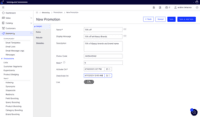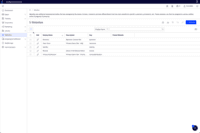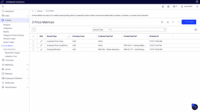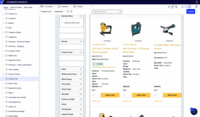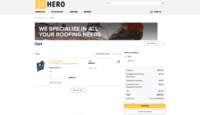Overview
What is Optimizely Configured Commerce?
Optimizely Configured Commerce is a headless SaaS Commerce platform built to deliver outcomes for B2B vendors.
Highly capable and customizable, but with a similarly high TCO.
EDCO Optimizely B2B Commerce Cloud review
B2B Commerce - Five Gold Stars for Everything!
Opti B2B Commerce Cloud - At First Blush
Optimizely is highly capable but needs better operational support.
A great feature set allowing adaptability in your business model
Optimize User Experience with Optimizely
Solid e-Commerce Solution, But CMS Side is Not As Robust.
Great Product, Very Happy with our Results so far!
In My Experience: A Rough Start
Solving B2B problems with B2B solutions!
Awards
Products that are considered exceptional by their customers based on a variety of criteria win TrustRadius awards. Learn more about the types of TrustRadius awards to make the best purchase decision. More about TrustRadius Awards
Popular Features
- Product management (12)8.080%
- Bulk product upload (12)7.676%
- Product catalog & listings (12)7.474%
- CMS (12)7.070%
Pricing
What is Optimizely Configured Commerce?
Optimizely Configured Commerce is a headless SaaS Commerce platform built to deliver outcomes for B2B vendors.
Entry-level set up fee?
- Setup fee required
Offerings
- Free Trial
- Free/Freemium Version
- Premium Consulting/Integration Services
Would you like us to let the vendor know that you want pricing?
1 person also want pricing
Alternatives Pricing
What is BigCommerce?
BigCommerce is a SaaS platform that allows SMBs to develop eCommerce sites. Features include the capabilities to design the storefront, configure products, manage payments, generate traffic, and optimize conversion.
What is Shopify?
Shopify is a commerce platform designed for both online stores and retail locations. Shopify offers a professional online storefront, a payment solution to accept credit cards, and the Shopify POS application to power retail sales.
Features
Online Storefront
Features for creating an online storefront with a browse-able product catalog.
- 7.4Product catalog & listings(12) Ratings
Products are easy to browse; listings include descriptions, photos, 360-degree views, and/or videos.
- 8Product management(12) Ratings
Product catalog can be easily updated.
- 7.6Bulk product upload(12) Ratings
Admins can upload products in bulk using spreadsheets.
- 7Branding(11) Ratings
Storefront is part of a unified customer experience of the brand across channels (social media, physical store, website, etc.)
- 7.6Mobile storefront(9) Ratings
Customers can easily shop on mobile devices; storefront is responsive or mobile optimized.
- 7.5Website integration(11) Ratings
Integrates with an existing company website or blog.
- 6.9Visual customization(10) Ratings
Users can customize the look & feel of the storefront; storefront is visually attractive.
- 7CMS(12) Ratings
Beyond product catalog, includes basic content creation and management features such as blogging capabilities.
Online Shopping Cart
Features that facilitate the collection of items so that customers can purchase them as a group.
- 8.1Abandoned cart recovery(10) Ratings
Saves contents of abandoned carts and allows customers to purchase on a future visit; may send a reminder email to the customer and/or a report to the merchant to help convert abandoned carts into sales.
- 8.3Checkout user experience(11) Ratings
Easy for customers to view shopping cart and checkout; maintains a consistent, trusted look & feel.
Online Payment System
Features related to processing online payment for eCommerce purchases.
- 8.7eCommerce security(12) Ratings
Security measures are in place to prevent a breach of sensitive payment information.
eCommerce Marketing
Features related to marketing for eCommerce websites
- 7.2Promotions & discounts(10) Ratings
Includes tools for offering and redeeming coupons, promotional codes, and time-based discounts.
- 7.3Personalized recommendations(12) Ratings
Display or recommend certain products depending on the customer’s identity or shopping/browsing history.
- 7.1SEO(11) Ratings
The platform & templates help users create the right website infrastructure (pagination, page headers, titles, meta tags, url structure, etc.) to increase the site’s visibility in search engine results.
eCommerce Business Management
Features related to business management and administration of eCommerce operations
- 7.4Multi-site management(8) Ratings
Administrators can manage multiple storefronts or websites under one umbrella.
- 8.2Order processing(12) Ratings
Includes tools or integrations for order processing.
- 7.3Inventory management(11) Ratings
Includes tools or integrations for managing inventory.
- 8.2Shipping(10) Ratings
Includes tools or integrations for order fulfillment of physical products.
- 7.2Custom functionality(11) Ratings
Users are able to customize the functionality of their eCommerce operation with custom code or add-ons.
Product Details
- About
- Competitors
- Tech Details
- Downloadables
- FAQs
What is Optimizely Configured Commerce?
Optimizely Configured Commerce Features
Online Storefront Features
- Supported: Product catalog & listings
- Supported: Product management
- Supported: Bulk product upload
- Supported: Branding
- Supported: Search & filter
- Supported: Mobile storefront
- Supported: Subscriptions & downloads
- Supported: Website integration
- Supported: Visual customization
- Supported: CMS
Online Shopping Cart Features
- Supported: Abandoned cart recovery
- Supported: Tax calculator
- Supported: Checkout user experience
Online Payment System Features
- Supported: PayPal integration
- Supported: Returns & refunds
- Supported: Single-click checkout
- Supported: eCommerce security
- Supported: B2B features
eCommerce Marketing Features
- Supported: Promotions & discounts
- Supported: Personalized recommendations
- Supported: SEO
- Supported: Product reviews
- Supported: Customer registration
eCommerce Business Management Features
- Supported: Multi-site management
- Supported: Order processing
- Supported: Inventory management
- Supported: Shipping
- Supported: Custom functionality
Optimizely Configured Commerce Screenshots
Optimizely Configured Commerce Competitors
Optimizely Configured Commerce Technical Details
| Deployment Types | On-premise, Software as a Service (SaaS), Cloud, or Web-Based |
|---|---|
| Operating Systems | Windows, Linux |
| Mobile Application | Apple iOS, Android |
Optimizely Configured Commerce Downloadables
Frequently Asked Questions
Comparisons
Compare with
Reviews and Ratings
(25)Attribute Ratings
Reviews
(1-12 of 12)A great system with excellent potential
- Edit Pages - A visual editor with custom widgets allows a quick way to edit the website
- Manage users - in the back end editing and managing users is very easy
- Data - the whole system allows us to track users and collect data fairly easily
- Uploading customer data in bulk needs to be improved to make it easier to accept multiple addresses. Currently, its too time consuming
- Setting up of additional services should be done by Optimizely without the need for customer engagement (unless needed)
- When rolling out new features or functions follow-up meetings should be set up with Customer Service and client to see how this will affect the system if at all, and what are the options.
- Very flexible with integration and workflow capabilities with other systems (ERP, CRM, PIM, etc)
- Very rich product detail pages and attributes
- Flexible role-based access for many different login types.
- Difficult to access internal database
- Not easy to maintain without development resources
- TCO is quite high compared to competitors
EDCO Optimizely B2B Commerce Cloud review
- up to date price
- up to date inventory
- Product updates
- Service after the sale. We have extreme difficulties getting quality service when we have issues
B2B Commerce - Five Gold Stars for Everything!
- Ease of account creation for our customers
- good integration with our ERP
- robust marketing tools
- Need the ability to look at more of our user data
- Need the ability to refresh our sandbox environment with production data in quicker, more efficient ways
- Classic CMS is very limited in ways end users like myself can edit widget content
Opti B2B Commerce Cloud - At First Blush
- Integration with our ERP system
- Management of products
- Integration with payment gateways
- CMS content management is rudimentary - at best
- CMS needs to integrate with other UI frameworks besides just react
- Integration with Insite is a hindrance compared to what Episerver has been able to do
- Flexible configuration
- Easy to use interface
- Technical support is available
- Speed and consistency of technical support
- Speed and reliability of deployment for frequent (monthly) software updates
- Integration with external PIM
A great feature set allowing adaptability in your business model
- User Management
- Order Management
- Job Management
- Product List Module
- UI Performance in large data sets
- Allowing users access to the database in realtime
Optimize User Experience with Optimizely
- Maintain product data
- User-friendly
- Customizable
- Manageable
- Little options and flexibility with creating visitor groups
- Does not organize product categories very well
- Difficulties with A/B testing
- Too many separate Optimizely products that aren't included in the Cloud
Solid e-Commerce Solution, But CMS Side is Not As Robust.
- The e-commerce catalog can be relatively turnkey.
- The turnkey hosting and site uptime are very good.
- There are robust features and functionalities to build a modern turnkey e-commerce site.
- The CMS side of the system is not as intuitive as it could be, but not quite as simple as WordPress, for example, to customize and deploy a unique look. It has required a heavy level of customization by our third-party integration provider that made code-level changes to support the site.
- We have run into the need to customize our templates more than we would like, which has been costly and keeps us reliant on our certified development partner. We would like more control over the ability to customize our templates and functionality.
- The native form building has not been turnkey or easy for us to set up without reliance on our development partner to make the changes. We have moved on to using an external form solution as a result and one where our internal design team and our digital marketing agency can both maintain and customize with ease.
- We have had a number of bugs that broke our site when upgrades happened and were customer-facing issues that took days to fix.
- There is not the concept of a staging server that automatically can then push the functionality to the live site. We are required to copy over the functionality into the production site, which makes it extra time-consuming to maintain and keep in sync the sandbox site with the production. In the past, I have used CMS [platforms] that were much more elegantly designed in terms of previewing functionality first and then launching it into production with a series of checkboxes and validations. This would be a huge upgrade to add that functionality.
Great Product, Very Happy with our Results so far!
- Search
- Product recommendation
- Order management
- Analytics reporting
- Connecting data to outside platforms
- Exporting data
In My Experience: A Rough Start
- It is a current-looking site.
- The integration with SX.e is pretty tight.
- It calculates shipping charges.
- It deployed with a major bug in Guest checkout. It is now fixed, but we lost a lot of business because of it.
- The pricing API is not working.
- Support for multi-warehouse product availability would be helpful. If we have the product in stock in any warehouse, we should be able to book the order.
Solving B2B problems with B2B solutions!
- Integration Jobs/Connections - Providing a good out-of-the-box solution to hook into ERPs and common endpoints.
- Design and Development Partner Network to work with - If you have customizations in mind, the Optimizely partner network will give you the chance to find a suitable partner to meet your needs.
- Good layout/flow/settings breakdown - There are a lot of "redundant" settings, but the more management access, the better.
- The out-of-the-box designs/templates could be better.
- Usability is lacking on some pages due to the API calls being made, but this is likely an issue on our end and not Optimizely.
- There are a lot of basic import/export functions that don't exist or that don't work correctly. The ability to import plain text category strings by product, importing specific user data, see alternate units of measure on products (not just default), etc.
- There isn't a lot of visual feedback on the front end for users when clicking buttons/elements, removing table elements, etc. When the user clicks on something, it usually takes 3-7 seconds before anything occurs and most users will just assume nothing happened and click the button or element over and over.