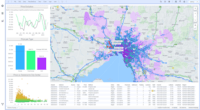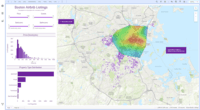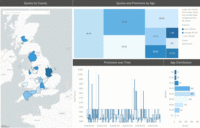Overview
What is Spotfire?
Spotfire® is a data visualization platform that utilizes predictive analytics. In addition to data viz, it includes data wrangling capabilities, predictive analytics, location analytics, and real-time streaming analytics. Spotfire® is a business unit of Cloud Software Group, formerly known…
Flexible, fast and effective data analytics tool.
Leveraging Data for Enhanced Sales Strategy using Spotfire
Spotfire capability assessment from uday to day usage
Fast and Accurate Market decision making
Insightful Manufacturing Process Interogation
Feels like a BI-Tool on Steroids
Spotfire is a powerful Visualization Tool.
Spotifire is spot-on!
Very good with visualizations
Spotfire - Make you data analysis easier
Spotfire for the Energy Industry
Very good interactive inmersive analytics for predictive maintenance
Powerful BI Platform, but Requires IT Support
Reliable and always available SaaS BI tool to handle easily massive amount of data
How Spotfire Differs From Its Competitors
Integrations with other TIBCO products
Integrations with other TIBCO products
Integrations with other TIBCO products
Integrations with other TIBCO products
Integrations with other TIBCO products
Integrations with other TIBCO products
Integrations with other TIBCO products
Integrations with other TIBCO products
Integrations with other TIBCO products
Integrations with other TIBCO products
Integrations with other TIBCO products
Integrations with other TIBCO products
Integrations with other TIBCO products
Integrations with other TIBCO products
Integrations with other TIBCO products
Integrations with other TIBCO products
Integrations with other TIBCO products
Integrations with other TIBCO products
Integrations with other TIBCO products
Integrations with other TIBCO products
Integrations with other TIBCO products
Integrations with other TIBCO products
Integrations with other TIBCO products
Integrations with other TIBCO products
Integrations with other TIBCO products
Awards
Products that are considered exceptional by their customers based on a variety of criteria win TrustRadius awards. Learn more about the types of TrustRadius awards to make the best purchase decision. More about TrustRadius Awards
Popular Features
- Customizable dashboards (294)9.191%
- Pre-built visualization formats (heatmaps, scatter plots etc.) (306)8.686%
- Drill-down analysis (289)8.383%
- Formatting capabilities (302)7.878%
Reviewer Pros & Cons
Video Reviews
1 video
Pricing
Spotfire for Amazon Web Services
$0.99
Spotfire Cloud - Consumer
$250/yr
Spotfire Cloud - Business Author
$650/yr
Entry-level set up fee?
- No setup fee
Offerings
- Free Trial
- Free/Freemium Version
- Premium Consulting/Integration Services
Features
BI Standard Reporting
Standard reporting means pre-built or canned reports available to users without having to create them.
- 8Pixel Perfect reports(30) Ratings
Pixel Perfect reports are highly-formatted reports with graphics and ability to preview the report before printing.
- 9.1Customizable dashboards(294) Ratings
Customizable dashboards are dashboards providing the builder some degree of control over the look and feel and display options.
- 7.9Report Formatting Templates(258) Ratings
Ad-hoc Reporting
Ad-Hoc Reports are reports built by the user to meet highly specific requirements.
- 8.3Drill-down analysis(289) Ratings
Drill down analysis is the ability to get to a further level of detail by going deeper into the hierarchy.
- 7.8Formatting capabilities(302) Ratings
Ability to format output e.g. conditional formatting, lines, headers, footers.
- 8.3Integration with R or other statistical packages(224) Ratings
Integration with the open-source R predictive modeling environment.
- 8.5Report sharing and collaboration(274) Ratings
Report sharing and collaboration is the ability to easily share reports with others.
Report Output and Scheduling
Ability to schedule and manager report output.
- 8.2Publish to Web(228) Ratings
- 8.6Publish to PDF(267) Ratings
- 8Report Versioning(18) Ratings
Report versioning is the assignment of version numbers to each version of a report to help in tracking.
- 8.4Report Delivery Scheduling(178) Ratings
Report Delivery Schedule is the ability to have reports delivered to a destination at a specific data and time.
Data Discovery and Visualization
Data Discovery and Visualization is the analysis of multiple data sources in a search for patterns and outliers and the ability to represent the data visually.
- 8.6Pre-built visualization formats (heatmaps, scatter plots etc.)(306) Ratings
Pre-built visualization formats are canned visualization types that can be selected to visualize different kinds of data.
- 8.4Location Analytics / Geographic Visualization(271) Ratings
Location analytics is the visualization of geographical or spatial data.
- 8.1Predictive Analytics(234) Ratings
Predictive Analytics is the ability to build forecasting models based on existing data sets.
- 7.6Pattern Recognition and Data Mining(8) Ratings
Pattern recognition and data mining mean the ability to recognize hidden patterns in large quantities of data.
Access Control and Security
Access control means being able to determine who has access to which data.
- 8.7Multi-User Support (named login)(241) Ratings
Named model access means that users have access based on name and password.
- 8.5Role-Based Security Model(206) Ratings
Role-based access means that access to data is determined by job or position in the corporation.
- 7.8Multiple Access Permission Levels (Create, Read, Delete)(228) Ratings
Multiple access permission levels means that different levels of users have different rights.
- 7.4Report-Level Access Control(8) Ratings
Report-level access control means that the type of report determines who has access to it.
Mobile Capabilities
Support for mobile devices like smartphones and tablets.
- 7.9Responsive Design for Web Access(177) Ratings
Web design aimed at producing easy-to-read sites across a range of different devices.
- 7.6Mobile Application(126) Ratings
A dedicated app for iOS and/or Android.
- 7.5Dashboard / Report / Visualization Interactivity on Mobile(148) Ratings
In-app dashboard reports and data visualization.
Application Program Interfaces (APIs) / Embedding
APIs are a set of routines, protocols, and tools for used for embedding one application in another
- 8.3REST API(71) Ratings
REST is an architecture style for designing networked applications
- 8.3Javascript API(70) Ratings
A Javascript API is a type of API
- 8.4iFrames(54) Ratings
An iFrame is an HTML document embedded inside another HTML document on a website
- 8.2Java API(57) Ratings
A Java application programming interface (API) is a list of all classes that are part of the Java development kit (JDK)
- 8.2Themeable User Interface (UI)(69) Ratings
A themeable user interface means that a specific visual them can be applied to it
- 8.5Customizable Platform (Open Source)(60) Ratings
A customizable, open source API Gateway is a fast and scalable type of API
Product Details
- About
- Integrations
- Competitors
- Tech Details
- Downloadables
- FAQs
What is Spotfire?
The vendor states Spotfire's differentiating hybrid in-memory/in-database analytics architecture supports the most demanding enterprise needs, scaling to thousands of users and limitless rows of data.
Spotfire is deployed in companies in financial services, energy, manufacturing, consumer packaged goods, government, travel & logistics, helathcare, and life sciences.
Spotfire® is a business unit of Cloud Software Group, formerly known as TIBCO Spotfire.
Spotfire Features
BI Platform Features
- Supported: Administration via Windows App
- Supported: Administration via MacOS App
- Supported: Administration via Web Interface
- Supported: Live Connection to External Data
- Supported: Snapshot of External Data
- Supported: In-memory data model
- Supported: OLAP (Pre-processed cube representation)
- Supported: Multi-Data Source Reporting (Blending)
- Supported: Data warehouse / dictionary layer
- Supported: ETL Capability
- Supported: ETL Scheduler
Supported Data Sources Features
- Supported: MS Excel Workbooks
- Supported: Text Files (CSV, etc)
- Supported: Oracle
- Supported: MS SQL Server
- Supported: IBM DB2
- Supported: Postgres
- Supported: MySQL
- Supported: ODBC
- Supported: Cloudera Hadoop
- Supported: Hortonworks Hadoop
- Supported: EMC Greenplum
- Supported: IBM Netezza
- Supported: HP Vertica
- Supported: SAP Hana
- Supported: Teradata
- Supported: Salesforce
- Supported: SAP
- Supported: Google Analytics
BI Standard Reporting Features
- Supported: Customizable dashboards
- Supported: Report Formatting Templates
Ad-hoc Reporting Features
- Supported: Drill-down analysis
- Supported: Formatting capabilities
- Supported: Predictive modeling
- Supported: Integration with R or other statistical packages
- Supported: Report sharing and collaboration
Report Output and Scheduling Features
- Supported: Publish to Web
- Supported: Publish to PDF
- Supported: Output Raw Supporting Data
- Supported: Report Delivery Scheduling
Data Discovery and Visualization Features
- Supported: Pre-built visualization formats (heatmaps, scatter plots etc.)
- Supported: Location Analytics / Geographic Visualization
- Supported: Predictive Analytics
- Supported: Support for Machine Learning models
- Supported: Pattern Recognition and Data Mining
- Supported: Integration with R or other statistical packages
Access Control and Security Features
- Supported: Multi-User Support (named login)
- Supported: Role-Based Security Model
- Supported: Multiple Access Permission Levels (Create, Read, Delete)
- Supported: Report-Level Access Control
- Supported: Table-Level Access Control (BI-layer)
- Supported: Field-Level Access Control (BI-layer)
Mobile Capabilities Features
- Supported: Responsive Design for Web Access
- Supported: Mobile Application
- Supported: Dashboard / Report / Visualization Interactivity on Mobile
Application Program Interfaces (APIs) / Embedding Features
- Supported: REST API
- Supported: Javascript API
- Supported: iFrames
- Supported: Java API
- Supported: Themeable User Interface (UI)
- Supported: Customizable Platform (Open Source)
Spotfire Screenshots
Spotfire Videos
Spotfire Integrations
Spotfire Competitors
Spotfire Technical Details
| Deployment Types | On-premise, Software as a Service (SaaS), Cloud, or Web-Based |
|---|---|
| Operating Systems | Windows, Linux, Mac |
| Mobile Application | Apple iOS, Mobile Web |
| Supported Countries | Available in all regions |
| Supported Languages | English, Spanish, French, German, Portugese, Chinese, Italian |
Spotfire Downloadables
Frequently Asked Questions
Comparisons
Compare with
Reviews and Ratings
(810)Attribute Ratings
- 8.3Likelihood to Renew29 ratings
- 9Availability14 ratings
- 7.1Performance14 ratings
- 8Usability27 ratings
- 8.7Support Rating27 ratings
- 8.8Online Training55 ratings
- 7.3In-Person Training52 ratings
- 8Implementation Rating17 ratings
- 7.1Configurability3 ratings
- 7Product Scalability4 ratings
- 7Ease of integration2 ratings
- 5Vendor pre-sale1 rating
- 5Vendor post-sale1 rating
- 8Data Visualization4 ratings
- 9.3Data Sources36 ratings
- 8.2Data Sharing and Collaboration36 ratings
- 4Tibco Spotfire Smart Recommendations9 ratings
- 8Tibco Spotfire Data Wrangling8 ratings
- 6Tibco Spotfire R Engine7 ratings
- 8.1Tibco Spotfire Mapping30 ratings
Reviews
(51-75 of 335)Spotfire is a great visualization platform and a good first step for a data analytics ecosystem
Business Problems:
- Visualization of operations metrics such as production tracking.
- Data QC.
- Prototype advanced analytical approaches.
- Interactive visualizations ("Brush UI").
- Data wrangling interface.
- Search function for Spotfire features.
- Steep learning curve.
- Self help options confusing - online help is convoluted; inline help is mediocre.
- Trellis by a hierarchy or custom grouping of categories.
- Data exploration including with the recommendation engine - these are useful reminders of perhaps hidden configurations of the base plots.
- Distributing custom code via data functions.
- Builds very nicely off a standard data platform such as TDV.
- Not fully multi-user: risks in active collaboration on a Spotfire project and potential saving over each other's work.
- Standalone not a strong data analytics tool - we've had to customize/augment with custom code or statistica.
Keep it Simple
- Great dashboards
- Intuitive interface
- Easy integrations
- Better interoperability
- They have an excellent support team. Every one of their support engineers are top quality. You don't have to deal with the dreaded Tier 1, tell me about your problem and then I'll send you to Tier 2 scenario.
- We're able to quickly build POCs in a matter of days. Spotfire's data wrangling capabilities are amazing, and if you need a little bit more data engineering/data science power, you have the option of using Python or R.
- Spotfire is very extensible. If there's some advanced visualization that's not available out of the box, we've been able to generate it thru their JSVIZ add-on, which allows us to utilize any JavaScript visualization library (ie. D3, Highcharts, Plotly, Fusioncharts, etc.).
- They should have a lower price point for users to access the analyst version who don't require advanced capabilities. For example, a lower price if users just need to do some basic slicing and dicing with their data and not have to the data science functionality (ie. K-means clustering, regression modeling, classification modeling, etc.).
- Currently, you can't change the font type/color on the axis, which I'm sure will eventually be available in the future as they have a Spotfire Ideas portal that they're fairly responsive to and act on. I guess at the end of the day, it's about the data and what insights you get from it.
- Great visualization.
- Retrieval of data by connecting to various sources like MSSQL Server, Access, Excel, Oracle, Txt file.
- Handling of many millions of records.
- Good security features.
- I see some areas where Spotfire can do an improvement when we do grouping. I see spotfire executes multiple times the same query for the grouping, instead if we can execute onetime get the data will be much more efficient. When executing the same query over and over again for many million rows is time consuming which slows down the performance of Spotfire.
Spotfire is incredibly useful!
- User experience
- Simplicity
- Feature abundance
- Automated report refreshing
- More intuitive cluster performance information
- Further administrative/API capabilities
Spotfire will help you Spot that Fire
- On click actions
- Python integration
- More chart options--lots exist, but there are some great ones out that are hard to make currently
Spotfire - One of the best BI and Analytical tool
- Data Loading from multiple datasources and data connectors especially Information Links.
- Drill Down, Sharing and collaborating analysis.
- Support to IronPython, Statistical programming like R-Script, S+, MATLAB and analytical cababilities
- GeoMapping - WMS layes, TMS Layers, Recommendation Engine, Theme based dashboarding
- User Interface can be improved.
- Scope to add new charts like area chart, bubble chart.
A Good Tool For Advanced Data Visualizations
- Data visualizations.
- Allows data sharing more easily with team members and colleagues.
- I use the visualized data in PowerPoint for client reference. Using graphics is much easier than words.
- The navigation within Spotfire is pretty confusing. The icons within Spotfire do not seem to be user-friendly.
- Not very convenient for smaller size data.
- The analyst version of Spotfire is quite expensive but since we are utilizing the platform almost fully, the paid is justified.
Spotfire makes data life simple
- Automated reporting
- Data Security
- Visualizing and displaying data
- Easy to use
- Slow performance for large data set
- Too many options , complicated user outfit
- Not very good user interface
Spotfire is the 'go-to' tool for any and all data analysis.
- It makes it easy for everyone to access data from a centrally managed location.
- It is able to handle and visualize very large data sets in memory
- By leveraging its scripting capabilities, authors to create very sophisticated and complex work-flows to easy-to-use solutions.
- It reduces the need for larger IT organization to support business needs, by allowing business users to become self supporting.
- Additional out-of-the-box visualizations.
- Repository/source control.
- Library to support storing other (non-Spotfire) files in order to have one repository.
If the need to analyze large datasets where users would like to interact with the data and interact with the visualization, Spotfire is the tool of choice. If you want to quickly simplify analytical work-flows to be used by others and have the option to use them on the web, Spotfire is the tool.
If you just want to create simple graphs from data, any tool (including Spotfire) can be used.
An intermediate Spotfire user saving our organization $$ and optimizing business processes.
- Report Automation
- Enforce data integrity.
- Visual interpretation of data.
- Guidance on what functions exist in Spotfire desktop version versus Spotfire Cloud version.
- Create Spotfire desktop version for Mac operating system that is comparable to Windows operation desktop version.
Spotfire for easy (spatial) data analysis
- efficient
- data display
- ease of use
- could use more colour options in display
- data display could be more customizable
- expensive for individuals or small research groups
Useful data visualization tool
- Visualizing dataset.
- Categorizing data.
- Filtering data.
- Loglines and log scales need to be an option for the graphs.
- Titles and names should have more advanced options in a simple manner(no programming needed). Users should be able to specify the content from the table and formating for it.
- The search for the keyword in the filter needs to be improved.
- Labeling on the graph needs to be improved as they are not very good.
- Drawing order needs to be a simple option for line graphs.
Spotfire is less appropriate when encountering the listed improvement points. Some of the problem data processing/editings may be done by Excel but I wish Spotfire could have simpler ways to solve them.
Spotfire Review
- Visual representations.
- Data collected.
- Difficult to find bathes in drop down list.
Spotfire fits most
- Nice looking Dashboard
- Fast browsing though the dashboard with millions of datapoints
- You can connect almost everything to Spotfire
- Right now we didn't find anything
Spotfire Review
- Ease of use
- Mapping capabilities
- Powerful
- Steeper learning curve vs. other platforms
Spotfire for Semiconductor Testing and Data Anaysis
- Pulling in large amounts of data. We used to use Excel and scripts but it struggled to handle so much data.
- Comparing data every which way you can imagine as well as comparing part to part, lot to lot, etc.
- Visualizing and displaying the data. We can analyze and compare quickly, then summarize and show visually concise graphs to management so we can make good decisions.
- The recent interface changes took some time to get used to.
It is less suited to small data sets and quick post processing. An example would be pulling in a data set of a few parts and then calculating a parameter like PAE or P3dB.
First use of Spotfire
- Real-time data steaming
- Analytical insights
- Ease of use
- From my perspective it is perfect for us
Spotfire the mighty!
- Cross tables. Most people call them pivot tables perhaps, from the excel version, but Spotfire does them so much better! Easier to build and arrange, and with tons more options than the excel pivot table.
- Mapping. The improved mapping capabilities of Spotfire along with its ease of use, allow you to build fabulous looking maps very quickly.
- Aggregation. Spotfire is built to aggregate, and it does this better and faster than anything else I know of.
- Screen resolution. Spotfire has always struggled a bit with getting everything to fit on the screen and with printing/exporting to other applications.
- Buttons. The latest version has moved a lot of the most used buttons, and put them into these sliding windows where you can't see them all the time as you could before. To me this is a great dis-service, because now I have to click multiple times to get to common functions.
- Advanced coding. Spotfire offers a lot of expandability through the Tibco Enterprise Runtime for R, but this requires an insurmountable knowledge of what different objects are called, and of the unique programming language that it uses. They market this feature heavily as one of the best things about Spotfire, but it is so incredibly difficult to use or to get started using.
Superb and fun experience with Spotfire!
- Easy to install.
- Great user interface.
- Easy to administer from a technical perspective.
- Great support team and response time when you need to get answers to questions.
- At times the node manager installation needs to be reinstalled as the message "no node to trust" comes up the first time. Especially on newer versions.
- The database updates are sometimes hard to find and you are not sure where these are located, I guess it is on the analyst package but it is annoying to get it.
- Sometimes Spotfire analyst or portable fails to load because some Microsoft C++ component is missing, Spotfire should list what specific MS C++ component is required to save you time troubleshooting.
- Scientific data exploration, high performance, statistical integration and SDK.
- Easy to work with REST API using ADS.
- Easy to use and create visual reports, more exciting design and layout for analysis.
- Need more manuals for training on the advanced features.
- Performance of data loading can improve more for a large set.
- There is no way to identify which DXPs taking up the server disk space it will be created, just one temp file.
- Import and Export can be improved as well you cannot export multiple objects at the same time.
Spotfire Review
- Web-based tool: you can have the web-based version of the live reports.
- Report scheduling
- Usage of R and Python
- Connecting to Azure Datalake
- Pulling data from SharePoint online
- Azure SQL database
1: Connecting to all of the databases.
2: Easy to create reports and share with users.
3: Easy connectivity to all the databases and supports all the databases.
4: Easy installation and deployment.
5: Affective and experienced support team.
Cons:
Connecting to the Azure SQL Database and SharePoint online, when we moved to SharePoint online we were facing an issue.
An oilfield worker's POV
- Solving common problems through Spotfire's ROWID function. In geological data visualization, we often need to access unique values in individual cells, and this can be easily done through the ROWID function.
- Using TERR or R makes my work very easy in solving the first order differential equations.
- Performing hierarchical cluster analysis of stratigraphic sequences (Strata that have the same Depth in different fields).
- Sometimes there are too many options for data visualization. The user outfit should be simple.
- Spotfire should be easier on a system's memory capabilities. It should take less hard drive space.
- Based on common life case studies, more training programs should be offered that describe how to use Spotfire more efficiently.
- If possible, these training programs should be free.
Analytics and Visualizations
- Pulling in data from databases to create rich visualizations.
- Showing data in multiple ways.
- Version control for visualizations.
Amazing tool for data discovery and analysis
- The fact that R can be implemented and used within Spotfire.
- Various data connectors that provide seamless connections to a huge number of data sources from Spotfire.
- An extremely powerful product, yet it's very easy to learn how to use it even on an advanced level.
- Great user community and customer support.
- Performance issues when it comes to very large data sets.
- Spotfire is quite expensive compared to similar tools on the market.
- The selection of visualization could be better and bigger.