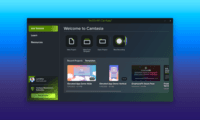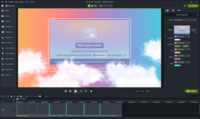Overview
What is Camtasia?
Some video solutions on the market are super-easy to use, but deliver lackluster results. Others deliver professional quality video, but the learning curve is extreme. Camtasia aims to enable anyone to quickly start creating pro-quality videos in minutes with…
Snag Results like a Techy
Camtesia for Creating Effective Tutorials
Camtasia it not just for screen capture videos
Camtasia gets the basics done
Get a fantastic video editor with your screen recorder purchase
Video Editing made easy
Is It Good Enough for Work? Yes!
A great video creation/editing experience at an excellent price point!
Camtasia is your best tool for creating software demos!
Camtasia Can't Be Beat for Creating Sales and Training Videos
Camtasia best video and audio software out there.
Camtasia--the last video editor most will need
Camtasia is the Best Video Creation Software Bar None!
Camtasia offers interactive features which are absolutely amazing and it is so easy to use!
Easy to use video editor
Awards
Products that are considered exceptional by their customers based on a variety of criteria win TrustRadius awards. Learn more about the types of TrustRadius awards to make the best purchase decision. More about TrustRadius Awards
Reviewer Pros & Cons
Pricing
Education
$212.99
Government & Non-Profit
$269
Business
$299.99
Entry-level set up fee?
- No setup fee
Offerings
- Free Trial
- Free/Freemium Version
- Premium Consulting/Integration Services
Starting price (does not include set up fee)
- $299 one-time fee per user
Product Demos
Camtasia Video and Website Demo Templates
How to Export Files with Smart Player (Camtasia Tutorial)
Product Promotion Template - Product Promo #Camtasia
Camtasia 9 Quotes Samples
Camtasia for Mac - Fun Demo Video
What's NEW in Camtasia 2019 Review and Features Demo
Product Details
- About
- Competitors
- Tech Details
- FAQs
What is Camtasia?
Some video solutions on the market are super-easy to use, but deliver lackluster results. Others deliver professional quality video, but the learning curve is extreme. Camtasia aims to enable anyone to quickly start creating pro-quality videos in minutes with no video experience needed.
Camtasia can capture everything happening on the screen with just a few clicks, and offers drag-and-drop editing and visual effects features to transform screen recordings into polished software demonstrations, online lessons and tutorials, sales presentations, social media content, and walkthrough videos.
To jumpstart video projects, Camtasia offers pre-built templates that help users craft a variety of video content with drag-and-drop. Starting with a template, users can then add animations, still images, video clips, transitions, music, and effects to create polished, professional-looking videos that help them to excite, explain, engage and educate audiences.
Camtasia Screenshots
Camtasia Video
Visit https://techsmith-13.wistia.com/medias/f7agxp1lo6 to watch Camtasia video.
Camtasia Competitors
Camtasia Technical Details
| Deployment Types | On-premise |
|---|---|
| Operating Systems | Windows |
| Mobile Application | No |
Frequently Asked Questions
Comparisons
Compare with
Reviews and Ratings
(332)Community Insights
- Business Problems Solved
- Recommendations
Camtasia is a versatile software that offers a wide range of use cases, allowing users to create professional-looking videos with ease. Users have found Camtasia to be intuitive and user-friendly, making it effortless to integrate videos quickly into various market and client-facing activities. This software proves particularly useful in creating instructional and promotional videos, as well as editing camera-shot videos.
One notable feature of Camtasia is its audio tools, which users appreciate for correcting soft voices and reducing background noise. For organizations with new users who need to quickly edit training videos, Camtasia serves as an ideal solution by providing screen recording and entry-level video editing capabilities. Additionally, web design companies utilize Camtasia to create videos for clients, showcasing website interfaces and providing training on website management.
Camtasia's applications extend beyond training purposes as it proves beneficial for marketing efforts. Users leverage this software for creating instructional videos for YouTube channels and communicating detailed bugs with developers. The versatility of Camtasia allows it to cater to a variety of needs, such as creating screencasts for trainings, product demos, animated slides from PowerPoint presentations, and basic audio recordings.
With its wide range of features and ease of use, Camtasia is widely adopted by small companies, educational institutions like the University of St. Francis, and even healthcare organizations. Its ability to produce professional videos with annotations, transitions, animations, and more has made it the go-to program for creating training materials, marketing videos, internal communications, and customer demonstrations.
Overall, Camtasia empowers users across different industries to easily create high-quality videos that effectively deliver information, enhance training efforts, and engage audiences.
Users have made several recommendations based on their experience with Camtasia. Firstly, they advise taking the time to learn Camtasia's features and recommend it for course creators, screen recordings, and video editing. Many users have found Camtasia easy to use and appreciate its extensive range of user-friendly features. They suggest trying the free trial before purchasing a license to get a feel for the software's capabilities.
Secondly, reviewers recommend considering Camtasia for video recording, creating how-to videos, and editing screens. Professionals in the e-learning industry have particularly praised the software, considering it a game-changer for businesses. Users highlight that Camtasia has taken their training programs to the next level.
Lastly, some users suggest starting with Camtasia to learn video editing, especially if budget is a consideration. They believe that Camtasia is worth the investment and find it easier to use and more flexible than Final Cut Pro for Mac users. Some reviewers even recommend having both Camtasia and Final Cut Pro for more creative video editing.
Overall, reviewers highly recommend using Camtasia for screen capture, course creation, video editing, and how-to videos. They find it user-friendly and packed with useful features. However, they do advise waiting until the software is updated and the website provides clearer information on software differences before making a purchase.
Attribute Ratings
Reviews
(26-50 of 72)User friendly and useful software
- Screen capture.
- PowerPoint.
- Post-production editing.
- Cost is expensive compared to similar platforms.
Camtasia works well for us
- It is incredibly quick and easy to create a short training video.
- It allows us to place opening and closing slides with our company info on every video.
- So far it's been able to do everything we've needed it to do.
- Noise reduction hasn't worked well for us.
- Sometimes the video (with audio) hasn't had the quality that we expected.
- If you have to manipulate the audio and the video it can be a bit tedious and time consuming.
- We've had a few edited videos that "jump" at the beginning.
Camtasia is our workhorse.
- Across the organization - nearly all internal videos are created and edited with Camtasia. It is an internal training tool - we use it to record and edit sales presentations, technical training, animate slide decks, and so forth.
- We also edit external videos (pulled from Youtube or our call recording software) in Camtasia.
- Videos created in Camtasia are critical in holding the attention of our internal staff.
- Easy video recording
- Easy editing to create polished and professional videos- much easier than any other package
- Fairly sophisticated effects
- I would like more functionality around the library
- Better in-app audio editing - sometimes, I use Audacity to augment what Camtasia can do.
- I wish I could adjust the black background.
- Anytime you need to record someone giving a presentation and then edit it to make it concise and professional looking. In essence, it's a great training tool and more easily done in Camtasia than any other program.
- Anytime you want to record any steps within a program or software - it allows you to emphasize or hide the cursor, zoom in and out, etc.
- Anytime you want to create a quick video for internal training or a highly polished video for customer training - Camtasia is the easiest place to do either.
- Anytime you want some of your staff to begin video editing - it's the easiest to learn.
Great tool to get the job done
- Screen Capture
- Simple Video Editing
- Move complex video editing features
- The ability to be exact when cutting and splicing a video
- Sometimes the publishing options are overwhelming
Solid Video Tool for Small Business
- Ease of use
- Video quality
- Not good when recording Excel spreadsheets
- Slow downloads
Great for professional and personal video creation
- Capture screen activity including mouse movement providing easy editing capabilities.
- Addition of graphics during video creation allowing detailed explanation of items that may not be visible in live video footage.
- In previous versions, I had issues with the program shutting down if I added too many elements, video clips, etc. Recently the newer version did not seem to have this issue but I have not pushed the limits.
- There are times I want to lengthen a portion or element during video creation but the program did not allow it if there were other items on the same track. I can see why this is necessary in some cases, but I would like to override in other situations.
Camtasia brings needed features in an intuitive interface
- Annotation tools: easy to call out video elements for viewers.
- Text overlay: makes instruction easy.
- Audio plugins would allow for better audio enhancement, editing.
- The narration feature doesn’t always trigger the video to play while you record. This makes it harder to make sure timing is correct.
Camtasia: Professional Videos Made Easy
- Green screen removal/keying
- Text animation
- It would be nice if it worked better with higher-bit rate video.
- More options for built-in video transitions.
Camtasia - Easy to capture learning experiences that are already happening across your organization
- Records in-person and virtual learning experiences.
- Add visual effects and b roll to make the e-learning content more engaging.
- Audio processing is a bit limited - I often have to export the audio into Audacity for fine-tuning.
- Importing slides into Camtasia doesn't keep animations.
High Quality, Low Cost Video Production
- Camtasia comes with a set of "library assets" which are templates, images, motion graphics, and audio files that fit together to create an overall style for a video. Without a lot of experience working with video, these help novice designers develop a more polished product more rapidly.
- The interface itself is very intuitive. The tools provided with Camtasia allow users to do a lot with video and the way in which a user would accomplish various tasks is pretty easy to understand and execute.
- Compared to more robust software platforms, like Adobe Premiere or Final Cut, Camtaisa lets people who don't need that level of software deliver high-quality video products quickly. Camtasia isn't basic and it isn't robust - but it certainly meets the need for the price point.
- Camtasia could do better on their keying performance. By that, I mean the ability to remove a specific color - for green screen execution. In my experience, it takes a little bit of time to fine-tune the settings to get a good quality color removal without seeing grainy edges.
- The ability to manipulate the video with motion or rotation is slightly limited in Camtasia. Other programs such as Adobe Premiere or Final Cut have a lot more flexibility with video manipulation that isn't always necessary in Camtasia; however, it would be nice to have a few more options in this area.
- Actual video editing - color correction, for example - is very limited in Camtasia. If you don't have a quality team filming your videos, then live action can become troublesome without the ability to adjust the footage since the tools are so limited in Camtasia related to that side of post-production.
- Camtasia makes it very easy to record everything on your screen or just certain regions of your screen
- Camtasia has advanced built-in editing tools to integrate video
- Adding music, sound and markup to screencast videos is very easy with Camtasia
- Camtasia takes a lot of training to learn how to integrate and edit video
- Video editing is not as advanced as most major video editing software products
- Camtasia does not provide as many pre-made sound themes as they should. The selection is not very diverse.
Camtasia is a Trainer's friend
- It has editing functions that allow you to cut and paste new pieces into your recording without having to re-record the parts you are happy with.
- It is easy and quick to set up and start.
- It has multiple ways to save the file so it can be distributed.
- If you're not someone who uses this type of software regularly, it is a little intimidating.
- Placing the annotations and other features that are available into your clip have a lot of trial and error to them. I found it difficult to get the size and information I wanted where I wanted it.
We have a detailed customer quoting system that has 7 steps to it. If you miss one, it completes stops the process. By videoing the steps through a complete process, our staff can see how to handle the situation and it is available for new hires so we don't forget to tell them a step.
- Very easy to work with multiple video and audio layers
- Easy to apply transitions and annotations
- Easy to resize and do picture in picture effects
- Has some trouble with .mov file format when they are large size with preview playback
- Has trouble with 4K and working with 60+ fps video
- Sometimes crashes when using hardware mode for rendering instead of software mode
- Could have an effects subscription service or offer out more bonus effects
A Video Editing Software for the Masses
- Speeds up the recording of screen recordings and video walkthroughs.
- Allows us to record mobile devices with ease.
- Really quick edits that allow us to take a recording to the final product instantly.
- It is missing some editing features of more advanced programs.
- Some of the transitions could be improved in the editing process.
- Recording can be hard to track and sort with the structure of the files.
A Screen Capturing Dream Tool
- Easy to screen capture.
- UX is wonderful.
- Editing is easy to use. I didn't need much training on how to use Camtasia.
- Editing audio is not the best.
Camtasia/TechSmith Relay is a basic, easy to use screen capture program which has its pros and cons!
- It's very easy to learn and use.
- Uploading of videos was straightforward and easy.
- Integrated well easily with our video storage service.
- Both a pro and a con of it being easy to use is that it has limited features.
- Better video editing abilities.
- More enhancements on creating videos. Added webcam in the video would be nice while presenting.
- Automated closed captioning would be great!
Great tool to produce and publish videos
- Camtasia helps you record audio and video very well. It can use your screencam to record you as you talk. It can also capture your screen video. It is able to detect all the audio devices on your computers such as your headphones and computer microphone. For screen capture, you can either capture full screen or choose a custom resolution. It can capture up to 1080p. You can also choose a specific area of the screen to record. You can choose to record system audio as well.
- You can edit the captured video and add and remove content as required. For example, you certainly want to remove the "ums" and "ahs" in your audio. You can also delete portions of the video where there was no screen action.
- You can insert captions and callouts on the video. These can be images or text or combinations thereof.
- It allows importin media files in a wide variety of formats. You can embed media files in several tracks.
- Your produced video can be published in several formats and resolutions up to 1080p. There are options to publish directly to popular platforms such as YouTube, Google Drive, OneDrive, Screencast.com, etc.
- Nothing that I can think of.
- Camtasia offers cursor and click tracking and highlighting. This easily accessible option is amazingly useful in creating the system tutorials for which our department is responsible.
- Our first step in capturing screen steps and progress is using TechSmith SnagIt. SnagIt integrates seamlessly with Camtasia.
- Camtasia lacks some of the pro options that are required to complete our videos. We often turn to some of our full-featured applications to finish a project.
- The import/export file formats are very limited.
However, in scenarios where a more polished video design is necessary, Camtasia lacks the options. Also, there are a number of popular file types that Camtasia is not capable of importing or exporting.
Camtasia is my go-to product for video creation
- Integrate audio narration directly using Camtasia.
- Edit tracks within a project.
- Export projects in multiple formats
- There could be greater flexibility with animation.
- More free assets would be nice.
- Wish it was easier to hotlink an attachment.
Camtasia Gets You Up and Running Quickly
- Internal employee software training videos. This is where Camtasia really excels, as you're able to record all your screen activity and add highlights, call-outs, etc. to your video during the editing phase.
- External pre-recorded webinars or training.
- Editing post-webinar recordings for later distribution.
- I haven't yet come across something I've wanted to do and haven't been able to do.
- Even when it takes you a bit to figure out how to do something, or where to go to find it, there's probably a training video or other help files available.
It certainly doesn't have all the bells and whistles of Adobe Premiere Pro, but for the average business user or marketing team, it should meet your needs and is much easier to learn quickly.
Best results for using Camtasia in Higher Ed
- Easy to use
- Pre-canned special effects, transitions, and callouts
- ability to integrate/publish to your LMS with the additional of the RELAY software (recommended)
- The export process can be slow and it can monopolize your machine's RAM. It is difficult to do other tasks while Camtasia is rendering your final product.
- Old versions can be temperamental and occasionally corrupt/refuse to open if you don't practice good file management. Keep your files organized in with a master project folder!
- The built-in Screencast hosting solution isn't very good. We usually end up rendering and hosting elsewhere. (private Vimeo Channel, YouTube or Kaltura)
Use Camtasia for Quick, Professional Video Creation
- The product is extremely intuitive. For a first time user, it doesn't take long to be able to produce a minimum viable product.
- There are enough editing capabilities to produce high-end, professional looking videos. Voice narrate, highlight cursors, zoom and pan, seamless transitions.
- The layout is simple and helps keep your projects in line. Being able to drag and drop from the clip bin to the timeline and then move objects around to the second makes creating easy.
- We had some issues with the play button not playing the timeline, but the problem has been addressed with an early update. The Camtasia support page helped us with this issue.
- Sometimes getting a microphone to select can be tricky if we have a headset and a webcam plugged in to the computer. It's usually fixed by unplugging both devices and changing the order they're plugged in.
Effortlessly create or edit videos with professional results
- The interface is very easy to use. Without any experience, a person can quickly create or edit and produce it in a format you need.
- Camtasia offers many extras included with the software at such a low price point.
- The product is feature rich. There are transitions and the ability to create animations. Many tools that allow a person to create a professional video.
- TechSmith offers many tutorials, both in video format and in articles. They have a great support system.
- I'm hard pressed to find areas that need improvement. If I could recommend anything, it would be a faster video creation.
Due to the ease of use, it comes in handy cleaning up videos from any source, even your smartphone. It can create product demonstration videos, training videos, even personal videos. Due to transitions, pan and zoom and animations, you will be producing professional videos that you can be very proud of. The product even provides quite a few royalty-free audio clips to be used as background audio in any type of video project.
The only criticism I can offer is the length of time it takes to create the final video when you have completed editing. (I honestly think it really isn't that long - we just have the expectation of everything being instantaneous) However, I do know that TechSmith has committed to an annual release schedule and will work continuously to improve an already excellent product.
- Provides an all-in-one software for capture and editing
- Guides users through the process of using the software for the first time
- Allows voiceover and editing in one system without the need to export/transfer and re-time or re-edit to align the VO with the visuals
- There are very frequent updates recently, and with little to no improvement - but consistently bothering the user to upgrade whenever the software is opened.
- Deploying site-wide can be frustrating unless you buy a certain number of licenses and qualify for centralized license management
- It offers too many features in some cases - lots of things like animation and greenscreen are never touched by our users, and it would be nice to have an alternative UI or cheaper version that is even more watered down.
Camtasia is a must have tool for Media Creation!
- Editing Video
- Mixing Audio Tracks
- Providing a Library Elements to Add to Videos
- Sync's with social platforms for quick upload
- There could be easy to locate tutorials for creating transitions and elements within the software.
- Would like it to include more options to provide detailed descriptions in YouTube videos that are upload via Camtasia.
- Would like the ability to save Audio only files from the editor.