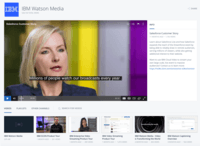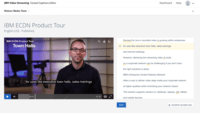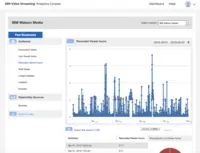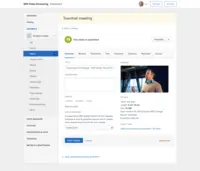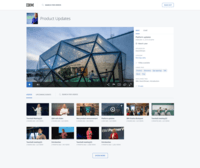Overview
What is IBM Video Streaming?
IBM Video Streaming solutions are used to stream virtual events, executive town halls, video marketing product launches, and OTT streaming. According to IBM, the solution is built for privacy, reliability and scale, to optimize video quality, and powered by IBM…
IBM Video Streaming
A very good option in streaming service.
Advanced Video Streaming Services in a Single Package
Thanks IBM
Ustream/IBM: Very dependable, needs minor product tweaks
Service itself is good, but support from IBM is terrible and has impacted our business.
Elementary
IBM's screamin'-fast streamin'
Flexible, affordable, and powerful.
Streaming a Seminary Classroom
IBM Watson Media Review
The best streaming service for live corporate events
IBM Watson Review
I didn't know that this would be so useful at a school for the blind!
How IBM Video Streaming Differs From Its Competitors
IBM Watson Media's Video Live Streaming
IBM Watson Media's Streaming Video Scalability
IBM Watson Media's Streaming Video Real-Time Metrics
IBM Cloud Video Business Outcomes
IBM Watson Media's Streaming Video Real-Time Metrics
IBM Cloud Video Business Outcomes
IBM Watson Media's Video Live Streaming
IBM Watson Media's Streaming Video Scalability
IBM Watson Media's Streaming Video Real-Time Metrics
IBM Watson Media Video Streaming Closed Captioning
IBM Watson Media's Video Live Streaming
IBM Watson Media's Video Live Streaming
[Updated on 10/2020: Yes, while IBM can handle "massive concurrent viewership", if you have the budget for it, it's web and CMS infrastructure has significant glitches and, in some cases, its …
IBM Watson Media's Streaming Video Scalability
IBM Watson Media's Streaming Video Real-Time Metrics
[Updated review on 10/2020: Just this past month, …
IBM Watson Media Video Streaming Closed Captioning
[Updated review on 10/2020: I don't think we are a large enough customer to benefit from this product offering, but I can say we are getting very good quality automated live- and recorded captions from some other vendors whose prices are …
IBM Watson Media's Video Live Streaming
IBM Watson Media's Streaming Video Scalability
IBM Watson Media's Streaming Video Real-Time Metrics
IBM Watson Media's Video Live Streaming
IBM Watson Media's Streaming Video Real-Time Metrics
IBM Watson Media's Video Live Streaming
IBM Watson Media's Streaming Video Real-Time Metrics
IBM Watson Media Video Streaming Closed Captioning
IBM Watson Media's Video Live Streaming
IBM Watson Media's Streaming Video Scalability
IBM Watson Media's Streaming Video Real-Time Metrics
IBM Watson Media Video Streaming Closed Captioning
IBM Watson Media's Video Live Streaming
IBM Watson Media's Streaming Video Scalability
IBM Watson Media's Streaming Video Real-Time Metrics
IBM Watson Media's Video Live Streaming
IBM Watson Media Video Streaming Closed Captioning
IBM Watson Media's Video Live Streaming
IBM Watson Media's Streaming Video Scalability
IBM Watson Media's Streaming Video Real-Time Metrics
IBM Watson Media Video Streaming Closed Captioning
IBM Watson Media's Video Live Streaming
IBM Watson Media's Streaming Video Scalability
IBM Watson Media's Streaming Video Real-Time Metrics
IBM Watson Media Video Streaming Closed Captioning
IBM Watson Media's Video Live Streaming
IBM Watson Media's Video Live Streaming
IBM Watson Media's Streaming Video Real-Time Metrics
IBM Watson Media Video Streaming Closed Captioning
IBM Watson Media's Video Live Streaming
IBM Watson Media's Streaming Video Scalability
IBM Watson Media's Streaming Video Real-Time Metrics
Please refer to Zoom.us for examples of stats that might be useful.
IBM Watson Media's Video Live Streaming
IBM Watson Media's Streaming Video Scalability
IBM Watson Media's Streaming Video Real-Time Metrics
IBM Watson Media Video Streaming Closed Captioning
IBM Watson Media's Video Live Streaming
IBM Watson Media's Streaming Video Scalability
IBM Watson Media's Streaming Video Real-Time Metrics
IBM Watson Media's Video Live Streaming
IBM Watson Media's Streaming Video Scalability
IBM Watson Media's Streaming Video Real-Time Metrics
IBM Watson Media Video Streaming Closed Captioning
IBM Watson Media's Video Live Streaming
IBM Watson Media's Streaming Video Real-Time Metrics
IBM Watson Media's Video Live Streaming
IBM Watson Media's Streaming Video Scalability
IBM Watson Media's Streaming Video Real-Time Metrics
IBM Watson Media's Video Live Streaming
IBM Watson Media's Streaming Video Scalability
IBM Watson Media's Streaming Video Real-Time Metrics
IBM Watson Media Video Streaming Closed Captioning
IBM Watson Media's Video Live Streaming
IBM Watson Media's Streaming Video Scalability
IBM Watson Media's Streaming Video Real-Time Metrics
The primary thing is realizing that anything that we want a lot of people to see will be put on a free streaming network like Youtube or …
Awards
Products that are considered exceptional by their customers based on a variety of criteria win TrustRadius awards. Learn more about the types of TrustRadius awards to make the best purchase decision. More about TrustRadius Awards
Popular Features
- Video link sharing (93)10.0100%
- Live streaming (95)9.090%
- Video quality / Bandwidth controls (92)9.090%
- Mobile compatibility (87)9.090%
Reviewer Pros & Cons
- Live chat and social stream interactions are also a helpful feature. I have worked with our academic program managers to provide live feedback from on...
- I would also like see poll and quizzing options. This would probably work best with a registration system to keep track of specific interaction. Inter...
- IBM Video Streaming allows for the integration of interactive elements into video content, such as quizzes, polls, and live Q&A sessions. This can mak...
- The platform could benefit from a more child-friendly interface that is easier for young students to navigate. Simplified menus, larger buttons, and m...
Pricing
What is IBM Video Streaming?
IBM Video Streaming solutions are used to stream virtual events, executive town halls, video marketing product launches, and OTT streaming. According to IBM, the solution is built for privacy, reliability and scale, to optimize video quality, and powered by IBM Watson AI for video…
Entry-level set up fee?
- No setup fee
Offerings
- Free Trial
- Free/Freemium Version
- Premium Consulting/Integration Services
Would you like us to let the vendor know that you want pricing?
11 people also want pricing
Alternatives Pricing
What is Vimeo?
Vimeo is a video experience platform. They enable anyone to create high-quality video experiences to connect and bring ideas to life. They proudly serve their growing community of nearly 300 million users — from creative storytellers to globally distributed teams at the world's largest companies.
What is Gumlet?
Gumlet is a video hosting platform used to upload, optimize, and stream videos, offering detailed video analytics.Gumlet simplifies the video workflow from upload to analytics, and can be used to control every aspect of the end-user streaming experience while running the streaming pipeline on…
Features
Video Marketing
Features related to using video marketing content, as well as marketing videos themselves.
- 6.9Lead generation(36) Ratings
Tools such as contact forms and embedded calls to action, for converting viewers into leads.
- 10Video personalization(66) Ratings
Videos can be personalized based on unique details about the viewer, such as their name, company, photo, etc.
- 1.7eCommerce(31) Ratings
The platform supports paid viewing, with a mechanism to receive payments in exchange for a media license.
- 6.9Support for advertisements(25) Ratings
Supports video advertising by integrating with ad servers or networks and allowing users to request ads and manage ad settings on their videos/players.
- 5.1Video SEO(28) Ratings
Includes features to optimize video content so that it is discoverable by search engines.
- 6.3Integration to Marketing Automation(7) Ratings
Integrates to the user's marketing automation system, so that videos can be distributed via marketing channels and/or data collected around videos can be used to feed lead scores and campaign logic within the MA system.
Video Platform Integrations
Integrations between the enterprise video platform and other business applications.
- 6.4Integration to Salesforce.com(2) Ratings
The video platform integrates to the user's Salesforce CRM system.
- 8.7Integration to LMS(2) Ratings
The video platform integrates with the user's learning management system.
Video Security
Features related to the security of an organization's content stored on an enterprise video platform.
- 9Video access controls(83) Ratings
Admins can set permissions and restrictions to control who has access to video content, from where videos can be accessed, etc.
- 9User management(79) Ratings
Recognizes different types of users, such as internal viewers (employees), external viewers (customers or prospects), administrators, content creators/editors, etc. and allows for variable access based on the type of user.
- 10Video link sharing(93) Ratings
Allows users to generate hyperlinks for sharing individual videos or players.
- 9Internal video(76) Ratings
Supports an internal use case, e.g. hosting and distributing videos to employees for training purposes or corporate communications.
- 8External video(81) Ratings
Supports using video for external use cases, e.g. broadcasting to a general audience, customer communications, advertising to prospective customers, etc.
Video Player
Features that support playing and watching video content that is hosted on the enterprise video platform.
- 6.1Player customization(79) Ratings
The video player can be customized according to the organization's desired look & feel.
- 7Embedded videos(82) Ratings
Video players can be embedded into HTML pages using embed codes.
- 9Video quality / Bandwidth controls(92) Ratings
Streaming is high quality, and users can set default bandwidth for optimal viewing.
- 9Mobile compatibility(87) Ratings
The video player allows viewers to watch videos from mobile devices.
Video Analytics
Features related to collecting and analyzing data around video streaming quality, viewer behavior, etc.
- 5.8A/B testing(12) Ratings
Includes tools for A/B testing different video content, player setups, personalization, lead forms, etc.
- 8Streaming quality reports(70) Ratings
Quality control reports are available to monitor fluctuations in video streaming quality.
- 9Per viewer tracking(78) Ratings
Tracks behavior of individual viewers as they engage with videos.
- 9Per video tracking(77) Ratings
Tracks engagement trends across all viewers of a particular video.
- 9Video analytics dashboard(81) Ratings
Includes a dashboard view of video performance metrics.
Video Hosting, Management & Storage
Features related to hosting, managing, and storing video content.
- 9On-Demand video(67) Ratings
The platform allows users to store and play pre-recorded videos on demand.
- 9Live streaming(95) Ratings
The platform allows users to broadcast/stream live video feeds.
- 9Impact of streaming on network(79) Ratings
Video streaming does not overly impact the organization's network performance (for internal use cases).
- 9Video upload & format support(81) Ratings
The platform allows users to upload video files and supports a range of video formats.
- 9Video library / File management(84) Ratings
Videos can be organized in a searchable repository with a sensical file structure.
- 9Video portal(65) Ratings
Users can create a portal to showcase or highlight certain videos, either by selecting a specific video or videos and placing it in a marquee position or using data-based criteria like viewer ratings to determine video placement.
Video Engagement
Features to engage viewers around video content, particularly for live streams.
- 9Audience polling(37) Ratings
Users can poll viewers during live video events, and display the results.
- 9Audience Q&A / Live chat(61) Ratings
Allows for two-way communication between individual viewers and video event hosts.
- 9Video comments(50) Ratings
Viewers can comment publicly on videos.
Product Details
- About
- Competitors
- Tech Details
- Downloadables
- FAQs
What is IBM Video Streaming?
https://ibm.biz/Video_Streaming_product_page
IBM Video Streaming Features
Video Marketing Features
- Supported: Lead generation
- Supported: Video personalization
- Supported: Audience for distribution
- Supported: eCommerce
- Supported: Support for advertisements
- Supported: Video SEO
Video Security Features
- Supported: Video access controls
- Supported: User management
- Supported: SSO support
- Supported: Password protection
- Supported: Video link sharing
- Supported: Embed restrictions
- Supported: Internal video
- Supported: External video
Video Player Features
- Supported: Player customization
- Supported: Embedded videos
- Supported: Video quality / Bandwidth controls
- Supported: Mobile compatibility
Video Analytics Features
- Supported: Streaming quality reports
- Supported: Per viewer tracking
- Supported: Per video tracking
- Supported: Video analytics dashboard
Video Hosting, Management & Storage Features
- Supported: On-Demand video
- Supported: Live streaming
- Supported: Impact of streaming on network
- Supported: Video upload & format support
- Supported: Video library / File management
- Supported: Video portal
- Supported: Video downloads
- Supported: Video editing
- Supported: High definition support
- Supported: Closed captioning / Transcription
Video Engagement Features
- Supported: Audience polling
- Supported: Audience Q&A / Live chat
- Supported: Video comments
Additional Features
- Supported: Scalability
- Supported: Enterprise Security
- Supported: Quality of Service
- Supported: Integrated Content Management
- Supported: Multi-CDN Delivery via SD-CDN
- Supported: Cloud-based Transcoding
- Supported: Social Sharing with Facebook and Twitter Integration
- Supported: Integrated Chat
- Supported: Live Analytics Dashboard
- Supported: Auto-Recording
- Supported: Custom Branding
- Supported: Lead Capture
- Supported: Live Playlists
- Supported: Support for Professional Encoding/Production Gear
- Supported: Enterprise Support Plans
- Supported: Managed Event and Production Services
- Supported: Enterprise Content Delivery Network (eCDN)
IBM Video Streaming Screenshots
IBM Video Streaming Videos
IBM Video Streaming Competitors
IBM Video Streaming Technical Details
| Deployment Types | Software as a Service (SaaS), Cloud, or Web-Based |
|---|---|
| Operating Systems | Unspecified |
| Mobile Application | Apple iOS, Android, Mobile Web |
IBM Video Streaming Downloadables
Frequently Asked Questions
IBM Video Streaming Customer Size Distribution
| Consumers | 0% |
|---|---|
| Small Businesses (1-50 employees) | 15% |
| Mid-Size Companies (51-500 employees) | 50% |
| Enterprises (more than 500 employees) | 35% |
Comparisons
Compare with
Reviews and Ratings
(205)Attribute Ratings
Reviews
(1-25 of 126)24/7 IBM YMMD
- Ustream is easy to deploy and manage in 24/7 video streaming scenarios. The analytics module has been helpful to provide feedback to sales and marketing teams about the success of event campaigns. The live content works everywhere with no interruptions and we have received a lot of positive feedback from viewers about there hight quality of the video playback.
- Offline playlists are a powerful and unique feature of the Ustream platform. When our headend is down, we love the fact that Ustream continues playback of programmed content to keep viewers engaged until while we work on returning service. This workflow also works well to support one-time live events such as pre-game shows.
- Channel management is easy and offers a lot of powerful options. After the success of the 24/7 CTV live video broadcast, the station manager for KCSU wanted to set up a live video broadcast DJ channel. I was able to set up a new channel and configure a camera encoder in the booth in less than a day.
- Live chat and social stream interactions are also a helpful feature. I have worked with our academic program managers to provide live feedback from online students during lesson events. Providing support for both broadcast and classroom needs speaks to the flexibility of the platform.
- Ustream is simple to manage, but I would like to see improved user data management. It would be great to allow users to sign up for premium features (such as chat or other services) so we can get a better idea of who's watching. It would also be handy to manage analytics as "event data sets." For example, a live event would include a data set. Then when the event is used for on demand purposes, a separate data set would be created. This way, I can isolate data sets without concerns over deleting anything or including erroneous outliers.
- Another feature I'd like to see is an option for adding "content resources" that can be included with the video player embed. This would help in situations where I want to deliver an audio version of the content, expand a description of the content (in the form of a simple paragraph or mini-blog entry), or just add additional files that users can download and print to use along with the video.
- I would also like see poll and quizzing options. This would probably work best with a registration system to keep track of specific interaction. Interacting with the audience is key to building better viewing habits and understanding who's watching and why.
IBM Video Streaming
- IBM Video Streaming allows for the integration of interactive elements into video content, such as quizzes, polls, and live Q&A sessions. This can make learning more engaging for young students by making it interactive and fun, thus increasing their attention and participation.
- Teachers in a K-5 setting can access and share professional development materials and teaching resources through the platform. This can help them stay updated on the best practices for early childhood education, innovative teaching methods, and subject-specific strategies, ultimately benefiting their students.
- IBM Video Streaming provides the capability for teachers to create a library of on-demand educational videos. This is particularly useful for young learners who may need to revisit concepts multiple times to fully understand them. It also supports differentiated learning by allowing students to learn at their own pace.
- Young students often benefit from visual aids in their learning process. IBM Video Streaming can deliver high-quality video content that includes animations, demonstrations, and visual explanations of concepts. This can be particularly effective in subjects like science, math, and reading, where visualizations can enhance understanding.
- The platform could benefit from a more child-friendly interface that is easier for young students to navigate. Simplified menus, larger buttons, and more intuitive icons would help make the platform more accessible to K-5 students, enabling them to find and view content more independently.
- Integrating more seamlessly with other educational software and platforms commonly used in K-5 settings, such as learning management systems (LMS) or classroom management tools, would streamline the educational process. This could include single sign-on capabilities, easy embedding of videos into other platforms, or synchronization of educational resources across platforms.
A very good option in streaming service.
- Easy use.
- Video quality.
- Customization.
- The ability to secure a specific published video with a password. Not all channels.
Advanced Video Streaming Services in a Single Package
- Video scheduling
- Integration with live platforms like Zoom
- Off-air video capabilities for trailers and informative pre-feature clips
- Use of Q & A/chat box for delivering messages to panelists in external platforms like Zoom
- Superb technical support services
- It isn't always user-friendly or straightforward, but the technical support team will assist in any way they can to walk users through the platform.
Thanks IBM
- Clarity.
- Streaming capabilities.
- Ease of use.
- Integration with Zoom.
Ustream/IBM: Very dependable, needs minor product tweaks
- Rock-solid performance [updated review on 10/2020: not as reliable as 12 months ago]
- Good video management system back-end [updated review on 10/2020: glitchy, waning engineering support]
- Easy for non-technical users to grasp quickly
- Invoicing - would like to see email notification/automation [updated review on 10/2020: Improved - of course, because it helps them collect $]
- Updated templates for embedding channels on web pages [updated review on 10/2020: No major changes]
- Beefing up event notification and functionality and subscription opportunities (this was stripped away earlier) [Updated review on 10/2020: Nothing new here]
Service itself is good, but support from IBM is terrible and has impacted our business.
- Reliable service - we hardly ever run into technical difficulties
- The back end is rather complex and has lots of unnecessary sections. It is not intuitive.
Elementary
- Ready access
- Easy notice
- Update on viewership
- Renewal experience has not been easy.
- Credit card expiry and early notice would be good.
- Functionality could be better when in use.
IBM's screamin'-fast streamin'
- high-definition video
- graphic capabilities
- multiple channels for streaming
- titling capabilities
- preset keying options
- I initially saw dropped broadcasts due to usb conflicts with different accepted video mixers--this could have also been due to mixer/computer incompatibility.
- A handier GUI for audio instead of adjusting audio going to the audio window separately
- Some preset titling revealers for sports livestreaming would be helpful.
- An ability to link with existing scoreboards for livestreaming
Flexible, affordable, and powerful.
- Ease of use.
- Flexibility of using different streaming software.
- Great interface for viewers with no extra work.
- Occasionally, I've had issues with losing connection, making it impossible to stream.
- Metrics can be a little confusing to find accurate viewer numbers.
- The web interface can make finding certain things like chat windows difficult to find.
Streaming a Seminary Classroom
- The streaming platform is easy to navigate from the back end. It does not take extensive training for someone to step in as a video live stream producer.
- I like the functionality to create numerous channels to stream and host varying content.
- Although the platform has the capability to produce a complicated stream with a lot of moving parts, it is also user-friendly enough for an iPhone user to set up a simple stream on his or her phone very easily.
- When using a Remote Desktop source, it is very hard to connect the computer's audio to the stream. It has never worked well for us. And we have often had to use the audio from the room itself as opposed to directly from the computer.
- The chat feature can be more natively integrated into the video source (chats could be overlayed on the video itself as opposed to the side). It would make the interaction more prominent.
- The video editor could be significantly improved. It would be nice to be able to clip more than just the beginning and the end of a recorded video (i.e. if you want to clip a 10 second section from the middle of the video, you need to export the entire recording, import the file into a video editor, edit the video there, export the video out of the video editor, and then import the new file back into the Ustream channel).
IBM Watson Media Review
- It allows us to stream without special equipment. We mainly use our phones.
- The quality of the videos is amazing and I love the fact that videos auto-save and you can download and edit them for later.
- The program allows you to create playlists so that we can stream on our online channel 24/7
- I'd like the option to be able to upload the videos directly to Vimeo.
- The download speed could be faster.
- The program is great and was perfect for what we needed.
The best streaming service for live corporate events
- Channels - Having a channel that can be customized, and having a single link that can be shared before the event without having to update links to attendees is key. Attendees then being able to access the same link to view past broadcasts is important.
- Security - Password protection on a channel is great for those looking to have limited access or monetize a stream.
- Having separate Q&A and chat windows is great. Some events use one or the other, or both.
- Increased security - I would love to have channels be inaccessible to searches on the website, but still accessible via private link.
- A separate mobile app that presenters could use just for the Q&A and Chat module would be fantastic.
- Support for multiple hardware encoders so there could be a failover.
IBM Watson Review
- Streaming video.
- Recording sessions.
- Easy link connection.
- Password access to be able to view different projects.
- It does not allow for the streaming of two different languages at the same time, with the possibility to record in both languages on two different files.
- You cannot record a session for more than three hours.
- You cannot see the name of people who are connected as viewers.
- Stream and record significant events.
- Stream and record staff events and meetings.
- Stream events with moderately priced equipment.
- Better opportunities to stream using wireless connections.
- Simpler user interface.
Video streaming over multiple corporate sites
- Low cost hardware requirement
- Low cost subscription model
- Easy to use
- Automated subtitling included in subscription
- More generous streaming capacity included in standard package
- Better online video management tools - I discovered very old videos were being stored without my knowledge
IBM Watson Media's Video Streaming Brings Church to Travelers and Homebound Members
- This service allows multiple viewers to either set up a free, ongoing account or watch anonymously without getting an account.
- Whether or not the viewer logs into an account or views anonymously, they can participate in the chat room, another feature of IBM’s software. Here, one can ask questions, make comments, and ask for technical support. Our webcasting team also uses this chat room feature to manage/test technical details related to webcast quality and other specific settings for the stream (I.e., sound, image, camera focus, etc.).
- The ability to auto-record is another useful feature for us. The company offers a generous 1000 hours of recorded content per month, which is more than enough for our roughly 4 hours of streaming per week on average. This makes it possible to save an entire year of worship and study time for playback.
- Occasionally, we experience a form of static that lasts for about 1 to 2 minutes. It appears in the live stream and in the auto-recorded file, but not in the live worship assembly. It occurs roughly 1 in every 4 hours of webcast time. I wish there was a way to trace the source of that recurring static. The diagnostic tools could be more robust.
- It would be nice if the chat room allowed a user photo/avatar for each user to personalize that a little more.
- I have wished for a way that an admin could use a “laser pointer” on the video window to point out something on the feed that other live viewers could see.
- It would be wonderful to have a mini-tutorial for viewers who are not technically savvy that would inform them of how to get to the site and explain how they can use the software. For example, how they can see and type in the chat room, how to maximize the screen and make it smaller. Some of our viewers are in nursing homes or otherwise limited in capability to learn to use this on their own.
A Simple Solution for a Live Streaming Extravaganza!
- Simple to use with easy configuration, setup, and integration.
- Allows for multiple channels with independent URLs.
- Low latency, less than 10-15 sec lag in some cases.
- Recording capabilities and management of recordings.
- It's a cloud-based product, which has more latency than on-premises.
IBM Watson Live streaming is Great for Religious Services
- It makes video streaming extremely simple. Anyone with basic computer skills can set it up.
- It is very reasonably priced and the service is much more reliable than free options.
- The quality is good.
- A few have complained about the audio quality, but I am not sure that this is an IBM Watson issue. It may be a microphone problem or an issue with users' speakers.
- I would like the system to be more compatible with Chromebooks. The audio was unacceptable when I used my Chromebook for live streaming, but good when I used my Mac.
- I'd like the silver plan to include more user hours.
Great service! Room to grow!
- Easy to set up
- Easy to customize, although there are very few options.
- The player is simple for the audience to operate
- Stream from the webcam through the browser is a great function, although we don't use it.
- It means your platform can be used with professional cameras with nothing but a BLACKMAGIC web presenter or a BLACKMAGIC ATEM Mini, both of which are cheap and affordable.
- Limited stats
- No registration options
- Vimeo is not as "well known" as other platforms
IBM Watson's Video Streaming Platform is excellent at everything we knew we needed and even had important features we never even dreamed of!
- Streams high-quality video and audio.
- Shows multiple feeds (camera and screen share) in the same view.
- Quickly change video sources to participant testing sessions.
- Sometimes bandwidth causes video quality to become very low.
Easy setup, great service. Our viewers love it.
- Once set up, very easy to start/stop streams
- Review saves streams, editing information
- Sharing saved streams with others
- Easy way to save streams and download later
- I do not like the free version going away. It allowed us to keep streams available when we aren't live streaming (once a year).
- Allow editing of multiple stream information (like the name).
A church's video of IBM Watson (Ustream Pro)
- It just works!
- Reliable.
- Handles different devices, formats and bit rates automatically.
- Support isn't all that helpful.
- The online interface is lacking, hasn't changed much in 9 years.
- No HLS ingest or other ultra low latency options.
Live streaming capabilities are great, but the Analytics Console could use some work
- Ability to create multiple channels for live streaming
- Quality and reliability of the broadcasts
- Easy to use and integrate with our website and social channels
- Bloated user interface
- Difficulty navigating between channels
- Analytics Console could greatly use improvement (i.e. dynamic reporting)
What's On Media - I Be Mobile
- I like the password protection
- The embedding options are great
- The feedback and support functions are great
- Playlists and scheduled broadcasts are good
- I would like more branding options
- I downloaded recorded streams that were of a lower quality than my actual stream quality