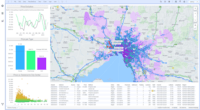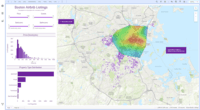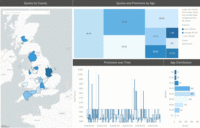Overview
What is Spotfire?
Spotfire® is a data visualization platform that utilizes predictive analytics. In addition to data viz, it includes data wrangling capabilities, predictive analytics, location analytics, and real-time streaming analytics. Spotfire® is a business unit of Cloud Software Group, formerly known…
Flexible, fast and effective data analytics tool.
Leveraging Data for Enhanced Sales Strategy using Spotfire
Spotfire capability assessment from uday to day usage
Fast and Accurate Market decision making
Insightful Manufacturing Process Interogation
Feels like a BI-Tool on Steroids
Spotfire is a powerful Visualization Tool.
Spotifire is spot-on!
Very good with visualizations
Spotfire - Make you data analysis easier
Spotfire for the Energy Industry
Very good interactive inmersive analytics for predictive maintenance
Powerful BI Platform, but Requires IT Support
Reliable and always available SaaS BI tool to handle easily massive amount of data
How Spotfire Differs From Its Competitors
Integrations with other TIBCO products
Integrations with other TIBCO products
Integrations with other TIBCO products
Integrations with other TIBCO products
Integrations with other TIBCO products
Integrations with other TIBCO products
Integrations with other TIBCO products
Integrations with other TIBCO products
Integrations with other TIBCO products
Integrations with other TIBCO products
Integrations with other TIBCO products
Integrations with other TIBCO products
Integrations with other TIBCO products
Integrations with other TIBCO products
Integrations with other TIBCO products
Integrations with other TIBCO products
Integrations with other TIBCO products
Integrations with other TIBCO products
Integrations with other TIBCO products
Breadth of Deployment
Breadth of Deployment
Breadth of Deployment
Breadth of Deployment
Breadth of Deployment
Awards
Products that are considered exceptional by their customers based on a variety of criteria win TrustRadius awards. Learn more about the types of TrustRadius awards to make the best purchase decision. More about TrustRadius Awards
Popular Features
- Customizable dashboards (294)9.191%
- Pre-built visualization formats (heatmaps, scatter plots etc.) (306)8.686%
- Drill-down analysis (289)8.383%
- Formatting capabilities (302)7.878%
Reviewer Pros & Cons
Video Reviews
1 video
Pricing
Spotfire for Amazon Web Services
$0.99
Spotfire Cloud - Consumer
$250/yr
Spotfire Cloud - Business Author
$650/yr
Entry-level set up fee?
- No setup fee
Offerings
- Free Trial
- Free/Freemium Version
- Premium Consulting/Integration Services
Features
BI Standard Reporting
Standard reporting means pre-built or canned reports available to users without having to create them.
- 8Pixel Perfect reports(30) Ratings
Pixel Perfect reports are highly-formatted reports with graphics and ability to preview the report before printing.
- 9.1Customizable dashboards(294) Ratings
Customizable dashboards are dashboards providing the builder some degree of control over the look and feel and display options.
- 7.9Report Formatting Templates(258) Ratings
Ad-hoc Reporting
Ad-Hoc Reports are reports built by the user to meet highly specific requirements.
- 8.3Drill-down analysis(289) Ratings
Drill down analysis is the ability to get to a further level of detail by going deeper into the hierarchy.
- 7.8Formatting capabilities(302) Ratings
Ability to format output e.g. conditional formatting, lines, headers, footers.
- 8.3Integration with R or other statistical packages(224) Ratings
Integration with the open-source R predictive modeling environment.
- 8.5Report sharing and collaboration(274) Ratings
Report sharing and collaboration is the ability to easily share reports with others.
Report Output and Scheduling
Ability to schedule and manager report output.
- 8.2Publish to Web(228) Ratings
- 8.6Publish to PDF(267) Ratings
- 8Report Versioning(18) Ratings
Report versioning is the assignment of version numbers to each version of a report to help in tracking.
- 8.4Report Delivery Scheduling(178) Ratings
Report Delivery Schedule is the ability to have reports delivered to a destination at a specific data and time.
Data Discovery and Visualization
Data Discovery and Visualization is the analysis of multiple data sources in a search for patterns and outliers and the ability to represent the data visually.
- 8.6Pre-built visualization formats (heatmaps, scatter plots etc.)(306) Ratings
Pre-built visualization formats are canned visualization types that can be selected to visualize different kinds of data.
- 8.4Location Analytics / Geographic Visualization(271) Ratings
Location analytics is the visualization of geographical or spatial data.
- 8.1Predictive Analytics(234) Ratings
Predictive Analytics is the ability to build forecasting models based on existing data sets.
- 7.6Pattern Recognition and Data Mining(8) Ratings
Pattern recognition and data mining mean the ability to recognize hidden patterns in large quantities of data.
Access Control and Security
Access control means being able to determine who has access to which data.
- 8.7Multi-User Support (named login)(241) Ratings
Named model access means that users have access based on name and password.
- 8.5Role-Based Security Model(206) Ratings
Role-based access means that access to data is determined by job or position in the corporation.
- 7.8Multiple Access Permission Levels (Create, Read, Delete)(228) Ratings
Multiple access permission levels means that different levels of users have different rights.
- 7.4Report-Level Access Control(8) Ratings
Report-level access control means that the type of report determines who has access to it.
Mobile Capabilities
Support for mobile devices like smartphones and tablets.
- 7.9Responsive Design for Web Access(177) Ratings
Web design aimed at producing easy-to-read sites across a range of different devices.
- 7.6Mobile Application(126) Ratings
A dedicated app for iOS and/or Android.
- 7.5Dashboard / Report / Visualization Interactivity on Mobile(148) Ratings
In-app dashboard reports and data visualization.
Application Program Interfaces (APIs) / Embedding
APIs are a set of routines, protocols, and tools for used for embedding one application in another
- 8.3REST API(71) Ratings
REST is an architecture style for designing networked applications
- 8.3Javascript API(70) Ratings
A Javascript API is a type of API
- 8.4iFrames(54) Ratings
An iFrame is an HTML document embedded inside another HTML document on a website
- 8.2Java API(57) Ratings
A Java application programming interface (API) is a list of all classes that are part of the Java development kit (JDK)
- 8.2Themeable User Interface (UI)(69) Ratings
A themeable user interface means that a specific visual them can be applied to it
- 8.5Customizable Platform (Open Source)(60) Ratings
A customizable, open source API Gateway is a fast and scalable type of API
Product Details
- About
- Integrations
- Competitors
- Tech Details
- Downloadables
- FAQs
What is Spotfire?
The vendor states Spotfire's differentiating hybrid in-memory/in-database analytics architecture supports the most demanding enterprise needs, scaling to thousands of users and limitless rows of data.
Spotfire is deployed in companies in financial services, energy, manufacturing, consumer packaged goods, government, travel & logistics, helathcare, and life sciences.
Spotfire® is a business unit of Cloud Software Group, formerly known as TIBCO Spotfire.
Spotfire Features
BI Platform Features
- Supported: Administration via Windows App
- Supported: Administration via MacOS App
- Supported: Administration via Web Interface
- Supported: Live Connection to External Data
- Supported: Snapshot of External Data
- Supported: In-memory data model
- Supported: OLAP (Pre-processed cube representation)
- Supported: Multi-Data Source Reporting (Blending)
- Supported: Data warehouse / dictionary layer
- Supported: ETL Capability
- Supported: ETL Scheduler
Supported Data Sources Features
- Supported: MS Excel Workbooks
- Supported: Text Files (CSV, etc)
- Supported: Oracle
- Supported: MS SQL Server
- Supported: IBM DB2
- Supported: Postgres
- Supported: MySQL
- Supported: ODBC
- Supported: Cloudera Hadoop
- Supported: Hortonworks Hadoop
- Supported: EMC Greenplum
- Supported: IBM Netezza
- Supported: HP Vertica
- Supported: SAP Hana
- Supported: Teradata
- Supported: Salesforce
- Supported: SAP
- Supported: Google Analytics
BI Standard Reporting Features
- Supported: Customizable dashboards
- Supported: Report Formatting Templates
Ad-hoc Reporting Features
- Supported: Drill-down analysis
- Supported: Formatting capabilities
- Supported: Predictive modeling
- Supported: Integration with R or other statistical packages
- Supported: Report sharing and collaboration
Report Output and Scheduling Features
- Supported: Publish to Web
- Supported: Publish to PDF
- Supported: Output Raw Supporting Data
- Supported: Report Delivery Scheduling
Data Discovery and Visualization Features
- Supported: Pre-built visualization formats (heatmaps, scatter plots etc.)
- Supported: Location Analytics / Geographic Visualization
- Supported: Predictive Analytics
- Supported: Support for Machine Learning models
- Supported: Pattern Recognition and Data Mining
- Supported: Integration with R or other statistical packages
Access Control and Security Features
- Supported: Multi-User Support (named login)
- Supported: Role-Based Security Model
- Supported: Multiple Access Permission Levels (Create, Read, Delete)
- Supported: Report-Level Access Control
- Supported: Table-Level Access Control (BI-layer)
- Supported: Field-Level Access Control (BI-layer)
Mobile Capabilities Features
- Supported: Responsive Design for Web Access
- Supported: Mobile Application
- Supported: Dashboard / Report / Visualization Interactivity on Mobile
Application Program Interfaces (APIs) / Embedding Features
- Supported: REST API
- Supported: Javascript API
- Supported: iFrames
- Supported: Java API
- Supported: Themeable User Interface (UI)
- Supported: Customizable Platform (Open Source)
Spotfire Screenshots
Spotfire Videos
Spotfire Integrations
Spotfire Competitors
Spotfire Technical Details
| Deployment Types | On-premise, Software as a Service (SaaS), Cloud, or Web-Based |
|---|---|
| Operating Systems | Windows, Linux, Mac |
| Mobile Application | Apple iOS, Mobile Web |
| Supported Countries | Available in all regions |
| Supported Languages | English, Spanish, French, German, Portugese, Chinese, Italian |
Spotfire Downloadables
Frequently Asked Questions
Comparisons
Compare with
Reviews and Ratings
(810)Attribute Ratings
- 8.3Likelihood to Renew29 ratings
- 9Availability14 ratings
- 7.1Performance14 ratings
- 8Usability27 ratings
- 8.7Support Rating27 ratings
- 8.8Online Training55 ratings
- 7.3In-Person Training52 ratings
- 8Implementation Rating17 ratings
- 7.1Configurability3 ratings
- 7Product Scalability4 ratings
- 7Ease of integration2 ratings
- 5Vendor pre-sale1 rating
- 5Vendor post-sale1 rating
- 8Data Visualization4 ratings
- 9.3Data Sources36 ratings
- 8.2Data Sharing and Collaboration36 ratings
- 4Tibco Spotfire Smart Recommendations9 ratings
- 8Tibco Spotfire Data Wrangling8 ratings
- 6Tibco Spotfire R Engine7 ratings
- 8.1Tibco Spotfire Mapping30 ratings
Reviews
(76-100 of 335)- Good technical support
- Ease of use / upgrading on the back end
- Intuitive and easy to use desktop / web clients.
- Could use a built in updating feature
- Better debug / report issue troubleshooting
- Better cleanup of previous versions
Great for the analysis of scientific data!
- Graphical Analysis
- Custom Analysis
- Metadata
- More interactivity between graphs
- Include a data clean-up session
- Wizard on which analysis to pick depending on your data
Data Analyst in Oil and Gas, Uses Spotfire Daily
- The power of Spotfire comes from its ability to perform multi-level filtering that is tied back to your data everywhere so you don't need to re-implement your filters again.
- I see Spotfire standing in the middle between being a Data Vis. or Data Analytics platform and that's what sets it apart from Alteryx, Tableau and Power BI.
- The ability of Spotfire to host R and Python is another great strong point that gives the users huge flexibility to implement anything they can't find, not to mention its great custom expressions interface. I am not sure about other platforms but I was able to process 8M rows data very easily.
- More enhancement to produce combination plots (Scatter+Line)
- Add support for GGPLOT library in R
- Edit curves individually
- Pulling sensor or OSISoft Data and performing in-house calculation
- Dashboards design whether online or offline
- Interactive applications and dashboards
- Data Wrangling and geospatial overlaying
Spotfire Review
- In depth data analysis function
- Great selection of visualization tools
- Recommendation for vitalizations
- Not quite user-friendly layout
- Visualization is not as pretty as Tableau
- Not designed to work collaboratively
- When you want to do both data analysis/model building together with data visualization.
Great Product!
- Combining Tables
- Filtering Data
- Graphics
- Would like to see more GIS capability
It is important that Spotfire add more formatting features. We use the charts for presentations but are having a hard time actually formatting adequately.
Spotfire - The Oil and Gas Standard
- Intuitive to use
- Fast to get what you want.
- Results look very professional and presentable
- Expressions and some nomenclature can be hard - espically for a non technical background
- Data integration and importing seems to be behind the curve to Tableau
- This could be good or bad - but the interface even after changing to version 10, has not changed all that much since early versions - 7 years ago or so.
- Processing big amounts of data quickly.
- Intuitive platform to design user interfaces for databases.
- Calculates new columns and transforms the data quickly.
- Has many possibilities of development using IronPython.
- PI Integration has many limitations.
- PI Integration is also very slow to pull data (it gets very slow with more than 13M points).
- PDF Generation is also very limited, just prints the screen.
- Interactive
- Provides a trail for others to follow how a particular analysis was done
- Version control
- Some limitations on customization of the graphics but not an issue
Powerful & Automatable Visualisation Platform
- Data transformation such as Pivots and Unpivots were a key feature.
- The ability to self publish and manage dashboards without IT support allowed us to be very agile when delivering projects.
- Custome calculation functions, with supported rules and built-in error checking, made the process very intuitive.
- Combining graphs and objects into the same space was impossible.
- Making things look pretty was not as easy as some other projects.
- Export functionality was lacking.
- No market place for community built visuals.
- UI design a little different to most products, increases learning time.
select_*_from_public
- Various visualization templates with easy drop-to-show functions.
- TERR/Infolinks for customized data operation.
- Library and web player for easy sharing of analysis results.
- More integration with Python.
- More support on different column type in database connection, like TSvector in PostgreSQL.
- Animation of the data, like gif-export of data changing over a given time window.
- Quick to plot complex graphs
- Capable of loading large data sets
- Customisable
- Add functionality for colour map (e.g offered in Seaborn Clustermap function in Python)
- Add functionality to calculate more cheminformatics-like columns like chemical scaffolds and similarity matrix calculations
- Improve trellis functionality
- Add functionality to add chemical structure within heatmap plot
Novice user in the semiconductor industry
- Loads large data files with ease. Ease of loading data from multiple data files.
- A wide range of plot types are available that can enhance your understanding of the data: bar plot, histogram, scatter plot, trellis plot.
- Trellis plot. When you have multiple variables, it is very easy to visualize.
- Scripting. It would be great to have the ability to generate the plots w/ Spotfire, completely in command mode and output to some directory.
- The graphical interface could be improved as well. Like being able to use the drag of a mouse to increase the size of the plot box area.
- An easier way to apply filters in the GUI.
Spotfire: The new gen BI
- Visualization of data split into multitude of levels so that anyone seeing it can get more value out of it. For example, in a database having information about height and weight of all people in the school can be split into sex, ethnicity and/or country in a single screen which can provide a much greater insight
- View and merge data from multiple sources and show them in one place. It's very easy to add data from SQL servers, Web servers, and local Excel/ASCII files in one place and see it seamlessly.
- It is possible to make the entire installation on an intranet and access the system from any web-enabled device.
- Spotfire does limit a lot of its functionality when it comes to linked data (where the data is not imported). I do understand the reasons behind it, but I find this very restrictive.
- I have faced nagging issues with defining and managing relationships within multiple tables. Sometimes it makes sense, but most of the time it doesn't and the error messages are not at all useful.
- In case the data is embedded, it takes a while to load. There should be a way to make it better.
Less Appropriate: Where the data are simple this is an overkill, Data requiring a lot of calculations - It's a pain to deal with calculations with a linked database.
Perfect for data discovery!
- Superior ad-hoc capabilities
- Impressive performance: hardly any latency
- Multiple visualization options
- Impossible to edit data sources of reports built from information links. I understand that is being resolved in higher versions
- Information link designer's GUI is archaic/clunky.
- Issues when using ODBC connections, we have had to completely recreate reports for ODBC changes.
- Show the up-to-date status of operations.
- Provides excellent visuals to analyze different accounting metrics including accounts receivables.
- Automated reports in PDF format.
- The exports to Excel should be formatted better or have the option to remember a set format so they look more professional when in an automated email.
- Compare different events on the same timeline when the data has different date names. Such as tools shipped date vs tools returned date.
- The main window when you open Spotfire X needs to look like the previous version 7. With X you cannot read the entire name of the reports and it is just wasted space on the right half of the screen.
- Quickly plot data with large numbers of variables.
- Visualize data using colors, symbols, size—all of which can be allocated to change with a given variable.
- Intuitive plot axis to easily visualize data,
- Re-arrangement of bars in a bar chart where a plot hierarchy has been established (at the moment you can only sort A>Z or Z>A).
- Option to turn plots into grayscale.
- More scientific plots of data (e.g. individual dots of a group of data with a median line—similar to that of GraphPad Prism, the standard for scientific publications).
Spotfire: a foundation for a data driven organization
- Visualizations and discovery
- Initial wrangling
- Data-driven decision making
- Data tagging can be made more user-friendly.
- Security updates documentation
- Embedding predictive analytics, more AI driven.
Spotfire for data analysis
- Plotting graphs
- Visualising data
- Analysing data
- Difficult to set up for the first time user
- Change in thought process required when moving from other more basic software
- Lots of options available
Spectacular Spotfire Saves Time.
- Fast to insights - its easy to get the first few hundred yards of a report or analysis completed.
- Handles millions of rows of data without issue. If you are currently an Excel heavy organisation and are limited by the processing power and rows limit, then Spotfire will help you considerably. Adding data is simple and fast and so our weekly reporting is easy.
- Visually bright and interest and beautiful, with very useful features to make it easier for the end user to navigate through the available data. Highly adaptable to many uses.
- The Web Player is superb, so easy for non-technical end users, and no burden on the IT team.
- There is an extensive amount of online resources to help you and a useful community. I've also found the support teams to be very helpful.
- Arguably the most useful feature of Spotfire is the information builder which allows sql queries on APIs to databases and ERPs, however, this doesn't come with the entry package, spotfire cloud. As a small company we cannot justify hosting ourselves and we're not big enough for enterprise, so we have to manually load the data ourselves every week.
- The custom expression feature unlocks some of the better features, but requires some level of programming to understand.
- Cloud gets the updates to Spotfire a lot later than the non-cloud users.
Not so well suited for quick analysis you might do in Excel - it's still quicker to use Excel.
Very useful software. Makes my job easier.
- It did not take a very long time for me to learn how to use it. It felt quite intuitive.
- I can generate visuals very quickly. When there is a need for something to get analyzed quickly, Spotfire can usually help me to get it done very fast.
- It handles very large amounts of data, which as an engineer comes in very handy.
- I sometimes struggle to make visualizations look exactly how I want, and I feel like there could be an easier way of making simple visual changes.
- I know I mentioned it was easy to use, but some features still feel clunky, like when I want to change the theme of a visual.
- Being able to add extra columns after already starting a project.
Spotfire review: chemistry centric
- Importing and exporting of large datasets is very fast, as is manipulation of the data within Spotfire. Other programs I have used don't do this as well.
- Data visualization is extremely powerful and fairly intuitive to set up—there are multiple ways to view and organize data. Additionally, the statistical analysis and clustering capabilities are powerful and fairly straightforward to use.
- The export function into Microsoft Products is nice, allows easy loading into static presentations.
- Like most very powerful software programs there are parts of Spotfire that are not intuitive to use. While the help function inside Spotfire is useful—I like the fact that the help function is not just a static .pdf file, but has index/search capabilities. It doesn't cover everything, and sometimes getting data into Spotfire can be a challenge. For example, adding and combining data is not always a simple process depending on the data source
- I have rarely tried to use the Spotfire support team so this is a small sample size, but I have not been impressed with their response time or customer assistance when I have used them.
- This is a specialized piece, but calculating and inserting chemical properties in a compound table can be slow in Spotfire if the data set is large. I have used other chemically-intelligent data visualization programs where calculated properties are done much faster.
Spotfire: Robust, Shareable Data Visualization
- Data visualization: Spotfire quickly reveals trends through its robust visualization tools. Many different graphical representations of the data are immediately available and can be used effectively with either default settings or can be tweaked to the specific needs of an audience.
- Extensibility: Spotfire allows for the implementation of just about any data analysis you can think if. If the analysis that you want to run is not already built in, Spotfire includes the option to write R or IronPython code to extend its capabilities.
- Shareability: When you develop a tool or visualization in Spotfire, you can publish it in such a manner that your audience only needs a link to view it: they don't even need to have Spotfire installed on their own machine. Web publishing maintains the interactivity of your visualizations and allows users to download data sets for their own use.
- Feature parity between web publishing and the Spotfire client: some features of Spotfire that work flawlessly in the Spotfire client break when published to the web. In particular, custom JavaScript inserted into the analysis tends not to render well on the web even if it renders perfectly in the client.
- Lack of thorough documentation: particularly when comparing Spotfire documentation to the documentation for Python, JMP, or Matlab, Spotfire's documentation is lacking. In particular, I remember finding documentation on custom SQL queries being very sparse. Most often I would base my Spotfire solutions on examples found on forums rather than on official Spotfire advice.
- The execution time of custom R data functions: Spotfire uses its own implementation of the R runtime (called TERR, Spotfire Enterprise Runtime for R) which I noticed to be significantly slower than the open-source runtime for certain tasks.
- Error reporting: error reporting by both TERR and IronPython is very opaque and makes debugging very difficult.
Excellent for complex & data-intensive requirements
- As compared to other similar products (Tableau, PowerBI), Spotfire is more advanced when it comes to integrating with programming languages. In this particular project, all the data was processed in R and this processed data was to be used in dashboards. It was well integrated with Spotfire through TERR.
- The visual aesthetics of the charts/graphs prepared using Spotfire can be improved when compared with other competing products.
- Also, the user interface is not very intuitive for first-time users. It takes practice before one gets really comfortable using it.
- Higher data complexity.
- Integration with external data.
- Experienced users.
Not so much appropriate for:
- Extra-ordinary visual appeal.
- One-time users.
Spotfire -- Enter the New Era of Data Analytics
- Reports load faster than any other reporting tools, and your data can be cached in the memory to avoid the processing time.
- It supports almost all the data sources available, which is lacking in other tools.
- It supports Html, Java, R, and Iron Python coding. That means that you can customize your dashboards in whatever way you want them to be.
- It can deal with more than 100 million records without a delay in loading.
- Sometimes, visualizations save the values. For example, if you change the column name in column properties, that affects the axis in visualization, but not the "limit data by expression" in the properties data tab.
- Like some visualization tools, we need to have detailed visualization in hovering the mouse pointer on the main visualization.
- We need to have the option to auto-size your Text area UI to whichever device screen you are using. Currently, it is not auto fitting to different screen sizes.
Sharing my experience with Spotfire. One of the greatest analytics platforms in the market today.
- The analyses behaved excellently while working with huge amounts of records. This is one of the strengths for Spotfire, the platform allows us to work with a significant amount of data without affecting performance.
- There are several features that offer us different ways to suit the reports and analytics needs. For example, scheduling the execution of reports to improve performance and email reports on schedules to deliver information right on time. It is able to connect to different data sources and from different types of systems, etc.
- So easy to use. It is amazing how you can easily develop analyses and reports. It gives you time to be creative instead of facing complex steps or trying to figure out how to do things.
- It is as simple or as complex as you want. It allows you to add complex code if needed.
- A very complete list of aggregations and statistics functions.
- We could improve the Web player for the use of the Business Author users and add some functionalities that are only available to the Analyst today. Like creating markings, working with the filter schemes, etc. Basic functionalities that could be available for the Business Author.
- Improve the architecture to support different single sign-ons if the customer has to be in a shared environment.
- Improve the way to add code to the DXP ( java scripts, iron python, HTML, etc.).
- Improve the text areas and visual theme for the easy personalization of analyses.