HubSpot Service Hub
Overall Satisfaction with HubSpot Service Hub
We use HubSpot Service Hub across our company, tracking all interactions with our B2B partners and our clients. Because we also use the Sales Hub, it allows us to seamlessly move a contact or company from prospect to client, with all records/history available for reference.
Pros
- Log calls, meetings and emails within each ticket.
- We've set up workflows to allow automated emails and processes that save us time every day.
- Multiple ticket pipelines allow us to track and report different types of things separately or together (billing. special projects, general inquiries, etc).
Cons
- The lack of spell check in email.
- Inability to remove a contact or company from a ticket and associated records and have it remain unassociated each time.
- It has made our client interactions more streamlined with all info in one place.
- Workflows, snippets, and email templates have helped automate processes we used to do one by one by hand.
We switched from TeamSupport to HubSpot for the integration with our HubSpot sales and marketing CRM. While TeamSupport was great and had many features we liked, the combination of all information in one place, and the added benefit of the workflows, the Service Hub better fits our needs.
Do you think HubSpot Service Hub delivers good value for the price?
Yes
Are you happy with HubSpot Service Hub's feature set?
Yes
Did HubSpot Service Hub live up to sales and marketing promises?
Yes
Did implementation of HubSpot Service Hub go as expected?
Yes
Would you buy HubSpot Service Hub again?
Yes


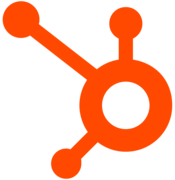
Comments
Please log in to join the conversation