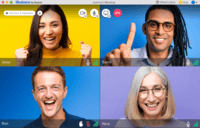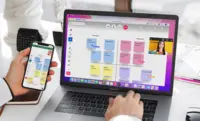Overview
What is BlueJeans Meetings (discontinued)?
The BlueJeans Meetings platform supported video, audio and web conferencing with the collaboration tools, as a cloud service that connects desktops, mobile devices and room systems in one video meeting. It was acquired in 2020 by Verizon and discontinued in…
Not the software you really want...
Super amazing, incredible, robust and reliable video conferencing platform.
BlueJeans Meetings- Dolby Voice and Noise suppression deliver a truely immersive audio experience.
- With just few clicks BlueJeans Meetings enables me to communicate with clients from anywhere in the world, this is particularly improtant …
An outstanding and incredible conferencing tool.
My Best experience ever with Bluejeans meeting
Review - Bluejeans meeting
Bluejeans meetings.... An incredible and outstanding tool for conferencing and collaboration.
Ultimate video conferencing tool available in current market.
A Video Conferencing Tool On Which You Can Rely
Must-have for remote employees
I love BlueJeans because its resilience
Quality best deliver for your industry
We are extremely satisfied with BlueJeans Meetings
A Video Conferencing Tool Which Suits My Need
Awards
Products that are considered exceptional by their customers based on a variety of criteria win TrustRadius awards. Learn more about the types of TrustRadius awards to make the best purchase decision. More about TrustRadius Awards
Popular Features
- High quality audio (559)8.989%
- High quality video (537)8.484%
- Desktop sharing (530)8.484%
- Meeting initiation (509)8.181%
Reviewer Pros & Cons
Video Reviews
2 videos
Pricing
BlueJeans Basic
$0
Bluejeans Standard
$9.99
Bluejeans Pro
$13.99
Entry-level set up fee?
- Setup fee optional
Offerings
- Free Trial
- Free/Freemium Version
- Premium Consulting/Integration Services
Features
Performance & Compatibility of Online Events Software
Features related to the performance, reliability & compatibility of web conferencing and webinar (online events) software.
- 8.9High quality audio(559) Ratings
High quality audio connection is consistently available, with few or no interruptions.
- 8.4High quality video(537) Ratings
High quality video connection is consistently available, with few or no interruptions.
- 8.1Low bandwidth requirements(483) Ratings
Software is optimized so that meetings do not require a huge amount of bandwidth.
- 8.3Mobile support(456) Ratings
Attendees can access meetings/webinars from mobile devices.
Screen Sharing
Features related to remote screen sharing capabilities.
- 8.4Desktop sharing(530) Ratings
Presenters can remotely share a view of their desktop with attendees.
- 8.1Whiteboards(253) Ratings
Presenters or attendees can share notes or annotations they’ve made on a whiteboard/meeting space within the web conferencing UI.
Online Meetings / Events
Features related to hosting and attending meetings and events online.
- 8.2Calendar integration(503) Ratings
Scheduling capabilities integrate with users’ Calendars.
- 8.1Meeting initiation(509) Ratings
Meetings can be easily initiated, whether they are scheduled or on the fly.
- 8Integrates with social media(176) Ratings
Integrates with social media sites like Twitter and LinkedIn to promote meetings and webinars.
- 8.2Record meetings / events(472) Ratings
Meetings and webinars can be recorded for playback.
- 8.5Slideshows(347) Ratings
Presenters can present slideshows during the meeting within the web conferencing platform.
Online Events Collaboration
Features related to collaboration between attendees during web conferences, webinars, and other online events.
- 8.7Live chat(396) Ratings
Participants can use one-on-one and group instant messaging to communicate privately or selectively during meetings.
- 8.3Audience polling(177) Ratings
Presenters can ask for audience input.
- 8.2Q&A(226) Ratings
Attendees can ask questions during the presentation.
Online Events Security
Features related to the security of meetings and other events held via web conferencing/webinar software.
- 8User authentication(283) Ratings
Administrators can require users to authenticate their identities before joining a meeting.
- 8.4Participant roles & permissions(386) Ratings
Administrators can grant users different levels of access to conferences, as moderators, presenters, attendees, or participants. Permissions can be set for individual users, or based on user role/group.
- 8.5Confidential attendee list(253) Ratings
Presenters, moderators, or admins can see a confidential list of attendees that is not visible to all attendees.
Product Details
- About
- Integrations
- Competitors
- Tech Details
- Downloadables
- FAQs
What is BlueJeans Meetings (discontinued)?
The BlueJeans Meetings platform supported video, audio and web conferencing with the collaboration tools, as a cloud service that connects desktops, mobile devices and room systems in one video meeting. It was acquired in 2020 by Verizon and discontinued in the sunsetting of the BlueJeans product line by Verizon, in 2023.
BlueJeans Meetings (discontinued) Features
Performance & Compatibility of Online Events Software Features
- Supported: High quality audio
- Supported: High quality video
- Supported: Low bandwidth requirements
- Supported: Chrome compatible
- Supported: Firefox compatible
- Supported: Safari compatible
- Supported: Available for Linux
- Supported: Available for OS X
- Supported: Available for Windows
- Supported: Mobile support
Screen Sharing Features
- Supported: Desktop sharing
- Supported: Document/File sharing
- Supported: Application sharing
- Supported: Whiteboards
Online Meetings / Events Features
- Supported: Scheduling
- Supported: Calendar integration
- Supported: Meeting initiation
- Supported: End meetings
- Supported: Integrates with social media
- Supported: Record meetings / events
- Supported: Dial-in attendance
- Supported: Mute
- Supported: Slideshows
- Supported: Media
- Supported: International calling
- Supported: Multiple webcam streams
Online Events Collaboration Features
- Supported: Live chat
- Supported: Audience polling
- Supported: Q&A
Online Events Security Features
- Supported: Participant roles & permissions
- Supported: Confidential attendee list
BlueJeans Meetings (discontinued) Screenshots
BlueJeans Meetings (discontinued) Videos
BlueJeans Meetings (discontinued) Integrations
BlueJeans Meetings (discontinued) Competitors
BlueJeans Meetings (discontinued) Technical Details
| Deployment Types | Software as a Service (SaaS), Cloud, or Web-Based |
|---|---|
| Operating Systems | Unspecified |
| Mobile Application | Apple iOS, Android |
| Supported Countries | Global |
| Supported Languages | English, Spanish, German, French, Portuguese |
BlueJeans Meetings (discontinued) Downloadables
Frequently Asked Questions
Comparisons
Compare with
Reviews and Ratings
(1055)Attribute Ratings
- 4.7Likelihood to Renew23 ratings
- 9.6Availability8 ratings
- 5.5Performance8 ratings
- 8.8Usability203 ratings
- 5.3Support Rating17 ratings
- 9Online Training3 ratings
- 6Implementation Rating16 ratings
- 6.1Configurability6 ratings
- 4.3Product Scalability7 ratings
- 5.5Ease of integration6 ratings
- 5.1Vendor pre-sale5 ratings
- 5.1Vendor post-sale5 ratings
Reviews
(251-275 of 568)Great in conference rooms, needs improvement in desktop and mobile usability and calendar management.
- Video conferencing
- Allowing different modes of meeting participation, e.g., only for screen sharing, audio-only, and allowing participation through phone or computer. That covers multiple use cases and gives robustness against equipment malfunctioning.
- Calendar management, e.g., editing an instance of a recurring meeting, is limited to the next instance only, and adding a new participant changes the meeting's title forever.
- The user interface, e.g., it is not possible to see the full meeting's title if its length exceeds the width fo the sidebar.
Solid Collaboration Tool
- The UI is pretty easy to navigate.
- Integration with the Microsoft Suite is easy - One button click to add it to your meeting.
- Background noise is often picked up and makes call quality just alright.
- Some users have difficulty sharing their screen and it will crash the program.
BlueJeans Review
- Easy and quick meeting connections.
- High quality for sound and video.
- As I'm always using BlueJeans with my phone, if someone calls me, I'm disconnected from the meeting.
- Sometimes, even if I'm connected to wifi, the connection can be difficult.
A great collaboration tool
- Video conferencing.
- Screen-sharing.
- Not always the most reliable, especially with screen-sharing.
Good tool!
- Easy to use.
- Take over control while screensharing.
- Add the ability for a user to pin the menu so we don’t have to toggle.
BlueJeans review comments
- Video conferencing
- Audio quality sometimes lags.
- Video quality sometimes lags.
BlueJeans functionality is a winner for video conferencing services
- Easy setup and connectivity.
- Platform is easy to navigate.
- Can't think of anything.
This is fine
It's intended as a connectivity tool for an organisation dispersed across a large geographical area, but few are competent at it.
- Anyone with a web enabled device can access.
- Generally simple to use
- Instruction wording is complicated and could be simpler.
- On my Samsung phone, with average WiFi, its functionality reduces.
How is Blue Jeans product leveraged in 4Finance company
- Calls and video conferences provided by BlueJeans are of high quality. Excellent is also a mobile application for people which are temporarily in terrain.
- Recording of calls is extremely useful.
- A mobile application could be better optimized for scheduling calls. At the time schedule calendar is not visible there.
- When using Polycom end devices, there are sometimes problems when sharing the computer screen by connecting computer to Polycom. Sometimes one has to play around before it starts to work.
- Easy to start and stop recording
- Easy to use for distance purposes
- Sound is sometimes hard and requires speaking closely in mic.
BlueJeans: Easy to invite, great mobile app, but difficult to record
- Integrates with Google Calendar
- Mobile app for VOIP calls
- Recording a session isn't easy, and can't always be found even by the event organizer who owns the calendar invite.
- It's an app you have to download, which causes delays for first-time BlueJeans users hopping on a meeting.
-Great mobile app for when you need to dial in while driving/at the airport/in a taxi
-Screensharing
-Recording a call: doesn't work as well
Remote video conference at its best
- Integration of the scheduler, video calls and call recording.
- App and browser solution
- Sometimes it can take to much CPU/RAM
- Video quality reduces when the connection is not stable
- BlueJeans is a great tool for conference calls, scrum meetings, job interviews, exit interviews, even personal calls, basically anything you'd want to do remotely and is mainly job-related. It has a nice and professional look and feels.
- It's probably not very good for random chatting as keeping it regularly opened can take too much of the computer performance.
BlueJeans Just Works!
- Video conferencing
- Sharing presentations
- Remote assistance
BlueJeans better than Skype for Business.
- Virtual training of the technical workforce in the plants across the globe.
- Meetings with the suppliers.
- The UI can be simplified.
- The web scheduling process can be wizard driven.
Great product to use for E-learning!
- The support is helpful with any questions.
- I enjoy the additional features to enhance my lessons (whiteboard, annotation, etc.).
- When I type to annotate the screen shared, I am unable to make the text box larger. This breaks up my words and sentences, which makes it difficult for students to understand the text.
- Sometimes when I share my screen, the BlueJeans app shuts down, forcing me to restart the call.
Excellent tool but needs green screen capability.
- It is used across our team of three people.
- It is used for business development and project meetings with clients.
- We occasionally use it among ourselves for internal meetings.
- Video is high quality
- Sound is good
- It lacks green screen capability, and I've even spoken with Customer Service and Product, but nothing has come of it. Zoom has it, and I'm tempted to change to Zoom.
BlueJeans is my go-to conferencing application
- Moderator is able to mute other participants when audio feedback/noise is an issue.
- Reliable
- Screen sharing can be selected for only a single application, which allows you to keep other windows hidden (even when you pull them up on accident).
- The whiteboard function is a great idea, but is still difficult to use.
- I'd like to see BlueJeans allow other meeting attendees to zoom in on shared screens. My team often views spreadsheets together, and it is difficult at times to read the content of the sheet.
Seamlessly connects your global and mobile workforce
- Great picture quality for video conferencing
- Allows our teams to connect via desktop or mobile app
- Sometimes disconnects a meeting but it is rare and easy to reconnect.
Changed the way we conference
- Video communications
- Content sharing
- Dial-in options from more locations
- A call-back option
BlueJeans is easy to install, set-up, initiate calls, and use!
- Easy to set-up and invite as a moderator since it is embedded into my email as an app.
- Easy to start the call as moderator.
- Occasionally as a moderator, I have to re-login. I'm not sure if it's my own PC or other settings, but it is a very minor issue.
- Sometimes switching microphones/speakers (headset, business speaker, PC) can cause audio issues. I've found setting it up before the call and maintaining that hardware device throughout the call alleviates issues but occasionally have to switch hardware.
A cost and time effective way to improve your corporate engagement
- Weekly Meetings
- Interviews
- Coaching Sessions
- Problem Solving
- Connectivity
- Limit to the number of participants
- Mobile use is not as effective
- Video Conferencing - Your connection is better if video is off
- Most suited for meetings, when everyone connected is in an office setting
- Not suitable for anyone on the road
Large engineering company use case for BlueJeans
- good calendar integration / can reserve meeting from google calendar appt
- simple screen sharing / easy to use interface / good UX
- variety of views / ability to switch between viewing documents & participants at different zoom levels
- occasional problems with audio (may be network bandwidth issue)
- intermittent bugs where clicking a link to launch meeting downloads new version of app & introduces unnecessary delays
The only thing that could be improved is possibly allowing more than one participant to do a screenshare / app share, but there are ways of working around that (collaboratively editing a google doc in a single shared window, etc...).
Simple to connect and run
- It is user-friendly.
- Easy to connect.
- Good quality video.
- Some features could be improved.
Keep with the good work
- It's really easy to use.
- Has a good layout.
- It's stable, doesn't show any connection issues.
- I would like a native black theme in the app and site.
Quick, easy and efficient!
- Sharing screens
- Set up is easy
- Connection and quality are great
- Voice control
- More intuitive
- User experience