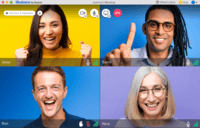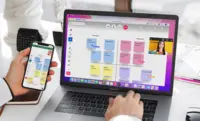Overview
What is BlueJeans Meetings (discontinued)?
The BlueJeans Meetings platform supported video, audio and web conferencing with the collaboration tools, as a cloud service that connects desktops, mobile devices and room systems in one video meeting. It was acquired in 2020 by Verizon and discontinued in…
Not the software you really want...
Super amazing, incredible, robust and reliable video conferencing platform.
BlueJeans Meetings- Dolby Voice and Noise suppression deliver a truely immersive audio experience.
- With just few clicks BlueJeans Meetings enables me to communicate with clients from anywhere in the world, this is particularly improtant …
An outstanding and incredible conferencing tool.
My Best experience ever with Bluejeans meeting
Review - Bluejeans meeting
Bluejeans meetings.... An incredible and outstanding tool for conferencing and collaboration.
Ultimate video conferencing tool available in current market.
A Video Conferencing Tool On Which You Can Rely
Must-have for remote employees
I love BlueJeans because its resilience
Quality best deliver for your industry
We are extremely satisfied with BlueJeans Meetings
A Video Conferencing Tool Which Suits My Need
Awards
Products that are considered exceptional by their customers based on a variety of criteria win TrustRadius awards. Learn more about the types of TrustRadius awards to make the best purchase decision. More about TrustRadius Awards
Popular Features
- High quality audio (559)8.989%
- High quality video (537)8.585%
- Desktop sharing (530)8.585%
- Meeting initiation (509)8.282%
Reviewer Pros & Cons
Video Reviews
2 videos
Pricing
BlueJeans Basic
$0
Bluejeans Standard
$9.99
Bluejeans Pro
$13.99
Entry-level set up fee?
- Setup fee optional
Offerings
- Free Trial
- Free/Freemium Version
- Premium Consulting/Integration Services
Features
Performance & Compatibility of Online Events Software
Features related to the performance, reliability & compatibility of web conferencing and webinar (online events) software.
- 8.9High quality audio(559) Ratings
High quality audio connection is consistently available, with few or no interruptions.
- 8.5High quality video(537) Ratings
High quality video connection is consistently available, with few or no interruptions.
- 8.1Low bandwidth requirements(483) Ratings
Software is optimized so that meetings do not require a huge amount of bandwidth.
- 8.3Mobile support(456) Ratings
Attendees can access meetings/webinars from mobile devices.
Screen Sharing
Features related to remote screen sharing capabilities.
- 8.5Desktop sharing(530) Ratings
Presenters can remotely share a view of their desktop with attendees.
- 8.1Whiteboards(253) Ratings
Presenters or attendees can share notes or annotations they’ve made on a whiteboard/meeting space within the web conferencing UI.
Online Meetings / Events
Features related to hosting and attending meetings and events online.
- 8.2Calendar integration(503) Ratings
Scheduling capabilities integrate with users’ Calendars.
- 8.2Meeting initiation(509) Ratings
Meetings can be easily initiated, whether they are scheduled or on the fly.
- 8Integrates with social media(176) Ratings
Integrates with social media sites like Twitter and LinkedIn to promote meetings and webinars.
- 8.2Record meetings / events(472) Ratings
Meetings and webinars can be recorded for playback.
- 8.5Slideshows(347) Ratings
Presenters can present slideshows during the meeting within the web conferencing platform.
Online Events Collaboration
Features related to collaboration between attendees during web conferences, webinars, and other online events.
- 8.7Live chat(396) Ratings
Participants can use one-on-one and group instant messaging to communicate privately or selectively during meetings.
- 8.3Audience polling(177) Ratings
Presenters can ask for audience input.
- 8.2Q&A(226) Ratings
Attendees can ask questions during the presentation.
Online Events Security
Features related to the security of meetings and other events held via web conferencing/webinar software.
- 8User authentication(283) Ratings
Administrators can require users to authenticate their identities before joining a meeting.
- 8.4Participant roles & permissions(386) Ratings
Administrators can grant users different levels of access to conferences, as moderators, presenters, attendees, or participants. Permissions can be set for individual users, or based on user role/group.
- 8.5Confidential attendee list(253) Ratings
Presenters, moderators, or admins can see a confidential list of attendees that is not visible to all attendees.
Product Details
- About
- Integrations
- Competitors
- Tech Details
- Downloadables
- FAQs
What is BlueJeans Meetings (discontinued)?
The BlueJeans Meetings platform supported video, audio and web conferencing with the collaboration tools, as a cloud service that connects desktops, mobile devices and room systems in one video meeting. It was acquired in 2020 by Verizon and discontinued in the sunsetting of the BlueJeans product line by Verizon, in 2023.
BlueJeans Meetings (discontinued) Features
Performance & Compatibility of Online Events Software Features
- Supported: High quality audio
- Supported: High quality video
- Supported: Low bandwidth requirements
- Supported: Chrome compatible
- Supported: Firefox compatible
- Supported: Safari compatible
- Supported: Available for Linux
- Supported: Available for OS X
- Supported: Available for Windows
- Supported: Mobile support
Screen Sharing Features
- Supported: Desktop sharing
- Supported: Document/File sharing
- Supported: Application sharing
- Supported: Whiteboards
Online Meetings / Events Features
- Supported: Scheduling
- Supported: Calendar integration
- Supported: Meeting initiation
- Supported: End meetings
- Supported: Integrates with social media
- Supported: Record meetings / events
- Supported: Dial-in attendance
- Supported: Mute
- Supported: Slideshows
- Supported: Media
- Supported: International calling
- Supported: Multiple webcam streams
Online Events Collaboration Features
- Supported: Live chat
- Supported: Audience polling
- Supported: Q&A
Online Events Security Features
- Supported: Participant roles & permissions
- Supported: Confidential attendee list
BlueJeans Meetings (discontinued) Screenshots
BlueJeans Meetings (discontinued) Videos
BlueJeans Meetings (discontinued) Integrations
BlueJeans Meetings (discontinued) Competitors
BlueJeans Meetings (discontinued) Technical Details
| Deployment Types | Software as a Service (SaaS), Cloud, or Web-Based |
|---|---|
| Operating Systems | Unspecified |
| Mobile Application | Apple iOS, Android |
| Supported Countries | Global |
| Supported Languages | English, Spanish, German, French, Portuguese |
BlueJeans Meetings (discontinued) Downloadables
Frequently Asked Questions
Comparisons
Compare with
Reviews and Ratings
(1055)Attribute Ratings
- 4.7Likelihood to Renew23 ratings
- 9.6Availability8 ratings
- 5.5Performance8 ratings
- 8.8Usability203 ratings
- 5.3Support Rating17 ratings
- 9Online Training3 ratings
- 6Implementation Rating16 ratings
- 6.1Configurability6 ratings
- 4.3Product Scalability7 ratings
- 5.5Ease of integration6 ratings
- 5.1Vendor pre-sale5 ratings
- 5.1Vendor post-sale5 ratings
Reviews
(151-175 of 190)Good overall and looking forward to whiteboarding
- Screen sharing is easy to use, no issues with different screen sizes or multiple screens.
- Video of participants are clear and can use different layouts to see participants
- Voice quality. If video has problems due to bandwidth, voice doesn't suffer
- Whiteboarding and collaborating is key moving forward. Being able to doodle, draw out ideas then share and/or print post meeting is becoming more important
- Ability to add a second camera to show say the meeting room and moderator can manage more than just who dialed in would be very valuable. A second camera enables others in room to be seen or even showing a whiteboard meeting room session, e.g. two meeting rooms across the globe along with others in a different office, thus creating a true one-room working meeting
BlueJeans as a collaboration tool
- Easy to connect: You don't need to download anything to your computer if you don't want to or type endless passwords only to realize you failed.
- It offers the possibility to connect to Polycom, and also provides a landline for most countries in case you don't have a connection available.
- It loads meetings from your calendar so you can easily access the correct room without having to look for emails or your Outlook.
- Screensharing. I would love for it to have a solution where you can participate and draw, point, or interact with what's being shared.
- Camera on videoconferences taken on the call
- Further room address personalization (not only the number and the username)
Blue Jeans makes life convenient; it has room for improvement but they seem eager to work on that
- The scheduling is pretty easy, and straight forward. It's easy to invite people to the meetings. It's also easy for people who aren't on the account to just download the app, and the fact that it's on their computer, tablet or phone is pretty nice as well. Some of our participants have had to meet while in the car, for example, so being able to use the app on their phone is helpful.
- I really like the screen sharing feature, and it works with a number of programs. When using Blue Jeans to work on a paper/publication with someone else, I find it's actually easier to have it right in front of you, as opposed to looking at someone else's screen if you were in the same room.
- The quality of the videos is usually quite good. All of the actual functions when using the app have worked well for us.
- It's nice you can record and share videos as well.
- For our project (like I explained earlier) we have groups of people meet every few weeks, and they talk about very sensitive material, so, we decided (for assessment/research purposes) to not record the videos. Therefore, we decided we'd have the moderators of the meeting meet briefly afterward and debrief, and record THAT meeting, and share it with us, the research team. I believe we had to pay quite a bit to get this feature, and it unfortunately has not been very easy to deal with, because the coaches have to share the video with me. In the beginning, sometimes they would send it to me, and it was not download-able, or at least I thought, because the "download" button was not apparent on my screen (I had to widen the screen). I don't know why it's all the way to the right. That's probably a mis-step on my part, but you could just move that button to where it's visible. Also, I had to periodically nag these busy people to share their videos with me, and that was a bit of a pain. I was supposed to watch the videos immediately afterward to keep abreast of what was going on, and it just slowed us down. I guess what I'm suggesting is to give the option for an administrator (like myself) to access recorded videos in their enterprise. What we'll have to do next time around, is that I think I will have to be the moderator, schedule all the meetings and someone not "attend" the meetings (cancel my audio and video) and record all the videos. ALSO, I don't like that it's just shared through my email, I click on a link to get to the video, and that they actually DISAPPEAR after some time. Why can't they just appear in my recordings or something? They are hard to dig through my email again to find them. That's a silly feature that I would think could be fixed, and has been a source of my dissatisfaction for the software.
- The internal control system for the admin is very confusing. For example, for some reason I thought that for people in my enterprise (my coaches) to share their videos with me, they had to be designated as administrators themselves. Recently, it turned out that one of the moderators of the sessions could not see her scheduled meetings, and for some reason one of the other coaches personal meetings was popping up in her list of scheduled meetings. All of her past meetings had disappeared from control board as well. She was very concerned about this for reasons of confidentiality related to our project. I have no idea what this was the only time, to my knowledge that this had happened for other coaches. Anyway, I talked to a customer service rep and he explained that videos disappear from the command center tab, and that you have to go to your profile on the main dashboard, then scroll down, click on a few things.. you get my point. I don't know why it's not more intuitive.
- Customer Service has been annoying. Generally speaking, I get very frustrated that these types of jobs are outsourced to other countries, in part because I have a very hard time understanding the customer service agent. They are always incredibly nice, but the last time I called it should not have taken 45 minutes out of my day for me to figure out what was going on; it should have taken no more than 15 minutes in my opinion. Practically everything the last representative I talked to said I had to ask him to repeat himself, and it was very embarrassing for the both of us. I really don't know the solution here, it's just a source of frustration for me.
I'm not sure in what scenario it would be less appropriate, to be honest, but we haven't used it in larger meetings with 10+ people.
The Ultimate Cloud-based Video Conferencing Solution
- BlueJeans provides an easy and seamless experience for users joining meetings from a multitude of devices, with a minimal number of steps between receiving a meeting invite and getting into the meeting. There are is no clutter in the joining instructions or interfaces, making it easy even those of our users than do not understand English.
- The low-bandwidth mode that is available for mobile devices is very helpful for many of our mobile users who do not have a guaranteed 4G LTE signal as they join meetings from remote locations. In this mode they are able to view shared content and receive audio with minimal distortions or dropped calls.
- Setting up meeting invites is particularly simple and with the Outlook Add-in that most of our users use, Bluejeans elevates the experience to new heights. The updated add-in, after the issues and hiccups with the first version, is easy to install and set up and once it is set up, works like an integral part of Outlook with no issues at all.
- The upgrade of the BlueJeans desktop client from 1.x to 2.x saw the transition to completely redesigned interface which is quite impressive from a UI point of view. However, the upgrade seems to have been rushed without enough testing and confirmation of feature availability when using all possible OS and processor combinations. Features that our users had come to love in 1.x, such as remote desktop control, sharing of recorded/uploaded video during meetings, and temporary un-mute ('push-to-talk') capability during meetings seem to have disappeared or are not working with the new desktop version.
- Another feature that is no longer available with the newer versions of BlueJeans is the ability to see all scheduled meetings in the web portal once a named host logs in. This was available until about Autumn 2017, after which a user does not have visibility to meetings scheduled in the Outlook add-in when they log on to their web interface.
- Support for more languages would certainly be great, beyond the few it now supports. Our Japanese users would really love to have their language supported, as am sure other major language-users in Asia are.
BlueJeans is a Great Fit!
- Excellent support.
- User-friendly interface.
- Continuous improvement to the product based on customer feedback.
- Telephone dial-in has some challenges.
- Recordings cannot be edited before sending a secure link to viewers. Videos must be downloaded, edited, and then sent as a video file or uploaded to another platform.
- Not as compatible with third-party hardware as competitors like Zoom.
Very good one-stop video/audio conferencing corporate solution
- Integrating cisco-based room systems easily. This simplifies the way to organize meetings with minimal assistance.
- Allowing several ways of connecting, including direct dial-in from an app or hybrid dial-in and video/presentation. Easy to connect on the way.
- Scheduled or on-demand recording of videoconference sessions.
- Improving the availability (and quality) of included dial-in pop numbers, e.g. in some countries where we have a strong presence, like Turkey.
- Allowing easy insert of dial-in links for call invitations on several national numbers, so that management just need to tap on the link to connect from their phone (when on the move).
Absolutely love it!
- BlueJeans is simple to set up, lots of options allow company-wide settings plus individual customisation.
- BlueJeans makes it easy to invite new people to view the screen share or join the meeting. Great for prospective customers.
- BlueJeans video and audio quality is generally exceptional.
- Multiple attendees on video sometimes enlarged the image the person that last spoke and stays on them for too long.
BlueJeans works great for our research team meetings
- I think the setup and log in is very easy for new users. I rarely have to assist people with accessing the call.
- I like being able to schedule and send meeting invitations within Outlook.
- I've had good experience with the customer service.
- The audio quality is not always great. Our room setup is not ideal for video meetings. We would like to use a desk mic or webcam mic, but we have had many issues with those, so we have to call in on our conference room phone.
- I've had some problems with the BlueJeans app freezing on my mac laptop, but I did have some success with reaching out to customer service and making sure that I don't have several other things open at the same time.
AV Systems Engineer
- Cloud Videoconference bridge.
- Sharing various content.
- Implementation with Canvas and Panopto (our Lecture Capture solution).
- Admin Access to recorded files.
- Audio & Video media files sharing.
- Content preview.
Great Video Conferencing Solution for All Needs
- Open source heritage is strong and the company is always interested in feedback on how to improve the platform
- Seems to be more reliable than others out there, works across more browsers/OS
- Great mobile app
- The app can ‘intelligently’ pick up BlueJeans calls from your calendar and link you to upcoming calls, but it doesn’t work half the time.
- External users have more difficulties with the platform that our company, where we use it all the time. Might be that people are unfamiliar with it in comparison to other, larger providers.
- Sometimes have difficulties with connection, particularly when using video/screen sharing (despite being on good internet connection). Rare occurrence.
BlueJeans For Frictionless Meetings
- Connects different devices seamlessly - it used to be a massive headache for end users and IT to arrange calls. Firstly arranging a room system video conference required all participants to find and book a room, which limited options for time slots. Secondly, if anybody had to change last minute, the entire preparation was thrown out the window and everyone reverted back to teleconference audio only as the lowest common denominator
- Audio/Video Quality - BlueJeans has performed very well even in locations with limited internet bandwidth. Sometimes we experience quality drops, but it is normally attributable to significant local internet congestion rather than the BlueJeans platform
- Ease of Use - we have created manuals but in fact, most people are able to quickly pick up and use BlueJeans without trouble
- Reporting - the BlueJeans dashboard and drill-down facilities are excellent for tracking usage
- The freely available telephone access numbers cover about 50 of the major countries, but it is missing many countries with less developed networks. The Premium BlueJeans Numbers are useful, but we have ended up with 3 different scenarios in our group - standard numbers, premium numbers and integrated service with a 3rd party. Ideally we would like to have one standard method to avoid any confusion
- More flexibility for users to customise invitation email text
- Segregation of admins would be good - having all admins with exactly the same rights can cause issues when usage is spread across multiple BUs
- Ability to tag users for reporting purposes in the Dashboard e.g. drilldown by BU
BlueJeans keeps us working together in a global environment
- BlueJeans can handle meetings of the size typically found in the business environment. If video is being shared, the video of the person speaking will appear in the interface. If only audio is being shared the name of the person will be bolded. BlueJeans has the information you want to see in the interface displayed in an intuitive way.
- A BlueJeans add-on provides a seamless integration with Microsoft Outlook. You can schedule recurring meetings, start a meeting immediately or have a standing BlueJeans "number" to include in all of your meeting invitations.
- BlueJeans allows you to share all or part of your screen with meeting participants. Sharing control can be passed to the participants which provides a dynamic meeting environment.
- We occasionally have times when BlueJeans doesn't want to function. A notice appears that says there are server issues. But we really don't know why this is occurring. When you rely on BlueJeans as heavily as we do it can be frustrating.
- The "notification" that you are sending your video feed is not obvious enough. I often attend meetings where participants are unaware they are sending their video. Setting the "default" mode to "not sending video" is easily overridden and forgotten by the user.
When working at home it is bests to switch to using your home phone with BlueJeans. It is integrated into the interface to switch to a phone. Even at work I have seen the audio drop out at times for some participants.
BlueJeans - Good for meetings
- Really makes meetings easy to connect quickly
- Ability to record meetings
- Option to moderate meetings and help events go smoothly
- We also use 'event' from BlueJeans to play video on conference calls
- More control for moderator
- Ability to hide icons on the screen
- Being able to see all connections and presenters and chose which will be full screen
Perfect tool for video conferences
- Easy to use
- High quality of the video
- Flexible (PC, phone, mobile)
- Not easy to integrate to Outlook
- Not available with toll free numbers
Blue Jeans - " An Excellent VC tool "
- Recording feature is very good. Having backup in cloud is one of the excellent feature.
- Very much user friendly admin console.
- Command center is one of the unique feature in BJ. Can get detailed info about the meeting that happened.
- Admin console and Command Center mobile version are the most wanted features, since I need to check both of them and I can only do that in the desktop version.
- Dial-in numbers required for India.
Some of our team are using BJ for their weekly review call and many people join from various geolocations. Overall a very good experience.
BlueJeans - That feeling you get from your favorite pair of pants in a video conferencing tool
- Connecting your audio and video is clear and easy to do
- Sharing content is easy to initiate and manage
- The command center tools are amazing and give us so much insight into how our institution is using BlueJeans .
- There is an issue we faced when our remote participants shared content and then were no longer able to see the other participants.
- We only purchased a few licenses and the few of us end up scheduling links for a significant number of people. It's a lot of work on us.
BlueJeans usage in a medium-sized company
- Allows mobile devices to join a DNA see content. This removes limitations of loacation and device
- Works internationally. Allows for collaboration outside the US with overseas partners.
- Relatively intuitive interface and functionality. Allows for better adoption and easier training.
- Better streaming of video. The current client still cannot stream live video content on screen.
- More local access numbers
- Break out rooms
BlueJeans - Start you business meeting in a blink on an eye
- Instant voice and video call.
- Session quality and stability.
- Does not require VPN.
- Sometimes, at the beginning of the calls/session, the audio is not working well.
- My contacts get connected to non-active meetings or sessions.
Solves the issue of meetings across geographical locations
- Great platform for meetings.
- Ease to schedule meetings.
- Nice to have a code to do an in-the-moment meeting.
- We did not realize the video recording function was only part of the trial and not the product we purchased, that was disappointing and a challenge when the time came to use it (and it had disappeared as it was only a part of our trial).
Bluejeans Works!
weekly global team meetings of under 10 executives - we use BlueJeans because the team can interface easily - much like sitting around the conference room table. For larger meetings of 100 people, we use BlueJeans because it is reliable, easy to connect globally to polycom rooms, laptops and phones as well as affords us the ability to smoothly upload presentations which may even include videos. After each meeting, one can access a detailed report of who called, when they joined, from which device they used, and when they left - as well as lots of technical information.
- Excellent customer service. Strong team - sales rep who responds very quickly to all questions; on-boarding specialist and technical rep to walk you through your set up.
- Audio and video are excellent along with ability to connect to polycom rooms, laptops, phones.
- Very easy to send and receive invitations.
- Really can't think of any.
from a laptop or even from their phone.
Well suited for small or large meetings up to 100 people from all across the globe with the ability to record.
Very Good Product - Would Highly Recommend
- Is very intuitive so allows all people to participate in the meeting in a very interactive manner
- Has a very reliable network
- It just works
- Breakout rooms
- More integrations
Easy to join meetings, simple to use.
- Easy to join meetings
- Simple to use once joined
- Good screensharing capability
- Slight packet loss issues when using mobile devices
- Would like to see different permissions of users i.e. prevent screensharing
Great solution, simple to use - Love it!
- Simplicity - BlueJeans has been designed for the end user, very simple to host or connect to a call/web conference.
- Account Setting are easy to configure
- Audio sounds great.
- Would be nice to be able to give someone control of my desktop.
Review by a user
- Multiple participants
- Easy to share a screen
- Easy to mange users within any conference.
- Audio clarity
- Not chew up so much bandwidth to allow for clearer calls
- Notify specific users if their connection is causing a problem (currently, an admin would have to go into an admin page to get that info)
- Integrates well with Cisco/Polycom Video Conferencing units
- Very easy to use. Simply dial in or use the app on your computer or mobile device to connect to a videoconference
- Ability to share or take over mouse and keyboard helps with remote troubleshooting
- It gets laggy, goes down every once in a while. When it is working, it is excellent.
- Better camera controls when using from a PC/Mac
- Pop out chat window would be nice. Sometimes the chat gets hidden because it's on a tab