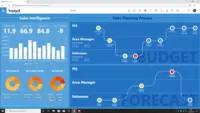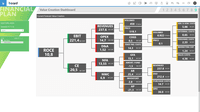Overview
What is Board?
BOARD is a business decision-making platform for organizations of any size. BOARD hosts several business modeling, planning, and analysis all in one cloud-based platform.
Planning is much better with Board
Board App Review, Highly Recommended for Your Search of CPM & BI tool
Board review
Board really provides tremendous business growth for early-stage startup company’s founders & teams.
Board detailed review.
Best Forecasting and Analytics Tool
Tailored Business Planning & Solutions Provider Application
Board - reporting, budgeting and effective data sharing instantly
Grow Your Organization with Board
Excellent BI Platform for visualising data from variety of Datasources.
Board: Perfect BI and Forecasting Platform with reporting capability.
Great Financial Planning Tool
Simple and efficient BI tool
Great solution for BI and CPM!
Board is just GREAT!
Awards
Products that are considered exceptional by their customers based on a variety of criteria win TrustRadius awards. Learn more about the types of TrustRadius awards to make the best purchase decision. More about TrustRadius Awards
Popular Features
- Report sharing and collaboration (90)7.474%
- Customizable dashboards (94)6.666%
- Drill-down analysis (97)6.666%
- Formatting capabilities (95)5.858%
Reviewer Pros & Cons
Pricing
What is Board?
BOARD is a business decision-making platform for organizations of any size. BOARD hosts several business modeling, planning, and analysis all in one cloud-based platform.
Entry-level set up fee?
- No setup fee
Offerings
- Free Trial
- Free/Freemium Version
- Premium Consulting/Integration Services
Would you like us to let the vendor know that you want pricing?
36 people also want pricing
Alternatives Pricing
What is Budgyt?
Budgyt is a platform made to simplify business budgeting. With built-in functions designed for data integrity, team collaboration, and scenario planning & analysis, Budgyt is presented as an optimized budgeting experience that rids users of complex, error-prone spreadsheets and the time-consuming…
What is Kepion Planning?
Kepion is a cloud planning & analytics software company that connects all organizations' teams under a single view of their business performance. We enable more intelligent decisions to be made by companies about their financial and operational future. Kepion global offices and partners deliver…
Product Demos
State Board Virgin Relaxer Demo and retouch for Cosmetology
Flexure Gripper and Demo Board
3 Best Software's to Create White Board Animation Videos !! Demo
NEW Crayola Ultimate Light Board || Crayola Product Demo
Features
BI Standard Reporting
Standard reporting means pre-built or canned reports available to users without having to create them.
- 6.6Pixel Perfect reports(81) Ratings
Pixel Perfect reports are highly-formatted reports with graphics and ability to preview the report before printing.
- 6.6Customizable dashboards(94) Ratings
Customizable dashboards are dashboards providing the builder some degree of control over the look and feel and display options.
- 6.6Report Formatting Templates(87) Ratings
Ad-hoc Reporting
Ad-Hoc Reports are reports built by the user to meet highly specific requirements.
- 6.6Drill-down analysis(97) Ratings
Drill down analysis is the ability to get to a further level of detail by going deeper into the hierarchy.
- 5.8Formatting capabilities(95) Ratings
Ability to format output e.g. conditional formatting, lines, headers, footers.
- 6.6Integration with R or other statistical packages(67) Ratings
Integration with the open-source R predictive modeling environment.
- 7.4Report sharing and collaboration(90) Ratings
Report sharing and collaboration is the ability to easily share reports with others.
Report Output and Scheduling
Ability to schedule and manager report output.
- 6.6Publish to Web(80) Ratings
- 7.4Publish to PDF(88) Ratings
- 6.6Report Versioning(81) Ratings
Report versioning is the assignment of version numbers to each version of a report to help in tracking.
- 7.4Report Delivery Scheduling(79) Ratings
Report Delivery Schedule is the ability to have reports delivered to a destination at a specific data and time.
Data Discovery and Visualization
Data Discovery and Visualization is the analysis of multiple data sources in a search for patterns and outliers and the ability to represent the data visually.
- 6.6Pre-built visualization formats (heatmaps, scatter plots etc.)(73) Ratings
Pre-built visualization formats are canned visualization types that can be selected to visualize different kinds of data.
- 7.4Location Analytics / Geographic Visualization(67) Ratings
Location analytics is the visualization of geographical or spatial data.
- 7.4Predictive Analytics(65) Ratings
Predictive Analytics is the ability to build forecasting models based on existing data sets.
- 7.3Pattern Recognition and Data Mining(1) Ratings
Pattern recognition and data mining mean the ability to recognize hidden patterns in large quantities of data.
Access Control and Security
Access control means being able to determine who has access to which data.
- 7.4Multi-User Support (named login)(73) Ratings
Named model access means that users have access based on name and password.
- 7.4Role-Based Security Model(70) Ratings
Role-based access means that access to data is determined by job or position in the corporation.
- 6.6Multiple Access Permission Levels (Create, Read, Delete)(73) Ratings
Multiple access permission levels means that different levels of users have different rights.
- 8.1Single Sign-On (SSO)(70) Ratings
Allows users to use one set of login credentials to access multiple applications
Mobile Capabilities
Support for mobile devices like smartphones and tablets.
- 5.8Responsive Design for Web Access(73) Ratings
Web design aimed at producing easy-to-read sites across a range of different devices.
- 5.7Mobile Application(58) Ratings
A dedicated app for iOS and/or Android.
- 5.8Dashboard / Report / Visualization Interactivity on Mobile(69) Ratings
In-app dashboard reports and data visualization.
Budgeting, Planning, and Forecasting
These activities are designed to assist with both data-driven operational, short-term planning and strategic long term planning
- 7.3Long-term financial planning(75) Ratings
3-5 year financial plan with cashflow.
- 7.4Financial budgeting(79) Ratings
Annual budget for revenue and operating expenses, headcount/compensation, capital expenses, projects, etc.
- 6.6Forecasting(76) Ratings
Combining actuals and budgets, rolling forecasts, driver-based models.
- 8.2Scenario modeling(72) Ratings
Financial or operational modeling of alternate future states and planning for each.
- 7.4Management reporting(78) Ratings
Budget vs. actual or forecast, P&L’s, performance over time, between products etc.
Consolidation and Close
Consolidation of data from multiple entities with currency management, reporting and audit trails.
- 8.1Financial data consolidation(71) Ratings
Consolidating data from several entities into a single statement using US GAAP, IFRS or other standards.
- 6.4Journal entries and reports(72) Ratings
Ability to enter journal entry adjustments and produce reports showing all journal entries for a specific period.
- 7.4Multi-currency management(62) Ratings
Ability to handle foreign currency conversions during consolidation.
- 7.4Intercompany Eliminations(63) Ratings
Matching and elimination of intercompany revenue, expenses, and balance sheet accounts.
- 7.4Minority Ownership(57) Ratings
Consolidate financials full or partial ownership of subsidiaries, equity pick-up.
- 6.6Local and consolidated reporting(69) Ratings
Ability to report against individual business entities and the consolidated umbrella entity.
- 6.5Detailed Audit Trails(66) Ratings
Tracing changes to data and processes that were run.
Financial Reporting and Compliance
Financial statements and regulatory filings
- 7.3Financial Statement Reporting(73) Ratings
Creation and production of balance sheets, income statements, cash flows, other schedules
- 6.6Management Reporting(77) Ratings
Tools facilitating creation of internal ad hoc or standard reports.
- 6.6Excel-based Reporting(74) Ratings
Ad hoc or formatted reports using MS Excel.
- 7.4Automated board and financial reporting(71) Ratings
Tools to help automate creation of regulatory reports such as SEC filings and board books.
- 6.5XBRL support for regulatory filing(51) Ratings
Support for the XBRL standard reporting format for exchanging financial data.
Analytics and Reporting
Dashboards and scorecards for KPI monitoring and benchmarking
- 7.4Personalized dashboards(79) Ratings
Create custom dashboards and reports without the help of IT or administrators.
- 7.4Color-coded scorecards(75) Ratings
Track and analyze performances with interactive, color-coded balanced scorecards.
- 6.6KPIs(77) Ratings
Select from a library of more than 6,000 key performance indicators, and incorporate KPIs into your planning process.
- 7.4Cost and profitability analysis(73) Ratings
Cost and profitability analysis provides data for business decision making.
- 7.4Key Performance Indicator setting(72) Ratings
Ability to set key performance indicators for measuring progress towards goals.
- 7.3Benchmarking with external data(63) Ratings
CPI, daily exchange rates, industry KPIs. with scheduled data refreshes.
Integration
Ability to integrate with external applications.
- 7.3Flat file integration(77) Ratings
Integration of flat files like text documents and comma separated files
- 7.4Excel data integration(76) Ratings
Ability to integrate directly with Excel data.
- 7.3Direct links to 3rd-party data sources(72) Ratings
Integration with external applications like ERP, CRM, HCM
Product Details
- About
- Competitors
- Tech Details
- FAQs
What is Board?
Board is a Decision-Making platform that aims to empower people from more than 2,000 companies worldwide to have a transformative impact on
their business by deploying Planning, Predictive Analytics and Business
Intelligence applications on a single unified platform. Board allows companies
to explore and leverage their data to produce a complete view of business information, gain actionable insights, and
achieve full control of performance across the entire organization. With Board,
organizations can manage and control their entire decision-making process from
goal setting down to operational execution through the ability to analyze,
simulate, plan, and predict.
The vendor states that global enterprises such as H&M, BASF, Burberry, Toyota, Coca-Cola, KPMG, and HSBC have deployed end-to-end decision-making applications at a fraction of the time and cost associated with traditional solutions. Board International was founded in 1994 and has now 25 offices around the world and a global reseller network. Board has been implemented in over 100 countries.
Board Features
Budgeting, Planning, and Forecasting Features
- Supported: Long-term financial planning
- Supported: Financial budgeting
- Supported: Forecasting
- Supported: Scenario modeling
- Supported: Management reporting
Consolidation and Close Features
- Supported: Financial data consolidation
- Supported: Journal entries and reports
- Supported: Multi-currency management
- Supported: Intercompany Eliminations
- Supported: Minority Ownership
- Supported: Local and consolidated reporting
- Supported: Detailed Audit Trails
Financial Reporting and Compliance Features
- Supported: Financial Statement Reporting
- Supported: Management Reporting
- Supported: Excel-based Reporting
- Supported: Automated board and financial reporting
- Supported: XBRL support for regulatory filing
Analytics and Reporting Features
- Supported: Personalized dashboards
- Supported: Color-coded scorecards
- Supported: KPIs
- Supported: Cost and profitability analysis
- Supported: Key Performance Indicator setting
- Supported: Benchmarking with external data
Integration Features
- Supported: Flat file integration
- Supported: Excel data integration
- Supported: Direct links to 3rd-party data sources
BI Standard Reporting Features
- Supported: Pixel Perfect reports
- Supported: Customizable dashboards
- Supported: Report Formatting Templates
Ad-hoc Reporting Features
- Supported: Drill-down analysis
- Supported: Formatting capabilities
- Supported: Predictive modeling
- Supported: Integration with R or other statistical packages
- Supported: Report sharing and collaboration
Report Output and Scheduling Features
- Supported: Publish to Web
- Supported: Publish to PDF
- Supported: Report Versioning
- Supported: Report Delivery Scheduling
Data Discovery and Visualization Features
- Supported: Pre-built visualization formats (heatmaps, scatter plots etc.)
- Supported: Location Analytics / Geographic Visualization
- Supported: Predictive Analytics
- Supported: Support for Machine Learning models
- Supported: Pattern Recognition and Data Mining
- Supported: Integration with R or other statistical packages
Access Control and Security Features
- Supported: Multi-User Support (named login)
- Supported: Role-Based Security Model
- Supported: Multiple Access Permission Levels (Create, Read, Delete)
- Supported: Report-Level Access Control
- Supported: Table-Level Access Control (BI-layer)
- Supported: Field-Level Access Control (BI-layer)
- Supported: Single Sign-On (SSO)
Mobile Capabilities Features
- Supported: Responsive Design for Web Access
- Supported: Mobile Application
- Supported: Dashboard / Report / Visualization Interactivity on Mobile
Board Screenshots
Board Video
Board Competitors
Board Technical Details
| Deployment Types | On-premise, Software as a Service (SaaS), Cloud, or Web-Based |
|---|---|
| Operating Systems | Windows, Linux, Mac |
| Mobile Application | Apple iOS, Android, Windows Phone |
| Supported Countries | Americas, Europe, Middle East, Asia Pacific |
| Supported Languages | English, Italian, German, French |
Frequently Asked Questions
Board Customer Size Distribution
| Consumers | 0% |
|---|---|
| Small Businesses (1-50 employees) | 0% |
| Mid-Size Companies (51-500 employees) | 30% |
| Enterprises (more than 500 employees) | 70% |
Comparisons
Compare with
Reviews and Ratings
(230)Community Insights
- Business Problems Solved
- Pros
- Cons
- Recommendations
BOARD is a versatile software that has been used by users across various departments and industries to meet their business intelligence, reporting, and planning needs. Users have found BOARD to be a valuable tool for consolidating data, generating reports, and making better-informed business decisions. It has been effective in a range of use cases, such as traditional BI/MI reporting, CPM capabilities, financial calculations, budgeting, forecasting, and sales analysis.
One of the key advantages of BOARD is its ability to import raw data and run insightful analysis, allowing users to generate well-structured reports. This enables teams to build interactive dashboards for a better understanding of the data and cater to non-technical users. The software also offers easy planning around the generated reports, saving time and aiding in better decision-making.
Another notable feature of BOARD is its integration with other marketing platforms, allowing users to collect multiple data insights effortlessly. The powerful data visualization tools offered by BOARD enable users to create visually appealing reports and quantitative analytics easily. Additionally, it serves as a front end for ERP systems and provides reliable analytics combination software.
Users have praised the ease of getting started with BOARD features and its user-friendly interface that simplifies various business operations. The software is highly regarded for its stability and quick workflow in generating visualizations. Its versatility makes it popular among different departments within an organization, including finance, sales, logistics, marketing, customer service, IT management, and human resources.
Overall, BOARD has proven to be an invaluable tool for organizations looking to consolidate their data, analyze performance metrics, create impactful reports and dashboards, streamline financial processes, enhance decision-making capabilities, automate tasks, forecast and budget effectively. With its comprehensive functionalities and user-centric approach, BOARD helps organizations improve productivity, optimize resource allocation, achieve business goals through improved business intelligence strategies.
Easy to Use and Intuitive Interface: Users found the software to be highly intuitive and easy to use, with a user-friendly interface and quick access to reports. Many reviewers stated that the software was straightforward to navigate, making it easy for users of all levels of technical expertise.
Drag and Drop Feature for Data Analysis: The drag and drop feature was highly praised by users for making data analysis easier. Several reviewers mentioned that this feature allowed them to build complex dashboards without the need for extensive programming knowledge or coding skills.
Automation Capabilities: The software's automation capabilities were highly regarded by users as they saved time and improved efficiency. Many reviewers appreciated the automated functions for generating reports, which eliminated the need for manual processes and increased productivity.
Smaller Community: Some users have mentioned that the community for this software is smaller compared to its competition, limiting opportunities for collaboration and support. They have expressed concerns about the availability of resources, forums, and user-generated content specific to this software.
Weak ETL Function: Several reviewers have stated that the ETL function of this software is not as strong as other tools in terms of performance and capabilities. Users have faced challenges in data extraction, transformation, and loading processes. They have reported slower processing times, limited functionality for complex transformations, and difficulties with handling large datasets.
Lack of Regular Updates: Many users have expressed their disappointment with the lack of regular updates from the software provider. This has led to a stagnant feature set and an inability to take advantage of new advancements in technology. Users have mentioned missing out on bug fixes, performance improvements, and new features that could enhance their experience with the software.
Users commonly recommend Board based on their experiences with the platform. Here are the three most common recommendations:
-
Use the self-hosted version of Board instead of the cloud version, as it provides more control and flexibility in managing the platform.
-
Before making a purchase decision, try out the trial version of Board to get acquainted with its features and assess its suitability for your specific needs.
-
To effectively use Board, leverage the available videos and guides provided by the platform to learn how to maximize its functionalities.
Overall, users find Board to be a valuable tool that offers flexibility, functionality, and affordability. They appreciate its ability to centralize data, automate processes, generate reports, and create dashboards that executives find useful. Whether for budgeting, data analysis, or decision-making, Board is recommended by users across a range of industries and company sizes.
Attribute Ratings
- 9.1Likelihood to Renew7 ratings
- 9.1Availability1 rating
- 9.1Performance1 rating
- 7.7Usability5 ratings
- 8Support Rating3 ratings
- 7.3In-Person Training2 ratings
- 7.2Implementation Rating3 ratings
- 9.1Configurability1 rating
- 9.1Product Scalability1 rating
- 9.1Ease of integration1 rating
- 9.1Vendor pre-sale1 rating
- 9.1Vendor post-sale1 rating
- 9Data Visualization1 rating
- 6.6Data Sources98 ratings
- 6.6Data Sharing and Collaboration90 ratings
Reviews
(1-5 of 5)Board Review
- The first strong point is in the management of the dates, intended as comparisons between dates of different years.
- The second strong point is data navigability (Drill).
- The third strong point is the possibility of having users customize those reports and charts which they must access more frequently.
- The definition of the time frame present in the different databases can be improved. It is not possible to move the initial year once entered, except through the intervention of a technician.
- The display performance of the reports can be improved; in databases that have a lot of data and many dimensions of analysis (i.e. entities defined in cubes), there are significant performance decays.
- The other parts that can be improved concern the implementation part of the cubes and entities present in the databases: they do not follow the rules of relational databases and do not have precise logic.
- The creation of dashboards/graphics is not as immediate as some competitors (see Qlik, Infragistic Reveal, Analisys Services) in the sense that, without a course, one cannot achieve it independently.
- Financial budgeting
- 50%5.0
- Forecasting
- 60%6.0
- Scenario modeling
- 60%6.0
- Management reporting
- 80%8.0
- Financial data consolidation
- 70%7.0
- Journal entries and reports
- 70%7.0
- Multi-currency management
- N/AN/A
- Intercompany Eliminations
- N/AN/A
- Minority Ownership
- N/AN/A
- Local and consolidated reporting
- 70%7.0
- Detailed Audit Trails
- N/AN/A
- Financial Statement Reporting
- 80%8.0
- Management Reporting
- 80%8.0
- Excel-based Reporting
- 70%7.0
- Automated board and financial reporting
- 70%7.0
- Personalized dashboards
- 80%8.0
- Color-coded scorecards
- 80%8.0
- KPIs
- 80%8.0
- Cost and profitability analysis
- 70%7.0
- Key Performance Indicator setting
- 70%7.0
- Benchmarking with external data
- N/AN/A
- Flat file integration
- 70%7.0
- Excel data integration
- 70%7.0
- Direct links to 3rd-party data sources
- 70%7.0
- Pixel Perfect reports
- 60%6.0
- Customizable dashboards
- 70%7.0
- Report Formatting Templates
- 60%6.0
- Drill-down analysis
- 80%8.0
- Formatting capabilities
- 70%7.0
- Integration with R or other statistical packages
- N/AN/A
- Report sharing and collaboration
- 60%6.0
- Publish to Web
- N/AN/A
- Publish to PDF
- N/AN/A
- Report Versioning
- N/AN/A
- Report Delivery Scheduling
- N/AN/A
- Pre-built visualization formats (heatmaps, scatter plots etc.)
- 70%7.0
- Location Analytics / Geographic Visualization
- N/AN/A
- Predictive Analytics
- N/AN/A
- Multi-User Support (named login)
- 70%7.0
- Role-Based Security Model
- 60%6.0
- Multiple Access Permission Levels (Create, Read, Delete)
- N/AN/A
- Responsive Design for Web Access
- N/AN/A
- Mobile Application
- N/AN/A
- Dashboard / Report / Visualization Interactivity on Mobile
- N/AN/A
- The distribution of certified data allowed a more immediate comparison without preliminary discussions on the veracity of the data.
- Board allowed a simple approach to data navigation, increasing the use of the BI tool.
- Qlik Sense and Reveal
- Sales and customer orders
- Purchases and supplier orders
- Credit and staff management
- The ability to navigate in nightmares by literally immersing yourself in the details of the data
- The possibility of creating prospectuses extracted from the capsules for immediate data
- The ability to compare different periods in a rather simple way.
- Take advantage of access to the Server Board from each platform using the html5 base of the new version 11.2
- Product Features
- Product Usability
- Product Reputation
Today, after 7 years of experience, you have a different view of BI tools. There are certainly more inputs, also from other users, which concern the pros and cons of each instrument. Even reviews made by professionals through the sites have their importance, since they are the result of experience, often years, of the problems they find.
- Third-party professional services
- The main problem was user profiling
- Another problem was the limitation of the dimensions (or entities) present in the individual Board info-cubes with respect to the analysis dimensions of the cubes present in the Microsoft Analysis Services environment.
- Another problem was to make people understand the different ways of implementing sales data
- Drill
- Dashboard customization
- Data selection
- Definition of info-cubes
- Definition of data acquisition procedures
- Maintenance of cubes, entities and the database in general
Board: Flexible and Powerful
- BOARD is extremely flexible, you can structure your data and hierarchies however you like.
- User-friendly: It's easy to bring new users up to speed quickly on their desktop and web client.
- Hierarchy management. While hierarchies are extremely flexible, the tools to manage them are occasionally frustrating, you can't always sort by all headings.
- Exporting and printing layouts and reports can be frustrating. In most cases, it's easier to export to Excel and then format in Excel vs. trying to print directly from BOARD.
- Long-term financial planning
- N/AN/A
- Financial budgeting
- 90%9.0
- Forecasting
- 90%9.0
- Scenario modeling
- 80%8.0
- Management reporting
- 90%9.0
- Financial data consolidation
- 90%9.0
- Journal entries and reports
- N/AN/A
- Multi-currency management
- N/AN/A
- Intercompany Eliminations
- N/AN/A
- Minority Ownership
- N/AN/A
- Local and consolidated reporting
- N/AN/A
- Detailed Audit Trails
- N/AN/A
- Financial Statement Reporting
- 100%10.0
- Management Reporting
- 90%9.0
- Excel-based Reporting
- 80%8.0
- Automated board and financial reporting
- 80%8.0
- XBRL support for regulatory filing
- N/AN/A
- Personalized dashboards
- 80%8.0
- Color-coded scorecards
- 70%7.0
- KPIs
- 70%7.0
- Cost and profitability analysis
- N/AN/A
- Key Performance Indicator setting
- N/AN/A
- Benchmarking with external data
- N/AN/A
- Flat file integration
- 100%10.0
- Excel data integration
- 100%10.0
- Direct links to 3rd-party data sources
- 80%8.0
- Pixel Perfect reports
- N/AN/A
- Customizable dashboards
- N/AN/A
- Report Formatting Templates
- N/AN/A
- Drill-down analysis
- 80%8.0
- Formatting capabilities
- 50%5.0
- Integration with R or other statistical packages
- N/AN/A
- Report sharing and collaboration
- 70%7.0
- Publish to Web
- 90%9.0
- Publish to PDF
- N/AN/A
- Report Versioning
- N/AN/A
- Report Delivery Scheduling
- N/AN/A
- Pre-built visualization formats (heatmaps, scatter plots etc.)
- N/AN/A
- Location Analytics / Geographic Visualization
- N/AN/A
- Predictive Analytics
- N/AN/A
- Multi-User Support (named login)
- 100%10.0
- Role-Based Security Model
- N/AN/A
- Multiple Access Permission Levels (Create, Read, Delete)
- 90%9.0
- Single Sign-On (SSO)
- 100%10.0
- Responsive Design for Web Access
- N/AN/A
- Mobile Application
- N/AN/A
- Dashboard / Report / Visualization Interactivity on Mobile
- N/AN/A
- BOARD has allowed us to automate publishing monthly results to business partners. They can see their financial results without waiting for a batch to run or for partners to publish them via email. Thanks to robust security settings, Finance can ensure partners only have access to their departmental numbers.
- BOARD has allowed us to move to a web-based forecasting/budgeting tool where we can move away from spreadsheets and into a live-entry model. It's eliminated versioning errors that can creep in when spreadsheet models are being traded back and forth.
- IBM Cognos, PeopleSoft Financials and SAP BPC (Business Planning and Consolidation)
- Drill down to more detailed layers of information/data
- User security controls
- manipulation of cube outputs
- Hierarchy management
- error troubleshooting in excel add-in
The most consistent challenge we run into is hierarchy management. New members have to be mapped to each level of an entity. While there is a "normalization" process, it often fails to map correctly or in rare cases can change custom mapping that was previously set up.
BOARD BI & CPM TOOL
- Easy to use procedures for workflow implementation.
- Quick rollout time.
- Attractive looking dashboards.
- Smaller community compared to competition.
- ETL function is not as strong as compared to other tools.
- BOARD is amazing for Planning, Budgeting and Forecasting.
- Implementing and managing scenario based calculations.
- Quick and easy to manage dashboards.
- Web and mobile capabilities.
- Pixel Perfect reports
- 60%6.0
- Customizable dashboards
- 70%7.0
- Report Formatting Templates
- 60%6.0
- Drill-down analysis
- 70%7.0
- Formatting capabilities
- 60%6.0
- Report sharing and collaboration
- 70%7.0
- Publish to Web
- 80%8.0
- Publish to PDF
- 50%5.0
- Report Versioning
- 50%5.0
- Report Delivery Scheduling
- 50%5.0
- Responsive Design for Web Access
- 50%5.0
- Mobile Application
- N/AN/A
- Dashboard / Report / Visualization Interactivity on Mobile
- N/AN/A
- BOARD has played a vital role in automation within our organisation. All our stat accounts and management accounts are fully automated.
- Helped business to move away from multiple spreadsheet culture to a single version of truth.
- Business intelligence
- Finance and Budgetting
- Regulatory Reporting
- Budgetting and Resource planning has been real time saver for the business
- Bespoke app development: Used for quick POC development
- Pushing entire architechture to cloud based solution
- Price
- Product Features
- Product Usability
- Third-party Reviews
- Implemented in-house
Leadership: Organizational change management requires leadership.
Start from the top
training
- Business providing clearly defined user stories to support development
- in-person training
- no training
- ETL
- Dashboard
- procedures
- workflows
- Faster reporting, analysis or planning.
- More accurate reporting, analysis or planning.
- Better business decisions.
- Improved data quality.
- Improved operational efficiency.
Board goes further
- Simplicity of use
- Execution speed
- Scalability on the query function
- Web interface
- Client interface
- Improve graphic creation
- Pixel Perfect reports
- 80%8.0
- Customizable dashboards
- 80%8.0
- Report Formatting Templates
- 80%8.0
- Drill-down analysis
- 100%10.0
- Formatting capabilities
- 80%8.0
- Integration with R or other statistical packages
- 80%8.0
- Report sharing and collaboration
- 80%8.0
- Publish to Web
- 80%8.0
- Publish to PDF
- 80%8.0
- Report Versioning
- 80%8.0
- Report Delivery Scheduling
- 90%9.0
- Responsive Design for Web Access
- 80%8.0
- A very high impact
- SAP BusinessObjects Business Intelligence (BI) Platform
- Budget management,
- Sales analysis
- Warehouse analysis
- Marginality products
- Budget analysis
- Analysis of commercial officials visits by integrating Crm
- Analysis of potential customers
- Customer cluster analysis with historical series of external events
- Product Usability
- Product Reputation
- Positive Sales Experience with the Vendor
- Third-party professional services
- We have not encountered any particular problems
- in-person training
- Interfaces
- inserting filters
- reporting
- Integrations between cubes
- Crm
- dwh
- erp
- ETL tools
- Speed increase
- web interfaces
- Improvement of the web interfaces
COO
- Allows non technical people to find the results they are looking for
- Speed of implementation
- Multiple client choices web, apps office, and Client
- None
Commissions, revenue analysis, resource analysis, budget and financial reporting.
- Budget
- Corporate Performance
- Reporting variable compensation
- For Customers we have built inventory forecasting
- Cash Flow Projections
- performance reviews
- resource planning
- Price
- Product Features
- Product Usability
Consider cost of ownership. The cost to run most products eclipses the initial cost to implement with previous products