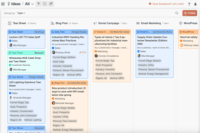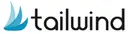Overview
What is CoSchedule Marketing Suite?
CoSchedule provides a content calendar, content optimization, and contentmarketing products, with users among 50,000 marketers worldwide, helping them organize their work, deliver projects on time, and prove marketing team value.
Recent Reviews
Pricing
Entry-level set up fee?
- No setup fee
For the latest information on pricing, visithttps://coschedule.com/pricing
Offerings
- Free Trial
- Free/Freemium Version
- Premium Consulting/Integration Services
Would you like us to let the vendor know that you want pricing?
4 people also want pricing
Alternatives Pricing
Product Details
- About
- Competitors
- Tech Details
- FAQs
What is CoSchedule Marketing Suite?
CoSchedule's Marketing Suite is a family of agile marketing products that helps coordinate processes, projects, and teams.
Marketing Suite with tools designed to help users:
- Complete more work. Publish more content to generate a higher ROI by increasing a team's productive work capacity. Eliminate endless email threads, unnecessary meetings, and desk drop-bys.
- Deliver projects on time by balancing the predictability and flexibility of work, and maintaining higher on-time task completion rates.
- Prove value. Provides full visibility into marketing to prioritize, plan, and manage a reliable pipeline of upcoming & in-flight projects. Focuses efforts on work that aligns with strategic business goals.
Products featured in CoSchedule's Marketing Suite include:
- Calendar Organizer: Displays every project on a unified calendar of record. Keeps stakeholders "in the know" to pivot quickly when priorities change. Write first-draft copy, and generate new ideas with AI-Powered Marketing Intelligence Assistant.
- Content Organizer: Eliminates content bottlenecks from idea to promotion and optimizes editorial processes to save time and deliver more. Centralizes publishing and promotion by connecting tools.
- Work Organizer: Maximizes resources by implementing consistent, defined workflows to speed up production and identify how urgent changes impact proactively planned work.
- Asset Organizer: Catalogs and maintains control of brand assets with customized taxonomies to find, update, and share files. Folders and files can be shared with stakeholders to make sure work is up-to-date.
CoSchedule provides a content calendar, content optimization, and marketing education products. Its family of agile marketing management products boast users among more than 50,000 marketers worldwide, helping them organize their work, deliver projects on time, and prove marketing team value. Collectively, the vendor states CoSchedule products empower nearly 100,000 marketers to complete more high-quality work in less time.
CoSchedule's Headline Studio is designed to users can create better headlines with upgraded headline recommendations, resources, and inspiration.
Marketing Suite with tools designed to help users:
- Complete more work. Publish more content to generate a higher ROI by increasing a team's productive work capacity. Eliminate endless email threads, unnecessary meetings, and desk drop-bys.
- Deliver projects on time by balancing the predictability and flexibility of work, and maintaining higher on-time task completion rates.
- Prove value. Provides full visibility into marketing to prioritize, plan, and manage a reliable pipeline of upcoming & in-flight projects. Focuses efforts on work that aligns with strategic business goals.
Products featured in CoSchedule's Marketing Suite include:
- Calendar Organizer: Displays every project on a unified calendar of record. Keeps stakeholders "in the know" to pivot quickly when priorities change. Write first-draft copy, and generate new ideas with AI-Powered Marketing Intelligence Assistant.
- Content Organizer: Eliminates content bottlenecks from idea to promotion and optimizes editorial processes to save time and deliver more. Centralizes publishing and promotion by connecting tools.
- Work Organizer: Maximizes resources by implementing consistent, defined workflows to speed up production and identify how urgent changes impact proactively planned work.
- Asset Organizer: Catalogs and maintains control of brand assets with customized taxonomies to find, update, and share files. Folders and files can be shared with stakeholders to make sure work is up-to-date.
CoSchedule provides a content calendar, content optimization, and marketing education products. Its family of agile marketing management products boast users among more than 50,000 marketers worldwide, helping them organize their work, deliver projects on time, and prove marketing team value. Collectively, the vendor states CoSchedule products empower nearly 100,000 marketers to complete more high-quality work in less time.
CoSchedule's Headline Studio is designed to users can create better headlines with upgraded headline recommendations, resources, and inspiration.
CoSchedule Marketing Suite Screenshots
CoSchedule Marketing Suite Technical Details
| Deployment Types | Software as a Service (SaaS), Cloud, or Web-Based |
|---|---|
| Operating Systems | Unspecified |
| Mobile Application | Apple iOS, Android |
Frequently Asked Questions
CoSchedule provides a content calendar, content optimization, and contentmarketing products, with users among 50,000 marketers worldwide, helping them organize their work, deliver projects on time, and prove marketing team value.
The most common users of CoSchedule Marketing Suite are from Small Businesses (1-50 employees).