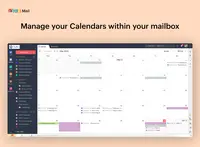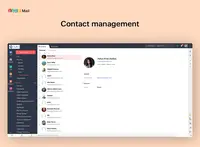Overview
What is Zoho Mail?
Zoho offers their business email suite, which includes Calendar, Tasks, Notes, and Contacts bundled with an inbox.
Awards
Products that are considered exceptional by their customers based on a variety of criteria win TrustRadius awards. Learn more about the types of TrustRadius awards to make the best purchase decision. More about TrustRadius Awards
Popular Features
- Management Tools (5)9.090%
- End-to-End Encryption (5)8.585%
- Customizability (5)8.585%
- Anti-malware (5)8.383%
Pricing
Mail Lite
$1
Workplace
$3
Mail Premium
$4
Entry-level set up fee?
- No setup fee
Offerings
- Free Trial
- Free/Freemium Version
- Premium Consulting/Integration Services
Product Demos
How to Migrate from Zoho Mail to Office 365 | Export Emails to Outlook 365 Webmail
Features
Product Details
- About
- Competitors
- Tech Details
- FAQs
What is Zoho Mail?
Zoho Mail, a secure, business-oriented email service that includes collaboration and communication features.
Unique and custom email address
Helps to increase brand visibility and credibility with a custom email address using a company domain name. Add multiple domains, users, and alias addresses for a single user, all under the same organization.
An inbox with a suite of apps
Zoho Mail provides an integrated calendar to manage events, contacts to manage personal and official acquaintances, tasks to manage workload, notes, and bookmarks to track necessary webpages, directly from the inbox, helping the user become more productive.
Integrations
In addition to integrations within Zoho applications, Zoho Mail also supports third-party integrations, and enables users to create their own with Zoho Mail's code-free Developer Space.
Modern collaboration tools for a modern inbox
Make conversations more productive with Zoho Mail's collaboration features. With Zoho Mail Streams, a social media-style integration platform, users can collaborate with colleagues by @ tagging them in emails, folders, and drafts and avoid the hassle of email forwarding.
Admin Console for centralized management
Make sure users conform to a company's policies by centrally managing all emails. Give access to only a select set of users to manage an organization's password policies, user management, email delivery, and retention, among other things. Zoho Mail also offers extensive audit logs and other reports to help track administrator operations.
Secure migration tools
Its migration tools are designed to help you bring all data from your previous email service in the easiest and fastest way possible. Are you using Google Workspace or Office 365? Migrate with just one-click and sit back. If you want to check the status of your migration, Zoho Mail allows you to track the progress of your switch in real-time.
Enterprise features
While Zoho Mail offers normal email service, like out of office settings and custom email signatures, it also provides enterprise-ready email that is scalable and customizable. It also comes with S/MIME, Huge Attachments capabilities, White Labeling, Spam Processing, and others features.
It also features an offline mode and mobile apps in addition to desktop app. Zoho Mail Lite—the Zoho Mail Desktop App, is available for Mac, Windows, and Linux operating systems.
Take your emailing experience to the next level with Zoho Mail.
Zoho Mail Features
Secure Email Gateway Features
- Supported: Anti-malware
- Supported: Customizability
- Supported: Data Loss Protection
- Supported: Threat Detection
- Supported: End-to-End Encryption
- Supported: Management Tools
Additional Features
- Supported: Collaboration
- Supported: email sharing
- Supported: smart filters
- Supported: user management
- Supported: Two-factor authentication
- Supported: Email policies
- Supported: Mobile apps
Zoho Mail Screenshots
Zoho Mail Video
Zoho Mail Competitors
Zoho Mail Technical Details
| Deployment Types | Software as a Service (SaaS), Cloud, or Web-Based |
|---|---|
| Operating Systems | Unspecified |
| Mobile Application | Apple iOS, Android, Mobile Web |
| Supported Languages | English, German, Deutsch, Nederlands, Chinese, Hindi, Japanese, Italian, Portugues, Nepali, Russian, Vietnamese, Turkish, Korean, Arabic, Polish etc.. |