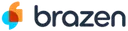Overview
What is Zoom Events & Webinars?
Zoom Events and Webinars are part of Zoom’s event solutions that uses existing Zoom products to produce interactive and engaging virtual experiences. It combines Zoom Meetings, Chat, and Video Webinars in one solution that enables event organizers to produce ticketed,…
Awards
Products that are considered exceptional by their customers based on a variety of criteria win TrustRadius awards. Learn more about the types of TrustRadius awards to make the best purchase decision. More about TrustRadius Awards
Popular Features
- Branding options (31)8.080%
Reviewer Pros & Cons
Pricing
Zoom Webinars
starting at $79
Zoom Sessions
starting at $99
Zoom Events
starting at $149
Entry-level set up fee?
- No setup fee
Offerings
- Free Trial
- Free/Freemium Version
- Premium Consulting/Integration Services
Product Demos
Marketing personalization with Zoom Webinars and Outreach
Connecting Zoom Webinars with Keap [PlusThis Tutorial - Part 2]
Zoom Webinars Review: is it Worth the Upgrade? [+Better Alternatives]
Zoom Webinars Review • Demo & Quick tutorial
Features
Product Details
- About
- Competitors
- Tech Details
- FAQs
What is Zoom Events & Webinars?
Zoom Events and Webinars are part of Zoom’s event solutions, helping customers host virtual and hybrid events and large-scale broadcasts.
Zoom Webinars supports single-session large broadcasts. The product provides the ability to stream to third party platforms, embed into a webpage and send out a single link to attendees. The straightforward set up enables users to host a large broadcast at any moment.
Zoom Webinars features:
- Engages audience with high-quality video webcasting
- Boosts engagement with Q&A, polling, and reactions
- Improves webinar strategy with post-event reporting
- Supports up to 100,000 attendees and 100 panelists
Zoom Events is an event management platform built on Zoom’s video technology. It is used to create and manage virtual events of any size. Zoom Events offers added features such as event hubs, customizable registration and ticketing, attendee networking through a chat-enabled event lobby, and event reporting, including registration, attendance, and ticket sales. The solution is designed to simplify hosting, marketing, and reporting on virtual and hybrid events.
- Customize event landing pages for branding
- Branded emails to promote events
- Performance measurement within an interactive dashboard
- Collaboration with co-hosts and co-editors
- Professional events tools: Simulive and Backstage
- Audience engagement tools, with multi-session events
- Tailored ticketing and mobile app
- Expo Floor and Sponsor area to boost event revenue
- Customizable profiles to foster attendee networking
- On-demand viewing in the Event Lobby to expand event reach
- Accelerated event setup with curated event templates
Zoom Events & Webinars Features
Virtual Event Features
- Supported: Registration, RSVP, and ticketing
- Supported: Email marketing
- Supported: Livestreaming
- Supported: Audience engagement
- Supported: Event recording
- Supported: Virtual booths
- Supported: Networking
- Supported: Event analytics
Online Events Marketing Features
- Supported: Branding options
Zoom Events & Webinars Screenshots
Zoom Events & Webinars Video
Zoom Events & Webinars Competitors
Zoom Events & Webinars Technical Details
| Deployment Types | Software as a Service (SaaS), Cloud, or Web-Based |
|---|---|
| Operating Systems | Unspecified |
| Mobile Application | No |
| Supported Countries | All countries |
| Supported Languages | All languages |