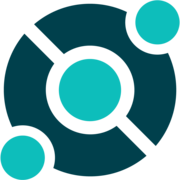Best Video Surveillance Software 2026
What is Video Surveillance Software? Video surveillance software is used to manage data streamed from security cameras, as well as manage surveillance devices. It is used by a variety of different professions, including security personnel and law enforcement. They are especially useful for companies that have multiple devices streaming several video feeds, and need to store data across several locations. Video surveillance software offers a single platform to view this data and make sure your ...
We’ve collected videos, features, and capabilities below. Take me there.
All Products
Videos for Video Surveillance
Learn More about Video Surveillance Software
What is Video Surveillance Software?
Video surveillance software is used to manage data streamed from security cameras, as well as manage surveillance devices. It is used by a variety of different professions, including security personnel and law enforcement. They are especially useful for companies that have multiple devices streaming several video feeds, and need to store data across several locations. Video surveillance software offers a single platform to view this data and make sure your security systems are running efficiently.
Video surveillance software shares similar roles and capabilities as visitor management software (VMS). VMS is best suited for the management of guests entering and leaving a building, making it a good choice for managing events where access needs to be limited. Video surveillance monitors day-to-day activities and is more suited for crime prevention or collecting evidence.
Video Surveillance Software Features
Video surveillance software provides the following capabilities:
- Simultaneously manage recording from multiple camera devices
- Setup camera recording and streaming with new cameras as they're added to a network
- Allow access to recording and live feeds for viewing
- Motion detection
- Event-triggered recording
- AI guided recording logic
- Suspicious behavior detection
- High-resolution stream
- HD video playback
- Face recognition, integration or contained ID software
- Save video footage to backup solution
- Search recordings by date, time, etc.
- Monitor building entry points, support remote access / employee access control, etc.
- Audio support
- Video analytics to aid in positive identification
Video Surveillance Software Comparison
Keep in mind some of the following factors when deciding on the right product for your business:
- Scalability. Some users may benefit from grouping organizations (i.e. offices) within the same cloud based dashboard. Not all vendors will offer this scalability, and therefore be sure to research these capabilities if they are something that can be useful for your business.
- Ease of installation. Some products may offer easier connectivity with a new camera to your cloud console. This includes the ability to configure remotely. Having a difficult installation process can be time-consuming and take away from business productivity, and therefore it may be worthwhile to research the ease of installation process for each surveillance system.
- Industry. It’s also important to note the industry these systems will be serving. EtechSchoolBus, for example, is a suite designed and developed for school buses, whereas StaffCop Enterprise is useful for information security and law enforcement. Therefore, the type of business should be a huge factor in determining the most compatible product for your needs.
Pricing Information
Most of the pricing options for video surveillance software are only available upon request. Look for the monthly prices to be at around $100 per month, with higher-end solutions to be much more. Some vendors will offer a one-time payment, while most will have a free trial option prior to purchasing.
Video Surveillance FAQs
What does video surveillance software do?
What are the benefits of using video surveillance software?
What are the best video surveillance software products?
Popular video surveillance software products include: