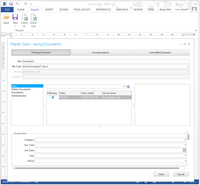Axway AMPLIFY Platform vs. fileplan
Axway AMPLIFY Platform vs. fileplan
| Product | Rating | Most Used By | Product Summary | Starting Price |
|---|---|---|---|---|
 Axway AMPLIFY Platform | N/A | Axway's Amplify is a universal API management platform that unifies what tools are already in place to get digital products where they can be seen and used. Users can publish, validate, and govern APIs. | N/A | |
 fileplan | N/A | fileplan is simple document management in the cloud that enables consistent, planned filing with document control and collaboration. The vendor (Radix Software) says fileplan helps teams apply simple, common sense principles to organize and control their documents since the software is quick to implement and simple to use. Although many document management systems cater to either SMBs or enterprises, fileplan is designed around the needs of small and… | N/A |
| Axway AMPLIFY Platform | fileplan | |||||||||||||||
|---|---|---|---|---|---|---|---|---|---|---|---|---|---|---|---|---|
| Editions & Modules | No answers on this topic | No answers on this topic | ||||||||||||||
| Offerings |
| |||||||||||||||
| Entry-level Setup Fee | No setup fee | No setup fee | ||||||||||||||
| Additional Details | — | — | ||||||||||||||
| More Pricing Information | ||||||||||||||||
| Axway AMPLIFY Platform | fileplan | |
|---|---|---|
| Top Pros | ||
| Top Cons |
|
|
| Axway AMPLIFY Platform | fileplan | |
|---|---|---|
| Small Businesses |  NGINX Score 9.1 out of 10 |  Square 9 Softworks Score 9.7 out of 10 |
| Medium-sized Companies |  NGINX Score 9.1 out of 10 |  MSB Docs Score 9.6 out of 10 |
| Enterprises |  NGINX Score 9.1 out of 10 |  M‑Files Score 9.2 out of 10 |
| All Alternatives | View all alternatives | View all alternatives |
| Axway AMPLIFY Platform | fileplan | |
|---|---|---|
| Likelihood to Recommend | 9.0 (1 ratings) | - (0 ratings) |
| Axway AMPLIFY Platform | fileplan | |
|---|---|---|
| Likelihood to Recommend |  Axway
|  Radix Software No answers on this topic |
| Pros |  Axway
|  Radix Software No answers on this topic |
| Cons |  Axway
|  Radix Software No answers on this topic |
| Alternatives Considered |  Axway
|  Radix Software No answers on this topic |
| Return on Investment |  Axway
|  Radix Software No answers on this topic |
| ScreenShots | fileplan Screenshots |