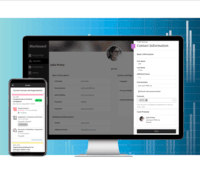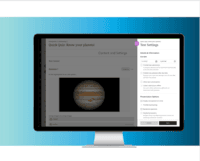Overview
What is Blackboard Learn by Anthology?
Blackboard Inc. is an enterprise learning management systems vendor. Blackboard was founded in 1997 and became a public company in 2004. The company provides education, mobile, communication, and commerce software and related services to clients including education providers, corporations and…
Great for high school and college age students!
Blackboard Learn: no longer king of the hill
They should re-do their software or hire more creative people
Higher priced LMS, but if you can budget it, Blackboard Learn is WELL worth the expense!
Blackboard Learn for team work
Learning Made easy
Blackboard, more beta perhaps?
Blackboard Learn Review
Blackboard Learn- When you Need the Basics in Content Delivery and Instructional Management
Blackboard is solid from a student's perspective!
Blackboard Learn offers easy to use content management
Blackboard Learn keeps the learning transparency
An excellent product
User-friendly LMS
Connecting to my students and colleges in online coursework
Awards
Products that are considered exceptional by their customers based on a variety of criteria win TrustRadius awards. Learn more about the types of TrustRadius awards to make the best purchase decision. More about TrustRadius Awards
Popular Features
- Assignments (30)9.090%
- Learning reporting & analytics (26)8.989%
- Mobile friendly (30)8.989%
- Learning content (27)6.161%
Pricing
What is Blackboard Learn by Anthology?
Blackboard Inc. is an enterprise learning management systems vendor. Blackboard was founded in 1997 and became a public company in 2004. The company provides education, mobile, communication, and commerce software and related services to clients including education providers, corporations and…
Entry-level set up fee?
- Setup fee optional
Offerings
- Free Trial
- Free/Freemium Version
- Premium Consulting/Integration Services
Would you like us to let the vendor know that you want pricing?
86 people also want pricing
Alternatives Pricing
What is Open LMS?
Open LMS (formerly Moodlerooms) is an open source learning management system for educational institutions, formerly supported by Blackboard, and now part of the Learning Technologies Group.
What is Tovuti LMS?
Tovuti's cloud-based learning management system (LMS) gives users tools to create, deliver, and track the effectiveness of eLearning programs. It helps users to create engaging interactive courses in minutes with Tovuti's interactive modules and a course creation suite. Users can build as many…
Product Demos
Navigating Your Course in Blackboard Learn
Features
Learning Management
Features of LMS and LCMS systems, related to designing, administering, and consuming learning content in an educational, corporate, or on-the-job context.
- 8.9Course authoring(24) Ratings
Users can develop and assemble online learning content.
- 8.9Course catalog or library(24) Ratings
Learning content is organized into a course catalog or browsable library.
- 8Player/Portal(21) Ratings
Students or employees can engage with content and take courses using this interface, which may be called a player or portal.
- 6.1Learning content(27) Ratings
The vendor offers high quality pre-made courses or assets. These may be specific to certain industries or technologies.
- 8.9Mobile friendly(30) Ratings
Students or employees can access content from mobile devices. Course authors can develop responsive learning content.
- 7Progress tracking & certifications(24) Ratings
The system tracks individuals’ progress on courses, scores, transcripts, certificates, etc.
- 9Assignments(30) Ratings
Users can assign courses/curricula to individuals or groups, with due dates.
- 9Compliance management(17) Ratings
Users can identify potential risks and ensure that requirements are met and that certifications are up to date.
- 9.9Learning administration(25) Ratings
Administrators can manage the content and people (students/employees, course authors, instructors, etc.) on the platform.
- 8.9Learning reporting & analytics(26) Ratings
Provides insights into course completion, engagement with learning content, etc.
- 9Social learning(22) Ratings
Includes features for collaboration and knowledge sharing among peers.
- 9Single Sign On (SSO) Enabled Learning(1) Ratings
Utilizes SSO technology to ease the login process for users.
Product Details
- About
- Competitors
- Tech Details
- Downloadables
- FAQs
What is Blackboard Learn by Anthology?
Blackboard Learn enables educators to deliver the inclusive, consistent educational experiences learners design, while operating alongside current tools and integrations. Backed by a community of millions of students, instructors, and administrators across more than 70 countries, Blackboard Learn has supports collaboration with educators.
With hundreds of SaaS based features that foster collaboration, personalize the learning experience, extend accessibility, and keep learners engaged, Blackboard Learn provides collaborative workflows for students and instructors alike. Some key benefits include:
Mobile-friendly course experience
Blackboard Learn encourages a more
consistent experience across a student’s courses, allowing them to more
easily locate what they need, even on-the-go.
The best test taking experience for learners
Flexible assessment types and customizable feedback options allow instructors to support
unique learning needs.
An inclusive learning environment
Every learner is unique and expects a
personalized learning experience. Blackboard Learn empowers
students to express their identity and present themselves as they want to.
No charge for crucial data
Institutions, instructors and learners
need access to actionable data insights to create engaging learning
experiences. This is part of a Blackboard Learn license, enabling learners to keep track of their
own progress and get the support they need, and empowering instructors identify struggling students early on.
An LMS built in collaboration with educators
Built in collaboration with instructors and learners from all over the world, Anthology states they focus their product roadmap based on user needs. Its users help guide the direction of Learn through the insider program, weekly focus groups, Anthology Idea Exchange, and a community site.
Blackboard Learn by Anthology Features
Learning Management Features
- Supported: Course authoring
- Supported: Course catalog or library
- Supported: Player/Portal
- Supported: Mobile friendly
- Supported: Progress tracking & certifications
- Supported: Assignments
- Supported: Compliance management
- Supported: Learning administration
- Supported: Learning reporting & analytics
- Supported: eLearning
- Supported: Assessments
- Supported: Live online learning
- Supported: In-person learning
- Supported: Video learning
- Supported: SCORM-compliant
- Supported: Social learning
- Supported: Gamification
- Supported: GDPR Compliant Learning
- Supported: Single Sign On (SSO) Enabled Learning
Blackboard Learn by Anthology Screenshots
Blackboard Learn by Anthology Videos
Blackboard Learn by Anthology Competitors
Blackboard Learn by Anthology Technical Details
| Deployment Types | On-premise, Software as a Service (SaaS), Cloud, or Web-Based |
|---|---|
| Operating Systems | Windows, Linux, Mac |
| Mobile Application | Apple iOS, Android, Mobile Web |
| Supported Languages | Arabic, Chinese- Simplified, Chinese- Traditional, Danish, Dutch, English- Australia, English- United Kingdom, English- United States, French- Canada, French, German, Hebrew, Italian, Japanese, Korean, Norwegian, Portuguese- Brazilian, Portuguese- Portugal, Russian, Spanish, Swedish, Turkish, Welsh, Czech, Polish, Malay, Thai, |
Blackboard Learn by Anthology Downloadables
Frequently Asked Questions
Comparisons
Compare with
Reviews and Ratings
(204)Community Insights
- Recommendations
Based on user reviews, here are the three most common recommendations for Blackboard Learn:
-
Consider Blackboard Learn for higher education and communication with parents. Users recommend it as the learning management system of choice, especially for higher education institutions. It is also recommended for effective communication with parents.
-
Explore and utilize interactive functions. Many users find Blackboard Learn easy to manage and recommend taking the time to explore and utilize its interactive functions. The platform is considered convenient for classes and easy to use.
-
Take advantage of Blackboard's tools for education. Users believe that Blackboard Learn offers a complete and effective educational forum. It is recommended for institutions with a large number of students, as it allows for uploading assignments, having timed tests, and recording live videos. Expert guidance is suggested during implementation.
While these are the most common recommendations, it is also advised to do research and consider the return on investment before choosing a learning management system. Additionally, some users suggest exploring alternative options and trying trials of other systems before making a final decision.
Attribute Ratings
Reviews
(1-21 of 21)Blackboard Learn: no longer king of the hill
- The import tool is fairly robust
- Online tasks/quizzes are straightforward to administer and grade
- If consistently applied across the organization, navigation can be streamlined and students know what to expect where
- The mobile app/platform is seriously lacking in stability and feature set
- Interoperability with other systems, such as school information systems, is limited (data are relatively easy to import but virtually impossible to export from Blackboard Learn)
- [In my opinion] the arrogance and intransigence of the sales force are quite disconcerting. They are no longer the only game in town and don't yet realize it.
- Easy maintenance
- Good support
- Friendly people
- Bad UI (unless you migrate to BB Ultra)
- Does not integrate well with other software solutions
- It is not very user-friendly
- It could be pricey
Blackboard Learn for team work
- Easy access to modules
- Easy access to documents
- Tracking progesss
- Mobile version view
- Document sharing
- Document uploading
[Blackboard Learn] is not suited for small groups of people that will only learn a few courses since [Blackboard Learn] is oriented on publishing several courses at the same time.
Learning Made easy
- Hosting of courses associated with a particular semester
- Integration with zoom and Panopto
- Grading of the respecitive courses and also hosts the submission of student work related to the particular home work assignments, quizzes etc.,
- Blackboard Learn has some limitations when it comes to submissions
- It is not that user friendly, I had to spend some time to get a hang of it in the beginning
- I have been struggling a bit with deletion of manually added courses
- Hosting quizzes, assignments, powerpoints related to course content
- Grading
- Surveys related to course progress etc,.
Blackboard Learn offers easy to use content management
- Easy to use course navigation.
- Icons make it easy to distinguish content types.
- System announcements remain for months or years.
- Confusion can exist between the top-level navigation and course navigation.
Connecting to my students and colleges in online coursework
- Course content management.
- Communication with students.
- Scheduling assignments and class discussions.
- More third party features, beyond Google Suite.
- Connecting to our SIS can be tricky at times.
- The mobile app could use some smoothing out.
Feature rich, but not aesthetic.
- Blackboard does a great job at displaying grades. I have the app and it is so simply to view one's class grades.
- Blackboard also does a good job at providing a place where students and professors are able to easily upload work documents.
- Another place where Blackboard thrives in is being accessible. That is, being able to access it anywhere an internet connection is available. No need to download an application and once you're logged in, you're good to go.
- .
- .
Blackboard Learn: Student Engagement & Collaboration at its Finest
- Provides HTML quality course content that is easily retrievable and viewable.
- Provides multiple methods of communication: email, threaded discussions, real-time "live" online discussions, as well as grade portal.
- Allows facilitators multiple methods of grading or providing feedback: threaded discussions, rubric scoring, personal comments, inline viewer, or download/upload attachments.
- Mobile access to Blackboard Learn is rudimentary and inconsistent. I can open the website in any browser but I cannot always click on the right control column--it sometimes moves around or buttons jump so that I cannot actually complete basic functions like posting a DQ. With asynchronous teaching, it is imperative that I have function-able mobile access to Blackboard in order to be successful.
- The existing Blackboard Learn app for instructors is completely BASIC and needs much improvement. There is no ability to enhance text or use bold or italics. I can provide inline grading comments but cannot use a bank of grading comments--no copy/paste works in the inline grading of the app. I cannot grade discussion questions AT ALL in the app--only papers.
- The Blackboard Learn instructor app needs to be compatible with voice commands so that I can use voice-to-text rather than typing everything on a mobile device. There is a lot of room for improvement but the app is crucial to my ability to teach effectively with Blackboard.
The most negative or inappropriate experience I have with Blackboard is when I use mobile access--using my iPad or iPhone or other device is a sketchy way to access Blackboard. I can easily get on it with my computer/laptop, but using mobile devices is quite frustrating b/c the typing blocks and buttons bounce around and do not properly populate on the device. In HTML language, the iFrames are not set up to function well on mobile devices.
Works to keep students engaged outside of class
- Easy to use tabs to get to different sections of the courses
- Easy to communicate directly with the educator and other students through messaging.
- Easy to submit assignments directly by uploading.
- The mobile Blackboard app is not easy to use on my Android phone as the sizing is off and some functions do not work.
- The discussion threads are a little more difficult to navigate, between replying to the current thread or needing to start a new one.
- The grades section is not always correctly updated on my end even though the educator has posted them.
Performs as expected
- Clear, consistent organization/menus.
- Communication tools within Blackboard and email.
- The tools section is overwhelming and a lot of them don't seem useful.
- Limited functionality of the mobile app.
- Number of Integrations. Up until fairly recently, Blackboard Learn was the only option that scaled well for an institution of our size. They purchased competitors, and dominated marketshare. Due to this, most integrations from publishers or other educational technologies had to create a Blackboard integration.
- Adapting to Web Standards. Blackboard is currently releasing REST APIs and LTI integrations, and encouraging these as the standards moving forward. This is an excellent direction, and will allow Blackboard to be more competitive in the future.
- Customization. Each Blackboard course can be fully customized by the Instructor, using as much or as little as each individual instructor would like. For those that enjoy complete control - this is really useful.
- Self-Hosted Option. I anticipate this to eventually be depreciated, but currently we can host our Blackboard instance - which grants full flexibility and data analysis capabilities that are not available in the managed or cloud hosted options.
- Lack of APIs. Blackboard is catching up, but other competitors are much further along since those competitors started as a web-based company. The other factor holding these back is the different hosting options. All APIs are available for cloud-hosted, but not for managed-hosted or self-hosted.
- Lack of defaults. While highly configurable, Blackboard is really intimidating for instructors used to default course structures. You can lock this down, but our users enjoy the customizability - which causes issues providing for both values. Instructors have multiple ways to do tasks - and often there isn't a clear pathway.
- Lack of focus on core. Blackboard keeps releasing new products : Analytics (usage), Transact (purchase / card system), Ally (accessibility), Predict (early warning)... while the core experience lags behind. Blackboard is trying to sell the idea that their stuff works well with their stuff... while competitors keep improving the core system and make integrations easier. Personally, I believe Blackboard needs to refocus on the core competencies.
- Lack of communication / proactivity. Blackboard relied on an integration with Crocodoc for assignment markup. Crocodoc was purchased and shuttered by Box, who had a general press release a year out. Blackboard worked with Box to replace this functionality - but DID NOT DO A GOOD JOB. Communication on progress was non-existant, it required an unplanned restart, and there was a massive feature loss. We still experience some performance issues, and it's been over a year since the switch.
- Lack of migration pathway. There are distinct differences between self-hosted and cloud-hosted. The migration path from self hosted to cloud hosted is just as complex as migrating to another LMS. Blackboard has been really pushing cloud-hosted as a better experience, but many institutions of our size have had extreme difficulty migrating and some have ultimately switched to a competitor and had an easier time migrating. If you are considering going to the cloud, Blackboard SaaS will probably be as big of a change as a competitor.
- Poor Branding. Ultra is a ubiquitous term that Blackboard has settled on, but there are too many Ultras. Ultra was originally the branding for SaaS, a technology that was Vaporware for two years and then ultimately came out half-completed. Then they started offering Collaborate Ultra, Ultra Course View and Ultra Experience. I think there is even now an Ultra theme that is available for Learn Original. They need to find another word, because it's extremely confusing for administrators - let alone instructors.
Great Tool for Learning
- As a student, I get mobile access and notifications about grades, announcements, and course changes that help me manage my learning.
- As an instructor, Blackboard lets me integrate a lot of different types of media, structure time released content, vary assessments, and deliver individualized learning opportunities.
- I also like the Best Practice parts of the help site -- it helps you to get ideas of how you can use the tools.
- In terms of support from Blackboard.
- I find it difficult to transfer information from one semester to another.
- Slow (even when on the same network node or high-speed cable connection) -- needs a code rewrite/optimization.
Blackboard Learn, Taking Learning to the Future!
- Organized modules
- Easy to use on various devices
- Easy to customize
- Chat feature could be improved
- Doesn't load quite as well on a mobile (phone) device consistently
- Better integration to a mobile app
Blackboard Learn - great for classrooms
- Great file repository.
- Good for in-depth documentation layouts.
- Good for record keeping.
- Better mobile integration.
- More online training.
- More walkthrough samples.
Making the most of a Blackboard Learning Management System
Using the Blackboard LMS allows faculty who may be technical novices to easily share files, store and grade assignments and scan written submissions for originality. While the initial course shell or template is fairly basic, a user with basic HTML/CSS knowledge can unlock a lot of the system's potential. There are also ways to add javascript enhanced elements and SCORM modules from programs such as Articulate or Captivate, but that is most likely more suited for advanced technical users such as Instructional Technologist or Designers.
- The assignment tool is very helpful, it allows for individual and group assignment submission and can scan all work for originality via the integration of SafeAssign. This feature also acts as a repository for resolving student grade challenges and in collecting data for accreditation efforts.
- The open HTML features allow for incorporation of video very easily through embed codes or mashup tools
- Communication - the announcement, emails, discussion boards, and group tools allow enhance the classroom and allow students to stay engaged without the need to know 50 different email addresses.
- Blackboard ingrates very well with hundred of 3rd party tools either through a building block installion on LTI link. Very help for incorporating publishing content from a textbook for example.
- The Mobile features off the site and lagging behind, especially if you try to access the site through phone on safari or chrome vs the BB Mobile app.
- While Blackboard allows for HTML and CSS it has a bad habit of throwing extra tags and other forms 'of junk' HTML after saving that slow down the system and hurt accessibility for screen readers.
- The UI of BB Learn overall is dated and in major need of modern re-design
- BB Learn lack a common search feature, mean students have no choice but the hunt and peck around course looking a specfic peice of content.
- While this may be a result of my version of the system being self-hosted I have found Blackboard to overall be a slower platform than other LMS systems such as Canvas or Coursera
That said Blackboard is best suited for higher education where some sort of verification or course registration is required.
It doesn't do self-registration and lack a shopping cart/pay feature making it hard for 1 - off learning and career development.
Blackboard is not well suited for Corporate Training.
Blackboard is an easy to use LMS.
Blackboard Collaborate could use some improvement as it does not function on par with comparable video conference software. Its integration into Blackboard makes Collaborate one less system for learners to log into, but its functionalities are limited. Adobe Connect can be linked within Blackboard, but still launches externally.
- Textbook integration: Instructors can easily pair courses with publisher content, such as quizzes, educational videos, and online texts.
- Discussion boards: Students can easily discuss topics in Blackboard forums, which offers nested views for easier organization of replies.
- The grade book is easy to manage data and set up.
- Easy for learners to access across institiutions because Blackboard is an industry standard.
- Blackboard needs to improve their mobile access as it should be integrated into Learn, not a separate entity altogether.
- Blackboard Collaborate crashes and freezes during delivery of live training events and it has minimal functionality.
- The Common Cartridge does not function well when moving content from one LMS to another. It loads everything as a link and opens in a new plain text window, making workflow tedious. If migrating many courses between Blackboard, and say, Canvas, for example, Blackboard will recommend a third party company to handle the migration instead of fixing the issue in their system to get the Common Cartridge to load properly.
Blackboard works
- Integrates seamlessly with many external vendors, services, & content providers.
- Provides a robust set of tools.
- Enables complex grading schemes.
- Allows for a highly organized content structure.
- Needs responsive design for mobile users.
- Course copy process often breaks html based modules.
Blackboard Learn and their Managed Hosting architecture works!
- Blackboard is very easy for novice technology users to pick up and begin to build a course. They have really expanded on their online help documentation over the last couple years to facilitate new users to the product.
- It is very easy to integrate Blackboard with our SIS system for automatic course creation and enrollment adds and drops. We have automated everything and have little to no hands-on for higher administrative tasks.
- Behind the Blackboard Support is quick to respond when tickets are opened requesting software updates, application bugs, usage questions, etc.
- One major flaw in Blackboard Learn is their Software Updates module. This module is supposed to allow hosted customers, such as ourselves, to be able to apply updates to the software on our own time. Unfortunately, almost every update has this disclaimer: "Managed Hosting clients should create a case on Behind the Blackboard to schedule the recommended server restarts after Building Blocks are updated. To expedite the scheduling process, please include a desired day and time for the restarts to begin." The Software Updates module is pointless if we can't run those updates ourselves.
- There are little issues that pop up on occasion, such as template colors on new courses occasionally not being set correctly and odd error messages that could be a bit more detailed, but all in all, the application has been very bug free for us since we moved to Managed Hosting (Blackboard's hosting service) in 2013.
- Blackboards mobile applications are fairly bare-boned and don't offer anything more than what you can get via a mobile web browser.
One area that a potential customer would want to look into is Blackboard's mobile applications and future development in this area, to see if what they currently offer is satisfactory for the customers needs, since this is one area Blackboard needs to improve upon.
It may be great for some, but it has been a nightmare for us
- Students can speak to the class if they have the correct hardware. This allows for a two-way conversation, when applicable.
- Students can virtually raise their hand, add emoticons to the chat and vote with canned answers. This makes up for the students' inability to always send audio.
- It's relatively easy to switch between pre-loaded content (slides) and a live share of your desktop. This makes it easier to give examples of the concept you're teaching.
- They need to find a way to eliminate the need for java. This is by far the biggest obstacle for the successful delivery of a webinar.
- The ability to use Blackboard on any platform is a must now, including mobile devices.
- There needs to be a way to monitor the quality of the internet connection as the moderator / instructor. We often have quality issues and drop-outs with no way of knowing what is at fault.
Blackboarding the Waves
- Time Management
- Task Management
- Interoffice communication
- Email communications
Blackboard - Jack of all trades, master of none
- Gradebook management. Although it seems many instructors do not use the advanced features of the grade book, it does a good job of organizing and tracking assignments created within the LMS and those that exist outside (but must be accounted for in the grading scheme).
- Document management. Covers all the basics of making resources available for students to access. Submitting documents tends to work well, although sometimes the interface experiences difficulty with larger files.
- Student communications. Email especially (of course), but the Announcements feature is also used quite often to good effect. The scheduling of announcements is a handy feature.
- Course modules. Not a particularly popular feature, but the ability to setup modules within a course helps to keep things better organized for students to experience. Rather than dumping materials into many folders, the modules system helps guide students through the content as the instructor intends for them to do.
- Overall interface design and layout. Other LMSs (such as Canvas) have a much more modern, evolved, and intuitive interface. The UI of Blackboard seems to be a patchwork of feature areas without a consistent experience throughout. In particular, instructors have a different view of many areas (e.g., the grade book and assignment uploads) than do the students, which causes some confusion.
- Feature creep. Granted, a value point of Blackboard are the plethora of features available, but most instructors in my experience (including myself) seldom go beyond the basics. There seems to be just too many "buttons and levers" presented to the users all at once -- like a power plant control room.
- Feature latency with other providers. Again, it seems Blackboard is slow to evolve in keeping up with the refinements of other LMSs. This doesn't mean more features, but improving the core competencies that make for an LMS that should be a pleasure to use. Colleagues at other institutions talk about features in their LMSs that Blackboard either does not yet have or did a hurried job of implementing.
- Learning curve. Beyond the basics, the learning curve of Blackboard can be quite steep, especially for users who have some hesitancy with learning new technologies. Even for savvy users, the curve can be daunting when digging into some of the advanced features.