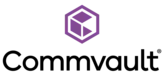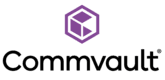
Overview
What is Commvault Cloud powered by Metallic AI?
Commvault® Cloud is a cyber resilience platform built to meet the demands of hybrid enterprises. It delivers data security and recovery in the cloud, powered by advanced AI, to help organizations see, manage, and recover data wherever it lives.
Commvault Complete Data Protection is Dependable!
Commvault Complete Data Protection
Enterprise backup application which supports lot of workloads, robust and stable for complex environment
Metallic.io backup solution allows you to collapse multiple disparate systems for easier backup
All about customer experience of Commvault Backup application
Robust enough for office 365 data backup but unappealing mailbox policies.
Metallic is a Great Backup Tool!
Commvault Fits Almost Every Enterprise Datacenter Environment
Great way to overall backup and replication solution
A very complete backup tool
We use it to backup our NetApp …
Commvault is a great backup & recovery solution
Good choice for an overall backup and replication solution to help keep your data safe.
Commvault is a Top player in Complete backup and Recovery
Commvault Complete - The complete data protection and management solution!
Commvault Complete Backup & Recovery Review
Awards
Products that are considered exceptional by their customers based on a variety of criteria win TrustRadius awards. Learn more about the types of TrustRadius awards to make the best purchase decision. More about TrustRadius Awards
Popular Features
- Multiple backup destinations (68)8.383%
- Business application protection (68)8.080%
- Deduplication and file compression (71)7.575%
- Incremental backup identification (73)7.070%
Reviewer Pros & Cons
Pricing
What is Commvault Cloud powered by Metallic AI?
Commvault® Cloud is a cyber resilience platform built to meet the demands of hybrid enterprises. It delivers data security and recovery in the cloud, powered by advanced AI, to help organizations see, manage, and recover data wherever it lives.
Entry-level set up fee?
- Setup fee optional
Offerings
- Free Trial
- Free/Freemium Version
- Premium Consulting/Integration Services
Would you like us to let the vendor know that you want pricing?
132 people also want pricing
Alternatives Pricing
What is Veeam Data Platform?
Veeam’s® premier product, Veeam Backup & Replication™, delivers availability for all cloud, virtual, Kubernetes and physical workloads. Through a management console, the software provides backup, archival, recovery and replication capabilities.
What is Quest Rapid Recovery?
Quest Rapid Recovery is a data backup and restore offering from Dell. It provides virtual standby, encryption, replication, deduplication, and the ability for users to run without restore.
Features
Data Center Backup
Data center backup tools send data to a secure storage location after encryption and de-duplication
- 7.7Universal recovery(65) Ratings
Universal recovery is the ability to restore backups to any machine regardless of the platform
- 6.7Instant recovery(61) Ratings
Instant recovery is the ability to restore operations very rapidly
- 7Recovery verification(65) Ratings
Recovery verification is automated testing and verification of backups
- 8Business application protection(68) Ratings
Protection of all applications running in the data center
- 8.3Multiple backup destinations(68) Ratings
Multiple backup destinations is the ability to backup data to more than one location
- 7Incremental backup identification(73) Ratings
Incremental backup identification is the ability to identify incremental changes since last backup
- 7.2Backup to the cloud(55) Ratings
Ability to store and back up data to the cloud
- 7.5Deduplication and file compression(71) Ratings
Integrated deduplication and compression capabilities
- 8Snapshots(68) Ratings
Ability to take regular snapshots to ensure that Recovery Point Objective (RPO) is met
- 6.7Flexible deployment(62) Ratings
Deployment on any servers with full support for all applications being used
- 8.5Management dashboard(63) Ratings
Web-based dashboard allowing configuration and monitoring of all backups
- 8.6Platform support(63) Ratings
Product supports multiple operating systems and applications
- 8Retention options(61) Ratings
Provision of best-practice and customizable retention policies with reporting
- 8.3Encryption(60) Ratings
Data encryption to ensure that data is safe while being backed-up
Product Details
- About
- Integrations
- Competitors
- Tech Details
- FAQs
What is Commvault Cloud powered by Metallic AI?
Commvault®
Cloud is a cyber resilience platform built to meet the demands of the
hybrid enterprise. Commvault Cloud unifies cloud-based data
security with rapid, enterprise-scale recovery and advanced
AI to secure an organization's data, anywhere it lives, through a single pane of glass, and ensure a clean recovery.
Commvault Cloud powered by Metallic AI Features
Data Center Backup Features
- Supported: Universal recovery
- Supported: Instant recovery
- Supported: Recovery verification
- Supported: Business application protection
- Supported: Multiple backup destinations
- Supported: Incremental backup identification
- Supported: Backup to the cloud
- Supported: Deduplication and file compression
- Supported: Snapshots
- Supported: Flexible deployment
- Supported: Management dashboard
- Supported: Platform support
- Supported: Retention options
- Supported: Encryption
Commvault Cloud powered by Metallic AI Video
Commvault Cloud powered by Metallic AI Integrations
Commvault Cloud powered by Metallic AI Competitors
Commvault Cloud powered by Metallic AI Technical Details
| Deployment Types | On-premise, Software as a Service (SaaS), Cloud, or Web-Based |
|---|---|
| Operating Systems | Windows, Linux |
| Mobile Application | Apple iOS, Android |
Frequently Asked Questions
Comparisons
Compare with
Reviews and Ratings
(225)Community Insights
- Business Problems Solved
- Pros
- Cons
CommVault is a versatile data management platform and backup solution that has been widely used by organizations around the world. With its comprehensive capabilities, it meets regulatory requirements for long-term data retention of 7+ years and provides access to datasets for recoveries and legal subpoenas. The software powers disaster recovery and business continuity plans for educational institutions, allowing them to back up individual VMs, files, and databases such as Oracle, MariaDB, Postgres, and MSSQL. CommVault also offers a unified view of backup processes across multiple platforms, replacing old tape backup software with a better interface and reducing support costs.
In the healthcare industry, CommVault provides reliable data protection for a variety of hardware and software solutions, meeting federal guidelines for data backup and recovery. It enables system administrators to manage restores remotely while empowering employees to restore data themselves. Additionally, CommVault offers secure file sharing, data protection, and remote backups over the public network. This software improves collaboration between departments and reduces data footprint through deduplication.
For enterprise-level organizations, CommVault is implemented to mitigate data loss and compliance with audit requirements. It supports various platforms and environments including MS SQL, MySQL, Oracle, AIX, Exchange, VMware, Azure, Office 365, Hyper-V, Loutas Note, Windows FS/Unix FS backups, and cloud storage. Customers appreciate its user-friendly interface and single console solution provided by the CommCell console.
Overall, CommVault serves as a scalable and dependable backup solution that simplifies data protection processes while ensuring minimal downtime and high-level risk management for critical applications. It has restored confidence in backup solutions by streamlining the backup process and saving man-hours for IT professionals across different industries. Whether it's backing up physical servers or protecting cloud infrastructure, CommVault offers a hybrid cloud solution that meets the needs of both on-premises and offsite disaster recovery scenarios.
Versatile Backup Capabilities: Users have consistently praised CommVault for its flexible backup capabilities, with numerous reviewers highlighting this aspect. The software effectively manages a wide range of applications and databases under one product, simplifying data protection and management. This versatility allows users to streamline their backup processes and ensures comprehensive data protection.
Strong Reporting Tools: Reviewers highly value the excellent reporting tools provided by CommVault, with many expressing satisfaction in this area. These tools offer detailed information and insights, enabling users to monitor and optimize their backup processes effectively. The comprehensive reports generated by CommVault provide in-depth data on deduplication rates, compression rates, disk usage, and daily disk freeing.
Ease of Use: Users consistently praise the user-friendly interface of CommVault for its intuitiveness and easy navigation. Many find it straightforward to access the desired features and functions, enhancing their overall experience with the software. Additionally, CommVault's well-maintained detailed logs and catalog are valuable resources for accurate data restoration purposes.
Unintuitive Database Restore Feature: Several users have expressed frustration with the unintuitive and confusing user interface of the database restore feature. They mentioned that it requires extra effort to find the right combination of settings, leading to a time-consuming process.
Issues with Backup Completion Alerts: Users have encountered issues with the alerts upon backup completion not functioning properly. This has caused inconvenience and uncertainty as they are unable to rely on these alerts for timely information about their backups.
Restoration Process Termination Problem: Some users have experienced problems with the restoration process on the database side not always terminating after a restore fails. This issue can lead to confusion and delays in resolving failed restores.
Attribute Ratings
- 9Likelihood to Renew8 ratings
- 9.1Availability1 rating
- 9.1Performance1 rating
- 8.7Usability12 ratings
- 8.6Support Rating52 ratings
- 9.1Online Training1 rating
- 9.1In-Person Training1 rating
- 9.1Implementation Rating4 ratings
- 9.1Product Scalability1 rating
- 9.1Ease of integration1 rating
- 9.1Vendor pre-sale1 rating
- 9.1Vendor post-sale1 rating
Reviews
(51-75 of 75)I like the Commvault product.
- Good backup solution for many applications such as databases and virtual environment
- Fast restores
- Nice reports and statistics
- Professional support
- Missing information in Alerts Reports
- Improve the Command Center utility
Getting a consolidated backup overview, using Commvault
- Covers all areas.
- Centralized management.
- Consolidated overview.
- Easier to learn using it (steep learning curve).
- More freedom on logical grouping your setup in the console.
Commvault Review
- Easy to use Administrator GUI Interface
- Scheduling for jobs is simple
- Fast backup and restore
- Great deduplication rates
- Content Indexing capabilities need enhancement
- More in-depth reporting and metrics
Protect your most precious data with Commvault
- Office365 data in mailboxes, SharePoint, and Onedrive.
- Oracle databases on physical Unix server systems.
- Snapshot integration with Net-app Storage systems.
- Easy secondary storage to S3 based services.
- Not all licenses are available in a multi-tenant SPM platform yet.
- Commvault specialists are hard to find.
Commvault: Plenty of Data Protection Services For Any Business Needs
- Scalable: Commvault is easy to deploy across environments and scales easy as the environment grows.
- Lots of depth: Commvault operates as its own "ecosystem", which allows you to do many things with it.
- Different backup options: Commvault supports various native application backups (SQL, DB2, Windows File system, Virtual Server, etc.).
- Complexity: While the in-depth ecosystem of Commvault is nice for advanced users, there is a steep learning curve.
- Workflows: While a lot of tasks can be automated with their workflow feature, various tasks and options are still not available.
Best Backup Software Available
- Covers all of our assets.
- Even new technologies are supported.
- I don't have any cons.
Pole Vault over the Disaster Recovery bar
- Support is always top notch. They always exceed expectations and I am always left with a very positive experience. They always meet callback SLA's as well.
- They have close ties to the major technology players, like NetApp, EMC and VMware to create API's making it seamless to implement new solutions.
- Once the the solution is setup and running, it requires very little hand holding and maintenance is quite easy.
- CommVault's products can be confusing from an architecture standpoint. discovering where each piece plays a part can be hard without some additional support
- Training is almost a necessity if you are like us, a small organization with limited time to just learn a product on the go.
- Licensing could be better designed for the smaller guy. They have made attempts, but some additional work is need. Not all of us are big enough for capacity licensing to make sense.
CommVault is less suited for those smaller organization that have a limited budget and are looking for a great backup solution. If you are only looking for server backup, CommVault may be less attractive.
Robust backup solution
- Service & Support
- Documentation
- Implementation, Maintenance and other IT support
- Licensing
- Before implementation do trainings
- POC to understand any hardware or software performance
- Backup IOs and capacity based licensing
CommVault- A great Backup!
- Disaster Recovery
- Virtualization
- Backup
- Replication
- IOPS
- Dynamic provisioning
- Connectivity
CommVault leads the pack
- CommVault integrates with VMWare extremely well offering industry leading recovery capabilities
- CommVault provides hardware array integration that is unparalleled amongst is competitors and integrates with a vast swath of hardware vendors
- CommVault provides deep cloud integration that enables our cloud strategy
- Currently the administration console is based on Java
- Documentation on new features lags considerably leaving understanding of functionality and features in the lurch
- We've experienced difficulty restoring multi-terabyte SQL databases on multiple occasions from App-Aware VMWare backups
CommVault saves the day!
- Automated backup jobs are easy to set up.
- Summary reports are emailed after each backup so you know immediately if a job has failed on any of the systems.
- User interface/console is easy to use and navigate.
- Errors on failed backups can be fairly cryptic. Clearer error messages would be an enhancement to the current ones.
- Support tends to not be very helpful.
- Performance could be improved.
Great Data protection for virtual and physical environments with feature rich and flexible scaling options.
- With the flexible definitions of policies for the backups retention period. We can age out the data that is backed up on primary storage and move it to secondary storage (archiving) for a longer retention period. This gives us the advantage to have the recent backup on our fastest storage.
- The web console is a really nice and clear way of presenting detail information of the backups statistics and results. I like the fact that it has a lot of pre-built reports, but also we can personalize the reports. This is very useful when it comes to auditing for a SOX compliance company.
- The integration of the Oracle database backups is really neet and works like a charm. We had some bad experiences with other backups products, but with Commvault, we are able to connect directly with the engine (by installing an agent) and do the backups in a more efficient way.
- There is an integration with FusionSphere (Huawei) virtual environment that is really hard to configure and make it work. But I think it will get better so we will spend a few days to make it work. There is room for improvement.
- The CommVault solution is a very versatile and feature-rich solution, but it's also complex to learn and use. I think the is a con because the learning curve is months. You will have to invest a lot of time to learn and configure it.
- I think that if you are scaling the backup solution or you deploy it on an enterprise (2000+ servers), you will have to consider having at least two human resources dedicated to the operation of CommVault. It is a great product but a little bit complex so you need to control a lot of stuff.
Some views on CommVault
- Reporting for all kind of analysis.
- Flexibility with almost any infrastructure.
- Support of the product.
- Java console needs an upgrade.
- Trained engineers availability.
All for One, One for All!
- For backup and recovery based solutions.
- Better dashboard view to customers through CommVault Activate.
- On-prem backup solution through Hyperscale.
- Heavy demand on space for on-prem solution according to size requirement.
- Lack of Proprietary migration tools from different backup solution to CommVault.
- Sometimes takes more time for replication based on complexity.
CommVault - The Only Backup Solution One Needs!
- Consistency - Commvault is not like other backup solutions which need countless hours of engineer time to babysit and troubleshoot. It just works!
- Support - Commvault has an excellent team of support engineers when you need them the most. They resolve the issue right away which is nice.
- Cloud Support - CommVault has a lot of support and ability to back up the data to the cloud. They even offer encryption backups to the cloud as well.
- Complexity - Since CommVault is such a robust solution, it can be at times difficult to set up and manage if one has not attended proper training.
- Space - Depending on the size of your environment, the indexing and deduplication space requirement can get quite extensive.
CommVault Backup/Archive and DR solution
Commvault is being used as a backup solution at all the Global DC and remote sites. We use it for backup, archive and to perform replication across multiple sites. It helped us to standardize backup architecture globally.
It is also used for:
Ability to maintain remote sites backup at regional DC sites
Improve DR capability,helped us with backup and archival to cloud
- Deduplication
- Intellisnap feature integrates with all the major hardware vendors storage arrays. Allows us to co-ordinate the snapshot/clone backups and replications from Commvault GUI.
- VMware Backups
- Automation using workflows
- Reporting
- Dash Copy feature has some cons where replication time can amount to more time compared to other products due to the algorithm which it has. Commvault's team should improve that.
Proven Backup Solution - Not the Easiest Though
CommVault allowed us to provide access to datasets for recent recoveries or for things like legal subpoenas. We used CommVault to power our disaster recovery and business continuity plans.
- CommVault has the ability to backup data sets from a broad (maybe the broadest) set of technologies. Everything from traditional agent based backups, to bare metal, and the most modern virtual machine backups.
- CommVault has steadily evolved with an been on the forefront of the evolution of the data center from physical machine to virtual machines to software driven solutions.
- If you need to use VTL functionality, CommVault is still one of the best.
- Reporting tools within CommVault are very strong out of the box and do not require any additional technology to leverage.
- Releases of CommVault are typically well tested and easy to install in place or plan migrations.
- The management console still uses Java and often has compatibility issues. I would dump java in favor or a HTML5 web console.
- CommVault is a huge solution capable of managing the most complex environments. It could benefit from some simplification and wizards to make it more approachable to smaller IT shops.
Less Well Suited: Highly virtualized environments who need a simple turn key solution with fast recovery times.
CommVault: One Size Fits All!
- Complete flexibility across physical, virtual, and application level backups.
- Multiple pricing options for agility across different use cases.
- First class service and support.
- Marketing new features is lacking in most cases including Cloud functionality.
- Service Pack communication and differences are vast.
- VMware only product/feature set.
Commvault - Try it! You'll like it!
Overall, Commvault is easier to manage for our support team. It works very well. Commvault support is great and gets issues resolved very quickly.
- Backup and recovery: Commvault is easy to install. Easy to get up and running and makes it easy to backup and recovery data if necessary.
- Reporting: Commvault has excellent, built-in reporting. You can report per environment or, if you have more than one Commvault environment (for example, in different regions of the country), you can aggregate reports from a worldwide view.
- Analytics: This is a newer option in Commvault. This adds another dimension to Commvault beyond data protection. Using analytics, you can analyze the data stored in Commvault. It is comparable, but probably not as powerful, as Splunk
- Commvault is excellent in the cloud. It supports most all cloud vendors. Its features for AWS are excellent.
- Commvault supports many storage hardware vendors for snapshots. In general, they support many more that other major data protection software vendors.
- Commvault needs provide easier ways to download software. Instead of having to download the entire software suite, I would like the option for individual components to be available for download.
- In our very secure IT worlds we live in, Commvault should provide better ways to upload logs to their support site. Companies usually highly restrict being able to access much on the internet from within their data centers.
Commvault is mostly reliant on Windows for their infrastructure, but does support Linux for media agents.
Decent Product
- Very granular Exchange Back-up
- Very powerful
- Could be easier to use
- Needs an improved GUI
- As the product has matured its efficient use of WAN resources has improved with deduplication allowing us to protect complex remote systems with limited bandwidth.
- The Commvault interface provides a fairly consistent look and feel regardless of what type of agent or workload you are trying to protect.
- The use of Storage polices allows for very granular control over how various workloads on the same system may be protected and retained.
- The ability to create dynamic groups based on an endless number of attributes makes automation of backup sets easy.
- Console auditing is great to prove who made changes to the environment as every change is logged within the system and can be retained for as long as you select.
- The reporting engine is very robust and has flexibility to generate adhoc or scheduled reports.
- The Java client (and only client) has been a pain point as it is very particular as to what version of Java you have running
- Over the years the deduplication engine has been less than robust, much of which has been resolved in the latest version. There are still some deduplication gotchas that you need to plan and be prepared for. V11 is really the first version I would consider truly ready for prime time with lareg deduplication workloads.
- Their windows agents still have a reliance on .Net which means not all upgrades are without a reboot. If you are not careful you can leave a system unprotected until it is rebooted.
- The custom report engine requires you to understand the underlying database structure and needs to be improved to be more intuitive with selectable criteria and fields.
Simply a great enterprise data protection software out there
It is very easy to manage and a very robust solution for various [types of] data protection and it helped us to reduce our OPEX costs.
- Seamless integration with various applications like VMware, databases and other applications. Storage integration with IntelliSnap.
- It supports most of the cloud platforms backup destinations if your objective is to move to the cloud.
- Single place to manage all the data protection activities and management.
- Best support in each of my support call experiences.
- This is not what I would expect from a data protection solution, but since it is connected with each of my infrastructures they could provide some monitoring solutions so I don't have to go with another monitoring vendor.
- If it could support an install on Unix and allow other database users to align their strategy if they want to go with a non Microsoft option.
You'll never fear doing a restore again!
- CommVault has agents for all kinds of platforms that need to be backed up. For example, our ERP environment runs on HP-UX, and CommVault has a media agent for that.
- You can use any storage to back things up via CommVault. We are using a cheap and affordable storage called Drobo.
- Their support team is OUTSTANDING! You know how you dread calling Microsoft for support? You won't dread calling these folks; they are most friendly and helpful
- The price was really high (we were paying per Terabyte), but they have recently restructured their pricing models, so it has likely gotten more affordable.
- UI is Java; would be nice if it was HTML5
- Would we nicer to just have a webpage to log into instead of a Java applet.
Commvault can do it.
- Commvault has made their software increasingly easier to navigate with what seems to be every service pack revision. I have found more shortcuts to places I need to navigate to with every update. That makes this a very functional software.
- Commvault also gives very detailed logs to look over if there is an issue. They also give the ability to send logs very easily to support through their software. No need to manually collect logs and email them out, as it is all in the software GUI.
- Commvault reporting and dashboards are very detailed, showing things like front end footprint and deduplication / compression rates. It shows the amount of disk used and how much is freed up on a daily basis.
- The Commvault job controller allows for a very customized look into your current running backups. They have the ability to create multiple filters so you can apply them quickly to just see what you need.
- The commcell browser tabs need to be static. When I am looking at the default subclient for a particular type of job, if I click on another client computer, it changes that default window into whatever I just clicked on. That is annoying. They could make the tab a little bigger and put a more detailed description in it so you can open up more tabs.
- The job controller update intervals interfere with selecting multiple jobs and keeping them highlighted in case you need to suspend or kill multiple jobs. When it updates, it removes the selections.
- Using JAVA is a hindrance because sometimes after you update multiple servers to a new service pack level, even after doing a manual refresh, it still says the old software version. You have to close out of the GUI and go back in for it to report properly. I think this is more of a JAVA issue and not a Commvault issue.
- Backs up multiple databases at one time.
- Restores multiple databases at one time.
- Provides various options for restore.
- UI for database restore isn't intuitive - have to apply some intelligence to find the right combination of settings.
- Alerts upon backup completion aren't functioning properly.
- When a restore fails, the program does not always quit the restoration process on the database side.
- When an attempt to restore fails, the error message doesn't appear in front of you. The restore hangs as 5% progress and you have to scroll to find out what was wrong.
- Summary reports about backups aren't useful - too much information and no logical grouping or flexibility.