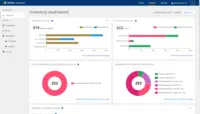Overview
What is Nintex Process Platform?
Nintex offers a platform that helps companies discover, automate, and optimize business processes.
K2 needs some serious work in terms of UI and architecture design. Would not recommend.
Won't start workflows when date field is populated
Nintex Automation Cloud is a great workflow management tool
Nintex Process Platform - Agility & Scalability
Nintex Process Platform Review
save time
Great Online Forms and Workflows to Create Efficiencies in Business Processes
Good value in having automatic workflow systems
Nintex process platform enables the automation of business processes
Nintex the Power Platform for your Forms and Workflows!
ITT Project Director
Nintex Workflows
Best product for Workflows and Forms design
Easier Processes with Nintex
Nintex workflows fir Sharepoint
How Nintex Process Platform Differs From Its Competitors
Nintex Deployment Flexibility
Integrations
Integrations
Nintex Deployment Flexibility
Nintex Users
Ease of Use
Time To Value
For the development of forms and workflows by business users, I don't think NPP …
Nintex Deployment Flexibility
Nintex Users
Ease of Use
Time To Value
Nintex Deployment Flexibility
Nintex Users
Ease of Use
Time To Value
Nintex Deployment Flexibility
Nintex Users
Nintex Deployment Flexibility
Nintex Users
Awards
Products that are considered exceptional by their customers based on a variety of criteria win TrustRadius awards. Learn more about the types of TrustRadius awards to make the best purchase decision. More about TrustRadius Awards
Popular Features
- Form builder (211)8.484%
- Process designer (213)8.181%
- Business rules engine (186)7.878%
- Model execution (173)7.777%
Reviewer Pros & Cons
Pricing
What is Nintex Process Platform?
Nintex offers a platform that helps companies discover, automate, and optimize business processes.
Entry-level set up fee?
- Setup fee optional
Offerings
- Free Trial
- Free/Freemium Version
- Premium Consulting/Integration Services
Would you like us to let the vendor know that you want pricing?
6 people also want pricing
Alternatives Pricing
What is Microsoft Power Automate?
Microsoft Power Automate is an advanced automation platform offering a range of features, including AI-powered automation, robotic process automation (RPA), business process automation (BPA), digital process automation (DPA), and process/task mining. The platform aims to empower organizations to…
What is Power Apps?
PowerApps is a low code / rapid application development product from Microsoft that allows users to quickly build apps.
Features
Reporting & Analytics
Users can report on and analyze usage, performance, ROI, and/or other metrics of success.
- 7.5Dashboards(159) Ratings
Users can create, customize and share dashboards, which provide an overview of the most important metrics.
- 7.4Standard reports(165) Ratings
The software offers pre-built reports with metrics standard to the category.
- 6.9Custom reports(137) Ratings
Users can create custom reports.
Process Engine
Designing and building process models
- 8.1Process designer(213) Ratings
Web-based tool for creating and customizing web process models
- 5Process simulation(21) Ratings
Evaluating model performance with real data, and optimizing
- 7.8Business rules engine(186) Ratings
Business rules engine allows non developers to change business logic in a model
- 7.6SOA support(169) Ratings
Support for reusable services to be built into process design
- 8.2Process player(43) Ratings
Step-by-step analysis of model to validate business rules
- 6Support for modeling languages(14) Ratings
Support for modeling languages like BPML, BPEL, and BMMN.
- 8.4Form builder(211) Ratings
Integrated form design tool
- 7.7Model execution(173) Ratings
Ability to execute model and build code without programming skills
Collaboration
Collaboration tools allowing BPM experts to collaborate on model design
- 9Social collaboration tools(18) Ratings
Social tools for discussion threads, wikis, enabling decision making
Content Management Capabilties
Lightweight tool for managing content
- 10Content management(22) Ratings
Content management tool for storing and managing versioning of electronic documents, images, etc.
Product Details
- About
- Integrations
- Competitors
- Tech Details
- Downloadables
- FAQs
What is Nintex Process Platform?
Nintex Process Platform Features
Process Engine Features
- Supported: Process designer
- Supported: Business rules engine
- Supported: SOA support
- Supported: Process player
- Supported: Form builder
- Supported: Model execution
Reporting & Analytics Features
- Supported: Dashboards
- Supported: Standard reports
- Supported: Custom reports
Nintex Process Platform Screenshots
Nintex Process Platform Videos
Nintex Process Platform Integrations
- Microsoft 365
- Box
- Dropbox
- Salesforce
- ServiceNow
Nintex Process Platform Competitors
- Microsoft Power Automate
- Appian
- Pegasystems
- ServiceNow
Nintex Process Platform Technical Details
| Deployment Types | On-premise, Software as a Service (SaaS), Cloud, or Web-Based |
|---|---|
| Operating Systems | Windows |
| Mobile Application | Apple iOS, Android, Mobile Web |
| Supported Countries | Global |
Nintex Process Platform Downloadables
Frequently Asked Questions
Comparisons
Compare with
Reviews and Ratings
(494)Attribute Ratings
- 8.2Likelihood to Renew32 ratings
- 8.9Availability7 ratings
- 9.7Performance4 ratings
- 8.3Usability21 ratings
- 6.8Support Rating22 ratings
- 8.8Online Training3 ratings
- 7In-Person Training1 rating
- 9Implementation Rating9 ratings
- 8.8Configurability3 ratings
- 9.8Product Scalability3 ratings
- 9.8Ease of integration3 ratings
- 9.7Vendor pre-sale3 ratings
- 9.7Vendor post-sale3 ratings
- 8.2Nintex Usability57 ratings
Reviews
(1-13 of 13)Nintex Firm/Workflow feedback
- Great HTML emails
- Azure actions on O365 are helpful
- SQL action in workflow is very good.
- Nintex form doesn’t have SQL action for O365.
- Azure actions don’t allow you to get AD group members using NINTEX workflow.
- You can’t import a list workflow as site workflow.
- Extracting calendar occurance is very hard behind the workflow action.
- Easily build approval process using email and assign a task actions in Nintex Workflow
- Easily manage security at item level with O365 permission action in Nintex Workflow
- Easily use Rule in Nintex Form to build the Input Form and manage the events
- New Responsive Form does not allow to create a custom button anywhere we want. It will be useful to allow to add the button control anywhere within the form that can trigger the click event rule.
- It will be useful to allow CSS in New Responsive Form.
- Found HTML Table tag does not work properly in New Responsive Form.
- More functionalities related to HTML, CSS and JavaScript in New Responsive Form will be very helpful.
Smart, Expandable, and Develepmental Solution for Maximum Growth.
- Process mapping and designing of models, which perfectly issues an outline for swift actions.
- Constant issuance of standard report, a formal way that improves the processes that enhance fruitful operations.
- Automation of several actions, more so those with routine requirements and daily commitments.
- HTML Editors are barely not there, and they are critical for any app development.
- Human capital get a significant cut, making some families suffer.
- Some packages demands extra cash, which somehow, affect the people who want to invest on the tools.
The easiest way to develop and manage workflows in SharePoint
- Visual programming
- More functionality than the out of the box workflows
- Sharepoint wide workflows and sitebound workflows
- Monitoring running workflows
- Debugging
- More assistance when using REST-API's
- Nintex Process Platform has the forms generator and building feature.
- Further, the process development and designing are other benefits of the Nintex Process Platform.
- Lastly, the digitization of the work environment.
- The cost for deploying and maintaining Nintex Process Platform is higher.
- Lacks the perfect HTML editor, which is vital.
- Some features or extensions are complicated.
- Simple user interface with simple drag and drop.
- Perfect integration even with third party.
- Accuracy in process automation fast since it's cloud based.
- Easy document sharing and storage as well.
- High cost at least this should be managed a bit .
- Not well supported on HTML editor.
- Complex features.
Happy Nintex Process Platform customer
- Custom forms.
- Approval workflows.
- Work with SharePoint.
- Nintex Cloud.
- Workflow designer need improvements.
- Html editor.
- Injecting links to html is extremely difficult to test.
- Visual Visio-like workflow designs.
- Dynamic email generation.
- SharePoint list integration.
- The web-based interface for designing workflows is extremely slow, and often unresponsive.
- Formatting of emails in the WYSIWYG GUI is very difficult. Copy/pasting doesn't work as one would expect, and I often find myself having to edit the raw HTML in order to suss out why certain objects are formatted the way they are.
- Error reporting on why a particular workflow has failed is incredibly difficult to decipher.
Nintex Workflows and Forms in our company
- You can create workflows and forms very easy and fast which is good for prototyping.
- Forms are extendable by custom Javascript and stylesheets.
- Workflows provide possibilities to connect to other systems like MSSQL or web services.
- When workflows sometimes have an error, the error logging could be better. Sometimes it's not possible to find out why a workflow is errored.
- There should be a possibility to print a large workflow (more than one screen long) into a multi-page pdf.
- PDF generation of a Nintex Form should be also possible to be done automatically instead of only print by button click in the browser.
- Nintex Workflow allows users to create workflows very quickly and easily compared to SharePoint Designer. The graphical editor also makes workflows much easier to maintain and troubleshoot.
- Complex processes that would normally take several steps in SharePoint Designer can be done simply in Nintex Workflow, allowing for more complex workflows and extended functionality. Simple workflows can even be created by users with little IT experience.
- SharePoint is complex and rapidly changing, so having the ability to easily and consistently create and edit workflows is invaluable. It also empowers business users to create their own workflows, which is very useful. When workflows are done by IT or someone outside of the company, it can be difficult to get the requirements exactly right and a lot of time is spent communicating them. With Nintex and a little training, business users don't need to outsource simple workflows.
- Nintex allows great tracking and auditing capabilities out of the box that makes monitoring and maintaining workflows much easier.
- There is a lot of great documentation on the Nintex Connect website to assist with workflow development and troubleshooting. Many business scenarios are also addressed in the forums as well.
- Nintex workflows are very portable and can be easily exported and imported to other sites.
- Most of what can be accomplished in Nintex Workflow can be accomplished using SharePoint Designer in some way, so some find it difficult to justify the expense. It is essentially a giant "easy" button for workflows.
- The Office 365 version of Nintex is missing several features that are available on premises.
- While Nintex does integrate with InfoPath, it isn't seamless. There are some timing issues and other workarounds needed in many cases, such as adding pauses to a workflow after certain steps due to some actions happening in batch by Microsoft and other actions happening in batch by Nintex.
Anywhere SharePoint Designer workflows can be used, Nintex is good as well. I have seen some power users prefer SharePoint Designer for certain workflows because they didn't like the way Nintex handled certain actions, but Nintex workflows and SharePoint workflows can be used side by side with no issues.
Nintex - It Works!!
- Document Approvals: Nintex Workflow makes it easy to gain approval for documentation that has been submitted via a document library in SharePoint. It has the ability to handle simple approval processes but can also powerhouse through more complex approval processes as well.
- Notifications: I think this one is worth mentioning although it is simple. Nintex Workflow has the ability to provide a more custom feel for notification than out of the box (OOTB) SharePoint notifications. It has the ability to include information from multiple lists in a site collection and it has the ability to create complex HTML to have a more custom email.
- Data Processing: I use Nintex Workflow at times for simple data processing: For example, I recently used Nintex Workflow with a SharePoint calendar to create a reservation system. Nintex Workflow plays a key role in the calculation of available time slots and other features in the reservation system.
- Images in notification are not impossible to accomplish, but because Nintex Workflow (and/or SharePoint) truncates the url for relativity purposes makes it difficult to just add the location of the image to the source editor.
- Nintex Workflows in my experience do not behave consistently with SharePoint document libraries that require more metadata around a document to entered. The workflow in some instances start once the metadata information have been entered (which is what I expect) and at other times start once the document has been uploaded and prior to entering the metadata.
- Nintex Workflow conditional start is not always consistent. There have been some instance where I have had a workflow set to start on a condition and when the condition was met the workflow failed to start.
- Error messages from Nintex Workflow failures are at times vague which makes it difficult to troubleshoot quickly especially in more complex workflows.
- K2 blackpearl easily connects different business applications. The concept of SmartObjects helps K2 stand out from other products. For example, you can define a Customer with information from SAP, Salesforce, and Exchange without having to develop connections between the systems.
- K2 blackpearl enables workflow creation without coding. Common business processes can easily be modeled with drag-and-drop configurations using K2's suite of editors.
- The configuration Wizards for workflow development are not always straightforward. For example, you may need to configure an Event with an advanced option, but you cannot get to the advanced screen unless you navigate backwards from the configuration Wizard's starting point.
- Versions needs to be improved. The only way to recover the previous version of an object is to go into the K2 database and directly execute a stored procedure. They mention version control is a benefit of their tools, but it is not something a normal user would know how to do with ease. In addition, only pieces of a solution can be versioned (objects, processes, forms) as opposed to a complete solution that represents an end-to-end business process across K2's offerings.
- K2 blackpearl is still being developed, so the rare critical bug may be found. For example, we discovered that the use of an ampersand in the name of a workflow activity destroyed one of our custom K2 SmartForms.
- K2 blackpearl adds complexity with features. K2 recommends training because their feature-rich tools can be complicated to use. Formal training requires additional time and money, and while their products afford rapid development you must have a firm understanding of how to accomplish tasks in K2 before you can get things done.
- The amount of users and processes to be supported (costs can vary by user and process count)
- The features needed (K2 is feature-rich, if complex)
- How many systems will be integrated (generally the more the better for K2)
- Initial time to go-live (K2 requires time for installation, configuration, and training)
- Cost (K2 is probably not the cheapest solution, so establishing needs outside of cost is key)
K2 Blackpearl - Personal Experience
- K2 blackpearl excels at letting you visually lay out your workflows
- Makes it very easy to build simple workflow without having to do any coding
- The biggest complaint I have with K2 blackpearl is that is does not do html emails well. There are bugs in the email editor that make sending nicely formatted emails out very painful.
- There is a lot of redundancy in the K2 blackpearl API which makes it very confusing to use at times.