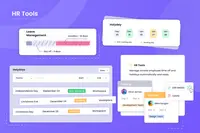Overview
What is WebWork Time Tracker?
WebWork is a time tracking and productivity monitoring platform used to track time, measure and monitor employee productivity, and manage a team of any size from any location. It is suitable for remote, hybrid, and office-based teams, and individuals. Numerous reports…
Pricing
Pro
$4.99
Plus
$7.99
Premium
$11.99
Entry-level set up fee?
- No setup fee
Offerings
- Free Trial
- Free/Freemium Version
- Premium Consulting/Integration Services
Starting price (does not include set up fee)
- $4.99 per month per user
Product Details
- About
- Integrations
- Competitors
- Tech Details
What is WebWork Time Tracker?
WebWork is a time tracking and productivity monitoring platform used to track time, measure and monitor employee productivity, and manage a team of any size from any location. It is suitable for remote, hybrid, and office-based teams, and individuals.
Numerous reports provide a detailed view into the work process of teams and their time management habits. Data such as tracked work hours, productivity and activity levels, and app/website usage give insight into the work process of everyone.
Beyond monitoring data, WebWork offers finances for payroll and billable hours, task management for easier remote work management, and communication channels for chatting and video meetings.
WebWork is available on the web, as a desktop and mobile app, and a Chrome Extension.
Integrates with 10+ other apps. Available on Windows, Linux, Mac, iOS, and Android.
WebWork Time Tracker Features
- Supported: Time Tracking
- Supported: Project Management
- Supported: Task Management
- Supported: Employee Monitoring
- Supported: Attendance Monitoring
WebWork Time Tracker Screenshots
WebWork Time Tracker Videos
WebWork Time Tracker Integrations
WebWork Time Tracker Competitors
WebWork Time Tracker Technical Details
| Deployment Types | On-premise, Software as a Service (SaaS), Cloud, or Web-Based |
|---|---|
| Operating Systems | Windows, Linux, Mac |
| Mobile Application | Apple iOS, Android |
| Supported Countries | Global |
| Supported Languages | English |