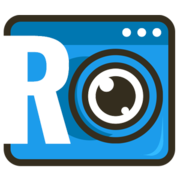Best Employee Monitoring Software 2026
What is Employee Monitoring Software?Employee monitoring software are tools designed to track employees’ location and activities, with an emphasis on digital activities and web traffic. Employee monitoring tools are frequently built on a time-per-activity tracking foundation, but they are much more focused on what employees are doing during work, rather than whether or not they’ve clocked in. They also provide much stronger analytics capabilities than tools that focus on scheduling, attendance, ...
We’ve collected videos, features, and capabilities below. Take me there.
All Products
Learn More about Employee Monitoring Software
What is Employee Monitoring Software?
Employee monitoring software are tools designed to track employees’ location and activities, with an emphasis on digital activities and web traffic. Employee monitoring tools are frequently built on a time-per-activity tracking foundation, but they are much more focused on what employees are doing during work, rather than whether or not they’ve clocked in. They also provide much stronger analytics capabilities than tools that focus on scheduling, attendance, and time sheets.
Most employee monitoring software is designed to improve an organization’s productivity, security, or both. These tools help improve productivity by tracking and analyzing employees’ online behavior. The products base this analysis on categorizing the productivity of each site or application an employee uses. This monitoring can also help managers gauge employees’ efficiency performing certain tasks and more efficiently distribute workloads and assignments. This functionality is particularly valuable for remote employees, where physical monitoring is not possible.
Some employee monitoring tools also take measures to protect businesses from internal security threats with “internal threat detection.” As the software monitors employees’ activity, it detects suspicious behavior patterns, site visits, or prohibited application usage, then either trigger alerts or directly intervene to block the suspicious activity. These capabilities can often serve both data loss prevention and compliance goals.
Employee Monitoring Software Capabilities
Employee monitoring software can be distinguished from time tracking tools by the former’s broader set of tracking, analytics, and intervention tools. While time tracking is a common feature of employee monitoring tools, they will also usually have most or all of the following:
Dashboard reporting of employee activities
Activity categorization and logging
Time and attendance
Screenshots
Task tracking, including time-per-task
Event logs
Real-time user activity monitoring, including app and web usage
Alerts and notifications
Website blocking
Data transfer monitoring, including uploads, downloads, and emails
Geolocation or geotracking
Insider threat detection and prevention
Employee Monitoring Software Comparison
When comparing employee monitoring products, consider these factors:
Focus on productivity vs. security: Is your main goal to improve employee productivity, prevent data loss, or both? While there are some vendors who offer features for both use cases, many are more specialized on one over the other. Security-focused monitoring is a newer market, so there will likely be fewer vendors with expertise in security-base employee monitoring.
Employee devices: What devices will you be monitoring employees on? Will they all be company devices, and will there be mobile devices as well as computers? Employee monitoring tools’ support for the full range of device types is not yet universal. This can be particularly problematic for security-intensive use cases.
Passive reporting vs. active intervention: Do you plan to use this to track and report on activities after the fact, or to actively prevent unproductive or suspicious behavior? Some software will provide more developed reporting and dashboarding features, while others will prioritize automated alerts and preventive measures. These capabilities by align with a focus on productivity vs. security, as well.
Pricing Information
Employee monitoring tools are priced per employee, per month. Most software offerings are tiered according to the feature set. Basic tiers, with a focus on productivity, will range from $4-10 per user, per month. More comprehensive feature sets, with better security offerings, will often come with a $20-25 per user, per month price tag. Many providers also offer free trial periods, and some will offer a basic package for personal use for free.
Employee Monitoring FAQs
What does employee monitoring software do?
What are the best employee monitoring software products?
On TrustRadius, some of the most popular employee monitoring tools include:
Visit the Employee Monitoring Software category page to read authenticated user reviews of these products and find alternative options.
Should your organization use employee monitoring software?
Employee monitoring software can be a great investment for companies looking to better understand aggregate and individual employee productivity levels. Visibility into what your employees are doing and how much time they’re spending on specific tasks can provide insight into where bottlenecks and other workflow stoppages may be.
For companies that have recently transitioned to a fully-remote workforce, these tools can help provide a gauge on how productivity levels may have shifted in the new work environment.