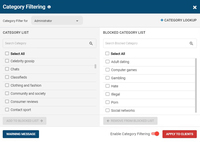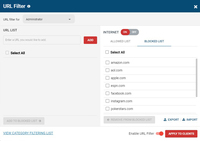BrowseControl vs. GoGuardian Admin
BrowseControl vs. GoGuardian Admin
| Product | Rating | Most Used By | Product Summary | Starting Price |
|---|---|---|---|---|
 BrowseControl | N/A | BrowseControl is a content filtering software for configuring content access to websites and Windows applications based on user, device, department, or other Organizational Unit (OU). BrowseControl's content filtering features allow administrators to configure the internet and application usage permissions of the students, employees, and patrons that use computers within their network. Content filtering policies for websites, applications, and files can be… | $3.99 per month per user | |
 GoGuardian Admin | N/A | GoGuardian Admin is a web content filtering solution from education software company GoGuardian in Los Angeles, provide web filtering on-campus and off-campus filtering. | N/A |
| BrowseControl | GoGuardian Admin | |||||||||||||||
|---|---|---|---|---|---|---|---|---|---|---|---|---|---|---|---|---|
| Editions & Modules |
| No answers on this topic | ||||||||||||||
| Offerings |
| |||||||||||||||
| Entry-level Setup Fee | No setup fee | No setup fee | ||||||||||||||
| Additional Details | Price per license is based on purchase volume. There are additional discounts available for educational organizations, non-profits, managed services providers, and for businesses that pre-purchase multiple year plans. | — | ||||||||||||||
| More Pricing Information | ||||||||||||||||
| BrowseControl | GoGuardian Admin | |
|---|---|---|
| Top Pros | ||
| Top Cons |
|
|
| BrowseControl | GoGuardian Admin | |
|---|---|---|
| Small Businesses | No answers on this topic | No answers on this topic |
| Medium-sized Companies |  Check Point Quantum Security Gateway Next Generation Firewall Score 9.2 out of 10 |  Check Point Quantum Security Gateway Next Generation Firewall Score 9.2 out of 10 |
| Enterprises |  Check Point Quantum Security Gateway Next Generation Firewall Score 9.2 out of 10 |  Check Point Quantum Security Gateway Next Generation Firewall Score 9.2 out of 10 |
| All Alternatives | View all alternatives | View all alternatives |
| BrowseControl | GoGuardian Admin | |
|---|---|---|
| Likelihood to Recommend | - (0 ratings) | 7.1 (8 ratings) |
| Likelihood to Renew | - (0 ratings) | 10.0 (1 ratings) |
| Support Rating | - (0 ratings) | 9.7 (2 ratings) |
| BrowseControl | GoGuardian Admin | |
|---|---|---|
| Likelihood to Recommend |  CurrentWare Inc. No answers on this topic |  GoGuardian
|
| Pros |  CurrentWare Inc. No answers on this topic |  GoGuardian
|
| Cons |  CurrentWare Inc. No answers on this topic |  GoGuardian
|
| Likelihood to Renew |  CurrentWare Inc. No answers on this topic |  GoGuardian
|
| Support Rating |  CurrentWare Inc. No answers on this topic |  GoGuardian
|
| Alternatives Considered |  CurrentWare Inc. No answers on this topic |  GoGuardian
|
| Return on Investment |  CurrentWare Inc. No answers on this topic |  GoGuardian
|
| ScreenShots | BrowseControl Screenshots |