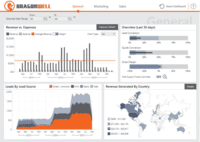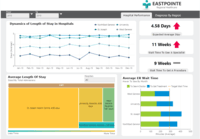Overview
What is Dundas BI?
Dundas BI is a business intelligence and data visualization software that includes customizable dashboards, reporting, and visual data analytics. Dundas BI can be integrated into users’ existing business applications and its visualization and reporting tools can be customized to their…
Recent Reviews
Popular Features
- Customizable dashboards (51)8.686%
- Formatting capabilities (50)8.282%
- Pre-built visualization formats (heatmaps, scatter plots etc.) (48)8.181%
- Drill-down analysis (51)7.979%
Pricing
Entry-level set up fee?
- No setup fee
For the latest information on pricing, visithttps://www.dundas.com/dundas-bi/pricing
Offerings
- Free Trial
- Free/Freemium Version
- Premium Consulting/Integration Services
Would you like us to let the vendor know that you want pricing?
50 people also want pricing
Alternatives Pricing
Features
Return to navigation
Product Details
- About
- Integrations
- Competitors
- Tech Details
- Downloadables
- FAQs
What is Dundas BI?
Dundas BI is a provider of Business Intelligence (BI) and Data Visualization solutions that includes customizable dashboards, reporting and visual data analytics. Tailored to suit specific use cases, Dundas BI's platform combines interactive data visualizations, open APIs, and full-fledged BI capabilities for data analysis – all in one integrated platform. Dundas provides organizations with customizable and scalable BI, dashboard, and reporting
software, through a fully embeddable BI platform, enabling users access to all
their data for better decisions and faster insights.
Dundas BI Features
BI Platform Features
- Supported: Administration via Windows App
- Supported: Administration via MacOS App
- Supported: Administration via Web Interface
- Supported: Live Connection to External Data
- Supported: Snapshot of External Data
- Supported: In-memory data model
- Supported: OLAP (Pre-processed cube representation)
- Supported: ROLAP (SQL-layer querying)
- Supported: Multi-Data Source Reporting (Blending)
- Supported: Data warehouse / dictionary layer
- Supported: ETL Capability
- Supported: ETL Scheduler
Supported Data Sources Features
- Supported: MS Excel Workbooks
- Supported: Text Files (CSV, etc)
- Supported: Oracle
- Supported: MS SQL Server
- Supported: IBM DB2
- Supported: Postgres
- Supported: MySQL
- Supported: ODBC
- Supported: Cloudera Hadoop
- Supported: Hortonworks Hadoop
- Supported: EMC Greenplum
- Supported: IBM Netezza
- Supported: HP Vertica
- Supported: ParAccel
- Supported: SAP Hana
- Supported: Teradata
- Supported: Sage 500
- Supported: Salesforce
- Supported: SAP
- Supported: Google Analytics
BI Standard Reporting Features
- Supported: Pixel Perfect reports
- Supported: Customizable dashboards
- Supported: Report Formatting Templates
Ad-hoc Reporting Features
- Supported: Drill-down analysis
- Supported: Formatting capabilities
- Supported: Predictive modeling
- Supported: Integration with R or other statistical packages
- Supported: Report sharing and collaboration
Report Output and Scheduling Features
- Supported: Publish to Web
- Supported: Publish to PDF
- Supported: Output Raw Supporting Data
- Supported: Report Versioning
- Supported: Report Delivery Scheduling
- Supported: Delivery to Remote Servers
Data Discovery and Visualization Features
- Supported: Pre-built visualization formats (heatmaps, scatter plots etc.)
- Supported: Location Analytics / Geographic Visualization
- Supported: Predictive Analytics
- Supported: Support for Machine Learning models
- Supported: Pattern Recognition and Data Mining
- Supported: Integration with R or other statistical packages
Access Control and Security Features
- Supported: Multi-User Support (named login)
- Supported: Role-Based Security Model
- Supported: Multiple Access Permission Levels (Create, Read, Delete)
- Supported: Report-Level Access Control
- Supported: Table-Level Access Control (BI-layer)
- Supported: Field-Level Access Control (BI-layer)
- Supported: Single Sign-On (SSO)
Mobile Capabilities Features
- Supported: Responsive Design for Web Access
- Supported: Dashboard / Report / Visualization Interactivity on Mobile
Application Program Interfaces (APIs) / Embedding Features
- Supported: REST API
- Supported: Javascript API
- Supported: iFrames
- Supported: Themeable User Interface (UI)
- Supported: Customizable Platform (Open Source)
Additional Features
- Supported: Customizable Data Visualizations, Dashboards and Reporting
- Supported: Visual Interactive Data Analytics
- Supported: Browser-based, single, unified experience across all data sources and all devices
- Supported: Embeddable BI with seamless integration
- Supported: One Flexible Platform
Dundas BI Screenshots
Dundas BI Videos
Dundas BI Integrations
- Microsoft SharePoint
- Salesforce Sales Cloud
- Google Analytics
- Microsoft Azure
- Amazon
- R/Python
- SQL Server
- OLAP
- HTML/JavaScript
Dundas BI Competitors
Dundas BI Technical Details
| Deployment Types | On-premise |
|---|---|
| Operating Systems | Windows, Linux, Mac, Any HTML5 browser on the client side. Server side is running on Windows |
| Mobile Application | Mobile Web |
| Supported Countries | U.S.A, Canada, U.K., Australia, Western Europe, Global |
| Supported Languages | English, French, Spanish, Italian, any Latin, RTL (Arabic/Hebrew) |
Dundas BI Downloadables
Frequently Asked Questions
Dundas BI is a business intelligence and data visualization software that includes customizable dashboards, reporting, and visual data analytics. Dundas BI can be integrated into users’ existing business applications and its visualization and reporting tools can be customized to their needs.
Reviewers rate Customizable dashboards and Report sharing and collaboration and Multi-User Support (named login) highest, with a score of 8.6.
The most common users of Dundas BI are from Mid-sized Companies (51-1,000 employees).