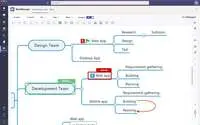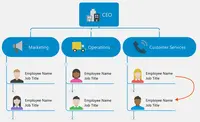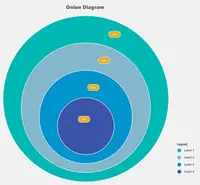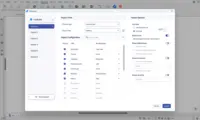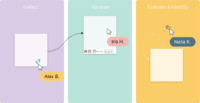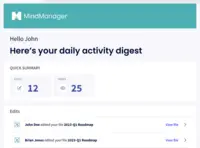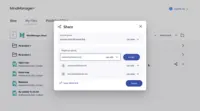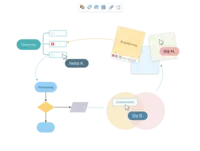Overview
What is MindManager?
MindManager is a mind mapping and project management tool that aims to boost users’ productivity. It is designed to facilitate a wide range of project types, and includes cross-platform functionality and 3rd party integrations.
Awards
Products that are considered exceptional by their customers based on a variety of criteria win TrustRadius awards. Learn more about the types of TrustRadius awards to make the best purchase decision. More about TrustRadius Awards
Reviewer Pros & Cons
Pricing
MindManager for Microsoft Teams
$105
Annual Subscription
$179
Organizations
Contact sales team
Entry-level set up fee?
- No setup fee
Offerings
- Free Trial
- Free/Freemium Version
- Premium Consulting/Integration Services
Product Demos
Introducing MindManager: a mind-mapping and project management software
Product Details
- About
- Integrations
- Competitors
- Tech Details
- Downloadables
- FAQs
What is MindManager?
MindManager aims to bring clarity and structure to plans, projects, and processes.
It helps users to transform scattered ideas and information into dynamic visual mind maps, flowcharts, concept maps, matrices and other diagrams. Users can also take control of their work, synthesize vast amounts of data, collaborate and communicate more effectively.
MindManager is a suite of visualization products that helps individuals and teams think more clearly, make better decisions, and get on the path to personal and organizational success.
MindManager Features
Mind Mapping Features
- Supported: Cross-Platform Compatibility
- Supported: Customizable Templates
- Supported: Import and Export Options
- Supported: Real-time Collaboration Tools
- Supported: Drag-and-Drop Capabilities
- Supported: Notes and Attachments
- Supported: Color and Style Customization
- Supported: Presentation Mode
- Supported: Integration with Task Management
- Supported: Mind Map Revision History
Additional Features
- Supported: Excel Data Mapper
- Supported: Dynamic Views: Gantt, Kanban, Schedule view, icon view, tag view, map view
- Supported: Project cost tracking
- Supported: Jira integration
- Supported: SmartRules and formulas
- Supported: Microsoft Teams Integration
- Supported: Content control
- Supported: MindManager Snap
- Supported: Map Roll ups
- Supported: sync with online storage
- Supported: sticky notes
MindManager Screenshots
MindManager Videos
MindManager Integrations
- Jira Software
- Microsoft SharePoint
- Microsoft Teams
- Microsoft Excel
- Microsoft Outlook
- Microsoft Word
MindManager Competitors
MindManager Technical Details
| Deployment Types | Software as a Service (SaaS), Cloud, or Web-Based |
|---|---|
| Operating Systems | Unspecified |
| Mobile Application | Apple iOS, Android |
| Supported Languages | English, French, German, Japanese, Russian, Chinese |