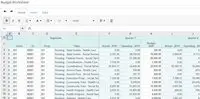Overview
What is MIP Fund Accounting?
MIP Fund Accounting™ is a configurable fund accounting solution. The solution includes functionality for fund accounting, procurement, budgeting, payroll, human resources, timekeeping, fixed asset management, grant management, and dashboards for nonprofits and government agencies.
My opinion and words about MIP!
Use of MIP Fund for Your Finance Team
Making Money Move With MIP Fund Accounting
MIP Fund Accounting Was Worth the Wait
Excellence of Execution
MIP Review 2023
MIP Great Software for Non-Profits
MIP Pros and cons of the Financial System.
MIP Fund Accounting review.
MIP in the Open
My Review
Outstanding Software!
Current User of Modern and Classic MIP
Improved transparency with MIP Fund Accounting
Awards
Products that are considered exceptional by their customers based on a variety of criteria win TrustRadius awards. Learn more about the types of TrustRadius awards to make the best purchase decision. More about TrustRadius Awards
Reviewer Pros & Cons
Video Reviews
1 video
Product Demos
Introduction to MIP Cloud Accounting Software
Product Details
- About
- Competitors
- Tech Details
- FAQs
What is MIP Fund Accounting?
MIP's integrated software solution suite provides general ledger, accounts payable and receivable, budgeting, payroll, human resources, allocations management, procurement, fixed assets, grant management, and advanced security functionality. The solution enables users to manage and report on multiple cost centers at the general ledger level including multiple organizations, funds, projects, grants, programs, departments, locations, etc.
MIP Fund Accounting exclusively serves the financial management and fund accounting needs for nonprofits, schools, native nations, and government agencies with its complete, end-to-end suite of functionality and multi-segmented chart of accounts. The company states that with the right fund accounting platform and expert guidance, users can track unlimited funds, manage complex reporting requirements, streamline productivity, and make the right data-driven business decisions for an organization.
MIP Fund Accounting Screenshots
MIP Fund Accounting Video
MIP Fund Accounting Competitors
MIP Fund Accounting Technical Details
| Deployment Types | On-premise, Software as a Service (SaaS), Cloud, or Web-Based |
|---|---|
| Operating Systems | Windows |
| Mobile Application | No |
Frequently Asked Questions
Comparisons
Compare with
Reviews and Ratings
(821)Attribute Ratings
- 9.2Likelihood to Renew126 ratings
- 9.8Availability15 ratings
- 8.5Performance86 ratings
- 8.1Usability100 ratings
- 7.8Support Rating99 ratings
- 8.3Online Training7 ratings
- 10In-Person Training9 ratings
- 6.3Implementation Rating28 ratings
- 8.6Configurability8 ratings
- 8.7Product Scalability15 ratings
- 7.8Ease of integration13 ratings
- 8.2Vendor pre-sale13 ratings
- 8.4Vendor post-sale13 ratings
Reviews
(276-300 of 430)No regrets!
- The reporting feature is very good.
- MIP has strong local business partners that are very knowledgeable.
- I've always wished I could insert rows in the middle of a memorized document.
I really like Abila MIP Fund Accounting
- Expense Distributions
- Canned Financial Reports
- Ease of use
- The ability to cut and paste items from similar screens and also cut and paste into Excel.
- The ability to better track grant expenses and revenue.
One of the Best Fund Accounting Program
Our fiscal department has been used for at least 20+ years. I myself have been used MIP Fund Accounting for at least 16+ years. I found that MIP Fund Accounting is relatively easy to use. It is a great resource to manage internal and external accounting. We use MIP Fund Accounting for almost all aspects of accounting related work such as bank reconciliation, PR/AP, managing our vendors database, federal and state taxes, 1099, W-2 - you name it. We just registered for the MIP Fund Accounting seminars for 3 months. I am totally surprised to see there are so many features that MIP Fund Accounting can do. I have learned a lot from these trainings and these classes will last through October, 2016. I couldn’t wait to learn all of these classes since they will help me to do my job better. The fiscal staff is ready to apply this knowledge for day to day accounting work.
Although occasionally we have some [glitches], the MIP representatives are always very professional and always helpful in resolving most of our problems.
- User friendly. Easy to manage and produce reports. Excellent in tracking expenditures and revenues. Converting to Excel for manual accounting is relative simple. Great to use it to generates all federal taxes and state taxes.
- More features to modify financial reporting. Reports are not very flexible in features. It's hard to modify the reports based on what we want sometimes.
Easy Peasy MIP
- I find the transaction reports very easy and handy when wanting to look up specific G/L accounts activity
- The budget vs. actual reports are important and we use them to create a monthly dashboard
- The reconcile cash accounts usually makes the bank reconciliation simple
- I would like MIP to have been able to interact with MIP's FR100 system.
- The checkwriting process could possibly be simplified to fewer steps
- The budget entry system is quite complicated
Abila Gives Non-Profits the Ability to Keep Financials on Track
- Number one: independent account code segments. Unlike certain other systems, with Abilia MIP Fund Accounting, you can add a new grant or fund source at any time and parent off of an existing, similar one. You don't have create cumbersome account codes for every GL you might need, as as it will work with those you have set up.
- Running reports with un-posted items included. If you are like us and may need to enter your expenses, but perhaps not quite cut the check yet, however, need to run a statement of revenue and expenditures showing all expenses thus far, being able to include those un-posted items is tremendously helpful. It's also great if you see that you need to correct something with a journal entry. After you enter it, you can run the report to ensure it was what was actually needed BEFORE posting.
- It is a system that becomes very intuitive to you once you dig in. There is a logic to many of the reports and functionalities that seem to be overlooked in other systems.
- Importing doesn't always work so great. Many times our numbers add up correctly and equal out on the spreadsheet, but we can't import due to an error of debits and credits not matching.
- While the reporting functionality is great in its expanse, sometimes having to run a report for everything or try to play with all the customization options in order to get what you need is cumbersome and time consuming.
- Not being able to turn off the auto-fill option can cause a detriment occasionally as codes that are similar may get missed during validation.
Reliving the 90's
- None. It has a 20+ yr old architecture, no APIs and poor support. We plan to sunset it and migrate to Workday or something similar. What is holding us back is user inertia.
- Needs to be architected and redesigned for scalability as a SaaS solution with REST APIs or web services for integration with HR systems. Change the licensing structure to subscription based.
Pleased with MIP!
- Distribution codes make our month-end process extremely easy.
- Accounts Payable and Check processing is user-friendly.
- Reports, such as general ledger reports could be easier to read.
- The fact that Accounts Receivable and Cash Receipts must be done separately has caused an issue. Sometimes, we receive a check that is partially applied to invoices, and partially assigned to an account number.
Abilia - Take It or Leave It.
- I particularly like the copy/rename reports features. It allows the user to make slight changes to reports they may use frequently and save the report with a new name. This saves time when detailed reports are needed quickly.
- I like the payroll function and the ability to allocate payroll between accounts rather than to calculate it manually.
- I appreciate the recaps at the bottom of the AP & JV screens which show the accounts being referenced and whether the transaction is balance. It is a good double check.
- The print on the screen is so small (probably an 8 font), it is hard to read for older users.
- I would like to be able to change the name of a vendor without deleting it and then re-adding it which loses the history. Sometimes company names change but other aspects remain the same. Or you may mistype a name and need to correct it.
- There is no easy way to change the chart of accounts if you need to do renumbering. If the person establishing the chart of accounts isn't experienced with it, there is no way to correct the mistakes. This is true especially for the numbering order and leaving enough space between numbers.
- I wish there was a hard copy manual that clarifies what happens when specific information is typed or requested. For example: What happens in the system when you are writing a reversing journal entry. It allows for 4 different types of reversing entries, but doesn't identify the difference so one would know which one to select.
- I would like to be able to refer back to other reports when using the "drill-down". The system doesn't allow for that.
Limitations of the Abila MIP Fund Accounting System
- It allows for the upload of transactional data which saves time in our bookkeeping tasks.
- It accommodates the creation of new fields of data that can be captured and stored.
- It has a very efficient way of uploading budgetary information.
- Flexibility in the designing and creating of financial reports is non existent.
- The posting of prior year entries is very non intuitive and has resulted in strange numbers when running trial balance reports.
- It has the problem of indicating a prior logging in by a user that is still active when that user is not active requiring me to constantly log in as administrator and manually delete the log in status.
- Too many different types of report options with different fields of information that can be reported on renders it confusing when trying to decide how to get data out of the system.
Abila in a non-profit world
- The ability to create reports
- Near real time information
- Ease of use for the basic user (report viewer)
- There is a 'labor distribution' report that gives details on how much time staff are charging to various funding streams; this is critical when developing future budgets and looking at resource patterns
- The ability to customize access (permissions) to the various modules.
- Developing a budget is not as easy to do as we were initially lead to believe
- The cost can be challenging; we were able to justify the cost
Out of the Dark Ages
- MIP Fund Accounting produces wonderful Board Reports
- MIP Fund Accounting allows for wide variety of reports to both our funders and programs
- MIP Fund Accounting has the ability to save documents as Excel worksheets which saves our organization time when data most be reformatted.
- The initial reporting set up can be time consuming.
Review of MIP.
- Tracking revenues and expenditures by programs or contracts within different funding received.
- Payroll module is lacking in several areas. Purchase of HR module has helped with needed reports.
Thorough Review of Abila MIP Fund Accounting
- Financial Reporting
- Compares budget to actual expenses.
- Detail General Ledger
- Trial Balance
- Payroll Module Employee and Pay information, allocation on same report
- Well suited for accounting transactions.
- Less appropriate for payroll reports.
Helps a small clinic
- Tax Prepartation
- General Ledger
- Custom Reporting
- Could use more training opportunities.
- Difficult adding and removing rights for users.
Thumbs up for Abila MIP
- Software updates
- Client installs in a timely manner
- User Friendly
- Check printing has been known to be an issue (as well as being able to do manual checks)
- Screen size
ABILA SOFTWARE INSIGHT
- The one it does well is to help with resolving mathematical errors.
- Some of the software gives you easy access to documents
- Some errors can be corrected with ease.
- I would like to see an area to where you can copy and insert from other software into MIP. To have it compatible with other software. Or just to be able to do this alone within the software. For example adding in a line item on any of the pages.
- When making adjustments that would improve your workload not having to go through an administrator to give you permission first. Especially when it's in your own department and not in another.
- Being able to make adjustments to invoices after they have been completed. I find in A/R that after I generate an invoice then receive payment, if the payment is not the full amount there is no where to make an adjustment to the invoice to resend and have it look professional. I have to hand write in the amount still owing.
- Customer statements is a big issue with me. I cannot send them out because they are too complicated for the customer to understand so I have to generate an A/R aged report to send to them instead. I would like to be able to customize a statement showing what has been billed and what has been paid.
- When printing out an invoice it would be nice if the page didn't shut down after each one. I have to go back to the page every time I print. I don't know why it can't just stay up for the next invoice to be printed.
- Also when entering an A/R session id the software doesn't let me know if this id has already been used. It isn't until I put in all the information and then get to the receipt number that I find it's already been used. I sometimes use repetitive dates and the software doing this takes up too much time.
- When creating a transaction it would be nice not to have to select the calculations id's one at a time. It would be great to be able to select a few to go into the session all at once.
- When making an invoice I have to put my information in alphabetically. If I happen to miss a name there's no where to add it in on the page. So I usually have to start over.
- I also would like to be able to remove columns from certain pages if I don't need them so that I can view the entire page at one time.
MIP for fund accounting
- Handles fund accounting easily.
- Recurring transactions are great.
- Good report functionality.
- NA
Accounting made easy.
- Budget Tracking
- Reporting capabilities are awesome
- Really easy to use
- Great support, when needed
- I haven't found anything yet that I think needs improvement. We have only used the software for 2 years and in comparison to our old accounting system, this one is great.
solid program for non-profits
- Easy and user friendly accounts payable processing, allows you to create ACH payments and upload them directly to your banking institution
- I think MIP's weak point is a lack of training options/specialists; I participated in several [training courses] and there was never enough time to go over all the material given at training or to do practice exercises. You leave unsatisfied that you haven't learned everything that was promised.
Abila MIP Positive Review
- Tracking of Grants
- Detail on vendor files
- Specific date range for reports
- User friendly
- Prompting of duplicated invoice numbers - this doesn't always work and at times causes errors
First time user review
- MIP Fund Accounting is quite user friendly. I came into this position with absolutely no prior experience with this software and was able to pick it up easily.
- It would be nice if reports were more customizable. Sometimes you have to look in several places to find the information you need.
- It would be nice if you could simply click on an item and it would take you to the backup data. This is something that is available in QuickBooks and is quite helpful. Otherwise, you have to navigate to a completely different page to find the information you are looking for.
IT opinion on accounting softare
- Customer support for installation/setup has been easy to work with.
- The cloud option makes remote work much more practical for our staff.
- Continuous backup of the database puts our minds at ease.
- As support staff and not a user I don't have any experiences with the software itself, but I've received no complaints.
- Billing could be more seamless, I have had difficulty getting cloud costs merged with software costs.
Small Organization, Big Accounting Software
- MIP Fund Accounting provides a great report builder.
- MIP Fund Accounting provides a wonderful drill down tool for some of the bigger reports.
- MIP Fund Accounting has great automation for distributions and recurring journal entries.
- I feel that the MIP Fund Accounting lacks options for check printing. Maybe this is solved with the MIP Forms Designer Module but I feel there should be better options at aligning checks and other forms for printing in MIP Fund Accounting.
MIP review by a Community Action Agency
- Provide information in a variety of time periods, fiscal year, grant period, or custom time periods in either a detail or summary style.
- The ability to track information in a variety of ways, by program, by subsections of a program, by department, by division, by agency, by county, by project, and etc.
- The ability to enter budgets in the way our agency wishes to track them and to be able to compare the budgets to the actual costs in the time frame we want.
- The ability to import from an Excel spreadsheet is a nice feature.
- We would like to show budget, actual expense, and encumbered expenses in the same report so that we could compare budgets to a combined total of actual costs and encumbered costs.
- We would like the payroll module to stop allocating benefits on both salary and expenses. If you use Microix to track employee expenses, like mileage, MIP will use the expenses and the salary, from Microix, as the basis for benefit allocation. Only the salary should be used.
- MIP does not recalculate annual leave balances when an employee's salary changes so we have to use an outside program to calculate the revisions and import it back to MIP. Our old accounting software, Fundware, was able to make this calculation.
- The allocation module is so complex that our auditors and monitors where unable to follow the path. This had to do with the number of segments we used. We now allocate on a spreadsheet and import to MIP.
Ability of Abila
- It has high security and security on each level and module
- All the modules are organized to function similarly
- Mimics other accounting packages in the market
- All the reports can be converted into Excel of PDF
- Any addition or change in the system does not automatically gets translated into the reporting section.
- Accessing each module has more steps to go through than similar products.