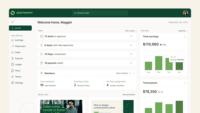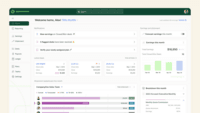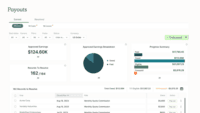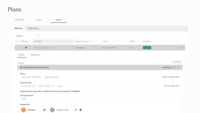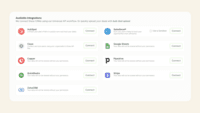Overview
What is QuotaPath?
QuotaPath automates the commission process, helping revenue teams manage and track variable pay more seamlessly. Teams that use QuotaPath gain real-time visibility into commissions and forecasted earnings and see an increase in revenue and quota attainment as a result.
Awards
Products that are considered exceptional by their customers based on a variety of criteria win TrustRadius awards. Learn more about the types of TrustRadius awards to make the best purchase decision. More about TrustRadius Awards
Popular Features
- Sales compensation process automation (19)8.585%
- Sales compensation plan creation (20)8.484%
- Sales compensation dashboards & forecasting (20)8.080%
- Incentive modeling (17)7.979%
Reviewer Pros & Cons
Pricing
Essential
$15
Growth
$40
Premium
$70
Entry-level set up fee?
- $1,500 one-time feeRequired
Offerings
- Free Trial
- Free/Freemium Version
- Premium Consulting/Integration Services
Starting price (does not include set up fee)
- $15 per month 1 seat
Features
Product Details
- About
- Integrations
- Competitors
- Tech Details
- Downloadables
- FAQs
What is QuotaPath?
QuotaPath’s commission tracking and sales compensation software help to eliminate commission errors, reduce time spent processing commission payments, and deliver transparency into what has historically been a “black box” around sales compensation.
QuotaPath states that currently 13,000 users of their software build accountability and ownership for their RevOps, finance and sales team with views into existing and forecasted earnings, quota attainment, deal-by-deal earnings, discrepancy resolutions and payouts.
QuotaPath automates commissions and ensures Sales, RevOps, and Finance can quickly find the comp information they seek, whether that’s to check how much commissions they just earned off a closed deal, glance at team progress toward attainment goals, approve payouts, or add a new user. The sofware is designed to be fully setup and implemented by a company's next commission payout cycle. It integrates with the organization's revenue source of truth, like HubSpot, Stripe, or Salesforce, to ensure data accuracy.
For sales compensation design support, the QuotaPath team boasts decades worth of experience, or users can run comp plan modeling using the free resource Compensation Hub. This un-gated comp planning tool includes a library of 20 adjustable comp plan templates that can be saved, shared, and imported directly into QuotaPath.
Fit for sales compensation plans of all complexities, QuotaPath has no minimum user requirements. The company's Customer Success Managers and Account Managers are available to guide implementation and provide best practices at key milestones. Live chat, an in-depth knowledge center and monthly training webinars are also available as part of the QuotaPath customer support model.
QuotaPath Features
Sales ICM Features
- Supported: Sales compensation plan creation
- Supported: Complex sales crediting
- Supported: Sales compensation process automation
- Supported: Incentive auditing/regulation compliance
- Supported: Sales compensation dashboards & forecasting
- Supported: Incentive modeling
- Supported: Agile incentive strategy
- Supported: ICM mobile visibility
Additional Features
- Supported: Multiple currency options
- Supported: Distributes and verifies compensation plans
- Supported: Compensation plan templates, building, and modeling functionality
QuotaPath Screenshots
QuotaPath Videos
QuotaPath Integrations
QuotaPath Competitors
QuotaPath Technical Details
| Deployment Types | Software as a Service (SaaS), Cloud, or Web-Based |
|---|---|
| Operating Systems | Unspecified |
| Mobile Application | No |
| Supported Countries | Global |
| Supported Languages | English |
QuotaPath Downloadables
Frequently Asked Questions
QuotaPath Customer Size Distribution
| Consumers | 0% |
|---|---|
| Small Businesses (1-50 employees) | 30% |
| Mid-Size Companies (51-500 employees) | 64% |
| Enterprises (more than 500 employees) | 6% |