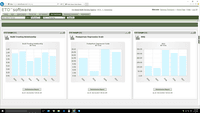Overview
What is Bonterra ETO?
Case management software that consolidates data, caseloads, and service delivery programs, helping users to save time and serve more people. Bonterra ETO is purpose-built for organizations looking to improve their program and case management. ETO is built in accordance with…
ETO by Social Solutions Review
A Good(will) review of ETO
Mixed Review
ETO One of the Best!
ETO - A practical software for your client and service data needs
Who said you can't teach an old dog new tricks...lets find out
Not an ideal product
ETO in a Midsize Non-Profit
Using ETO for data driven decisions
Thanks ETO!
Best software to fit the diverse needs and outcomes of program participants
ETO Review
Versatile, Great Reporting Functionality but Ugly and Costly
In terms of information …
User-friendly
Pricing
What is Bonterra ETO?
Case management software that consolidates data, caseloads, and service delivery programs, helping users to save time and serve more people. Bonterra ETO is purpose-built for organizations looking to improve their program and case management. ETO is built in accordance with industry…
Entry-level set up fee?
- Setup fee required
Offerings
- Free Trial
- Free/Freemium Version
- Premium Consulting/Integration Services
Would you like us to let the vendor know that you want pricing?
10 people also want pricing
Alternatives Pricing
What is NeoCase?
NeoCase, headquartered in France, offers HR case management, employee self-service system, and employee knowledgebase to enterprises.
What is CharityTracker?
CharityTracker is a CRM solution for organizations that helps users to measure real-world impact, not just data, by generating meaningful data and collaborative partnerships that can solve complex community challenges. As a HIPAA-compliant database, CharityTracker states they serve 20,000+ users…
Product Details
- About
- Competitors
- Tech Details
- FAQs
What is Bonterra ETO?
ETO is built in accordance with industry security standards and includes tools that helps users to focus on advancing their missions, as well as:
- Reduce time spent entering data into separate systems to increase overall data integrity and compatibility across use cases.
- Deliver the best care with participant-focused features that attract new applicants, sustain connections and empower participants.
- Work smarter with time-saving features and best practices.
Bonterra ETO Features
- Supported: Multi-site program management
- Supported: Advanced report building
- Supported: Electronic signature
- Supported: Mobile capabilities
- Supported: Participant portal
Bonterra ETO Screenshots
Bonterra ETO Competitors
Bonterra ETO Technical Details
| Deployment Types | Software as a Service (SaaS), Cloud, or Web-Based |
|---|---|
| Operating Systems | Unspecified |
| Mobile Application | No |
| Supported Countries | USA, Australia, UK |
| Supported Languages | English |
Frequently Asked Questions
Bonterra ETO Customer Size Distribution
| Consumers | 0% |
|---|---|
| Small Businesses (1-50 employees) | 0% |
| Mid-Size Companies (51-500 employees) | 40% |
| Enterprises (more than 500 employees) | 60% |
Comparisons
Compare with
Reviews and Ratings
(72)Attribute Ratings
Reviews
(26-44 of 44)Overall Review of Efforts to Outcomes by IT Admin
- Easy to configure and magage.
- Secure web based tool.
- Good reporting tool comes with the software.
- Entity can be improved and ETO Should allow Admin to configure objects f the entity just like Tochpoint.
- ETO should allow direct access to the data being stored on AWS.
ETO helps us get the job done!
- Easy creation of touch points for tracking the population
- Simple reporting tasks
- Tracking of demographic information
- Advance reporting capabilities or advance query options
- Speed of use - sometime the response time is very slow
- Easier navigation
ETO is very suitable for tracking shelter residents and case management of that population
ETO is less useful for the tracking of early education children as it is not quite flexible enough
Great Product, Iffy Standard Support
- Web-based data entry allows for real-time data entry from staff in off-site offices and in the field.
- Highly customizable data entry options and security rules make it well suited to comprehensive service providers where goals and service delivery approach may vary greatly by service type.
- ETO Results, the built-in reporting tool, is very flexible and powerful, automating and replacing much of what we previously did in MS Excel.
- If an issue cannot be immediately addressed by fist tier customer support, it can take an incredibly long time to get answers, let alone a solution. First tier support seems friendly and willing to help, so I can only assume it's a shortage of staff to diagnose and solve the actual problems.
- Account managers change at the drop of a hat and this frequently is communicated poorly. Actually, communication in general can be a challenge.
- Social Solutions seems a bit out of touch with the non-profit market and is less responsive than it used to be. While I realize this is a some what unavoidable development as their customer base increases, one of the original draws to ETO was the company's ability to respond to customers and help us make the most out of what we'd purchased.
- Non-profits often do not have funds for extras, such as sending staff to national conferences. These opportunities, while wonderful, involve not only the conference fees, but transportation and hotel costs as well. It would be nice if Social Solutions offered more regional opportunities (which would make costs more achievable for our budgets) or online options (which would again increase accessibility, even if the offerings couldn't be as robust).
A Worthwhile Investment
- We are able to customize ETO to fit our program design and performance priorities.
- ETO was originally designed by professionals in social service so it fits a social service model very well without any challenges involved in retrofitting a sales tool for a social service setting.
- Over the years ETO has grown and improved from a software standpoint. They have partnerships with top-quality companies, like aws, so we have confidence in the software and the network--top-shelf.
- ETO uses Web Intelligence from SAP for reporting. It is a high quality and powerful reporting tool. We can customize our own reports and queries.
- Technology develops very quickly. Newer apps tend to have a sleeker, more modern feel than you get with ETO.
- Sometimes recording touchpoints in ETO can involve more clicks than we want.
- Full functionality is available on Internet Explorer only. While there has been an attempt towards browser neutrality and while for most users other browsers meet their needs, Internet Explorer remains the only reliable option for complete access to all features of ETO.
Very Unhappy
- ETO's greatest strength is its reporting capabilities, which runs off SAP BusinessObjects Web Intelligence
- Data entry forms are highly customizable
- Granular access permissions for user accounts
- ETO only works on Internet Explorer. There are no mobile apps, and it does not scale down well on a tablet or phone web browser. The fact that a large SaS package like ETO is not browser-neutral and device independent in 2018 is astonishing.
- Social Solutions continues to release add-on modules for ETO, but the core software has seen very little improvement over the past few years. When upgrades are made to the core system, only specific areas are improved, leaving others behind. Because of this, ETO feels extremely fragmented.
- All major upgrades come in the form of add-on products that cost more money.
- Support is sometimes very slow and difficult to work with.
If you have a mobile workforce, or work from devices that require something other than Internet Explorer, ETO is not a good choice.
Great Start
- Social Solutions ETO does a great job in organizing all of the participants information in a way that is easy and convenient to understand.
- It helps keep track of files, and helps staff have better time management skills by allowing a certain number of days to edit past documents before the option to edit a document is removed.
- This program has room for improvement in being able to print out all sheets from each participants dash board, not having to go to the drop down box where the program will generate the report.
- It would be easier to print out Case plans by date and not print out all of the previous and current case plans/ Treatment Plans within the same document.
ETO making life easier, one click at a time!
- It is an easy way to track client information.
- It saves paper.
- It is a reliable form of information gathering, and sharing.
- It is secure.
- The ETO system could be a little more user-friendly.
ETO Review
- Social Solutions ETO tech support is awesome. They assist you in a reasonable amount of time.
- Social Solutions ETO query wizard is excellent, it allows you to extract data that is important to an organization at that particular time.
- Social Solutions ETO is very user-friendly and you are able to customize the software to the organization's needs.
- When Social Solutions ETO made the decision to convert to the touch points system which is really great, they should have converted the customized data that organizations were using for free. Customers put in a lot of work customizing ETO to address their needs. The task was time consuming and there should be a why to convert the existing efforts, reports, etc.
- The platform that ETO runs best on currently is Internet Explorer, it should be browser friendly.
- I would like the ability to send participants group text messages, however, when Social Solutions has add-on features there is always a cost involved and some features I believe should simply be included as technology changes.
Satisfactory Use
- Flexible design functions. Administrator can design all the programs by themselves without any PHP experience. It is easy to learn and use. I mastered ETO and began to work on it without any training.
- Powerful report functions. Using ETO Result, users can design and pull out all the reports without any SQL experience.
- ETO has rich functionality, we can define a lot of properties for every program/touchpoint/account, which makes our work more comfortable.
- ETO has powerful searching functiong
- ETO connects participates with entities, which makes it easier to administrate.
- ETO Result is slow recently.
- ETO database is not opened to administrator. Experienced user can not visit the database by SQL.
- ETO demographic information does not support Chinese, which causes us can not store some useful information. For example, Chinese name.
- Our user wonder why they have to use IE as the only browser for ETO.
ETO Feedback
- Centralization - ETO allows for a level of customizability that means any program data can be collected and input into ETO, eliminating the need for tracking in various, disconnected spreadsheets or other systems.
- Reporting - ETO's built-in relationship with SAP Business Objects is a fantastic way for organizations to ensure that they are able to deliver actionable information from data that is entered into the system.
- Training - Social Solutions provides amazing training opportunities for administrators and report writers, enabling organizations to take advantage of the system's custsomizability without the associated cost and time constraints of relying solely on the system provider for new reports or additional features.
- Browser Compatibility - ETO is most compatible with Internet Explorer, causing frustration for staff members who want to use browsers like Chrome or Firefox.
- User Friendliness - While ETO has undergone many updates to make the system more user friendly, there are a number of upgrades that could be made so that the look and feel of the software is more intuitive, cutting down on the amount of training time for staff as well as potential data entry errors.
- Training - While Social Solutions offers wonderful administrator and report writer trainings, I've noticed that there is less training associated with more technical, software-related tasks that are still important for organizations to know. Some examples would be system architecture (how to set up sites vs. programs to match your organizational structure), system maintenance (examples of what sort of auditing should be done to ensure system security and appropriate access, and examples of how organizations can track changes made to the software).
A great Solution for my data needs.
- ETO provides excellent training so that you do not have to rely on them to build out reports.
- The ability to export data into other systems is extremely useful.
- The fact that it is customizable is by far the best feature.
- The ability to send referrals to those who are not on the system using email.
- Ability to do mathematical equations.
- Ability to create charts and graphs from existing data.
Great system to use for mutilple sites.
- It allows for multiple users to access one document with one at a time update and changes.
- Provides a quick snapshot of current activity on a client.
- Allows for you to assign a caseload to users.
- The process of allowing you to click a next button to get to the next document.
- The process to allow a picture to be upload for the clients file picture. SO you will know if you have the correct client.
- Whatever is uploaded be available in one location dated for accurate use.
My Experience with Social Solutions ETO
We are using Social Solutions ETO throughout our organization. We use this product to run reports to determine outcomes in a variety of services provision areas.
- Ease of documentation. I'm not sure how else to say this, but documentation is easy to do in Social Solutions ETO.
- User-friendly. For those that have limited computer skills, they have been able to learn how to use the system with limited difficulty which is super exciting! Use of the system is not a complicated endeavor; we've had a couple of people that were able to learn the system without staff assistance.
- Rapid response from technical support. Whenever there have been issues (and there haven't been many) we have gotten a quick response with issues being resolved.
- It would be helpful if we had another level of administrative oversight to be able to add items without having to contact technical assistance.
- I would like to be able to be able to move from one touchpoint to another touchpoint with greater ease, to other documents.
- I would like to be able to upload signatures from a signature pad.
- I would like a diagnosis feature in the event we wanted to use this for clinical services.
- Mobile app
Admissions/Intakes
Daily documentation for brief contacts with youth
Less Well Suited
Documentation on the run or in the field
ETO User Experience.
- Streamlined
- Easy to use
- Lots of options
- Depth of data tracking
- ETO support feature
- Back space navigation
- ETO Insight limited capabilities
- Timing out function
- Not enough webinars for free
- More chances for ETO in-person training
The batch uploads were a little overly difficult. Times were, the effort was not worth it.
Social Solutions ETO
- Organization
- Detailed reports
- Flexibility
- Frequent downtimes for maintenance
- Issues with reports not working
Great customer service and product
- Prompt customer service
- Friendly customer service
- Produced a simple and easy to use product used at several locations
- Troubleshooting software or connection issues prior to implementation
My experience with Social Solutions ETO
- Reports - the ability to build custom reports is essential for us and our efforts in capacity building.
- Dashboard Message Board - The message board is a great way to communicate with staff and volunteers. I particularly appreciate the ability to hyperlink documents or webpages into this message board - it serves as a central hub of information for our stakeholders.
- TouchPoints - the ability to build custom TouchPoints is also essential for us. I especially appreciate the ability to upload files to TouchPoints.
- The text can be difficult to decipher in "view" mode of TouchPoints. The text is dark grey on a light grey background. I'd suggest using a display with higher contrast to make it easier to read.
- The text boxes in TouchPoints should automatically expand to show all text in "view" and "edit" mode. Often times, information is missed by the reader because they do not realize there is more text in the field that they need to expand the text box to see.
- I'd like to be able to customize the font/colors of a TouchPoint a big more to make the forms more user-friendly.
ETO at its best!
- It records all data and services our advocates provide to clients within the community.
- We are able to pull reports regularly to track all communication, trainings and community ed that we service in our community.
- It allows us to pull reports to submit to the state more easily and readily available.
- Sometimes reports are hard to access.
- Sometimes reports don't show all details we are needing in one report where we need to pull 2 or 3 to gather all data we need to review.
ETO Review at a Drop-in Center
- It does a good job capturing information for various programs within the organization.
- It has great customer service support which makes it easy for problems to be quickly addressed.
- It is somewhat easy to navigate.
- It can get pretty complicated to edit particular questions or processes on the backend because of the language and terms used by ETO.
- Creating reports is not as easy or intuitive which limits the types of reports that can be created outside of the template ones.