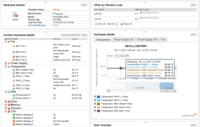SolarWinds Server & Application Monitor
Overview
What is SolarWinds Server & Application Monitor?
SolarWinds Server & Application Monitor (SAM) delivers application and server monitoring capabilities. SAM allows for self-service for easy setup, 1200+ monitoring templates, and customization options, as well as integrate with other SolarWinds products.
Big, but effective
SolarWinds is a useful resource for IT Management
SolarWinds Server & Application Monitor Review
SolarWinds Server & Application Monitor (SAM) is good tool to monitor your applications and make calls via APIs.
Safe, robust and reliable.
Server and Application Monitoring made easy
True Insight
Solarwinds SAM - Excellent infrastructure monitoring solution
Review of SolarWinds Server & Application Monitor
SolarWinds SAM - A Great Product
Solarwinds SAM Review
SolarWinds SAM review
Robust Server and Application Monitoring Solution
My Tool for My IT Environment
Great product for use in Education
Awards
Products that are considered exceptional by their customers based on a variety of criteria win TrustRadius awards. Learn more about the types of TrustRadius awards to make the best purchase decision. More about TrustRadius Awards
Popular Features
- Server availability and performance monitoring (269)9.898%
- Application monitoring (266)9.090%
- Threshold alerts (271)8.989%
- Out-of-the box templates to monitor applications (256)7.979%
Pricing
What is SolarWinds Server & Application Monitor?
SolarWinds Server & Application Monitor (SAM) delivers application and server monitoring capabilities. SAM allows for self-service for easy setup, 1200+ monitoring templates, and customization options, as well as integrate with other SolarWinds products.
Entry-level set up fee?
- No setup fee
Offerings
- Free Trial
- Free/Freemium Version
- Premium Consulting/Integration Services
Would you like us to let the vendor know that you want pricing?
17 people also want pricing
Alternatives Pricing
What is Azure Monitor?
Microsoft's Azure Monitor is designed to analyze and optimize the performance of web applications and infrastructure, including virtual machines (VMs), Azure Kubernetes Service (AKS), Azure Storage, and databases. Monitor Linux and Windows VMs and their health and dependencies—all on a single map.
What is SolarWinds Pingdom?
SolarWinds Pingdom is a website uptime monitoring and alert tool, with additional reporting and Real User Monitoring capabilities. Pingdom is part of SolarWinds’s DevOps package, enabling full-stack monitoring as a service.
Features
Application Performance Management
Application performance management software monitors software to ensure performance and availability
- 9Application monitoring(266) Ratings
Application monitoring involves tracking response times and resource usage for applications, including highly-distributed applications
- 8.5Database monitoring(230) Ratings
Database monitoring means looking for database bottlenecks liable to slow response times
- 8.9Threshold alerts(271) Ratings
Alerts indicating when critical thresholds have been reached
- 8.2Predictive capabilities(215) Ratings
Data mining of log and other performance data to understand predictors of slowdowns or outages
- 8.2Application performance management console(239) Ratings
The management console is used to manage monitoring agents and et thresholds, etc.
- 7.8Collaboration tools(148) Ratings
Collaboration tools enable DevOps staff to collaborate by adding notes/comments and also integrating with external collaboration tools like ticketing systems
- 7.9Out-of-the box templates to monitor applications(256) Ratings
Built-in templates for specific applications
- 8.6Application dependency mapping and thresholding(216) Ratings
Mapping relationships between the application and its underlying infrastructure
- 9Virtualization monitoring(234) Ratings
Allows for monitoring of virtual applications and servers
- 9.8Server availability and performance monitoring(269) Ratings
Ability to monitor server availability
- 9.1Server usage monitoring and capacity forecasting(250) Ratings
Ability to assess server usage and forecast future needs
- 9IT Asset Discovery(199) Ratings
Discovery of hardware and software assets on the network
Product Details
- About
- Integrations
- Competitors
- Tech Details
- Downloadables
- FAQs
What is SolarWinds Server & Application Monitor?
SolarWinds Server & Application Monitor (SAM) delivers application and server monitoring capabilities for IT pros enabling them to diagnose and troubleshoot issues faster. The vendor’s value proposition is that this solution prevents slow applications and downtime from impacting end-users and business services. Users can use this tool to pinpoint the root cause of application issues across various layers of the IT stack.
The vendor says SolarWinds SAM is affordable, easy to deploy, use and customize. Users can automatically discover their systems environment and start monitoring in about an hour. No professional services or consultation needed.
SAM is built on SolarWinds Orion® platform enabling native integration with Network Performance Monitor and other IT management software from SolarWinds.
SolarWinds Server & Application Monitor Features
- Supported: Single Web interface to monitor multi-vendor applications and server infrastructure.
- Supported: Out-of-the-box monitoring templates for 200+ enterprise applications.
- Supported: Easily extend monitoring to virtually any custom or home-grown applications.
- Supported: Gain contextual visibility of relationships and dependencies between applications and physical and virtual servers.
- Supported: Monitor server hardware health, perform capacity forecasting, and manage asset inventory. Remediate server issues remotely with built-in management actions.
- Supported: Monitor VMware and Hyper-V environments to identify problems impacting application performance.
- Supported: Centrally manage IT asset inventory and keep track of server hardware and software information.
- Supported: Leverage the wealth of built-in alerts and reports, and easily customize them as needed.
- Supported: SAM is an agentless monitoring software. Optional agent installation extends monitoring to the cloud.
SolarWinds Server & Application Monitor Screenshots
SolarWinds Server & Application Monitor Videos
Watch SolarWinds Server & Application Monitor Training Videos
SolarWinds Server & Application Monitor Integrations
SolarWinds Server & Application Monitor Competitors
- Progress WhatsUp Gold
- Nagios Core
- Tivoli Monitoring (legacy)
- Microsoft System Center
- DX Application Performance Management (formerly CA APM)
- SiteScope (formerly HP SiteScope)
- ManageEngine Applications Manager
SolarWinds Server & Application Monitor Technical Details
| Deployment Types | On-premise |
|---|---|
| Operating Systems | Windows |
| Mobile Application | No |
| Supported Languages | English |
SolarWinds Server & Application Monitor Downloadables
Frequently Asked Questions
Comparisons
Compare with
Reviews and Ratings
(648)Community Insights
- Business Problems Solved
- Pros
- Cons
- Recommendations
SolarWinds Server & Application Monitor is a versatile tool that has been widely used across various industries and departments for monitoring and managing servers, applications, and network infrastructure. Users rely on the software to ensure that critical systems are up and running smoothly. With its ability to monitor servers, applications, and network nodes, customers appreciate the comprehensive insights it provides into their IT environments.
One of the key use cases of SolarWinds Server & Application Monitor is its role in proactive monitoring and alerting. Users have praised the software's capability to detect issues such as CPU utilization, memory usage, response time, and low disk space. By setting up corresponding alerts, users can address potential problems before they impact end-users. This proactive approach helps prevent system failures and ensures optimal performance.
Another important use case of SolarWinds Server & Application Monitor is its ability to provide detailed insights into server metrics and application performance. Users can monitor various elements such as CPU, memory, and disk usage on servers, as well as track the health of applications like Exchange, SQL, IIS, and SharePoint. The software's integration with other products in the SolarWinds Orion family enhances network management capabilities, allowing for a unified view of segmented networks.
Additionally, SolarWinds Server & Application Monitor is valued for its flexibility in monitoring different types of systems and services. It supports Windows, Linux, Unix, and AIX servers both on-premises and in the cloud. Users have leveraged the software to monitor services, processes, URLs, IP addresses, MAC addresses, SMTP devices like networked cameras, and even Linux services such as IPTables. This broad range of monitoring capabilities makes it a valuable tool for organizations with diverse IT infrastructures.
Overall, SolarWinds Server & Application Monitor has proven to be instrumental in maintaining system stability by providing real-time alerts for potential issues and facilitating efficient troubleshooting. Its ease of use and customization options allow different departments and administrators to tailor monitoring and alerts to their specific needs. The software's comprehensive insights, proactive monitoring, and wide range of supported systems make it a valuable asset for organizations looking to ensure optimal performance and availability of their IT infrastructure.
Customizable Dashboard: Users appreciate the fully customizable dashboard in SolarWinds SAM, which allows them to tailor it to their specific requirements. This feature has been mentioned by several reviewers and enables users to easily access the information they need for effective monitoring.
Proactive Alerting: Reviewers have praised SAM's proactive alerting capabilities, with alerts being triggered for offline servers, low disk space, rebooted servers, and critical network device outages. This feature has been highly valued by users as it helps them stay on top of potential issues and address them promptly.
Reporting Capabilities: SAM's reporting capabilities have received positive feedback from users who find the detailed reports provided by the software helpful for meeting regulatory requirements and ensuring system stability and performance. The granularity in alerts and reporting has been mentioned by multiple reviewers as a valuable feature of SAM.
Confusing User Interface: Users have expressed frustration with the user interface of SolarWinds Server & Application Monitor, stating that it is confusing and difficult to navigate. Some users feel that there is a steep learning curve and find it overwhelming, especially for first-time users.
Lack of Comprehensive Documentation: Several users have criticized the documentation provided for SolarWinds Server & Application Monitor, stating that it is spotty and lacking in examples. They believe that more comprehensive and detailed documentation would greatly aid in understanding and troubleshooting the software.
Poor Customer Support: There have been complaints about the customer support provided by SolarWinds. Multiple users have reported that customer support has worsened over time, causing frustration due to delays in reaching the correct support team and resolving issues in a timely manner.
Users have recommended several key actions for users considering SolarWinds based on their experiences. These include:
- Recommending utilizing the software for internal use, specifically for monitoring servers and applications.
- Suggesting taking advantage of the free trial to test the software before making a purchase decision.
- Advising researching and planning before implementation to ensure the software is suitable for one's needs.
- Encouraging careful design of the environment, especially when using the software in different locations.
- Recommending purchasing a license that matches the number of components needed for monitoring.
- Urging cautiousness when it comes to support and potential glitches with the software.
- Suggesting working with a detail-oriented engineer for proper setup and configuration.
- Promoting interaction with the user community site to learn from others' experiences and share knowledge.
- Emphasizing the need to understand the licensing model before signing up and selecting appropriate licensing based on the number of nodes to be monitored.
- Suggesting exploring other SolarWinds offerings and using them in conjunction with this software.
While users find SolarWinds to be a valuable tool, they also mention that it may not be suitable for beginners due to its learning curve. Overall, it is recommended to carefully consider setup, pricing, and requirements before implementing SolarWinds.
Attribute Ratings
- 8.9Likelihood to Renew10 ratings
- 9.9Availability3 ratings
- 6Performance3 ratings
- 8.6Usability29 ratings
- 9Support Rating21 ratings
- 4.5Online Training1 rating
- 4.5Implementation Rating3 ratings
- 1Configurability2 ratings
- 9.9Product Scalability3 ratings
- 4.5Ease of integration2 ratings
- 4.5Vendor pre-sale2 ratings
- 4.5Vendor post-sale2 ratings
- 9.4Solarwinds Premier Support Rating18 ratings
- 4.8SolarWinds Smart Start Support Rating2 ratings
Reviews
(201-225 of 278)- In depth monitoring. You can monitor practically any portion of a virtual or physical server.
- Easy to read front page. Once the front page is configured, broad issues can be found early for further investigation.
- Constant updates. New updates are always available for whatever you are monitoring.
- Price. It's a good product, but they know it.
- Complications. It can be intense to learn every nook and cranny of the product to get the most out of it.
- Speed. While we do not have it running on the fastest hardware, it can be laggy.
SolarWinds Across the Enterprise
- Netflow information and configuration management of network devices works really well for us. As these two comprise two of the core products of SolarWinds Orion suite it's good that it does this
- SAM (Application manager) Provides excellent insight into services and service states and is very customizable.
- Support community is excellent (THWACK) as is the available free training from the SolarWinds Customer Portal. Which is good, you're going to need it due to the depth and complexity of the software suites.
- SolarWinds Orion is not just one product. It's a bunch of cobbled together products gained from acquisitions. Because of that finding a standard way to manage devices is difficult, and understanding one product is no guarantee of understanding another.
- The pane of glass that is Orion is very customizable. It is based on widgets but none of the widgets operate in a predictable way. There may be one that does what you want but you are going to have to find it and you will probably have to try 4 before you find one you like for what you are looking to do. A huge time-sync
- The network-atlas software that lets you put your Orion objects in a visual layout is terrible. Right down to what you can set as defaults for fonts or labels and all the way to stability it is terrible.
Good Detailed Infrastructure Monitor Tool
- SAM has very detailed monitoring tools designed to work out of the box for SQL server to quickly set up alerts for SQL servers.
- SAM has great alerts that are customizable so you can keep up to date on the information that you need.
- The reports in SAM are great way to share the status and history of your environment with stakeholders.
- Initially SAM can automatically find 'nodes' to monitor, and some of the default alerts can be overwhelming until you are able to dig through the options to fine tune the alerts to usable thresholds.
- The interface, while displaying lots of information, has a pretty steep learning curve to figuring out.
- The licencing is based off of a 'node' and it is a little confusing at what constitutes a node.
SAM - Hard working in the beginning that reap rewards at the end
- Monitoring servers and specific applications
- Windows monitoring is awesome
- Process monitoring is good
- Alerting - Needs more granular alerting out of the box.
- It sends group alerts - "Windows Server 2003-2013 Services". I would like it to alert each service with a separate alert
- It can do the basics like alert on up/down but you can go way past that and get very detailed metrics and run reports and/or trigger and from there do just about anything like reboot a server or run a PowerShell script
- The product is always getting better and they listen to their customers and make changes
- I like a single pane of glass and it's getting closer and closer to that
- The application mapping needs a lot of improvement and I can't wait to see it mature
- I really like the AppInsight tools as that really shines light on IIS
- Need way better O365 integration and visibility
SolarWinds Server & Application Monitor way ahead of the pack!
- The ability to monitor multiple vendor specific services and their up-time
- Deploy templates directly related to our cloud-based VoIP system
- The ease of administration coupled with the granularity it provides for monitoring a wide variety of applications, servers, and network health
- Documentation can be a little confusing for first time users.
- Navigation of the web interface is also a little confusing until you start using the product more.
- Templates can be tricky to configure.
SAM - Like an IT Swiss Army Knife!
It also monitors our Active Directory services and counters, as well as AD security auditing. It will notify my team if there are any changes to any user account in AD. We also use it to alert when specific services go down, or if SQL Server falls outside of certain thresholds...such as TEMPDB growing to rapidly, or if indexes become too fragmented.
- I really like the way it auto-scans a server whenever you add it to Orion, and will setup the initial monitor for you. So, if it detects IIS, it will auto-add the basic IIS monitors already. You don't have to go through all servers and manually add these app monitors.
- It's also very each to create custom monitors, and add them to any server already being managed. We have special retail software that requires special PORT monitoring - and the SAM tools allowed us to easily setup the monitor and alerting.
- There are very many templates right out of the box for almost anything you can imagine. For those templates that I can't find, if always been able to find something via the user community site: Thwack.
- It's a little overwhelming right out of the box. It can take months to get it fine tuned to your particular environment so you don't get 10,000 email alerts each day. This is specifically true with SQL Server monitoring. We have about 50 SQL Servers using SAM, and almost everyone of them are reporting CRITICAL right out of the box, even though the servers are running fine.
- Right out of the box, the alerts do not give you any useful information. They only have hyperlinks to the dashboard. I wish that right out of the box, the email alerts would have all details.
- I don't like the way they implement "light" versions of certain tools within SAM, and then make you pay for the Advanced tools. For example, SAM can monitor SQL Server, but it's consider a light version -- it doesn't go extremely deep. If you want deep monitoring of SQL you have to buy the extra SQL Server Monitor. It should all be bundled into the tool that we already purchased.
It's not well suited for "point in time" SQL Server monitoring. If we have an issue with our SQL Server at 2am, we're unable to roll back the clock within SAM, and get detailed info regarding the state of this SQL Server. We had to go and purchase a different tool for this (SentryOne SQL Monitor).
Good for front end monitoring tool - but still need improvement for back end root monitoring
- SolarWinds Server & Application Monitor does well by monitoring the key resources and applications.
- However, I would suggest that SolarWinds to add a feature that allows you to enable/disable particular resources and not currently as a whole package.
My Experience with SolarWinds SAM
- The product provides granular performance information on all components of a server, this helps us quickly troubleshoot any issues.
- The product has a light footprint and it provides a rich monitoring functionality without adversely impacting the utilization of the monitored asset.
- The product allows us to create application-wise dashboards and map dependencies. It also allows grouping of assets and provide role-based dashboards to various teams as required.
- Security scans keep throwing up multiple vulnerabilities on this application and the newer versions of the product do not always solve this issues. There is a definite scope for improvement here.
- The product is easy to set up, requires minimal training, and combines well with other SolarWinds products we use.
- The community support is an additional factor that helps us use the product better.
Wow great product
Logging in to the web console gives access to a wealth of information that is available to you on your servers and the applications that run on them. There is a whole bunch of templates and alerts already available to you for both physical and virtual servers.
A multitude of information can become available from the web app by selecting from a series of tabs and dropdown menus, ideal for troubleshooting and getting to the root cause of problems. You can drill down into servers to be presented with metrics dashboards which are all customisable. SAM is a complex tool that is usable with minimal training. But the more you use and learn, the more powerful SAM becomes.
- Customization for alerts is probably the best feature of the SAM product with virtually limitless options on what you can monitor. With customization for alerting we've even set it up to send emails to our exchange tools to automate actions we want taken when certain alerts are received.
- App Insight for SQL. Its personally one of my favourite templates that SolarWinds do out of the box. It can make you appear to know what you're talking about with your SQL environment.
- Customizations and includes support for DAG monitoring for Exchange environments. Important information and alerts are pre-configured. Synthetic monitoring gives you the chance to catch issues before they arise. Combined with the SolarWinds Orion suite, you can use this tool to monitor every performance aspect of your IT infrastructure.
- We have enjoyed the ability to manage and monitor home grown applications as well as generally available ones. Being able to watch for runaway processes and over utilization of things like SQL and AV have been a benefit.
- Sometimes it is a little harder to configure than we would like. It has been a good buy for us but it is not as 100% user-friendly as we would like.
- If you have a server that has multiple DNS names there is no way that you can have a pointer that redirects you to the proper server name. There still needs to have more work done on the SQL AppInsight. We get a lot of false positives, but its better than nothing, so you need to adjust the metrics.
- I find the licensing model to be less than ideal. I don't hate it, but I just don't love it. But, to be honest I have not got a better solution either.
- Even with all the customizations, a lot false alerts are created. We have worked with SolarWinds engineers and we have not been able to create rules to limit our false positives alerting. This in return has generated about 10,000 extra emails to our admin accounts. While the tool gives us what we need, it also produces way too much noise. This has caused our team to create a lot of email rules to filter out what is needed and auto-delete of alerts. In return, we get the alerts we need but with too many alerts. The dashboard is ok, but needs improvement.
- Notifications on Node Status
- Real time performance analysis
- Ability to view events, services, etc right from the tool
- The UI needs work. Travelling from function to function is not intuitive. Finding some features is downright difficult e.g. monitored components.
- Using the default templates for monitored components consumes an enormous amount of licenses unnecessarily. Easy access to the template to add/change/delete components would be a big help
- Unless you're a powershell developer, much of the rich functionality can't be used. I went onto Thwack to as a simple question how to monitor a service for up/down that is not in the standard template and what I got back was not useful due to the need for powershell. Probably a good answer but nothing that I could use.
Save time and headaches with SolarWinds!
- SolarWinds gives a user friendly interface that requires very little training.
- SolarWinds integrates extremely well with tons of different hardware and software
- Solarwinds provides a very nice monitoring dashboard
- There was a lot of prerequisites when installing
- The install process could be a little more stable
- The menu could use some fine tuning to be more intuitive
SolarWinds Server & Application Monitor may not be as useful for non-domain environment however.
The only winner in real-time infrastructure monitoring for high-availability infrastructure.
- Simply easy-to-glance-at graphical monitor.
- Seamless integration with physical and virtual infrastructure.
- Overall responsive management capabilities.
- Installation had a few issues with stability. We were able to implement the build, but we weren't sure if it came from our equipment or not.
- While the main graphical monitor was easy to use, the overall menu system wasn't as intuitive.
Solarwinds Server and App Monitor Critique
- Solarwinds monitors physical and virtual equipment
- The setup is quick and its easy to get going for small to mid-size organizations
- Monitoring of virtual infrastructure equipment. More options than the following.
In Scenarios where attempting monitoring from Cloud/on-premise or on-premise/cloud deployments. This application needs further work.
SolarWinds Server & Application Monitor in a small IT shop
- SolarWinds Server & Application Monitor provides a clear overview of system health.
- When configured correctly, SolarWinds Server & Application Monitor provides up/down status at a glance.
- SolarWinds Server & Application Monitor integrates well into numerous devices to provide management capabilities.
- The install process could be more stable, there were many pre-req's.
- Menu could be more intuitive.
SolarWinds Server & Application Monitor Review...Great Overall Monitoring For Servers, Apps, and Databases
- Monitors system health like CPU, memory, and disk space.
- Alerts on various issues that you can configure.
- Reporting and trending of device performance.
- Coming from 10+ years using Nagios there is definitely a learning curve to getting up to speed with SolarWinds.
- It's not quick and easy to learn and takes time to fully understand how to manage the software.
- Make the UI easier to navigate to find various options and settings.
SolarWinds App Monitoring Helped Us
- Allows us to see potential issues arising from resource utilization
- Clean interface
- In depth data
- UI could use updating
- Not as user-friendly as could be
- The newly-added AppInsight templates are amazingly detailed and useful. They provide excellent granularity of the view into SQL or IIS.
- The ability to monitor a single Windows service and alert when it's not running, or automate a restart of the service, is very useful to us.
- The templates are necessarily complex. I'd love to say make them simpler but don't see how that would be possible and still maintain the level of detail provided my the monitor.
- Scheduled Task monitor is great, but appears to lack the ability to monitor specific scheduled task(s). All-or-nothing gives us too many false positive alerts so we stopped using it.
- Monitor services
- Monitor Active Directory health
- Some of the pre-built templates could be improved upon, perhaps with a wizard-style approach for which metrics would like to be monitored within a template
Take the hassle out of IT Infrastructure
- Server Monitoring
- Network Monitoring
- Alerting
- Cost is high
- Node maps could be easier to sort.
Great module and addition to your SW suite of tools
- Tight integration with their network performance monitor
- customizability of alerts
- customizable dashboard so I can see only what matters to me and hide all the other "stuff"
- Fantastic user resources aka Thwak
- A tighter tie-in with O365
- It has pretty descriptive errors that it can capture. This greatly helps and improves troubleshooting.
- It is easy to see when something is not running and the added alerts help with our support promptness.
- Once we enabled the alerts, we were actually able to find issues that we didn't even know we had
- Sometimes it takes some time to make sure alerting is setup right.
- Some of the setup is not straight forward and needs a little research.
- SAM gives excellent out-of-the-box insight into database performance.
- SAM's flexibility and configurability allows us to add our own custom metrics. For instance, I currently have a query I wrote that checks a table and sends me an alert when performance is beyond my set threshold.
- I find setting up new pages in SAM to less than intuitive.
- Setting up new alerts can be cumbersome depending on the alert type.
Just as awesome as the price tag suggests!
- Super-simple to configure everything from standard HTTP checks all the way to custom Powershell scripts that return tables of values
- Upgrading is simple- the unified installer detects and upgrades all Orion products (NPM, SAM, DPA) and upgrades them at the same time, to maintain version compatibility
- Documentation and forums are straightforward and helpful
- The web UI is often slow, even on beefy hardware with a beefy database server.
- The alerts are very rigid- e.g. you can't define a group of email addresses and then include the group in alerts, you have to list every email address in every individual alert.
- The F5 BIG-IP support is terrible- you cannot exclude specific components from the view the way you can with other parts of the software, so our balancer view shows a bunch of test/dev nodes that shouldn't even be there
- AppInsights is poorly designed and poorly executed
- Most permissions/settings for users are not defineable by group or policy, you have to edit individual users and edit a big sheet of permissions dropdowns on a per-user basis
1. If you have a high change rate (adding or removing nodes/applications, etc), SAM might not be for you- there is an API, but it is not very good, so you will probably be doing most of your configuration using the web interface
2. If you have a large enough environment that it makes sense to have several staff [members] to manage the care and feeding of infrastructure monitoring, you might be better off using an open-source solution and rolling your own
3. If cost is a major factor, SolarWinds products might not be for you- everything SolarWinds sells is incredibly expensive.
All the eyes in your environment with SolarWinds SAM
- SAM really has the exact customization detail needed to monitor your most important assets on a single screen in real time.
- Works very well with Azure apps and Amazon AWS. You can integrate them in less than an hour.
- Easy and comfortable UI for less technical roles.
- Clearly one of the best in the monitoring systems field given the experience from SolarWinds
- Reports and dashboards can be quite simple without customization. Customizations in general can have a little slower learning curve.
- Some clients depend on batch and shell scripts. The tool provides monitoring though the logs, but that is it. We would like to see more detail regarding the consumption of resources in these types of programs.
- For Azure apps monitoring, other Microsoft tools like SCOM have a better performance overall.