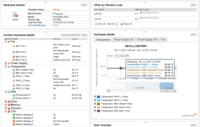SolarWinds Server & Application Monitor
Overview
What is SolarWinds Server & Application Monitor?
SolarWinds Server & Application Monitor (SAM) delivers application and server monitoring capabilities. SAM allows for self-service for easy setup, 1200+ monitoring templates, and customization options, as well as integrate with other SolarWinds products.
Big, but effective
SolarWinds is a useful resource for IT Management
SolarWinds Server & Application Monitor Review
SolarWinds Server & Application Monitor (SAM) is good tool to monitor your applications and make calls via APIs.
Safe, robust and reliable.
Server and Application Monitoring made easy
True Insight
Solarwinds SAM - Excellent infrastructure monitoring solution
Review of SolarWinds Server & Application Monitor
SolarWinds SAM - A Great Product
Solarwinds SAM Review
SolarWinds SAM review
Robust Server and Application Monitoring Solution
My Tool for My IT Environment
Great product for use in Education
Awards
Products that are considered exceptional by their customers based on a variety of criteria win TrustRadius awards. Learn more about the types of TrustRadius awards to make the best purchase decision. More about TrustRadius Awards
Popular Features
- Server availability and performance monitoring (269)9.898%
- Application monitoring (266)9.090%
- Threshold alerts (271)8.989%
- Out-of-the box templates to monitor applications (256)7.979%
Pricing
What is SolarWinds Server & Application Monitor?
SolarWinds Server & Application Monitor (SAM) delivers application and server monitoring capabilities. SAM allows for self-service for easy setup, 1200+ monitoring templates, and customization options, as well as integrate with other SolarWinds products.
Entry-level set up fee?
- No setup fee
Offerings
- Free Trial
- Free/Freemium Version
- Premium Consulting/Integration Services
Would you like us to let the vendor know that you want pricing?
18 people also want pricing
Alternatives Pricing
What is Azure Monitor?
Microsoft's Azure Monitor is designed to analyze and optimize the performance of web applications and infrastructure, including virtual machines (VMs), Azure Kubernetes Service (AKS), Azure Storage, and databases. Monitor Linux and Windows VMs and their health and dependencies—all on a single map.
What is SolarWinds Pingdom?
SolarWinds Pingdom is a website uptime monitoring and alert tool, with additional reporting and Real User Monitoring capabilities. Pingdom is part of SolarWinds’s DevOps package, enabling full-stack monitoring as a service.
Features
Application Performance Management
Application performance management software monitors software to ensure performance and availability
- 9Application monitoring(266) Ratings
Application monitoring involves tracking response times and resource usage for applications, including highly-distributed applications
- 8.5Database monitoring(230) Ratings
Database monitoring means looking for database bottlenecks liable to slow response times
- 8.9Threshold alerts(271) Ratings
Alerts indicating when critical thresholds have been reached
- 8.2Predictive capabilities(215) Ratings
Data mining of log and other performance data to understand predictors of slowdowns or outages
- 8.2Application performance management console(239) Ratings
The management console is used to manage monitoring agents and et thresholds, etc.
- 7.8Collaboration tools(148) Ratings
Collaboration tools enable DevOps staff to collaborate by adding notes/comments and also integrating with external collaboration tools like ticketing systems
- 7.9Out-of-the box templates to monitor applications(256) Ratings
Built-in templates for specific applications
- 8.6Application dependency mapping and thresholding(216) Ratings
Mapping relationships between the application and its underlying infrastructure
- 9Virtualization monitoring(234) Ratings
Allows for monitoring of virtual applications and servers
- 9.8Server availability and performance monitoring(269) Ratings
Ability to monitor server availability
- 9.1Server usage monitoring and capacity forecasting(250) Ratings
Ability to assess server usage and forecast future needs
- 9IT Asset Discovery(199) Ratings
Discovery of hardware and software assets on the network
Product Details
- About
- Integrations
- Competitors
- Tech Details
- Downloadables
- FAQs
What is SolarWinds Server & Application Monitor?
SolarWinds Server & Application Monitor (SAM) delivers application and server monitoring capabilities for IT pros enabling them to diagnose and troubleshoot issues faster. The vendor’s value proposition is that this solution prevents slow applications and downtime from impacting end-users and business services. Users can use this tool to pinpoint the root cause of application issues across various layers of the IT stack.
The vendor says SolarWinds SAM is affordable, easy to deploy, use and customize. Users can automatically discover their systems environment and start monitoring in about an hour. No professional services or consultation needed.
SAM is built on SolarWinds Orion® platform enabling native integration with Network Performance Monitor and other IT management software from SolarWinds.
SolarWinds Server & Application Monitor Features
- Supported: Single Web interface to monitor multi-vendor applications and server infrastructure.
- Supported: Out-of-the-box monitoring templates for 200+ enterprise applications.
- Supported: Easily extend monitoring to virtually any custom or home-grown applications.
- Supported: Gain contextual visibility of relationships and dependencies between applications and physical and virtual servers.
- Supported: Monitor server hardware health, perform capacity forecasting, and manage asset inventory. Remediate server issues remotely with built-in management actions.
- Supported: Monitor VMware and Hyper-V environments to identify problems impacting application performance.
- Supported: Centrally manage IT asset inventory and keep track of server hardware and software information.
- Supported: Leverage the wealth of built-in alerts and reports, and easily customize them as needed.
- Supported: SAM is an agentless monitoring software. Optional agent installation extends monitoring to the cloud.
SolarWinds Server & Application Monitor Screenshots
SolarWinds Server & Application Monitor Videos
Watch SolarWinds Server & Application Monitor Training Videos
SolarWinds Server & Application Monitor Integrations
SolarWinds Server & Application Monitor Competitors
- Progress WhatsUp Gold
- Nagios Core
- Tivoli Monitoring (legacy)
- Microsoft System Center
- DX Application Performance Management (formerly CA APM)
- SiteScope (formerly HP SiteScope)
- ManageEngine Applications Manager
SolarWinds Server & Application Monitor Technical Details
| Deployment Types | On-premise |
|---|---|
| Operating Systems | Windows |
| Mobile Application | No |
| Supported Languages | English |
SolarWinds Server & Application Monitor Downloadables
Frequently Asked Questions
Comparisons
Compare with
Reviews and Ratings
(648)Community Insights
- Business Problems Solved
- Pros
- Cons
- Recommendations
SolarWinds Server & Application Monitor is a versatile tool that has been widely used across various industries and departments for monitoring and managing servers, applications, and network infrastructure. Users rely on the software to ensure that critical systems are up and running smoothly. With its ability to monitor servers, applications, and network nodes, customers appreciate the comprehensive insights it provides into their IT environments.
One of the key use cases of SolarWinds Server & Application Monitor is its role in proactive monitoring and alerting. Users have praised the software's capability to detect issues such as CPU utilization, memory usage, response time, and low disk space. By setting up corresponding alerts, users can address potential problems before they impact end-users. This proactive approach helps prevent system failures and ensures optimal performance.
Another important use case of SolarWinds Server & Application Monitor is its ability to provide detailed insights into server metrics and application performance. Users can monitor various elements such as CPU, memory, and disk usage on servers, as well as track the health of applications like Exchange, SQL, IIS, and SharePoint. The software's integration with other products in the SolarWinds Orion family enhances network management capabilities, allowing for a unified view of segmented networks.
Additionally, SolarWinds Server & Application Monitor is valued for its flexibility in monitoring different types of systems and services. It supports Windows, Linux, Unix, and AIX servers both on-premises and in the cloud. Users have leveraged the software to monitor services, processes, URLs, IP addresses, MAC addresses, SMTP devices like networked cameras, and even Linux services such as IPTables. This broad range of monitoring capabilities makes it a valuable tool for organizations with diverse IT infrastructures.
Overall, SolarWinds Server & Application Monitor has proven to be instrumental in maintaining system stability by providing real-time alerts for potential issues and facilitating efficient troubleshooting. Its ease of use and customization options allow different departments and administrators to tailor monitoring and alerts to their specific needs. The software's comprehensive insights, proactive monitoring, and wide range of supported systems make it a valuable asset for organizations looking to ensure optimal performance and availability of their IT infrastructure.
Customizable Dashboard: Users appreciate the fully customizable dashboard in SolarWinds SAM, which allows them to tailor it to their specific requirements. This feature has been mentioned by several reviewers and enables users to easily access the information they need for effective monitoring.
Proactive Alerting: Reviewers have praised SAM's proactive alerting capabilities, with alerts being triggered for offline servers, low disk space, rebooted servers, and critical network device outages. This feature has been highly valued by users as it helps them stay on top of potential issues and address them promptly.
Reporting Capabilities: SAM's reporting capabilities have received positive feedback from users who find the detailed reports provided by the software helpful for meeting regulatory requirements and ensuring system stability and performance. The granularity in alerts and reporting has been mentioned by multiple reviewers as a valuable feature of SAM.
Confusing User Interface: Users have expressed frustration with the user interface of SolarWinds Server & Application Monitor, stating that it is confusing and difficult to navigate. Some users feel that there is a steep learning curve and find it overwhelming, especially for first-time users.
Lack of Comprehensive Documentation: Several users have criticized the documentation provided for SolarWinds Server & Application Monitor, stating that it is spotty and lacking in examples. They believe that more comprehensive and detailed documentation would greatly aid in understanding and troubleshooting the software.
Poor Customer Support: There have been complaints about the customer support provided by SolarWinds. Multiple users have reported that customer support has worsened over time, causing frustration due to delays in reaching the correct support team and resolving issues in a timely manner.
Users have recommended several key actions for users considering SolarWinds based on their experiences. These include:
- Recommending utilizing the software for internal use, specifically for monitoring servers and applications.
- Suggesting taking advantage of the free trial to test the software before making a purchase decision.
- Advising researching and planning before implementation to ensure the software is suitable for one's needs.
- Encouraging careful design of the environment, especially when using the software in different locations.
- Recommending purchasing a license that matches the number of components needed for monitoring.
- Urging cautiousness when it comes to support and potential glitches with the software.
- Suggesting working with a detail-oriented engineer for proper setup and configuration.
- Promoting interaction with the user community site to learn from others' experiences and share knowledge.
- Emphasizing the need to understand the licensing model before signing up and selecting appropriate licensing based on the number of nodes to be monitored.
- Suggesting exploring other SolarWinds offerings and using them in conjunction with this software.
While users find SolarWinds to be a valuable tool, they also mention that it may not be suitable for beginners due to its learning curve. Overall, it is recommended to carefully consider setup, pricing, and requirements before implementing SolarWinds.
Attribute Ratings
- 8.9Likelihood to Renew10 ratings
- 9.9Availability3 ratings
- 6Performance3 ratings
- 8.6Usability29 ratings
- 9Support Rating21 ratings
- 4.5Online Training1 rating
- 4.5Implementation Rating3 ratings
- 1Configurability2 ratings
- 9.9Product Scalability3 ratings
- 4.5Ease of integration2 ratings
- 4.5Vendor pre-sale2 ratings
- 4.5Vendor post-sale2 ratings
- 9.4Solarwinds Premier Support Rating18 ratings
- 4.8SolarWinds Smart Start Support Rating2 ratings
Reviews
(76-100 of 278)SolarWinds Server/Application Monitor review.
- Provides thw ability to look at specific application counters/parameters and their values.
- Pinpoints bottlenecks in application flows.
- Ability to recommend specific remediation steps for addressing issues.
- Better application flow visibility.
SolarWinds: Good Monitoring Tool!
- IIS App insight.
- Alerting on hardware issues (i.e. disk space).
- Setup can be confusing.
- Since it can alert on so much, some settings may be too sensitive.
SolarWinds Server & Application Monitor Review
- It provides agentless server monitoring. This is useful since some application owners aren't fond of having agents installed on their servers.
- It provides root cause analysis enabling us to identify why certain application servers are slow.
- There is no real downside to using this product as they have many features.
- Can become expensive due to the licensing costs.
SolarWinds Server and Application Monitor saves on budget
- Shared application templates
- Application alerting
- Adding new features
- Setup can take time.
- Some settings are difficult to find if you don't spend a lot of time in the system.
- There are a lot of templates which is good and bad, writing your own takes knowledge not all have.
Solid, affordable, basic monitoring that could use work
- Low cost
- Easy to install
- Poor UI
- Difficult to use beyond basic functions
- Tells us when a piece of equipment loses connection
- Lets us know when we have a high utilization of memory or bandwidth
- More hands on training on all the functions it has to offer
SAM monitors it again
- Single pane of glass integration
- Cloud and VM support
- Could always be cheaper
- Easier creation of dashboard views for SR/executive leaders
SolarWinds Application and Server Management -- An Upcoming Force to be Reckoned With
Overall, this approach brought visibility to business application issues, thus reinforcing the business objectives while also gaining more foothold on the infrastructure.
- In general, the slough of SNMP Traps and Monitors is a good start.
- Automation beyond the SNMP layer is easy.
- The integration with other products could use a bit of polishing. It's not hard or impossible, just a bit clunky.
- Implementation of the application monitors is a small challenge to learn, but once you have the hang of it, it is overall elegant.
Small business, but big on tools!
- Ease of use and configuration.
- Level of detail provided.
- GUI could be a bit more altered to indicate real potential issues.
SolarWinds has been helpful in managing our infrastructure
- Hard drive space.
- Memory usage.
- It is kind of slow to start-up, especially the first time.
- Can sometimes get almost too complicated.
SolarWinds - the best tools for the job!
- Automatically adds new systems in. This is easier than most of the other monitoring systems I've used.
- Integrates with ticketing systems like ServiceNow.
- Regularly adds new features or improves functionality of existing ones.
- Very easy to upgrade to the latest version.
- Under the hood, it's a variety of monitoring products that have been added over the years, and sometimes this shows. The integration is pretty good, but not perfect.
- Adding additional custom SNMP pollers could be a lot easier.
- Sometimes you still need to use individual programs on the server to add or configure monitoring, rather than all going through the front end.
- Hard to see exactly what is monitored on each node.
steady SolarWinds keeps us warm in the winter
- SolarWinds is an industry-recognized tool that plays quite nicely with RFC compliant systems.
- I would like to see more integration with CRM tools.
It just works
- Quickly implement
- Pre-configured packages for monitoring many applications
- More pre-configured application monitors for SQL Server
Solarwinds breeze
- I like the port monitor alert. It's in real time with alert.
- Netpath helps me push my ISP when they are not being truthful about their downtimes.
- I would lean more towards the bugs repair for now.
- The PMS connect error issue.
We leverage the reporting capability to report on our SLA Uptime, based on un-planned outages, and have these reports scheduled on a weekly and monthly basis for executive reporting of our stability across our server and network platforms.
- Uptime status monitoring: SAM monitors system uptime through polling (Ping) or through system traps being sent to the poller agents.
- Various application level monitors: We are able to monitor performance of many or our critical applications, from web servers, SQL, AD, and Exchange, and the data gathered helps to ensure user experiences are maintained at a positive level.
- Linux/Unix support is very limited. We have to set up custom agents and custom scripts to retrieve any usable data from our older systems, and each one needs to be customized to report back what we need. The effort that has gone into the Windows systems is amazing -- the Linux effort is very limited and has almost no automation ability.
- Installation and configuration is very daunting. The upgrade processes have caused many outages and unexpected tickets to be opened for support. The upgrade/maintenance process needs to be cleaned up and updated.
One of the great strengths of the SolarWinds Platform is the community involvement. You can find many custom-developed functions that you can import -- but since they are community developed, there isn't the level of trust that the official approved extensions have.
Overview of the product
- Overview of the Systems
- Provide a status and alarm support for different levels of the device issues.
- Status of the Infrastructure in a single glance
- Need more depth in the Storage support tools
- Data Center support infrastructure (i.e. power, cooling, etc.)
My SolarWinds Life
- Monitors Windows IIS for responsiveness.
- Monitors SQL servers and gives us insight into what resources need to be modified.
- Monitors our applications on our LInux DHCP/DNS servers for responsiveness.
- Need a tie to firewall/security applications.
- More templates, easier template creation.
- More feedback when adding applications, hard to know what is failing when setting up.
- HP hardware monitoring -- email/pager alerts tell us when servers have bad disks, RAM, etc.
- Customized alerts to let us know when very specific errors/conditions arise
- THWACK user community, ability to download user-provided templates and solutions
- Custom reports need to be more intuitive
- DR/Failover/Clustering features need to be more robust
- Virtualization Manager should be part of the base product
Life in the SolarWinds
- Great for monitoring infrastructure.
- Could be better on the reporting side.
- Great for alerting.
- Would like a built-in feature to marry with popular SIEM tools.
- Would like to automatically send reports to CRM tools.
- Would like to see a collaboration feature built into the tool.
SolarWinds Monitor Review
- Its give us alerts on emails, whenever there is a device down in the data center.
- It takes backups on auto timer.
- It is useful for CPU utilization monitoring.
- It makes it simple to add, delete, and modify the polling servers.
- It is good to use for syslog servers.
- Please improve on centralizing the data.
- If any new patches have been updated on server, let us know the system capabilities to hold the patch.
- Dashboard has to be more crispy in data viewing.
Awesome experience with SolarWinds
- Suppose you have critical servers which are in production and suddenly the server rebooted. No one wants that to happen, especially production server in prod hours. What if you get an alert prior to this incident? If you are using SolarWinds monitor then you will have that feature. SolarWinds generates an alert if CPU utilization, or latency is observed on a server. Therefore, you can login to the server and kill non-required processes and save your server from an unexpected reboot.
- If you are using the application monitor and the application is responding slowly, this may provide you with information on what error you are getting and whether there are any packets dropping.
- Some clients wants to check what amount of bandwidth they consumed on a daily basis. SolarWinds allows us to generate & share reports with our clients.
- You can also check bandwidth history in the last year. You can check what the configuration was before 1 year. These are awesome feature SolarWinds provides users.
- While creating reports, there are several options which are missing.
- When creating alerts based on condition, it is quite complex to configure. I think this can be smoother.
- To monitor all device health
- We can get any kind of data from SolarWinds (configuration, backup files etc).
- To generate reports like the last 1 month, 3 months, and 1 year of utilization of device server etc.
- To generate alerts in case of any device, node, server, or interface goes down.
- We can check the availability of all devices
- In small scale organization where devices are less than 20
Solarwinds TO be or NOT to be.
- It is relatively easy to install and operate which helps a lot when you have a small IT staff.
- It does not have a large compute/ram need, thus it is sitting in the background and does its job without getting noticed.
- It provides a solid overview of network performance. I would like to have more control over the reporting capabilities and get more graphical (like a show of the US map with our POPs, etc).
- The DB monitor recommendations are great the tool helps my DBA greatly.
- I like to have control over the reports for the network. For example, I like the show of the US map with our POPs.
- Ability to trend over time much like AppDynamics AI that knows on Mondays we had heavy usage thus it is normal and does not alarm us. SMART metrics that is.
SolarWinds for a more reliable infrastructure
- Consistent service monitoring.
- Schedule task execution status.
- Reliability!
- Set-up is cumbersome!
- The GUI for services is clunky.
- Sometimes downed services don't report.
One of the best APM tools!
- High quality Performance monitoring tool
- Centralized monitoring tool
- One of the best APM software in the market
- The costs are one of the factors, as there are so many.
- The GUI could be more user-friendly and improved for users.
- Server monitoring.
- App monitoring.
- Logging and debugging.
- Alerts setup.
- And customizing different monitoring metrics.
SAM has eased monitoring headaches.
- Very customizable so you only get what you are looking for.
- Works great out of box with the built in templates.
- User templates uploaded to Thwack allow you to find a solution to a monitoring problem without implementing it from scratch.
- Too integrated into the suite of products. Fields that are needed for network equipment must be filled out for servers and applications.