HubSpot - Web Designer's Perspective
Overall Satisfaction with HubSpot
We help our clients implement HubSpot into their company for their marketing strategies. It helps their organization keep an organized look at how their marketing campaigns perform and which specific areas need to be targeted.
My specific role involves designing and building email and landing pages for our clients in order to maintain a homogenous design language that reflects our clients' brands.
My specific role involves designing and building email and landing pages for our clients in order to maintain a homogenous design language that reflects our clients' brands.
Pros
- Template Builder. The template builder is extremely easy to use and implement so users can get up and running quickly.
- HTML/CSS Control. The control of specific HTML and CSS tags within the template builder allows for flexibility in the design.
- Globalized Elements. Being able to create globalized elements such as logo, header, and footer allows the user to easily make adjustments without having to make the same edits repeatedly.
Cons
- Tutorials. The tutorials provided don't explain the relationship between template layouts + HTML/CSS markup well enough.
- JavaScript. Allow JavaScript to run on landing pages for added design functionality.
- Bugs. There are some bugs currently affecting the reload/refresh of emails and landing pages that require a full browser refresh in order to reflect changes made.
- Globalized design elements
- Better Customer Service
- Efficiency in building marketing campaigns.


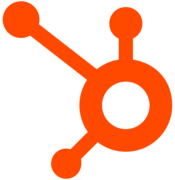

Comments
Please log in to join the conversation