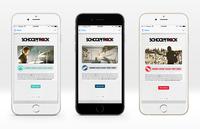Overview
What is Emma by Marigold?
Emma by Marigold is an email marketing solution. Its key features include mobile-ready design templates, email automation, audience segmentation, and dynamic content. The software includes integration with third-party CRM solutions, ecommerce platforms, and social networks.
Emma - from wide variety of templates and pricing plans to suite every business
Easy to Use Email Software
This software is EASY PEASY!
Emma is Ebullient!
Enterprise-Level Multi-Location Email Platform That Works
Emma: Best Bang for Your Buck
Emma delivers inbox success
Great product for reaching your customers with mass email campaigns
Emma makes email automation simple
Nonprofit Email Marketing Made Simple & Stunning
Emma was our analytics game changer
Emma makes emails easy and efficient!
I Love Emma
Emma — An excellent tool for university email marketing
Emma - Great Email Product for Basic Functionality
Awards
Products that are considered exceptional by their customers based on a variety of criteria win TrustRadius awards. Learn more about the types of TrustRadius awards to make the best purchase decision. More about TrustRadius Awards
Popular Features
- Email deliverability reporting (31)10.0100%
- Dashboards (30)10.0100%
- List management (31)10.0100%
- Standard reports (31)9.999%
Pricing
Basic
$500
Entry-level set up fee?
- No setup fee
Offerings
- Free Trial
- Free/Freemium Version
- Premium Consulting/Integration Services
Features
Email & Online Marketing
Using software to manage lists, send emails, automate email campaigns, and track results.
- 8WYSIWYG email editor(24) Ratings
Users can create html emails through a drag-and-drop interface, without html coding knowledge.
- 9Dynamic content(25) Ratings
Users can tailor email, website or landing page content depending on the viewer or recipient (e.g., email salutations that include the recipient’s name).
- 9Ability to test dynamic content(24) Ratings
Users can test dynamic content prior to launching a campaign.
- 9A/B testing(24) Ratings
Users can experiment with different variations of a campaign and measure results. Testable aspects might include subject lines, header images, or landing page copy.
- 9Mobile optimization(29) Ratings
Users can easily optimize emails and landing pages for mobile devices.
- 10Email deliverability reporting(31) Ratings
The software helps ensure inbox delivery of email campaigns, through features such as deliverability tests, opt-in management, bounce handling, suppression lists, dedicated IP addresses, and delivery monitoring.
- 10List management(31) Ratings
This involves creating, filtering, editing, merging and de-duping lists of contacts.
- 9Triggered drip sequences(21) Ratings
The software allows users to set up automatic / drip email campaigns triggered by certain events.
Reporting & Analytics
Users can report on and analyze usage, performance, ROI, and/or other metrics of success.
- 10Dashboards(30) Ratings
Users can create, customize and share dashboards, which provide an overview of the most important metrics.
- 9.9Standard reports(31) Ratings
The software offers pre-built reports with metrics standard to the category.
- 10Custom reports(19) Ratings
Users can create custom reports.
Product Details
- About
- Competitors
- Tech Details
- FAQs
What is Emma by Marigold?
Emma by Marigold Features
Email & Online Marketing Features
- Supported: WYSIWYG email editor
- Supported: Dynamic content
- Supported: Ability to test dynamic content
- Supported: Landing pages
- Supported: A/B testing
- Supported: Mobile optimization
- Supported: Email deliverability reporting
- Supported: List management
- Supported: Triggered drip sequences
Reporting & Analytics Features
- Supported: Dashboards
- Supported: Standard reports
- Supported: Custom reports
Pre-Send Testing Features
- Supported: Email Previews
- Supported: Assign Reviewers
Emma by Marigold Screenshots
Emma by Marigold Competitors
Emma by Marigold Technical Details
| Deployment Types | Software as a Service (SaaS), Cloud, or Web-Based |
|---|---|
| Operating Systems | Web-Based |
| Mobile Application | Android, iPhone, iPad |
Frequently Asked Questions
Comparisons
Compare with
Reviews and Ratings
(72)Community Insights
- Business Problems Solved
- Pros
- Cons
- Recommendations
Emma is a versatile platform that has been widely used for various marketing email purposes. Many users have found Emma to be an easy-to-use solution for sending monthly marketing emails, allowing them to effectively keep their customers informed about news and promotions. The drag and drop templates, straightforward editing, and upfront analytics offered by Emma have made it particularly accessible for novice email marketers, enabling them to quickly grasp the essentials of email marketing. Additionally, Emma has been a game-changer for large corporate clients with multiple locations. Its ability to provide different accounts tied to a parent account empowers each location to create customized emails for their clients, solving the problem of delivering personalized content at scale.
Another valuable use case of Emma is its implementation as an opt-in email marketing platform for stores. This feature allows businesses to manage email campaigns and lists while retaining the ability to push down creative to all sub-accounts, ensuring consistent branding across different locations. Digital agencies have also leveraged Emma's agency account to provide clients with a sophisticated mid-market solution for email marketing. This offers both self-service and full-service options, catering to the diverse needs of their clients.
Emma simplifies automation and facilitates easy segmentation of lists, addressing the challenge of effectively targeting specific audiences with tailored messages. It has been extensively utilized by nonprofit organizations to maintain regular contact with volunteers, campers, and donors through monthly marketing email updates. This ensures frequent touchpoints and helps these organizations establish consistent branding in their communications.
The user-friendly interface of Emma makes it effortless for users to create beautiful, streamlined emails that align with their brand image. Its comprehensive reports also offer valuable insights into the effectiveness of email campaigns, enabling users to gauge their impact and make data-driven decisions in optimizing their strategies.
Furthermore, Emma has been embraced by educational institutions such as Portland State University and colleges for communications and email marketing purposes. It serves as a centralized and branded solution for mass email communications across departments, resolving branding issues and streamlining efforts.
While Emma's dashboard and customer service have been commended, some users have encountered issues with the email builder not accurately reflecting the final email sent. Nonetheless, Emma remains an affordable and user-friendly marketing email platform that has been successfully employed by various organizations to send regular newsletters and drive traffic to their websites.
Overall, Emma has proven itself as a valuable tool for email marketing, providing effective solutions for a range of use cases across different industries and organizations.
Intuitive and user-friendly interface: Many users have praised Emma for its intuitive and user-friendly interface, stating that it is easy to navigate and perform various tasks such as adding and updating users, importing client lists, and customizing email templates. The drag-and-drop functionality has been particularly well-liked, allowing users to create custom emails without the need for extensive design skills. Users also appreciate the ease of adding and managing sub-accounts and templates from the platform's interface.
Up-to-date dashboard with helpful metrics: The up-to-date dashboard in Emma has received high praise from users. They find it to be a great overview of their campaign performance and ranking within the larger community. Users value the ability to compare their campaign performance with others and appreciate the clear and helpful metrics provided, such as open rate, click rate, and number of subscribers. The click map feature, which shows where subscribers are clicking on the newsletter, has also been well-received.
Resending newsletters to non-openers: Users have been impressed with how easy it is to resend newsletters to non-openers in Emma. Although they had to figure out how to do it on their own, they found the process surprisingly simple. This feature allows users to reach a wider audience by giving them another chance to engage with their email campaigns.
Clunky Audience Management: Some users have found the audience management in Emma to be clunky and not straightforward. They have mentioned that it can be challenging to navigate and manage their contacts effectively, which hampers their overall experience with the platform.
Limited Customization Options: Several reviewers have expressed a desire for more customization options in Emma. They feel that the current range of customization tools is limited, making it difficult for them to create unique and visually appealing email templates. They would appreciate having more flexibility and control over the design elements.
Challenging Email Builder: Many users have struggled with the email builder in Emma, finding it challenging to use. They mention that navigating through the interface can be confusing, with bulky icons that often overlap or obstruct important features. This makes it difficult for them to create well-designed emails efficiently.
Users commonly recommend the software for its simplicity and efficiency. They suggest it as a suitable option for companies seeking an easy-to-use system and cost-effective solution. Users specifically highlight its effectiveness in mail merge and mass email work, praising its ease of use and helpful customer support. They also suggest taking advantage of training resources and implementing the software in phases. Users appreciate the software's range of in-text editing flexibility but mention some drawbacks and formatting issues. To fully experience all the software has to offer, users recommend considering the 5,000 contact pricing option. They advise being patient and experimenting with the software to become familiar with its functionality. However, for larger companies with multiple brands or divisions, users suggest considering Hubspot as a better alternative.
Attribute Ratings
Reviews
(1-25 of 32)- Emma shines when it comes to the template offerings. You should be able to find exactly what you are looking for to start off your email with the wide variety of templates.
- Regarding the templates, if you have a template that you have established for weekly distribution and you want to continue to use it, editability and archiving options of the template [are] available for a quicker email turnaround.
- Swapping out images from your online gallery for quicker changes on a weekly rate table email are a major plus. Don't have to recreate the tables just edit the data within.
- I believe one of the areas of improvement is available but it would depend on your pricing plan. Working with basic does not allow you to make any edits to the CSS style guide. You will need to schedule changes with Emma Support. They will make the changes, however there will be an additional charge.
- One thing that takes getting used to is the auto-save feature. Example, you make a mistake in the email - you can't just back track with pc-shortcut keys. In order to backtrack you have to choose a time from the auto save dropdown to revert to. Once you remember this it will eventually come as second nature.
- Depending on the workload of the actual server, you may run into distribution delay of about a half hour or so. Normally I schedule my emails which is great. But for sending (not a test) for review it can take a good 10 minutes or so.
Easy to Use Email Software
- Easy to format newsletters.
- Easy to update contacts.
- Easy summaries of results.
- Slow to load.
- Could use some more variety for formatting.
- I do wish it came with a easy-to-add widget to get users added to mailing list on our website.
This software is EASY PEASY!
- User friendly
- Economically priced for small companies
- More widget options
- Better customer service for basic users
Emma is Ebullient!
- Templates are easy to use. This functionality makes it super simple to make newsletters that look professional.
- Managing the email lists is great. You can input email addresses easily.
- I love the Lightbox on our home page of our website that automatically funnels email signups into a new list.
- The categorization of email addresses is sometimes clumsy. I could potentially go in and recategorize, so that's not necessarily their issue, but it does have to be done individually as far as I can tell.
- I'm usually kind of confused by the rating of the email after its sent. We get mid-range results. I know that I could probably take a video course in order to figure out how to improve the emails to have a better rating.
- Sometimes our emails do go to Spam filters but not often.
Enterprise-Level Multi-Location Email Platform That Works
- Enterprise-level email marketing with multi-level account structure allowing for multiple users at different levels to send campaigns
- Easy-to-use WYSIWYG email template editors to create dynamic emails with enhanced personalization through merge-fields
- A large API index that connects to many different platforms and the ability to work with Emma support to create new connections to new platforms as needed
- Getting started with the platform really requires Emma support, which costs money. If you're an enterprise client, the setup costs can be steep.
- Automated work-flows aren't a simple to create as some platforms that focus heavily on that.
- The CMS aspect of the platform is a little weak and probably not a great fit for SAAS or B2B clients
Emma: Best Bang for Your Buck
- Their templates are easy to edit and manipulate, we have a lot of 'non-designers' that are mostly code-monkeys, and it makes their job easier when they have to proverbially wear multiple hats.
- Emma has the ability to test multiple subject lines – you can see where you get the most clicks. That makes our clients happy and targets our business.
- It's competitive with MailChimp – a program we've been running into issues with. It's nice that there's other software out there we can jump to.
- Their customer service leaves something to be desired. We ran into an issue with one of our campaigns, and we decided to reach out to support, but they didn't get back with us until 3 hours later! Time is money!!
- We don't like that their photo editing capabilities are limited, you can only choose small, medium or large photos with no way to resize to exact dimensions. Makes emails a bit of a pain
- The upgraded premium tools are buggy and leave something to be desired as well – it's a shame.
Emma delivers inbox success
- Drip campaigns for email
- Great email builder and integration with Litmus
- Easy to read dashboard and metrics
- Too expensive for some clients
- Number of contacts included does not increase at each pricing tier.
Great product for reaching your customers with mass email campaigns
- Sending out mass emails to different groups in our case: student, staff, or faculty
- Segmenting user groups/contacts to send email campaigns to
- Track your email campaigns and know when someone has opened the email and which links in the campaign they click on
- Price: the subscription price is higher than competitors like MailChimp
- It's not freemium, they do not have a free version for individuals who want to use it for small volumes
- More templates to choose from
- Better management of contacts and uploading contacts and compaign groups
Emma makes email automation simple
- Segmentation
- Automation
- Easy A/B testing
- Landing pages
- Signup forms
- Integrations
Nonprofit Email Marketing Made Simple & Stunning
- As a nonprofit organization, we need the ability to automate email series for new subscribers and donors to further educate them on our mission, thank them for their support, and keep them engaged. Emma’s automated email tools make this so easy to set up.
- We love how simple Emma makes creating e-blasts, as well as building and saving templates for future use.
- Emma’s resources are incredible. They’ve taken the time to compile brilliant guides on everything you could possibly wonder about email marketing.
- We have struggled with Salesforce integration and would love to see this ironed out.
- The mobile and desktop views differ greatly on some of our templates, making it challenging to craft a design that works across all platforms.
- While we love Emma’s simplicity, it would be nice to have more customization options at our fingertips.
Emma was our analytics game changer
- Automates the process and allows for a workflow that can bring a personality to your brand while still being efficient in its delivery.
- The analytics you receive after sending an email is unlike anything I've had before in my precious email marketing solutions.
- A/B testing has been a huge advantage for us when it comes to design and subject lines because we are understanding what our customers gravitate towards which has improved our open rates.
- When we have had some issues with our lists that we have imported, that support team's emails are always all jumbled and confusing. Not being able to just to call and talk it over is a huge disadvantage.
- When we have a new team member getting trained on Emma, we have to pay Emma again to do a training -- our past solutions allowed us a rep since we already pay for the service that was available for new team member training. Instead, we just do the training ourselves but often miss new updates since we don't have someone informing us of better ways of using the product.
- Often feel a bit left alone to figure out everything. The onboarding process was super extensive and awesome, but the person that did that process has now left our company and we wish we could do that again, but it would cost us more money even though we pay for the product.
Emma makes emails easy and efficient!
- It's easy to add users. You can either upload an Excel spreadsheet or add them individually. Some platforms I've used in the past make it difficult to add and update users. Emma is the best I've used so far for this function.
- Adding content is very user friendly. It's basically click and go which means I can have our newsletter ready in no time.
- The up-to-date dashboard is a great overview of where your campaigns stand and also let you know where you rank in the larger community. It's nice to have a comparison to see how your campaign are doing.
- I'd like to be able to remove a user instead of just opting them out. This would be useful when people leave a company to keep our numbers in check and accurate.
I Love Emma
- Education: I love the webinars and emails I get with tips and tricks on how to improve my emails.
- Support: All of my experiences have been very positive when contacting Emma with questions or issues I am having with an email.
- Reporting: I love the metrics that it shows and that you can save the results very easily to keep record.
- I wish there were more template options for more unique designs before having to go HTML.
Emma — An excellent tool for university email marketing
- Attractive designs and flexible templates
- Ability to include call to action buttons, links to Google Forms, and connect with Eventbrite
- Excellent at maintaining mailing lists, segments, and groups
- Clear, helpful, and interesting metrics about campaigns that have been sent and who in your audience has opened or interacted with what links
- None
Emma - Great Email Product for Basic Functionality
- Easy to use interface.
- Allows for decent email template customization.
- Fairly good analytics after email campaigns sent.
- Fairly basic interface.
- Hard to use for A B testing.
- Not quite as complex as more advanced tools out there.
Emma's glasses aren't the only lovable thing about her.
- Drag and Drop Interface - I love the drag-and-drop interface used to design campaigns. It makes it easy for creative types to get the look they want, and it helps less technically and aesthetically adept users to create campaigns that still look great. After using both Constant Contact and MailChimp, I think Emma comes out on top in terms of ease of template design.
- Master Admin Account - Having a master admin account controlled by one person allows us to deploy brand assets to each sub-account, and we're also able to push out templates for users who aren't ready or don't have the time to design their own.
- Dynamic Content - Dynamic content has proven so useful to us, especially in our Admissions Office. Making it possible for regular users to easily create emails using dynamic content is a VERY strong feature that, in my experience, is unique to Emma.
- Great Tutorials - Emma does a great job taking care of its users. The support folks are always kind and helpful, but Emma publishes an array of tutorials and resources to help with just about anything its users encounter, from how to use custom merge fields to advice on creating the best campaigns.
- One room-for-improvement area I've encountered is related to custom template design. In addition to "locking" certain portions of templates our master admin account pushes out, from a branding perspective, I'd like to "lock" certain font styles for use (or not) in my templates. I talked with Emma's support team about this, and it seemed like something that might be possible in the future.
- Sometimes I can't remember where to find the Image and Document assets, because you have to be in a certain tab to see their links as an option. I'm not sure what the solution for this is, but not having those as easily accessible as most everything else has been a pain point. (Not a big one, just an inconvenience sometimes.)
Better for End Users than Agencies
- Good amount of templates
- Good customer service
- Inconsistent display of email, even compared to builder
- Deliverability wasn't perfect
Great for nonprofits
- User-friendly
- Good customer service
- Good e-mail analytics
- Sometimes templates can be limiting
Emma is Immaculate Email Marketing Software
- Great email design tool.
- Nice interface for agencies looking to help clients manage email marketing.
- Easy billing for agencies to bill clients for the software without having to manage the process themselves.
- There are small areas for them to improve, but nothing I can think of that's particularly alarming. It's the same for every software company worth it's weight :)
Recharging Email with Emma
- Drag and drop interface - This makes it easy for our stores to create their own custom emails.
- Configurable fields - We can set images or text boxes as customizable. Sub accounts then just click on that textbox to customize it. It's very easy to use. And we can have default text if they send the email without customizing.
- Great organizational structure - We can manage all our sub accounts and add templates all from Emma's Org interface. No need to reach out to support for adding users or adding templates.
- Setup of users - We used to be able to setup a user and send them our own welcome email. Emma has since set up the ability to add users where they send the welcome email. It's a great new feature, but it doesn't always work. We've had some users who never receive these emails and then we need to reach out to support anyway.
- The code to set up a configurable email is cumbersome. It's great that it is so customizable, but there is a learning curve.
Emma Review
- Extremely user friendly.
- Email templates can be customized, it's easy to adjust colors, fonts, margins, photo sizes, etc.
- Easy to segment lists and add or delete emails.
- Works best for text, so it's a little harder to incorporate lots of visual elements.
- Can't embed videos or gifs.
- No way to streamline importing new emails from our database.
- Segmentation
- Contact Management
- Template emails
- In the trigger features, it would be really nice if a trigger could be someone who does not open or does open the FIRST email. This feature is available on the second and third emails, but we really want to send follow up to the people who opened or did not open the first email as well. This is a major feature that other automation companies have, and almost prevented us from not going with Emma.
We love Emma
- They help with ease of template planning for emails.
- They help us manage our email list.
- Their customer service is very sweet and helpful.
- We would love to be able to use our own fonts.
- Wish I could do it through an app on my phone!
- Sends basic newsletter and scheduled email campaigns
- Easy email editing
- Easy client list imports
- At the time we used Emma, at least, the Salesforce integration was a bit complex.
Enticing audiences with ease of Emma
- Ease of resending newsletters to non-openers. This is something I had to figure out how to do on my own but it was surprisingly simple.
- Drag and drop functionality. I've showed coworkers how to recreate the newsletters in my absence easily.
- Dashboard view showing quick metrics like open rate/click rate/number of subscribers is great, but I especially like the click map that shows where on the newsletter our subscribers are clicking.
- Audience management can feel clunky, and not as straightforward.
- Would like to be able to drag and drop elements as a group as opposed to just individually, which can be tedious when rearranging content.
- Would like to be able to group newsletter types together instead of all in our account being lumped together. Not sure if this is an option I just haven't found yet.