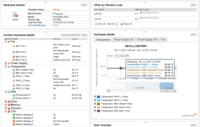SolarWinds Server & Application Monitor
Overview
What is SolarWinds Server & Application Monitor?
SolarWinds Server & Application Monitor (SAM) delivers application and server monitoring capabilities. SAM allows for self-service for easy setup, 1200+ monitoring templates, and customization options, as well as integrate with other SolarWinds products.
Big, but effective
SolarWinds is a useful resource for IT Management
SolarWinds Server & Application Monitor Review
SolarWinds Server & Application Monitor (SAM) is good tool to monitor your applications and make calls via APIs.
Safe, robust and reliable.
Server and Application Monitoring made easy
True Insight
Solarwinds SAM - Excellent infrastructure monitoring solution
Review of SolarWinds Server & Application Monitor
SolarWinds SAM - A Great Product
Solarwinds SAM Review
SolarWinds SAM review
Robust Server and Application Monitoring Solution
My Tool for My IT Environment
Great product for use in Education
Awards
Products that are considered exceptional by their customers based on a variety of criteria win TrustRadius awards. Learn more about the types of TrustRadius awards to make the best purchase decision. More about TrustRadius Awards
Popular Features
- Server availability and performance monitoring (269)9.898%
- Application monitoring (266)9.090%
- Threshold alerts (271)8.989%
- Out-of-the box templates to monitor applications (256)7.979%
Pricing
What is SolarWinds Server & Application Monitor?
SolarWinds Server & Application Monitor (SAM) delivers application and server monitoring capabilities. SAM allows for self-service for easy setup, 1200+ monitoring templates, and customization options, as well as integrate with other SolarWinds products.
Entry-level set up fee?
- No setup fee
Offerings
- Free Trial
- Free/Freemium Version
- Premium Consulting/Integration Services
Would you like us to let the vendor know that you want pricing?
17 people also want pricing
Alternatives Pricing
What is Azure Monitor?
Microsoft's Azure Monitor is designed to analyze and optimize the performance of web applications and infrastructure, including virtual machines (VMs), Azure Kubernetes Service (AKS), Azure Storage, and databases. Monitor Linux and Windows VMs and their health and dependencies—all on a single map.
What is SolarWinds Pingdom?
SolarWinds Pingdom is a website uptime monitoring and alert tool, with additional reporting and Real User Monitoring capabilities. Pingdom is part of SolarWinds’s DevOps package, enabling full-stack monitoring as a service.
Features
Application Performance Management
Application performance management software monitors software to ensure performance and availability
- 9Application monitoring(266) Ratings
Application monitoring involves tracking response times and resource usage for applications, including highly-distributed applications
- 8.5Database monitoring(230) Ratings
Database monitoring means looking for database bottlenecks liable to slow response times
- 8.9Threshold alerts(271) Ratings
Alerts indicating when critical thresholds have been reached
- 8.2Predictive capabilities(215) Ratings
Data mining of log and other performance data to understand predictors of slowdowns or outages
- 8.2Application performance management console(239) Ratings
The management console is used to manage monitoring agents and et thresholds, etc.
- 7.8Collaboration tools(148) Ratings
Collaboration tools enable DevOps staff to collaborate by adding notes/comments and also integrating with external collaboration tools like ticketing systems
- 7.9Out-of-the box templates to monitor applications(256) Ratings
Built-in templates for specific applications
- 8.6Application dependency mapping and thresholding(216) Ratings
Mapping relationships between the application and its underlying infrastructure
- 9Virtualization monitoring(234) Ratings
Allows for monitoring of virtual applications and servers
- 9.8Server availability and performance monitoring(269) Ratings
Ability to monitor server availability
- 9.1Server usage monitoring and capacity forecasting(250) Ratings
Ability to assess server usage and forecast future needs
- 9IT Asset Discovery(199) Ratings
Discovery of hardware and software assets on the network
Product Details
- About
- Integrations
- Competitors
- Tech Details
- Downloadables
- FAQs
What is SolarWinds Server & Application Monitor?
SolarWinds Server & Application Monitor (SAM) delivers application and server monitoring capabilities for IT pros enabling them to diagnose and troubleshoot issues faster. The vendor’s value proposition is that this solution prevents slow applications and downtime from impacting end-users and business services. Users can use this tool to pinpoint the root cause of application issues across various layers of the IT stack.
The vendor says SolarWinds SAM is affordable, easy to deploy, use and customize. Users can automatically discover their systems environment and start monitoring in about an hour. No professional services or consultation needed.
SAM is built on SolarWinds Orion® platform enabling native integration with Network Performance Monitor and other IT management software from SolarWinds.
SolarWinds Server & Application Monitor Features
- Supported: Single Web interface to monitor multi-vendor applications and server infrastructure.
- Supported: Out-of-the-box monitoring templates for 200+ enterprise applications.
- Supported: Easily extend monitoring to virtually any custom or home-grown applications.
- Supported: Gain contextual visibility of relationships and dependencies between applications and physical and virtual servers.
- Supported: Monitor server hardware health, perform capacity forecasting, and manage asset inventory. Remediate server issues remotely with built-in management actions.
- Supported: Monitor VMware and Hyper-V environments to identify problems impacting application performance.
- Supported: Centrally manage IT asset inventory and keep track of server hardware and software information.
- Supported: Leverage the wealth of built-in alerts and reports, and easily customize them as needed.
- Supported: SAM is an agentless monitoring software. Optional agent installation extends monitoring to the cloud.
SolarWinds Server & Application Monitor Screenshots
SolarWinds Server & Application Monitor Videos
Watch SolarWinds Server & Application Monitor Training Videos
SolarWinds Server & Application Monitor Integrations
SolarWinds Server & Application Monitor Competitors
- Progress WhatsUp Gold
- Nagios Core
- Tivoli Monitoring (legacy)
- Microsoft System Center
- DX Application Performance Management (formerly CA APM)
- SiteScope (formerly HP SiteScope)
- ManageEngine Applications Manager
SolarWinds Server & Application Monitor Technical Details
| Deployment Types | On-premise |
|---|---|
| Operating Systems | Windows |
| Mobile Application | No |
| Supported Languages | English |
SolarWinds Server & Application Monitor Downloadables
Frequently Asked Questions
Comparisons
Compare with
Reviews and Ratings
(649)Community Insights
- Business Problems Solved
- Pros
- Cons
- Recommendations
SolarWinds Server & Application Monitor is a versatile tool that has been widely used across various industries and departments for monitoring and managing servers, applications, and network infrastructure. Users rely on the software to ensure that critical systems are up and running smoothly. With its ability to monitor servers, applications, and network nodes, customers appreciate the comprehensive insights it provides into their IT environments.
One of the key use cases of SolarWinds Server & Application Monitor is its role in proactive monitoring and alerting. Users have praised the software's capability to detect issues such as CPU utilization, memory usage, response time, and low disk space. By setting up corresponding alerts, users can address potential problems before they impact end-users. This proactive approach helps prevent system failures and ensures optimal performance.
Another important use case of SolarWinds Server & Application Monitor is its ability to provide detailed insights into server metrics and application performance. Users can monitor various elements such as CPU, memory, and disk usage on servers, as well as track the health of applications like Exchange, SQL, IIS, and SharePoint. The software's integration with other products in the SolarWinds Orion family enhances network management capabilities, allowing for a unified view of segmented networks.
Additionally, SolarWinds Server & Application Monitor is valued for its flexibility in monitoring different types of systems and services. It supports Windows, Linux, Unix, and AIX servers both on-premises and in the cloud. Users have leveraged the software to monitor services, processes, URLs, IP addresses, MAC addresses, SMTP devices like networked cameras, and even Linux services such as IPTables. This broad range of monitoring capabilities makes it a valuable tool for organizations with diverse IT infrastructures.
Overall, SolarWinds Server & Application Monitor has proven to be instrumental in maintaining system stability by providing real-time alerts for potential issues and facilitating efficient troubleshooting. Its ease of use and customization options allow different departments and administrators to tailor monitoring and alerts to their specific needs. The software's comprehensive insights, proactive monitoring, and wide range of supported systems make it a valuable asset for organizations looking to ensure optimal performance and availability of their IT infrastructure.
Customizable Dashboard: Users appreciate the fully customizable dashboard in SolarWinds SAM, which allows them to tailor it to their specific requirements. This feature has been mentioned by several reviewers and enables users to easily access the information they need for effective monitoring.
Proactive Alerting: Reviewers have praised SAM's proactive alerting capabilities, with alerts being triggered for offline servers, low disk space, rebooted servers, and critical network device outages. This feature has been highly valued by users as it helps them stay on top of potential issues and address them promptly.
Reporting Capabilities: SAM's reporting capabilities have received positive feedback from users who find the detailed reports provided by the software helpful for meeting regulatory requirements and ensuring system stability and performance. The granularity in alerts and reporting has been mentioned by multiple reviewers as a valuable feature of SAM.
Confusing User Interface: Users have expressed frustration with the user interface of SolarWinds Server & Application Monitor, stating that it is confusing and difficult to navigate. Some users feel that there is a steep learning curve and find it overwhelming, especially for first-time users.
Lack of Comprehensive Documentation: Several users have criticized the documentation provided for SolarWinds Server & Application Monitor, stating that it is spotty and lacking in examples. They believe that more comprehensive and detailed documentation would greatly aid in understanding and troubleshooting the software.
Poor Customer Support: There have been complaints about the customer support provided by SolarWinds. Multiple users have reported that customer support has worsened over time, causing frustration due to delays in reaching the correct support team and resolving issues in a timely manner.
Users have recommended several key actions for users considering SolarWinds based on their experiences. These include:
- Recommending utilizing the software for internal use, specifically for monitoring servers and applications.
- Suggesting taking advantage of the free trial to test the software before making a purchase decision.
- Advising researching and planning before implementation to ensure the software is suitable for one's needs.
- Encouraging careful design of the environment, especially when using the software in different locations.
- Recommending purchasing a license that matches the number of components needed for monitoring.
- Urging cautiousness when it comes to support and potential glitches with the software.
- Suggesting working with a detail-oriented engineer for proper setup and configuration.
- Promoting interaction with the user community site to learn from others' experiences and share knowledge.
- Emphasizing the need to understand the licensing model before signing up and selecting appropriate licensing based on the number of nodes to be monitored.
- Suggesting exploring other SolarWinds offerings and using them in conjunction with this software.
While users find SolarWinds to be a valuable tool, they also mention that it may not be suitable for beginners due to its learning curve. Overall, it is recommended to carefully consider setup, pricing, and requirements before implementing SolarWinds.
Attribute Ratings
- 8.9Likelihood to Renew10 ratings
- 9.9Availability3 ratings
- 6Performance3 ratings
- 8.6Usability29 ratings
- 9Support Rating21 ratings
- 4.5Online Training1 rating
- 4.5Implementation Rating3 ratings
- 1Configurability2 ratings
- 9.9Product Scalability3 ratings
- 4.5Ease of integration2 ratings
- 4.5Vendor pre-sale2 ratings
- 4.5Vendor post-sale2 ratings
- 9.4Solarwinds Premier Support Rating18 ratings
- 4.8SolarWinds Smart Start Support Rating2 ratings
Reviews
(51-75 of 278)SAM and NPM are a great match
- Focused alerts.
- Network discovery.
- Netpath.
- There is a lot of information and it can be daunting to know where to start.
Best for Network monitoring that can also monitor servers, storage, databases and application!
- Best network monitoring possible.
- Can do firewall & F5 stuff very well.
- Network devices backups very useful.
- KVM is missing, this virtualization platform is on the rise.
- Freshly installed Linux machine usually shows a few false positives.
- Ceph storage monitoring missing.
- IPMI server hardware monitoring is a must!
SAM Review
- It let's you build in depth component monitors to watch almost anything.
- It allows you to grab additional information at the time an alert is triggered to help provide a complete picture for the admin.
- Most of the functions are tied into the API which makes integrations and automations possible.
- The new node based licensing model makes it difficult to justify the price for nodes that only utilize a few components.
- Script results need to be a statistic. It would be a lot more useful if we could populate a table of results, including alpha-numeric strings, boolean, etc.
- A lot of the AppInsight components cannot be disabled. You have to either use the whole template or nothing.
Application monitoring made easy using SolarWinds SAM module
- Easy to create templates.
- Easy to deploy templates.
- Easy to manage templates.
- It covers lot of things for monitoring server and application level parameters.
- As I have experienced while monitoring processes, it should give the exact process name while selecting for Linux/Unix related systems.
- Oracle database monitoring requires lot of work to do.
- Oracle database monitoring requires permissions for a lot of other views or tables, which we have to mention explicitly for component monitors. But the documentation mentions the views, which varies from views for component monitors.
Monitors, Alerts, Solves
- Immediately alarms if the disk has not enough free space.
- The most powerful tool is that you can design your own monitor, depending for example on the existence of a file, its size, and its contents.
- Mainly, if the issue is resolved, SAM also alerts.
- Sometimes, changes in the equipment or on the server system cause issues, i.e. change of the FQDN of the server. Resolution is available but when there is a problem with SAM, the monitoring stops, so sometimes it causes more serious problems.
My Opinion on SolarWinds SAM
- Server health, using insight through WMI for what Microsoft is seeing from within the box.
- Monitoring services/apps through AppInsight and being able to add specific services not included or for other applications.
- Sometimes and easy button would be nice to simplify the views and data collected.
- Sales calls are persistent for anyone who has any involvement, which is just plain annoying.
SolarWinds makes sure we're in control!
- Monitoring leveraging trusted and built-in protocols and techniques, option but no mandatory requirement to install agent software on monitored servers.
- Endless monitoring possibilities with the option to create own scripts for several operating systems.
- Clean, responsive web dashboards that can be customized to suit each team's needs within the managed services organization.
- Multiple backend databases support for the SolarWinds modules; e.g. Oracle, MySQL, DB2, etc. At this moment, only Microsoft SQL Server is supported.
- Multiple Operating Systems support for the SolarWinds modules applicative server(s) e.g. Linux. At this moment only Microsoft Windows is supported.
- In SolarWinds SAM, a script in for example the Linux Script Component has to be designed in a particular format in order to return max. 10 pairs of "statistic+messages" as script output for SolarWinds to process the returned data. Would be more convenient if this output generated by scripts can be more flexible.
- On Web Dashboards, it's not possible to return results of a predefined SQL Query in any format required (e.g. a table with rows like the actual table on SQL Server is structured).
- When creating reports or Dashboard resources with filters, the filter names are added above the resultant report or Dashboard blocks, which in most cases is redundant and there should be an option to hide it.
- When adding applications to be monitored to SAM, the baselines included in the product normally require very little tweaking.
- Creating granular alerts for each trigger is very helpful when troubleshooting the exact cause of an issue.
- Since SAM can monitor so many different aspects of an application, pollers can become overloaded very quickly and require attention to proper sizing.
- Creating and sizing Operational Kiosk maps to fit specific screen sizes can be tricky.
- Versatility: The program allows for monitoring of almost any system, simple or complex and allows for intricately programmed alerts based on each monitor.
- Ease of use: Type in the URL, and you are greeted with a fully customizable dashboard with any and all of the pertinent features to your workflow.
- Modular: The program itself is very powerful, but the ability to add or remove features based on need is exceptional compared to competitors.
- Help links & additional tool-tips. Having thorough and easy to understand instructions is the most important part of software this comprehensive and it would be great to include direct links to wiki pages.
- Monitor/Alert templates. The program could use more and simpler alerts and monitors.
- Flexibility with specific monitoring requirements by creating our own scripts to control output messaging, and monitor for statistics that are unique to our in-house written applications.
- Out of the box support for common vendors' hardware MIBS or API to report on chassis hardware issues, etc.
- Customization of the web portal provide specialized dashboards for our various NOC teams using Orion, as well as executive dashboards, alert boards, historical reporting, etc.
- User roll granularity. While this has improved over the years, the user rights are not granular enough.
- Profile based views. End users frequently want to modify their own views, but views are generally global. Under account rights, I would like to be able to allow an account to have a profile based set of views. It's also important to easily review a users specific profile views to check for resource abuse.
- Better information on user activity, views usage, etc. Knowing what views are used the most or least would be helpful information when considering what works and what doesn't, what needs to be cleaned up, etc...
Have all your IT infrastructure in one place!
- Our team can check IT infrastructure quickly.
- The administrators can configure threshold and alerts.
- SolarWinds SAM could improve the use of memory when it is running.
A slightly recommended product
- Real-time monitoring.
- Historical data.
- Ease of use, "ergonomic" in that it is easy to navigate, and intuitive.
- Quick-start guides for new users would be great.
I am a new user with great power in his hands.
- The overview gives me essential information.
- The Information has a lot of details.
- We can easily watch the exchange status.
- If it wasn't for the documentation and the support, some configurations wouldn't be functional or efficient.
- You have to make a group to make the SAM module more efficient.
- Without a group, it's easy to lose yourself in SAM configurations.
- Unorthodox and homemade application are not easy to setup
SolarWinds SAM Review
- Showing top waits created via SQL queries in Oracle.
- Provide supporting information about those queries, such as cause for wait, username, and workstation.
- Showing anomalies in the database on a day to day basis
- Cost is high and requires ongoing subscription.
- Too many yearly sales calls trying to get me to buy more.
- Notification of down assets.
- CPU and memory performance monitoring.
- Pricing
- Pricing
- Pricing
be prepared to roll up your sleeves
- SAM and App Insight are handy to look at the whole environment. When looking at a node I can see how that fits into the whole enterprise. If a issue is reported I can see that there might be some environmental issue at the root of the problem and not necessarily the server that is being reported. For instance the SQL server is fine but a switch upstream from that server is having issue or there is a internet circuit down. This saves a lot of troubleshooting time.
- When you see monitors that are out of tolerance there are immediate resources to help make sense of the reported issue. Not just that something is out of sorts but why.
- The metrics that are collected simplifies the process of identifying trends and the predictability monitors do a good job of letting you know that not only are resources are becoming tight on a node but a estimate when they will become critical. This give you that chance to plan for the growth instead if a reaction to some critical event.
- I have used both WhatsUp Gold and SolarWinds. One item that I think WhatsUp does particularly well is customizing the user interface for each user. Customizing the interface in SolarWinds is cumbersome. A change to a page layout by one user affects all users that use that page. The security is very granular and it can take some work to get what you need. There is nothing ad hoc about it. But this is more of a complaint about the whole Orion interface that displays the SAM data in addition to data from all the other modules.
- I would also like to see some improvements in node configuration, I would like for it to be easier to manage nodes as groups. You can groups nodes together for monitoring purposes but there isn't an obvious way to manage them as a group for instance add/remove monitors and pollers. I would like to see a feature to add a server to a group and it automatically gets a predefined set of pollers and monitors assigned.
- The new modern Dashboard should have shipped with more canned items, a fair representation from the standard legacy offerings. At a minimum the newest SAM release should have included at AppInsight standard items. The Dynamic Designer is difficult to use because no example of whats returned for a is provided. Without an intimate knowledge of the schema its cumbersome.
SolarWinds Server and Application Monitor: a must have tool for IT departments everywhere.
- Built-in AppInsight for SQL and IIS makes it very easy to monitor those systems.
- Overall, SAM is very easy to use and provides a great deal of information.
- Because of the amount of data that can be collected, it is easy to be overwhelmed if you are not careful.
- While SolarWinds tries to simplify SAM's operation, at times it can seem overly complex. Additional AppInsight monitors would be nice.
Infrastructure at a glance with DB as a side note
- It monitors many devices, which gives it flexibility.
- It has a solid graphics interface, and with some API use one can present graphical reports that are strong.
- It does not require much maintenance, and the upgrade path is relatively painless.
- I would like the ability to set trending 'capacity' thresholds. For example, I would like to know that someone is pushing 10Meg of data per min on the pipe for 3 minutes. I would like to get notifications on that.
- Monitoring-I am able to set trends based on how I expect my equipment to run.
- Reporting-I can pull up reporting for trends to see when things are not in alignment.
- Alerting-I can be alerted or notified if something is out of balance or unavailable.
- None that I can think of until we fully deploy it.
- Response times for web URLs
- SOAP/Rest monitoring
- Service/Process Monitoring
- Custom Reporting
- Custom Alerts
- Building MAPS/Diagram
- Custom View/Menu
- With 1 license, you can monitor all applications on the server.
- MAPS has to be improved
Good tool for application monitoring, with its limits
- Configurable alerts.
- 3rd party integrations.
- Custom templates for out-of-box apps.
- User community.
- Hard to configure and get results.
- Alert configuration, you can do mostly everything, but you have to do it, tool does not do it.
- Training/support seems not interested to deliver best practices, they just share high level over viewed data.
Satisfied with SolarWinds SAM?? I AM!!
- Server and Application Monitor does a great job with analyzing our Exchange environment and notifies us if there are issues with replication, the Information Store and other essential components of our email system.
- For our DHCP service, Server and Application Monitor alerts us if there are IP conflicts, errors with the DHCP service or if scopes are nearly exhausted.
- Server and Application Monitor Excels with providing information on the amount of web traffic our sites receive. It tracks the performance of essential web services and pinpoints bottlenecks.
- Implementing a custom monitor can be cumbersome and frustrating.
- Monitoring a lot of services can be taxing on your system.
- Would like to see more SolarWinds approved templates available.
SolarWinds Server & Application Monitor Review
- Agent installs very easily
- Very easy to organize for different customers
- Creating custom monitors via PowerShell is easy
- The pollers cannot be load-balanced.
- The web interface cannot be load-balanced.
- There is a delay in the agents when running PowerShell on the clients.
- The online community is a good resource to solve monitoring questions.
- The default web page displays are very functional and they can be modified for specific teams and uses.
- The built in alerts and monitoring application templates are useful.
- Training and Thwack lab videos are very informative.
- I understand that our system is not highly available, but every 4 to 6 months SolarWinds fills up logs or ports or numerous other maladies that cause it to stop monitoring. Sometimes this causes a big enough issue that Monday morning the whole system is crashed. Several times it stopped polling devices without any outward signs. One time it stopped monitoring and wasn't discovered until we were trying to look at processor performance on one specific system and it showed that it had stopped recording data 4 days prior. The polling engines were up, but everything had just stopped polling. SolarWinds does not do any root cause analysis, but they do a lot of rebuilding components when systems fail. Sometimes that means a complete reinstall. I have used many ways to monitor the monitoring system so I can determine when it has quietly failed. The simplest, but somewhat effective way, has been to ask SW to send me an email every 4 hours. That requires me to check my email evenings and all weekend and after 4 months I have still missed a couple of outages.
- Nearly every SolarWinds upgrade has created issues with stability and monitoring downtime. The first time I experienced the upgrade nightmare, it was completed by a SolarWinds engineer who was attempting to fix an issue. That was the time I learned to always take a VM snapshot before an upgrade was attempted. That first time could not be backed out and ended up causing problems for months. This upgrade problem must be true for many customers because the upgrade system has been changed a lot in the last three years. Support has been very responsive and usually can work through the problems. It is unfortunate that it consumes so much of my time for two to six weeks following an upgrade.
- Our current Strategic Account Manager is useless. Instead of helping with a support issue that had been going on for 6 months, he suggested we pay for higher-level support for faster response times. Then no follow-up until he sent a form letter a month later asking if we have any current needs! To be fair we have had two other Account Managers that were responsive when we needed assistance. Those two moved on to other companies. It is especially significant to note that we only contact the Account Manager as a last resort and in three years that has only been about 2 or 3 times. The current one had only one request for assistance from me and of course, that will be the last time I reach out to him.
- As with any company's support, SolarWinds has good and less than helpful support technicians. Several times I have had to request a different tech, or just close and open a new case when the tech provided answers like, just turn off that monitor on the SolarWinds application server instead of figuring out why it frequently alerts. There has also been resistance to escalating cases when progress has halted. On the other side of that is, there are several support technicians that know the products well and have had experience with many common issues. Those techs get things fixed quickly.
- Alert to current or potential problems that arise.
- Aid with certification management for expired certs.
- History monitoring and charts for performance over time.
- Sometimes the application can drag slowly, but really no complaints.