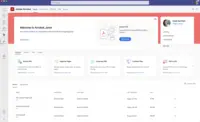Overview
What is Adobe Acrobat?
Adobe Acrobat DC is the current version of the well-established document / PDF management solution, part of the Adobe Document Cloud (the other part being Adobe's eSign services based on technology acquired with EchoSign in 2011).
Flexible and Crucial: Microsoft Office
Adobe Acrobat is a best indispensable tool for document management and collaboration
Adobe Acrobat Power User
Very Secure New PDF Generation and Project Docume Viewing Platform.
Acrobat Makes Editing PDFs a Breeze
Acrobat is best in the industry
Smooth document editing along with digital signatures
The professional choice for powerful PDFs
Powerful PDF editing
Easy and very Secure Data Management Product.
A PDF reader with many powerful productivity features
Adobe Acrobat is a good PDF Editing tool for those who already have Adobe Creative Cloud
Acrobat checks the box
Adobe Acrobat for the office
Awards
Products that are considered exceptional by their customers based on a variety of criteria win TrustRadius awards. Learn more about the types of TrustRadius awards to make the best purchase decision. More about TrustRadius Awards
Reviewer Pros & Cons
Video Reviews
1 video
Pricing
Acrobat Standard for Individuals
$12.99
Acrobat Standard for teams
$14.99
Acrobat Pro for Individuals
$19.99
Entry-level set up fee?
- Setup fee optional
Offerings
- Free Trial
- Free/Freemium Version
- Premium Consulting/Integration Services
Starting price (does not include set up fee)
- $12.99 per month
Product Details
- About
- Integrations
- Competitors
- Tech Details
- Downloadables
- FAQs
What is Adobe Acrobat?
Documents are more than just a collection of information and proof. They are foundational to connecting people and ideas, pushing business forward. Adobe Acrobat helps to keep users connected to their teams while driving business forward – no matter where they are working.
Acrobat is a PDF and e-signature solution with users among Fortune 500 companies. Acrobat users can create, edit, convert, share, sign, and combine documents from the Adobe platform. It provides for digital experiences that enable team to collaborate and work from any device, anytime, anywhere. Liquid Mode in Acrobat also enables users to view PDFs on small screens without the need to pinch and zoom.
In partnership with Microsoft, Adobe aims to reimagine how work gets done in a modern, secure, and connected hybrid workplace. Acrobat solutions are designed to seamlessly integrate with any preferred Microsoft apps so that users save time by creating, editing, sharing, and signing right from Microsoft 365, Teams, Outlook, and more. It also features smart integrations with Google, Box, and other daily use apps.
Acrobat provides access to file protection features to protect documents from being copied, changed, or printed – for added peace of mind. Acrobat helps organizations comply with security standards and regulatory requirements such as GLBA and FERPA. It also meets ISO 32000 standards for electronic document exchange, including special-purpose standards such as PDF/A for archiving, PDF/E for engineering, and PDF/X for printing.
Adobe Acrobat Screenshots
Adobe Acrobat Videos
Adobe Acrobat Integrations
- Microsoft 365
- Microsoft SharePoint
- Google Drive
- Box
- Dropbox
- Microsoft OneDrive
Adobe Acrobat Competitors
Adobe Acrobat Technical Details
| Deployment Types | Software as a Service (SaaS), Cloud, or Web-Based |
|---|---|
| Operating Systems | Unspecified |
| Mobile Application | Apple iOS, Android |
| Supported Languages | Bulgarian, Chinese (Simplified), Chinese (Traditional), Czech, Danish, Dutch, English, Estonian, Finnish, French, German, Hungarian, Italian, Japanese, Korean, Latvian, Lithuanian, Norwegian, Polish, Portuguese, Russian, Slovak, Slovenian, Spanish, Swedish, Turkish, Ukranian |
Adobe Acrobat Downloadables
- This Forrester TEI Spotlight will focus on benefits from Adobe Acrobat Sign software's integration with Adobe Acrobat, part of Adobe Document Cloud, and its value to organizations.
- Maximize investments in Microsoft applications with Adobe Acrobat DC.
- Adobe Document Cloud for Microsoft 365
- Adobe Acrobat Pro - The ROI of all-in-one.
Frequently Asked Questions
Comparisons
Compare with
Reviews and Ratings
(2952)Attribute Ratings
Reviews
(1-25 of 475)Powerhouse of PDF editing
- Ease of use
- Great security features
- Functional tools for editing, merging the documents
- Best tool for PDF viewing
- Expensive
- Content editing is tricky
- Limited features
Flexible and Crucial: Microsoft Office
- It provides accurate text, picture, and graphic editing capabilities inside PDFs while preserving formatting consistency.
- Word, Excel, and PowerPoint are just a few of the file formats that Adobe Acrobat effectively transforms to PDFs while maintaining style and content.
- It improves usability by converting scanned documents into editable and searchable PDFs with Optical Character Recognition (OCR).
- Although Adobe has mobile apps, they are not as feature-rich as the desktop version, especially when it comes to intricate editing chores.
- With a high learning curve for advanced functions like batch processing and complex editing, the UI might be intimidating to novice users.
- For small enterprises or individual users that don't want all the advanced services, the subscription model may be expensive.
- Converting multiple files simultaneously with just a few click
- Making precise modifications to PDF document
- Ensuring compliance with regulatory requirements such as HIPAA and GDPR
- Integrates with third-party applications such as Microsoft SharePoint for seamless workflow integration
Adobe Acrobat Power User
- Converting Illustrator files into readable documents
- Capturing stakeholder signatures
- Allowing important items to be archived
- The signature options can be a little confusing to use. The process needs to be a bit clearer or intuitive
- The ability to edit copy needs to be a Biot more refined. Right now it's a bit clumsy
- The option to add high resolution graphics to existing documents need to be better.
- New PDF creation tools.
- Annotation options.
- File conversion ability.
- Document editing features.
- Nothing serious after training but merging multiple files can be tricky.
- Various files editing as a beginner.
- Sharing big document can be slow.
Acrobat Makes Editing PDFs a Breeze
- The edit PDF tool is a game changer for our business. There is no other tool that is as easy to use for small, quick PDF edits.
- Adobe Acrobat makes adding, deleting, and combining PDFs very simple and seamless.
- The comment tools, and the function to share for my comments with my colleagues, makes it easy to collaborate with my team on the same PDF document.
- Although I have used the tool to create and prepare forms, it can be a little clunky and not as intuitive to use as say other form and questionnaire tools on the market. It feels like I spend too much time trying to make and optimize the form.
- The export PDF to other formats like Word, Excel, PowerPoint, image, etc. is sometimes hit or miss. I like using it to export to Word, but other formats just don't often work for me. It obviously depends on the document, but this feature is often rendered useless for me.
- The redact features should be easier to use. I find this feature to be a bit confusing the first time I used it. And I don't use the feature enough so that every time I do use it, I need to relearn how to use it.
- I wish that there were some additional snipping, copying, and pasting features for PDF documents that were included in the software.
Acrobat is best in the industry
- Display artwork from Illustrator
- Comments
- Signing
- Tools buttons and locations not intuitive
- Page navigation recently moved and new location doesn't make sense
- Occasionally parts of artwork display incorrectly if not fully zoomed in
Smooth document editing along with digital signatures
- Electronic signature makes signing documents easy
- Converting multiple format files into pdf
- Sharing files
- Filling our forms
- Use of AI should be there
- Reduce subscription charges
The professional choice for powerful PDFs
- Converting file formats
- OCR
- Completing forms
- Conversion from PDF
- Collaboration tools like Google Sheets
- Data extraction
Powerful PDF editing
- Easily to edit files with many features
- Could sign and block files easily
- Support workflow and real time review and commenting
- User interface should be improved. It is quite hard to new users
- Improve the cloud service and mobile experience
- Enhanced some collaboration features like commenting
Easy and very Secure Data Management Product.
- Document creation.
- Easy sharing of files.
- Publication.
- Content creation is easy and reliable.
- The multiple data management capability.
- Many different project document creation.
- The configuration of advance functions.
A PDF reader with many powerful productivity features
- Creating and editing PDF documents
- Commenting inside PDFs
- Viewing multiple documents simultaneously
- Viewing documents accessibly
- Signing and filling in forms
- It would be good if Adobe Acrobat could utilize less system resources. I have had crashes due to memory and CPU load this week
- Quicker load times from a cold launch
- Easier collaborative commenting for offline documents - knowing where and who wrote what
- Ensuring documents don't have issues where text cannot be copied before publishing
Adobe Acrobat is a good PDF Editing tool for those who already have Adobe Creative Cloud
- Optimizing PDFs file size
- Editing PDFs
- Creating PDFs from other Docs formats
- The User Interface can be Improved
- It would be great if the Cloud Adobe Acrobat functions were more robust
- The Optimization of the PDFs could have more user options
Acrobat checks the box
- Sales proposals
- Marketing pages
- Case studies
- Small files for sharing
- Simpler small changes
- Making one tiny change requires the pro version
- I always struggle adding images
Adobe Acrobat for the office
- View PDF documents
- Create PDF documents
- Modify PDF documents
- Prepare PDF documents for digital signature
- Electronically sign PDF documents
- Share PDF documents
- Reliability and stability, particularly when it comes to the application's windowing (frames, sizing, etc...) and interaction with the operating system.
- Accuracy when it comes to performing some term searches within a document ; for instance, for truncated words at end of lines or words with accents, capitals, special characters, etc...
- Resources consumed by the application so it remains lightweight and efficient.
- Additional improvements may be achieved when it comes to ease and speed of deployments, particularly from scripted environments.
- Sudden application crashes or errors due to unknown application bugs.
- Significant room for improvement of the intuitive and ergonomics factors, particularly when it comes to using the editing tools. For instance, to add text or objects within a document, the toolbars should be easier to use.
In addition, Adobe Acrobat is obviously the originating leader of PDF document management and therefore sets the direction and support for the product and associated standard, so that is one important reason to trust and invest in the company's product line.
Adobe Acrobat - Critical to my work
- Reliable and consistent document creation
- Clean, crisp, professional documents that are easily stored and distributed
- Document size and images are compact and not problematic for storage
- Versatile for all document types - Presentations, papers, images, technical and legal are some use cases
- The digital signature feature can be quirky at times depending on the type of document. An easy tutorial may help.
- Make Adobe more collaborative for multiple editors and authors
- Provide more video tutorials about the features of Adobe for the user community
Adobe Acrobat is a solid product for small law firms.
- Converts documents to and from Microsoft Word well.
- Redacts information well.
- It provides an excellent search function for native PDFs and a decent search for converted documents.
- Being able to change the redaction style, from blocking to inserting text, could be made easier.
- Keeping the user interface consistent through updates would be welcome so you don't have to relearn the location of functions.
How Adobe Acrobat helps in your daily management
- Filling and signing forms
- Editing PDF documents
- Combining PDF documents
- Sign in process to use my Adobe account
- A simplified user interface
- Making zooming to the documents easy
Adobe Acrobat - Streamlining Document Mastery in the Digital Era
- PDF Creation and Conversion
- Document Editing
- Collaborative Review and Commenting
- Form Creation
- Batch Processing and Automation
- User Interface Complexity
- No advanced real-time collaboration tool
- Text alignment in editing mode
Adobe Acrobat is a solid tool for PDF's
- Edit Text & Sections in PDF's
- Allow to set fields for text submissions
- Syncs to PC and or cloud
- Some of the icons are no intuitive for users who don't go into the software much
- The flow and layout of settings is odd compared to most programs
- Sometimes it is hard to select certain items when trying to edit.
Acrobat is good if you use all the features.
- Manages sign-off of critical documents.
- Merges and removes pages of PDFs as needed.
- Allows redaction of sensitive information.
- Some of these functions could be made available through Reader.
Acrobat Exceeds in Legal Document Processing.
- Convert documents to PDF.
- OCR documents for search.
- Redaction
- E-signing
- Bundling documents.
- Search across Portfolios.
- Redaction process could be simplified.
Acrobat keeps us agile!
- Editing of PDF documents.
- Combining multiple files.
- Extracting pages from PDF files.
- Collaborating and sharing notes with clients.
- More editing options/settings for images when adding to a document.
- Being able to type on top of a line rather than inserting into it and pushing it forward.
- Bringing extract pages tool back to the forefront rather than a few clicks to get to it.
There's no alternative, but it does a solid job.
- Editing scanned documents.
- Pulling text from individual documents.
- AI application.
- Natural language extraction in volume.
- Contract lifecycle management.
Adobe Acrobat is king. Is there really any other option?
- Create PDF Documents
- Preparing forms
- Filling in and signing forms
- Adding important comments
- Organizing pages in a document
- Simplify editing documents.
- Removing certain items from a document.
- Compressing documents.