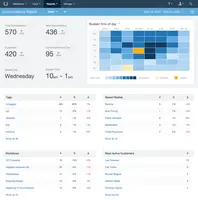Starting at $20 per user/per month
View PricingOverview
What is Help Scout?
Help Scout is help desk software. The vendor’s value proposition is that that their solution reduces time spent on training users because Help Scout is simple to use and set up and scales like any enterprise product. This solution…
Recent Reviews
Popular Features
- Ticket response (18)10.0100%
- Ticket creation and submission (17)10.0100%
- Email support (18)9.090%
- Organize and prioritize service tickets (18)9.090%
Reviewer Pros & Cons
Pricing
Standard
$20
Cloud
per user/per month
Plus
$35
Cloud
per user/per month
Company
Contact sales team
Cloud
Entry-level set up fee?
- No setup fee
For the latest information on pricing, visithttp://www.helpscout.net/pricing
Offerings
- Free Trial
- Free/Freemium Version
- Premium Consulting/Integration Services
Product Demos
Census + Help Scout Demo
YouTube
Help Scout Releases iPhone App - Get Our Demo
YouTube
Quriobot & Help Scout integration
YouTube
Recreating Help Scout's Demo Webinar Promotion - Chameleon Recipe
YouTube
Shopify Integration with Zendesk, Freshdesk, Help Scout or Re:amaze: Animated Overview
YouTube
Help Scout Help Desk Demo
YouTube
Features
Return to navigation
Product Details
- About
- Integrations
- Competitors
- Tech Details
- FAQs
What is Help Scout?
Help Scout is help desk software. The vendor’s value proposition is that that their solution reduces time spent on training users because Help Scout is simple to use and set up and scales like any enterprise product. This solution includes multiple mailboxes to support as many email addresses as needed in order to work collaboratively across teams, and manage several products or brands from one account. Reports on conversation trends, team performance, productivity, and customer happiness are included as well. The Docs Knowledge Base includes up to five customizable knowledge base sites that integrate with an organization’s help desk, and are designed to run smoothly on any device, and help their customers help themselves.
Help Scout Features
Incident and problem management Features
- Supported: Organize and prioritize service tickets
- Supported: Subscription-based notifications
- Supported: Ticket creation and submission
- Supported: Ticket response
- Supported: Automated responses
- Supported: Attachments/Screencasts
Self Help Community Features
- Supported: External knowledge base
- Supported: Internal knowledge base
Multi-Channel Help Features
- Supported: Email support
- Supported: Help Desk CRM integration
Additional Features
- Supported: iPhone app
- Supported: Embeddable Contact Form
- Supported: Customer Satisfaction Ratings
- Supported: Reporting
- Supported: API Access
- Supported: 40+ integrations
Help Scout Screenshots
Help Scout Integrations
Help Scout Competitors
Help Scout Technical Details
| Deployment Types | Software as a Service (SaaS), Cloud, or Web-Based |
|---|---|
| Operating Systems | Unspecified |
| Mobile Application | Apple iOS |
| Supported Languages | English |
Frequently Asked Questions
TeamSupport and Helpjuice are common alternatives for Help Scout.
Reviewers rate Subscription-based notifications and Ticket creation and submission and Ticket response highest, with a score of 10.
The most common users of Help Scout are from Small Businesses (1-50 employees).