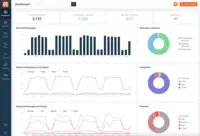Overview
What is KnowBe4 PhishER/PhishER Plus?
PhishER is presented as a lightweight Security Orchestration, Automation and Response (SOAR) platform to orchestrate threat response and manage the high volume of potentially malicious email messages reported by users. And, with automatic prioritization of emails, PhishER helps InfoSec and…
KnowBe4 PhishER - security made simple
KnowBe4 PhishER Review
KnowBe4 PhishER works for me!
Happy with PhishER
Great training and testing tool
KnowBe4 PhishER - an easy and robust application
KnowBe4 PhishER has saved us $100K's
KnowBe4 PhishER is a game changer
Strong recommendation for KnowBe4 PhishER and all KnowBe4 products
KnowBe4 PhishER is a great service
The fantastic KnowBe4 PhishER SOAR platform
Phishing Hero!
KnowBe4 PhishER - A great tool to use as a second line of defense
PhishER - Don't Phone Home Without It.
How KnowBe4 PhishER/PhishER Plus Differs From Its Competitors
Time Savings
Time Savings
PhishER Capabilities
PhishER Capabilities
Time Savings
Time Savings
PhishER Capabilities
Time Savings
PhishER Capabilities
Time Savings
Time Savings
PhishER Capabilities
Time Savings
PhishER Capabilities
Time Savings
PhishER Capabilities
Time Savings
Time Savings
PhishER Capabilities
Time Savings
PhishER Capabilities
Time Savings
PhishER Capabilities
Time Savings
PhishER Capabilities
Time Savings
PhishER Capabilities
Time Savings
Time Savings
PhishER Capabilities
Time Savings
Time Savings
PhishER Capabilities
Time Savings
PhishER Capabilities
Time Savings
PhishER Capabilities
Time Savings
Time Savings
PhishER Capabilities
Awards
Products that are considered exceptional by their customers based on a variety of criteria win TrustRadius awards. Learn more about the types of TrustRadius awards to make the best purchase decision. More about TrustRadius Awards
Popular Features
- Company-wide Incident Reporting (52)7.878%
- Live Response for Rapid Remediation (55)7.878%
- Centralized Dashboard (62)7.878%
- Machine Learning to Prevent Incidents (54)7.777%
Reviewer Pros & Cons
Pricing
3001-5000 Monthly Pricing Per Seat
$0.50
2001-3000 Monthly Pricing Per Seat
$0.55
1001-2000 Monthly Pricing Per Seat
$0.65
Entry-level set up fee?
- Setup fee optional
Offerings
- Free Trial
- Free/Freemium Version
- Premium Consulting/Integration Services
Features
Incident Response Platforms
Incident response (IR) platforms guide countermeasures against a security breach and deploy preplanned, automated threat responses
- 7.8Company-wide Incident Reporting(52) Ratings
Built-in enterprise-level ticketing system to leverage the knowledge of the entire workforce, not just the security team
- 6.8Integration with Other Security Systems(47) Ratings
Pre-built integration with other security systems like SIEM and threat intelligence
- 7.8Centralized Dashboard(62) Ratings
A central dashboard provides analysts with a clear look at the most important data
- 7.7Machine Learning to Prevent Incidents(54) Ratings
Incident prevention powered by machine learning with no human intervention
- 7.8Live Response for Rapid Remediation(55) Ratings
Live remediation response allows incident responders to initiate remediation from anywhere over secure connection
Product Details
- About
- Integrations
- Competitors
- Tech Details
- Downloadables
- FAQs
What is KnowBe4 PhishER/PhishER Plus?
PhishER is a platform for managing the high volume of potentially malicious email messages reported by users. With automatic prioritization of emails, PhishER aims to help InfoSec and Security Operations team cut through the inbox noise and respond to the most dangerous threats more quickly.
PhishER is a web-based platform with critical worksteam functionality that serves as a phishing emergency room to identify and respond to user-reported messages. With PhishER, users are able to automate the workstream of 90% of reported emails that are not threats, freeing up incident response resources.
PhishER is available as a stand-alone product or as an optional add-on for KnowBe4 customers that want to automatically prioritize and manage potentially malicious messages that were reported through the KnowBe4 Phish Alert Button. PhishER Plus is an upgraded subscription level that includes all of the features from PhishER with additional enhancements and AI-validated crowdsourced data. PhishER Plus was developed to help supercharge an organization’s email security defenses. It does this by automatically blocking phishing attacks that traditional Security Email Gateways (SEGs) miss and removes these missed threats from users’ inboxes.
KnowBe4 PhishER/PhishER Plus Features
Incident Response Platforms Features
- Supported: Company-wide Incident Reporting
- Supported: Integration with Other Security Systems
- Supported: Centralized Dashboard
- Supported: Machine Learning to Prevent Incidents
- Supported: Live Response for Rapid Remediation
Additional Features
- Supported: Automatic Message Prioritization
KnowBe4 PhishER/PhishER Plus Screenshots
KnowBe4 PhishER/PhishER Plus Video
KnowBe4 PhishER/PhishER Plus Integrations
KnowBe4 PhishER/PhishER Plus Competitors
KnowBe4 PhishER/PhishER Plus Technical Details
| Deployment Types | Software as a Service (SaaS), Cloud, or Web-Based |
|---|---|
| Operating Systems | Unspecified |
| Mobile Application | No |
| Supported Countries | Global |
KnowBe4 PhishER/PhishER Plus Downloadables
Frequently Asked Questions
Comparisons
Compare with
Reviews and Ratings
(160)Attribute Ratings
Reviews
(1-5 of 5)KnowBe4 PhishER is the Bees Knees!
- Identifies the difference between Clean and Threat emails.
- Pulls out emails from other users mailboxes that contain the same info as phishing email.
- Enables you to customize the platform to closely relate to your company.
- Honestly I can't think of anything!
- Company-wide Incident Reporting
- 100%10.0
- Integration with Other Security Systems
- 100%10.0
- Centralized Dashboard
- 100%10.0
- Machine Learning to Prevent Incidents
- 100%10.0
- Live Response for Rapid Remediation
- 100%10.0
- Isolating email threats
- Seizing phishing emails before they become an attack
- Leaving more time open on our team to work on other tasks
Phish ER to the rescue
- Minimal false positives
- Ease of use in defining and designing flows
- Ease of use in defining and designing response templates
- Reporting - the reports in place are useful but allowing for more details would be helpful
- More Quick Actions
- Company-wide Incident Reporting
- 80%8.0
- Integration with Other Security Systems
- 100%10.0
- Centralized Dashboard
- 90%9.0
- Machine Learning to Prevent Incidents
- 100%10.0
- Live Response for Rapid Remediation
- 100%10.0
- Time saved has allowed for concentration in other areas.
- Response time to users has increased InfoSec profile in the company, making it easier to sell other initiatives. Also, this makes users more likely to report things
- The ability to see threats in 1 area allows for better recognition of trends or large scale attacks.
- Ability to automate responses to users that report emails.
- Reporting and classification of reported emails.
- Integration with M365 to allow for adding emails, attachments, etc. to block list.
- Training users on legitimate emails and proper communications.
- Finding large scale phishing attacks.
- Understanding and reporting on most common scams/phish being seen by users.
- Use the data gathered to recognize frequent reporters.
- Use data gathered to understand common domains, etc. for DMARC and SPF implementation
- Integration with Other Systems
- Ease of Use
- The rules are easy to define and implement.
- The actions provided a way to create the email flows that I wanted.
- The templates are easy to design and allow for all the content that I wanted.
- None
Automated Email and Incident Response Solution!
- Provides high level reporting
- Integration with ticketing system such as Jira
- The flexibility of creating rules that align with various workflows
- Easy to use interface
- The number of action items could be expanded to include more functionality
- The option to schedule reports and send to various team members to eliminate the need to go into the console on a weekly or monthly basis
- Additional widgets to expand the dashboard functionality
This product also gives the team visibility on what is being reported and help determine if the email reported is localized or widespread throughout the organization. Meaning, depending on how many people report an email based on location and job roles.
This solution is well suited for an organization or team who would like to automate the guess work of determining if a email is a phish, spam, or safe. Additionally, have that one click response to the user who reported to get additional insight on if they did respond to the email or clicked on that was determined to be a real phishing email.
- Company-wide Incident Reporting
- 70%7.0
- Integration with Other Security Systems
- 80%8.0
- Centralized Dashboard
- 60%6.0
- Machine Learning to Prevent Incidents
- 90%9.0
- Live Response for Rapid Remediation
- 90%9.0
- Freed up team resources with automation
- Real time data on email reporting
- Resolve incidents in a timely manner
- Response and communication capabilities
- Proofpoint Insider Threat Management and Inspired eLearning Security First Solutions
There are times when I am reviewing emails and don't have the correct action available. Having additional action buttons would help the automation process. This is something that has great potential and I find it very useful and reduces time for my team.
Some examples are creating custom email workflow rules, enabling additional actions for communication purposes, add additional tags for certain emails.
KnowBe4 PhishER is Best in the Business
- Custom Rules for Phishing Emails
- Custom Reports for IT and Exec
- Integrate with other Phishing providers
- More control on their rules or be able to script more
- Allow to remove emails from exchange server if they are phishing emails
- Company-wide Incident Reporting
- 80%8.0
- Integration with Other Security Systems
- 80%8.0
- Centralized Dashboard
- 100%10.0
- Machine Learning to Prevent Incidents
- 90%9.0
- Live Response for Rapid Remediation
- 90%9.0
- Helped to reduce the time to respond to emails for tech's
- allows helpdesk to work with users and not take away from Exchange Admin's
- Proofpoint Insider Threat Management, Proofpoint Advanced Threat Protection, Proofpoint Cloud Account Defense, Proofpoint Digital Risk Protection, Barracuda Email Security Gateway, Aspire, from ServiceTitan and Cofense PhishMe
- Reporting emails from Outlook
- Rules to automatically take care of emails that come in regularly
- Rules to let the user know what is going on and not have a black hole that these email end up in.
- Lets us know when our Health Provider starts sending out emails to user, so we can notify users of this email and that its not spam.
- Helps us reward users that report emails that most to help protect our company
- Looking in some custom coding to send scams and virus email to other vendors for deep inspections
- Notify supervisors about their users and who clicks on everything for safety training.
- Scalability
- Integration with Other Systems
- Other
- Implemented in-house
- Yara Rule Editor was the only issue we encountered
- Phish button is the best thing we have used
- Rules are setup and changed around all the time depending on our environment
- Yara Rule Editor was a little tough to understand but it didn't take long.
- iPhone users button to be able to
- Proofpoint
- Microsoft Exchange Online
- Exchange 2019
- Other Email Vendors
- Mail Relay
- File import/export
- API (e.g. SOAP or REST)
- AppExchange or similar marketplace
KnowBe4 PhishER - Two Fins Up
- Detailed Phishing Indicators
- Automatic Categorization of Phishing Emails
- Multi-Admin Workflow
- Automated Responses
- Setup a bit tricky out of the box. I prefer self-service setups that are easy to use, but KnowBe4 PhishER does offer great service for their products.
- Company-wide Incident Reporting
- N/AN/A
- Integration with Other Security Systems
- 100%10.0
- Centralized Dashboard
- 100%10.0
- Machine Learning to Prevent Incidents
- N/AN/A
- Live Response for Rapid Remediation
- 100%10.0
- Less time coordinating phishing response
- Less time investigating reports
- Mitigating phishing risk more effectively
- Security
- Ransomware Mitigation
- Malicious email tracking
- Automated workflows
- Automated responses
- Machine learning
- Cloud Solutions
- Integration with Other Systems
- Ease of Use
- Quick actions
- Link tracking
- Initial setup