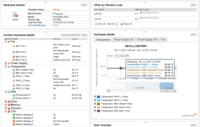SolarWinds Server & Application Monitor
Overview
What is SolarWinds Server & Application Monitor?
SolarWinds Server & Application Monitor (SAM) delivers application and server monitoring capabilities. SAM allows for self-service for easy setup, 1200+ monitoring templates, and customization options, as well as integrate with other SolarWinds products.
Big, but effective
SolarWinds is a useful resource for IT Management
SolarWinds Server & Application Monitor Review
SolarWinds Server & Application Monitor (SAM) is good tool to monitor your applications and make calls via APIs.
Safe, robust and reliable.
Server and Application Monitoring made easy
True Insight
Solarwinds SAM - Excellent infrastructure monitoring solution
Review of SolarWinds Server & Application Monitor
SolarWinds SAM - A Great Product
Solarwinds SAM Review
SolarWinds SAM review
Robust Server and Application Monitoring Solution
My Tool for My IT Environment
Great product for use in Education
Awards
Products that are considered exceptional by their customers based on a variety of criteria win TrustRadius awards. Learn more about the types of TrustRadius awards to make the best purchase decision. More about TrustRadius Awards
Popular Features
- Server availability and performance monitoring (269)9.898%
- Application monitoring (266)9.090%
- Threshold alerts (271)8.989%
- Out-of-the box templates to monitor applications (256)7.979%
Pricing
What is SolarWinds Server & Application Monitor?
SolarWinds Server & Application Monitor (SAM) delivers application and server monitoring capabilities. SAM allows for self-service for easy setup, 1200+ monitoring templates, and customization options, as well as integrate with other SolarWinds products.
Entry-level set up fee?
- No setup fee
Offerings
- Free Trial
- Free/Freemium Version
- Premium Consulting/Integration Services
Would you like us to let the vendor know that you want pricing?
17 people also want pricing
Alternatives Pricing
What is Azure Monitor?
Microsoft's Azure Monitor is designed to analyze and optimize the performance of web applications and infrastructure, including virtual machines (VMs), Azure Kubernetes Service (AKS), Azure Storage, and databases. Monitor Linux and Windows VMs and their health and dependencies—all on a single map.
What is SolarWinds Pingdom?
SolarWinds Pingdom is a website uptime monitoring and alert tool, with additional reporting and Real User Monitoring capabilities. Pingdom is part of SolarWinds’s DevOps package, enabling full-stack monitoring as a service.
Features
Application Performance Management
Application performance management software monitors software to ensure performance and availability
- 9Application monitoring(266) Ratings
Application monitoring involves tracking response times and resource usage for applications, including highly-distributed applications
- 8.5Database monitoring(230) Ratings
Database monitoring means looking for database bottlenecks liable to slow response times
- 8.9Threshold alerts(271) Ratings
Alerts indicating when critical thresholds have been reached
- 8.2Predictive capabilities(215) Ratings
Data mining of log and other performance data to understand predictors of slowdowns or outages
- 8.2Application performance management console(239) Ratings
The management console is used to manage monitoring agents and et thresholds, etc.
- 7.8Collaboration tools(148) Ratings
Collaboration tools enable DevOps staff to collaborate by adding notes/comments and also integrating with external collaboration tools like ticketing systems
- 7.9Out-of-the box templates to monitor applications(256) Ratings
Built-in templates for specific applications
- 8.6Application dependency mapping and thresholding(216) Ratings
Mapping relationships between the application and its underlying infrastructure
- 9Virtualization monitoring(234) Ratings
Allows for monitoring of virtual applications and servers
- 9.8Server availability and performance monitoring(269) Ratings
Ability to monitor server availability
- 9.1Server usage monitoring and capacity forecasting(250) Ratings
Ability to assess server usage and forecast future needs
- 9IT Asset Discovery(199) Ratings
Discovery of hardware and software assets on the network
Product Details
- About
- Integrations
- Competitors
- Tech Details
- Downloadables
- FAQs
What is SolarWinds Server & Application Monitor?
SolarWinds Server & Application Monitor (SAM) delivers application and server monitoring capabilities for IT pros enabling them to diagnose and troubleshoot issues faster. The vendor’s value proposition is that this solution prevents slow applications and downtime from impacting end-users and business services. Users can use this tool to pinpoint the root cause of application issues across various layers of the IT stack.
The vendor says SolarWinds SAM is affordable, easy to deploy, use and customize. Users can automatically discover their systems environment and start monitoring in about an hour. No professional services or consultation needed.
SAM is built on SolarWinds Orion® platform enabling native integration with Network Performance Monitor and other IT management software from SolarWinds.
SolarWinds Server & Application Monitor Features
- Supported: Single Web interface to monitor multi-vendor applications and server infrastructure.
- Supported: Out-of-the-box monitoring templates for 200+ enterprise applications.
- Supported: Easily extend monitoring to virtually any custom or home-grown applications.
- Supported: Gain contextual visibility of relationships and dependencies between applications and physical and virtual servers.
- Supported: Monitor server hardware health, perform capacity forecasting, and manage asset inventory. Remediate server issues remotely with built-in management actions.
- Supported: Monitor VMware and Hyper-V environments to identify problems impacting application performance.
- Supported: Centrally manage IT asset inventory and keep track of server hardware and software information.
- Supported: Leverage the wealth of built-in alerts and reports, and easily customize them as needed.
- Supported: SAM is an agentless monitoring software. Optional agent installation extends monitoring to the cloud.
SolarWinds Server & Application Monitor Screenshots
SolarWinds Server & Application Monitor Videos
Watch SolarWinds Server & Application Monitor Training Videos
SolarWinds Server & Application Monitor Integrations
SolarWinds Server & Application Monitor Competitors
- Progress WhatsUp Gold
- Nagios Core
- Tivoli Monitoring (legacy)
- Microsoft System Center
- DX Application Performance Management (formerly CA APM)
- SiteScope (formerly HP SiteScope)
- ManageEngine Applications Manager
SolarWinds Server & Application Monitor Technical Details
| Deployment Types | On-premise |
|---|---|
| Operating Systems | Windows |
| Mobile Application | No |
| Supported Languages | English |
SolarWinds Server & Application Monitor Downloadables
Frequently Asked Questions
Comparisons
Compare with
Reviews and Ratings
(649)Community Insights
- Business Problems Solved
- Pros
- Cons
- Recommendations
SolarWinds Server & Application Monitor is a versatile tool that has been widely used across various industries and departments for monitoring and managing servers, applications, and network infrastructure. Users rely on the software to ensure that critical systems are up and running smoothly. With its ability to monitor servers, applications, and network nodes, customers appreciate the comprehensive insights it provides into their IT environments.
One of the key use cases of SolarWinds Server & Application Monitor is its role in proactive monitoring and alerting. Users have praised the software's capability to detect issues such as CPU utilization, memory usage, response time, and low disk space. By setting up corresponding alerts, users can address potential problems before they impact end-users. This proactive approach helps prevent system failures and ensures optimal performance.
Another important use case of SolarWinds Server & Application Monitor is its ability to provide detailed insights into server metrics and application performance. Users can monitor various elements such as CPU, memory, and disk usage on servers, as well as track the health of applications like Exchange, SQL, IIS, and SharePoint. The software's integration with other products in the SolarWinds Orion family enhances network management capabilities, allowing for a unified view of segmented networks.
Additionally, SolarWinds Server & Application Monitor is valued for its flexibility in monitoring different types of systems and services. It supports Windows, Linux, Unix, and AIX servers both on-premises and in the cloud. Users have leveraged the software to monitor services, processes, URLs, IP addresses, MAC addresses, SMTP devices like networked cameras, and even Linux services such as IPTables. This broad range of monitoring capabilities makes it a valuable tool for organizations with diverse IT infrastructures.
Overall, SolarWinds Server & Application Monitor has proven to be instrumental in maintaining system stability by providing real-time alerts for potential issues and facilitating efficient troubleshooting. Its ease of use and customization options allow different departments and administrators to tailor monitoring and alerts to their specific needs. The software's comprehensive insights, proactive monitoring, and wide range of supported systems make it a valuable asset for organizations looking to ensure optimal performance and availability of their IT infrastructure.
Customizable Dashboard: Users appreciate the fully customizable dashboard in SolarWinds SAM, which allows them to tailor it to their specific requirements. This feature has been mentioned by several reviewers and enables users to easily access the information they need for effective monitoring.
Proactive Alerting: Reviewers have praised SAM's proactive alerting capabilities, with alerts being triggered for offline servers, low disk space, rebooted servers, and critical network device outages. This feature has been highly valued by users as it helps them stay on top of potential issues and address them promptly.
Reporting Capabilities: SAM's reporting capabilities have received positive feedback from users who find the detailed reports provided by the software helpful for meeting regulatory requirements and ensuring system stability and performance. The granularity in alerts and reporting has been mentioned by multiple reviewers as a valuable feature of SAM.
Confusing User Interface: Users have expressed frustration with the user interface of SolarWinds Server & Application Monitor, stating that it is confusing and difficult to navigate. Some users feel that there is a steep learning curve and find it overwhelming, especially for first-time users.
Lack of Comprehensive Documentation: Several users have criticized the documentation provided for SolarWinds Server & Application Monitor, stating that it is spotty and lacking in examples. They believe that more comprehensive and detailed documentation would greatly aid in understanding and troubleshooting the software.
Poor Customer Support: There have been complaints about the customer support provided by SolarWinds. Multiple users have reported that customer support has worsened over time, causing frustration due to delays in reaching the correct support team and resolving issues in a timely manner.
Users have recommended several key actions for users considering SolarWinds based on their experiences. These include:
- Recommending utilizing the software for internal use, specifically for monitoring servers and applications.
- Suggesting taking advantage of the free trial to test the software before making a purchase decision.
- Advising researching and planning before implementation to ensure the software is suitable for one's needs.
- Encouraging careful design of the environment, especially when using the software in different locations.
- Recommending purchasing a license that matches the number of components needed for monitoring.
- Urging cautiousness when it comes to support and potential glitches with the software.
- Suggesting working with a detail-oriented engineer for proper setup and configuration.
- Promoting interaction with the user community site to learn from others' experiences and share knowledge.
- Emphasizing the need to understand the licensing model before signing up and selecting appropriate licensing based on the number of nodes to be monitored.
- Suggesting exploring other SolarWinds offerings and using them in conjunction with this software.
While users find SolarWinds to be a valuable tool, they also mention that it may not be suitable for beginners due to its learning curve. Overall, it is recommended to carefully consider setup, pricing, and requirements before implementing SolarWinds.
Attribute Ratings
- 8.9Likelihood to Renew10 ratings
- 9.9Availability3 ratings
- 6Performance3 ratings
- 8.6Usability29 ratings
- 9Support Rating21 ratings
- 4.5Online Training1 rating
- 4.5Implementation Rating3 ratings
- 1Configurability2 ratings
- 9.9Product Scalability3 ratings
- 4.5Ease of integration2 ratings
- 4.5Vendor pre-sale2 ratings
- 4.5Vendor post-sale2 ratings
- 9.4Solarwinds Premier Support Rating18 ratings
- 4.8SolarWinds Smart Start Support Rating2 ratings
Reviews
(226-250 of 278)Stands alone but better with friends
- Powershell. We use this as a key tool to make sure software (both custom and delivered) is up and working correctly. Microsoft has standardized on this for the foreseeable future and Solarwinds does a great job using this tool set.
- Stack monitoring. It has always been extremely difficult to find the source of a problem. Combining SAM with their other products really provides an amazing insight in correlating a perceived issue with its ultimate cause.
- Community/Support. While SAM is a great tool, it is the people that really drive this product. Both support and customers are very responsive and excited to help out.
- Learning Curve. SAM (and other solarwinds products) take a lot of time to learn how to make everything work well. Management can become frustrated with the perceived lack of progress. Solarwinds has recently made efforts to improve this with their Customer Success Center.
- Reporting. The reporting tool is ok for some basic table reports but lacks a lot in comparison with reporting services.
- Default dashboards. While custom dashboards can be awesome tools, the default ones are overwhelming in detail and underwhelming in looks. There is are also difficulties in creating great looking dashboards.
SolarWinds Server & Application Monitor Review - Worth it.
- Granular level of detail about servers
- Robust reporting
- Alerting on CPU, Memory, Disk.
- Getting set up took a bit of work.
- Installing the agent on all of our servers for best availability of information
SAM can reduce down time (sometimes completely)
- Alerts software failures
- Integrated with NPM
- Integration also allows event history
- SAM is customizable, almost too much
- SW relies on it's customer base for direction (too heavily)
- SAM needs a little too much customization at times
SolarWinds is like hiring someone to just sit and watch your stuff 24/7 and you never have to feed them!
- SolarWinds has a great dashboard interface. The ability to modify the dashboard and add data per user is excellent.
- Getting detailed event logs is outstanding for troubleshooting. Being able to use the Message Center to gather Events, Alerts, Syslog, Traps and Audit Events is a great resource.
- The way the tool is organized to display network, application, and server data separately really helps. Top 10 lists are extremely helpful to pinpoint issues during troubleshooting.
- I would like an easier way to provide SMS messages through a web-based service or other offering.
- The mobile application is decent but could benefit from an update.
Server and Application Monitor - Stay On Top of Your Outages
- Monitors applications. It lets you know when something is down, at what time, and when it came back up.
- Strong custom community templates. For those of us that aren't as tech savvy, the community offerings are very helpful in getting the best from SAM.
- You can create dashboards to monitor your most important applications.
- The process is very manual. It takes a little time to learn, and remember how you did it the first time.
- Navigation is confusing the first number of times as well. Trying to get back to where you started can be a pain. It's not 100% clear what you're doing at times, until you've done it a few times.
- Creating your first dashboards can be a bit daunting at first. This is pretty typical of anything I've used from SolarWinds.
- Monitors apps
- Send alerts when thresholds are exceeded or apps go down
- Provides useful customizable dashboards
- Highlights most important issues
- More customizable application monitoring
- Monitors application health
- Create customize monitors to monitor status on just about any service
- Useful dashboards, that assist with troubleshooting and integrate well with Solarwind's other modules.
- Licensing based on the monitors used instead of the application can make this solution seem a bit limited. For example monitoring all your exchange servers services could easily eat up a number of these licenses quick. So recommend counting each critical service that supports your application.
Good but not Great. Headache to setup.
- Notification of disk space usage.
- Historical cpu/memory usage.
- Application/server grouping.
- Alert setup. Email notifications.
- Ability to use some other functions without needing more modules/products.
- Ease of setup.
- SolarWinds monitors CPU thresholds well.
- SolarWinds monitors application thresholds well.
- SolarWinds monitors application availability well.
- Setting up the monitors for the first time can be a little tricky.
- Setting up the monitors requires direct access to the server hosting the application. It would be nice to be able to do that from the webpage.
Solarwinds - the whole package
It also provides valuable insight into resource constraints and potential hardware issues within our highly virtual server environment.
- It provides a great way to monitor a complex multi-server application to see a view of the whole system, then drilling down on any pain points to find the root causes.
- It integrates well with other SolarWinds products. Use this to build a help desk or executive level view of your environment so that they can see any issues before pages and escalations start flying.
- Having all the monitoring in one easy to use view makes it easy for other teams to check on current issues and how they might be impacted. My favourite example is users are not able to access the network suddenly and helpdesk says they not getting an IP address. The ticket goes to the network team of course. One quick look and you can tell the server handing out DHCP addresses is down. This just saved an hour of troubleshooting why your router isn't passing the DHCP requests along like it should.
- The report writer on through the GUI is still missing some features and logging into the server console to use Report Writer is not always handy for a quick once-off report.
- Building some more intelligence into the "Map" creation tools would be nice. For example, something that could tie into Visio so that you only have to add items to the system diagrams once, then just tie them together in SolarWinds with Tags or something else.
- Make Thwack (the user community for Solar Winds) even more awesome.
- Just joking. It's already 110% awesome.
LunarTides review
- The details that the IP Address application gives back are helpful in finding what user is or has used an IP address.
- At this moment in time I have not found any areas that they can improve on.
SAM Review
- Manages SQL Processes
- Manages server health/performance
- Helps to minimize downtime for applications
- Alerts for application errors
- I think it could stand to be easier to configure. Currently it seems you need to do quite a bit of research to set it up.
So what about SolarWinds Server & App Monitor?
- Email notifications
- Broad view of the infrastructure
- Lots of information that it provides
- Ease of connecting with our environment
- Good support by SolarWinds
- Sometimes a bit TOO much information
- UI can be overwhelming at first glance
Solarwinds in quick terms.
- SAM provides trending for how servers and applications are used. With this information, we can scale used systems more effectively and target our primary services.
- Enhanced reporting on application Quality of Experience. For Example, tied with netflow data, which ip groups experience best/worst User experience.
We are alerted on a range of items, from complete server outages to a single SQL database's excessive fragmentation. We also use the statistics from the collected data to determine how we can improve application performance and the end user's experience.
- SAM can dig deep into the applications to provide a wealth of information and immediate feedback on the items it is monitoring.
- We can get a bird's eye view of our environment from the out of the box dashboards, with easily identifiable health indicators showing the state of servers and applications, services, connection attempts, and even the amount of network traffic to individual websites.
- In depth details on our SQL environments allows the team to view the status of the server and databases, but also give detailed information on each component and offer suggestions on how to resolve the issues that we may be facing.
- Each implementation of SAM is going to be different, and requires customization to correct alert on the environment it is monitoring. I would like to see some better probing and questions pertaining to our environment when installing that would help the refining of the thresholds and alerts on those thresholds. With that said, I think this is a difficult task for Solarwinds to provide, but it would be a huge selling point.
- Many of the out of the box dashboards are helpful. We also like the intelligent discovery of the applications.
- I have received a great deal of sales calls from the Solarwinds sales team in the past. It has slowed down recently, so maybe that trend will continue.
- Windows Servers
- Linux Servers
- Database Servers
- Domain Controllers
- Web Servers
- Data warehousing
SolarWinds the real deal
- Linux & Windows Servers
- Cisco ASA firewalls
- VMware servers
- Adding port security monitoring
Solid Monitoring Tool
- It has very granular controls.
- The UI is fairly intuitive.
- It is very easy to implement.
- The custom poller feature gives you incredible customization.
- The licensing is prohibitive.
- Selecting one SolarWinds pre-defined monitor (Like AD monitor) can consume over 100 licenses.
- The license structure is confusing.
- Product documentation could be structured with more flow.
Solarwinds: The mother of monitors!
- Monitor the time it takes for users to perform a process.
- Server and Application monitor does a great job at managing DHCP servers and all their many processes.
- Solarwinds SAM does a great job at monitoring windows services.
- Alerting being built into the web interface.
- Reporting engine being built in.
Our deployment is being used by many departments across most of our business.
SAM addresses the need to know. Knowing that your infrastructure is up and running and can be addressed at a moments' notice is peace of mind. The product pays for itself buy catching problems before they become a problem.
- Alerting off of anything is done very well. You can make a simple alert or you can make them as complicated as you want.
- It monitors port, and can alert on, throughput, response time, and packet loss just to name a few.
- It gives a rolling list of events for the network.
- I have nothing here. SolarWinds usually addresses anything needed.
SAM good for a glimpse
- Easy to configure
- Single pane of glass because you can monitor network, vm, and storage as well
- Easy to use
- The product is not very detailed in monitoring application specifics such as exchange, IIS, SQL, etc.
- The technical support is lacking when you have a problem. Currently, the exchange insight is not monitoring correctly.
- I would like to see it make a direct connection to a node and the application that lives on it. For example, exchange applications problems do not turn the nodes red or yellow or create notifications on the node itself.
- I also do not like how you have to pay for node licenses so it becomes very expensive to try to monitor your environment especially if you are a smaller shop.
Solarwinds SAM a good investment
- SQL server monitoring was probably the best use for SAM, although there are other products that get into further detail. SAM basically gives us the confidence to be sure that the source of a bottleneck or error is not hardware or configuration related, but instead a possible code or efficiency issue.
- Exchange 2010 monitoring is a little difficult through the management console, so SAM provides that extra layer of monitoring that shows what applications are failing, when the management console doesn't load. This can only be done otherwise through advanced powershell scripting.
- We've seen products that provide that extra level of monitoring that the SQL server monitoring wasn't capable of. However, the cost of solutions like Idera are very high in comparison to what you are getting with SAM.
- A disk was getting full on my log server and I was able to remediate it before it became worse.
- My memory was getting overtaxed and I found that one of the DIMMs was bad...
- Make recommendations after doing a discovery of your devices/network.
Proactive and Reactive Monitoring with SolarWinds SAM
It has become a critical tool for improving our responsiveness company-wide to existing issues as well as helping us to predict if there are potential issues that may arise, and allows us to react to problems very quickly with minimal to no perceived impacts to our end users.
- Instant problem identification
- Ability to easily and fully customize monitored components
- Gain insight into user application experience issues such as slow response times
- Occasional false positive results
- Quite expensive, as each monitored component (service/parameter) uses 1 license
The "bullet point" Solarwinds SAM Review
- We configure SAM to monitor external web sites for http response. This is particularly valuable when there are hosted service performance issues. SAM allows us to show the vendor their site performance from our perspective.
- We get one tab click to see SQL Server performance and health and a table with the top most expensive queries. Since the exact query is presented we can hand this off to the database administrator or developer for review and remediation.
- Grouping allows us to place all assets related to a particular function in a single unit to get a quick one button click of high level health of that asset.
- Single pane integration with NPM and NCM is extremely helpful!
- Assigning application monitors is confusing, the organization of application monitors is inconsistent. Do I want "web server" or "IIS".
- Appinsight is a convenient way to assign SAM monitoring but expensive since it takes 50 licenses.