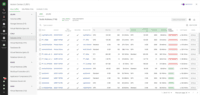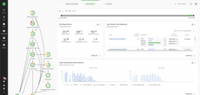Overview
What is IBM Turbonomic?
IBM Turbonomic is a performance and cost optimization platform for public, private, and hybrid clouds used by cloud, infrastructure operations, and architecture to assure application performance while eliminating inefficiencies by dynamically resourcing applications through automated actions. IBM states that Turbonomic…
Very useful cloud management tool that helps you monitor and scale your servers.
Useful Cloud Management tool
My experience with IBM Turbonomic
IBM Turbonomic will give your institution that extra boost you never new existed
Automation , resource management and performance management
Optimum performance with cloud workloads, Turbonomic executes all actions to maintain control.
Save time and money needed with this excellent tool, for better economic fluidity.
Good experience
Cloud pricing and performance can be optimized in real time.
Optimize your cloud costs and performance on the fly
Turbonomic, an IBM Company, solution for IT optimization
An excellent means to manage resources for our virtual setup.
Tool of excellence for the administration of resources in the cloud or any backup source.
How IBM Turbonomic Differs From Its Competitors
Application Development & Performance
Staff Productivity and Collaboration
Application Development & Performance
Staff Productivity and Collaboration
Efficiency
Cost Savings
Customer Experience
Application Development & Performance
Staff Productivity and Collaboration
Efficiency
Application Development & Performance
Application Development & Performance
Staff Productivity and Collaboration
Efficiency
Application Development & Performance
Staff Productivity and Collaboration
Efficiency
Application Development & Performance
Staff Productivity and Collaboration
Efficiency
Application Development & Performance
Staff Productivity and Collaboration
Efficiency
Awards
Products that are considered exceptional by their customers based on a variety of criteria win TrustRadius awards. Learn more about the types of TrustRadius awards to make the best purchase decision. More about TrustRadius Awards
Popular Features
- Cloud Management Security (6)8.080%
- Automation and Orchestration (6)7.979%
- Cloud Management Performance Monitoring (6)7.979%
- Cost Management (6)7.878%
Reviewer Pros & Cons
Pricing
IBM® Turbonomic Cloud Optimization Essentials
$3,333
IBM® Turbonomic Hybrid Standard (Software)
Varies - Request a Quote
IBM® Turbonomic Cloud Standard
Varies - Request a Quote
Entry-level set up fee?
- Setup fee optional
Offerings
- Free Trial
- Free/Freemium Version
- Premium Consulting/Integration Services
Starting price (does not include set up fee)
- $3,333 per month per installation
Product Demos
IBM Turbonomic Product Tour | #6 Process Integration Digital Transformation
IBM Turbonomic Product Tour | #5 Deep Integrations Greater Savings
IBM Turbonomic Product Tour | #4 Automation at Scale
IBM Turbonomic Product Tour | #3 Continuous Cost Optimization
IBM Turbonomic Product Tour | #2 Decisions, Not Alerts
IBM Turbonomic Product Tour | #1 Quick and Simple Set Up
Features
Cloud Management
Cloud management tools provide a degree of administrative control over public, private and hybrid clouds
- 8Cloud Management Security(6) Ratings
Provision of various security capabilities such as Identity Access Management, encryption, and endpoint security
- 7.9Automation and Orchestration(6) Ratings
Provision of automated services for application migration, VM images, and configuration management
- 7.8Cost Management(6) Ratings
Provision of tools for cloud instance rightsizing and user chargeback and billing
- 7.9Cloud Management Performance Monitoring(6) Ratings
Monitoring of storage, network and application performance metrics to achieve business service levels
- 7.7Governance and Compliance(6) Ratings
Risk assessment analysis, audits and resource governance capabilities
- 7.4Resource Management(6) Ratings
Ability to manage and deliver cloud resources such as resource discovery and tagging, asset and license management and cloud-to-cloud migration
- 7.8Systems Integration(6) Ratings
Integration of internal and external systems to support multi-cloud management
Product Details
- About
- Integrations
- Competitors
- Tech Details
- Downloadables
- FAQs
What is IBM Turbonomic?
IBM Turbonomic is a performance and cost optimization platform for public, private, and hybrid clouds used by cloud, infrastructure operations, and architecture to assure application performance while eliminating inefficiencies by dynamically resourcing applications through automated actions. IBM states that Turbonomic customers report an average 33% reduction in cloud and infrastructure waste without impacting application performance, and return-on-investment of 471% over three years over not using a cloud cost optimization solution. For organizations practicing FinOps, IBM Turbonomic helps accelerate the Optimize and Operation phases of the FinOps journey.
https://ibm.biz/Turbonomic_product_page
IBM Turbonomic Screenshots
IBM Turbonomic Videos
IBM Turbonomic Integrations
- Amazon Web Services
- Cisco UCS Manager
- Dynatrace
- Dell VMAX
- HPE OneView
- IBM PowerVM
- IBM Instana
- Kubernetes
- Microsoft Azure
- Microsoft SQL Server
- MySQL
- New Relic
- Google Cloud Platform
- Amazon Elastic Kubernetes Service (EKS)
- Azure Kubernetes Service (AKS)
- Azure Monitor
- AppDynamics
- Cisco Secure Workload
- Google Kubernetes Engine
- Hyper-V
- Nutanix Cloud Infrastructure
- Red Hat OpenShift
- ServiceNow Now Platform
- Pure Storage FlashArray
- VMware Horizon
- VMware vCenter
- HPE 3PAR StoreServ
- NetApp ONTAP Data Management Software
IBM Turbonomic Competitors
IBM Turbonomic Technical Details
| Deployment Types | On-premise, Software as a Service (SaaS), Cloud, or Web-Based |
|---|---|
| Operating Systems | Windows, Linux |
| Mobile Application | No |
| Supported Countries | Global |
| Supported Languages | English |
IBM Turbonomic Downloadables
Frequently Asked Questions
IBM Turbonomic Customer Size Distribution
| Consumers | 0% |
|---|---|
| Small Businesses (1-50 employees) | 25% |
| Mid-Size Companies (51-500 employees) | 25% |
| Enterprises (more than 500 employees) | 50% |
Comparisons
Compare with
Reviews and Ratings
(274)Attribute Ratings
- 9Likelihood to Renew24 ratings
- 10Availability3 ratings
- 7.8Performance6 ratings
- 8Usability20 ratings
- 8.5Support Rating25 ratings
- 10Online Training3 ratings
- 8.2In-Person Training3 ratings
- 9.7Implementation Rating18 ratings
- 10Configurability3 ratings
- 10Product Scalability3 ratings
- 8Ease of integration4 ratings
- 10Vendor pre-sale3 ratings
- 10Vendor post-sale3 ratings
- 10Professional Services1 rating
- 9.1Contract Terms and Pricing Model2 ratings
Reviews
(26-50 of 138)- Performance reporting and management.
- Costing analysis and performance recommendations.
- Support and Training.
- None that I came across in my use cases.
Super user experience, Aim to Improve our Applications Performance, for effective Business Optimization and Cost reduction.
- Leverage AI to eliminate manual troubleshooting, firefighting, and other labor-intensive aspects of operations.
- Our IT is able to confidentially modernize applications, adopt new cloud and container-based technologies and accelerate release cycles without fear of cost overruns or performance degeneration.
- Great User-experience, and innovative support team.
- Price was initially something that made our pockets empty over and over before realizing the benefits of using this platform. It has greatly digitized our business through leveraging AI to eliminate manual troubleshooting, firefighting, and other platforms which are cost-effective.
Turbos for your Virtual Machines.
- It works well in reducing resource congestion in our cloud environment with smooth migrations.
- It automatically manages cloud resources with no downtimes boosting our productivity IT-wise.
- It's an uphill task to turn off some unneeded features eg unused monitors.
Turbonomic
- Better reach application to improve the cutomize performance.
- unite applications and infrastructure team.
- increases the it productivity.
- don't see any negtive effect of this product.
- May be sometimes issue of Network thing because it's take high connectivity,i guess.
- make applications driven decision.
Nice interface - may have too many options
- Easy to navigate the interface.
- Easy to install.
- Constantly being updated.
- My biggest complaint is that the sales team is very pushy to make a sale and to renew software maintenance very early.
Turbonomic - An Extra Tool In The Toolbox
- Detailed workload analysis
- Powerful policy management
- Future planning tools
- Product update/upgrades
- Policy creation/modification
Head to AIOps and enjoy!
- Automation.
- Scaling VM's.
- Data analytics.
- Turning off some features at times may take some work, but feasible.
- More ways for targeting resources to make it more GUI-friendly.
- Reporting to be customized views (for some).
Even Germany is fond of VMTurbo
- General and detailed view on VM utilization. Easy to understand, due to smart and very usable icons and graphics. Layout and dashboards are easy to adjust.
- Recommendations on better utilization proved helpful. Being a little bit anxious at first we tried some small actions and learned fast that VMTurbo Operations Manager is a smart tool which is absolutely reliable.
- We are not experts on this tool, but you can easily start and grow into it.
- Better and more technically detailed Information on all monitors would be appreciated.
- Training sessions on a more frequent basis would be fine.
Highly recommend Turbo for your company
- Lower cost.
- Expose risk.
- Organize savings by category.
- Lowers cloud spending commit.
- Most of my recommendations have already been implemented in the new Turbo8.
- Auto update feature.
[In my opinion,] New version is terrible
- Was a good product
- [In my opinion,] Old classic version was much better
- No further comment
- [In my experience,] The support has gone downhill.
- [I feel,] The new version still has so many issues.
- The mitigation of the log4j vulnerability continues to be a pain.
It's Turbo Time.
- Right sizing recommendations based on actual utilization with historic analysis.
- Automation of recommended actions. No complex programing required.
- Clear insight into projected usage metrics post recommended change implementation.
- Lacks custom role based permissions. Only allows assigning permissions based on specific built in roles.
- Business intelligence reporting could be better. No Power BI integration.
- Grafana integration available but requires advanced experience.
Getting use from Turbonomic
- Monitoring
- Troubleshooting
- Capacity planning
- Reporting
- Reporting could get better. Maybe talk with customers to find what better out-of-the-box reports could be added.
- Capacity planning is a little tough to navigate sometimes. Sometimes you have to be creative to get the answer you want.
- Maybe more info from the networking aspect. Something around being able to dive deeper in the switches that are attached to Turbonomic.
Turbonomic Rocks the Virtual Management World!
- In fully automated mode, the virtual machine may automatically have additional memory or processors added, be migrated between host or storage, or even suspended if they system is deemed as idle. If there is hesitation around allowing a product to fully control the virtual environment, then a mix of partial automation and recommendation may be the desired configuration. As an example, the configuration may allow for an automated relocation of virtual machines onto different host, but only recommend that it be migrated from one datastore to another one. This give an administrator who is intimately familiar with the environment some control over the placement of resources.
- Using the Supply Chain tool, an individual virtual machine can be analyzed to see more details on the issue with that particular system. When that machine is selected, utilization panel can be adjust to only show the impact on memory, CPU, storage, etc. There are also details given on where in each resource falls within their utilization index, and at what level Turbonomic has determined the optimal usage should be based on the recommended changes to the environment.
- Virtual environments have made planning for resources rather difficult over the years. Many times newly added machines may take up more resources than previously estimated, causing the need to either halt projects or unexpectedly purchase additional hardware for the host environment. VMTurbo has a planning feature to better aid in determining how many new virtual machines can be added to the environment. This is done via a “template catalog” which is used for testing the environment. While there are some pre-canned system options such as small, medium, and large, there is also the ability to build a custom template that may be a standard for your environment. Once the template is built, the planning tool will tell you how many more virtual machines can be added to the existing environment, the projection option can be enabled and the furthest date out selected. When the report is complete, the future resource requirements will be displayed. This allows for better budgetary planning within the coming year to ensure the systems will perform to the expectations of the business.
- They have expanded the capabilities of the product to now include support for virtual machines running in cloud service providers. This provides a "single pane of glass" view into all of the virtual machines, and their performance, for an organization. Without it, there would be a need to log into various portals to look and analyze performance across the environment.
- They have moved their model from an per CPU pricing model to a per virtual machine subscription model if you want to be able to move to the latest and greatest versions. With many organizations moving to cloud, this is understandable, one of the primary reasons for the original purchase was to move off of vCOPs per virtual machine licensing model to a straight per CPU model. This prevented the need for budgeting due to increasing numbers of virtual machines throughout the year.
- The newest models do not always include monitoring of all types of storage arrays. We moved to a DellEMC Unity about 5 years ago, and as of our last renewal, they still did not have that as a supported array for the storage module. Therefore, we dropped the licensing for this module.
- There is no replacement for the planning tool offered in VMTurbo Operations Manager. I know how much growth my current environment can support and can model anticipated growth to budget future hardware purchases.
- The ease of deploying and upgrading VMTurbo Operations Manager.
- The sizing recommendations are helpful.
- The storage waste report is helpful in identifying orphaned files that are using disk capacity.
- The Wasted Storage report is helpful but requires additional work to go remove the files that are reported. It seems like this process could be simplified to make it easier to execute actions to free that space.
- The interface can take some time to learn and understand. Some dashboards make sense right away, others take time and further research to understand.
Why I use Turbonomic...
- Visually shows the health of my virtual environment
- Easy to set automation within the environment
- Ease of use and familiarity
- Training sessions involve a marketing feel at the beginning
- The Supply and Demand tab is not only confusing but does not really apply to our infrastructure
- The Supply Chain tab is also a bit confusing and just looks nice
Great tool for modeling resource consumption
- Right-size container.
- Capacity planning through proper resource utilization.
- Feed resource consumption to finance system.
- Better usage of consumption stats to find a consistent costing model - containers can be quite dynamic.
- Better understanding of CPU throttling impact on the whole application stack.
Good simple monitoring tool
- Easy and simple to set up
- Good integration with the overall cloud platform
- Ease of use
- Missing advanced functionalities when compared with other similar tools
- Presentation is nice. Its easy to understand what your looking at and the data that is being presented to you.
- Properly identify resource utilization and recommendations for action on how VMs can be improved and resources can be better utilized.
- It was also able to tell us the same information and analysis for cloud resources. I was not expecting that.
- Cost; the licensing was simply too expensive for us to make any use of.
If you have your datacenter resources under strict control, VMTurbo may not help all that much. Likewise, if your datacenter is fairly flat with no tiers of storage, compute, or network performance, or if there is simply more demand than can be met, than there is not much that VMTurbo can do. It can't create IO and CPU cycles out of thin air.
- Automation
- Reporting
- Capacity Management
- Rightsizing
- In an environment with a lot of contention, Turbonomic moves VMs around more than you may like.
- If you don't want to use it to suspend hosts, be sure to disable it... Or it'll evacuate hosts on you.
- We found DRS as a main strength for Turbonomic.
- Turbonomic has a sandbox feature which can be used to simulate the impact a particular change in the environment may cause.
- Turbonomic also does storage VMotion.
- Turbonomic's new release manages workloads in all three scenarios where your environment is either in the cloud, on-prem or hybrid.
- Would like to see more detailed logs.
- GUI is not straightforward and might be hard to understand for beginners.
- Might be a little complicated to set up the tool to function as you would need it to without professional services help.
VMTurbo has great dashboards
- Telling us when VMs are either over or under provisioned by looking at how they are actually used.
- Telling us when hosts require upgrading.
- Telling us when VMs need moving to hit our performance targets.
- Setting up automation does seem tricky.
- Dashboard refresh does not always seem to work automatically.
Turbocharge your environment with VMTurbo!
- VMTurbo Operations Manager looks at MEM, CPU, IO, Net, Ready Queues, Balloon, Swap, etc when making recommendations.
- Everything is fully customizable and you have the ability to keep things in a recommendation mode until you feel comfortable enough to enable automation.
- Easy to deploy in minutes and receive valuable feedback/recommendations within the first hour.
- Cluster flattening ability helps balance workloads across many physical clusters.
- Would like to see a cleaner more attractive interface, possibly a move to HTML5.
- Would also like to see more default reports, although the ability to easily add custom reports from the community is helpful.
Easy
- Load balancing
- Planning
- Right sizing
- Planning - would like to build multiple projects on top of each other.
Turbo charge your cluster Turbonomic
- It is very good at giving you patterns allowing you to recognize bad actors consuming large amouts of resources.
- One of the best and easiest capacity planners for your VM and host consumption.
- Automatic application recognition could definitely be improved instead of just giving generic app load numbers.
A tool that does it all!
- It provides comprehensive historical data.
- Great tool to vmotion VMs based on your configured specifications.
- It allows you to model possible increase or decrease of resources and see what the impact would be to your environment.
- So far I have not encountered functionality that I would need and it's not implemented.