HubSpot does everything I need, everything I want, and more!
Overall Satisfaction with HubSpot
We use HubSpot mainly as a tool for the marketing department. However, as a startup we also have employees from sales, business development, and more involved with HubSpot. This is mainly because HubSpot does so much. For marketing, we can use HubSpot for blogs, emails, landing pages, etc. Business development can look at the analytics that HubSpot provides. Sales can see which contacts are opening the webinar emails, etc., that we send out. Really, the platform provides and does so much that even though it is for our marketing department, the entire company benefits from what HubSpot does as a service. We hope to incorporate other departments into HubSpot soon as well.
Pros
- Landing Pages - incredibly easy to design, create, and publish.
- Blogging tools - helps with keyword optimization and design.
- Social Media - being able to post all social media things from one central platform is fantastic.
- Customer service - always quick and helpful
Cons
- Always room for more design options.
- Honestly HubSpot does it all.
- Very fast lead conversion
- Ability for all marketing and sales employees to coordinate
- Helps make social media and marketing clear and transparent
N/A as this is my first job out of college, since interning and working here I have only used HubSpot. Can't think of anything else that would measure up as some other programs (MailChimp, Salesforce, etc.) have different aspects of HubSpot, but HubSpot has all of these features combined into one platform.
HubSpot Marketing Hub Feature Ratings
Using HubSpot
5 - Marketing, Sales, and Business Development
Using HubSpot
| Pros | Cons |
|---|---|
Like to use Relatively simple Easy to use Technical support not required Well integrated Consistent Quick to learn Convenient Feel confident using Familiar | None |
- Reviewing your inbound leads
- Creating blog posts
- Sending out emails
- Certain layouts sometimes look confusing - I always go back to the 'old' layout
- CRM takes some video-watching to get the hang of
- Nothing is 'difficult', but some things require you watching training videos for you to get the full benefit of all of the features!
Yes - Very well! Notifications are great, and you are able to perform a lot of the same features on the mobile app as you are on the web. The only reason I really prefer the web is just because of the screen size - for writing blogs and emails, etc., I like to be able to preview what it looks like on a desktop from my laptop.


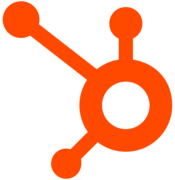

Comments
Please log in to join the conversation