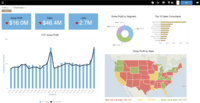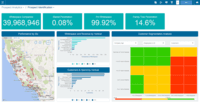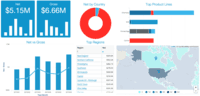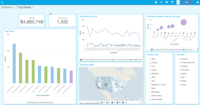Overview
What is Infor Birst?
Infor Birst offers multi-tenant cloud BI for deployment in a public or private cloud, or on-premises. It provides an in-memory columnar data store and a BI layer comprising a reporting engine, predictive analytics tools, mobile native apps, dashboards, discovery tools,…
Awards
Products that are considered exceptional by their customers based on a variety of criteria win TrustRadius awards. Learn more about the types of TrustRadius awards to make the best purchase decision. More about TrustRadius Awards
Popular Features
- Drill-down analysis (78)8.080%
- Customizable dashboards (77)8.080%
- Pre-built visualization formats (heatmaps, scatter plots etc.) (72)8.080%
- Formatting capabilities (77)7.070%
Pricing
Basic License
$30,000
Entry-level set up fee?
- No setup fee
Offerings
- Free Trial
- Free/Freemium Version
- Premium Consulting/Integration Services
Product Demos
Extending Analytics in CloudSuite Distribution - Demo
Analytics Anytime, Anywhere - Birst Mobile Demo
Automated Data Refinement in Infor Birst - Demo
Best Practices For Increasing Adoption of Analytics - Demo
Infor Birst How-To Series – Connecting to Databases
Features
Product Details
- About
- Competitors
- Tech Details
- Downloadables
- FAQs
What is Infor Birst?
Infor Birst is a BI product that enables a single view of data and eliminate data silos. Additionally, decentralized teams and individual users can augment this shared analytic fabric with their own local data, without compromising data governance. This consistency comes from a unified semantic layer, which maintains common definitions and key metrics, no matter where users sit.
Birst achieves Networked BI through a 2-tier architecture that aligns back-end enterprise data with line-of-business or local, edge data. Birst’s Automated Data Refinement extracts data from any source (data stores, applications, warehouses, big data, and unstructured external sources) into a unified semantic layer. The result is a consistent view that enables users with self-service analytics through dashboards, reporting, visual discovery, mobile tools, and predictive analytics. Birst Open Client Interface also offers integration with Tableau, Excel and R.
Birst goes to market in two primary ways:
- Direct, for enterprises using Birst for analytics on internal data to drive improved business outcomes
- Embedded, for all size companies who offer data (analytics) products, by embedding and white-labeling Birst capabilities into their products
Birst’s product is packaged in 3 available formats:
- Platform and per-user fee
- By Department or Business Unit
- By end-customer (for embedded scenarios)
Infor Birst Features
BI Platform Features
- Supported: Administration via Windows App
- Supported: Administration via MacOS App
- Supported: Administration via Web Interface
- Supported: Live Connection to External Data
- Supported: Snapshot of External Data
- Supported: In-memory data model
- Supported: OLAP (Pre-processed cube representation)
- Supported: ROLAP (SQL-layer querying)
- Supported: Multi-Data Source Reporting (Blending)
- Supported: Data warehouse / dictionary layer
- Supported: ETL Capability
- Supported: ETL Scheduler
Supported Data Sources Features
- Supported: MS Excel Workbooks
- Supported: Text Files (CSV, etc)
- Supported: Oracle
- Supported: MS SQL Server
- Supported: IBM DB2
- Supported: Postgres
- Supported: MySQL
- Supported: ODBC
- Supported: Cloudera Hadoop
- Supported: Hortonworks Hadoop
- Supported: EMC Greenplum
- Supported: IBM Netezza
- Supported: HP Vertica
- Supported: ParAccel
- Supported: SAP Hana
- Supported: Teradata
- Supported: Salesforce
- Supported: SAP
- Supported: Google Analytics
BI Standard Reporting Features
- Supported: Pixel Perfect reports
- Supported: Customizable dashboards
- Supported: Report Formatting Templates
Ad-hoc Reporting Features
- Supported: Drill-down analysis
- Supported: Formatting capabilities
- Supported: Predictive modeling
- Supported: Integration with R or other statistical packages
- Supported: Report sharing and collaboration
Report Output and Scheduling Features
- Supported: Publish to Web
- Supported: Publish to PDF
- Supported: Output Raw Supporting Data
- Supported: Report Delivery Scheduling
Data Discovery and Visualization Features
- Supported: Pre-built visualization formats (heatmaps, scatter plots etc.)
- Supported: Location Analytics / Geographic Visualization
- Supported: Predictive Analytics
- Supported: Support for Machine Learning models
- Supported: Integration with R or other statistical packages
Access Control and Security Features
- Supported: Multi-User Support (named login)
- Supported: Role-Based Security Model
- Supported: Multiple Access Permission Levels (Create, Read, Delete)
- Supported: Report-Level Access Control
- Supported: Table-Level Access Control (BI-layer)
- Supported: Field-Level Access Control (BI-layer)
Mobile Capabilities Features
- Supported: Responsive Design for Web Access
- Supported: Mobile Application
- Supported: Dashboard / Report / Visualization Interactivity on Mobile
Infor Birst Screenshots
Infor Birst Videos
Infor Birst Competitors
Infor Birst Technical Details
| Deployment Types | On-premise, Software as a Service (SaaS), Cloud, or Web-Based |
|---|---|
| Operating Systems | Windows, Mac |
| Mobile Application | Apple iOS, Android, Mobile Web |
| Supported Countries | All |
| Supported Languages | Arabic, English, Dutch, French, German, Japanese, Korean, Portuguese (Brazil), Simplified Chinese, Spanish |