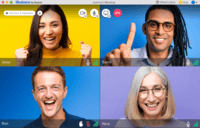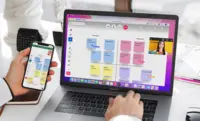Overview
What is BlueJeans Meetings (discontinued)?
The BlueJeans Meetings platform supported video, audio and web conferencing with the collaboration tools, as a cloud service that connects desktops, mobile devices and room systems in one video meeting. It was acquired in 2020 by Verizon and discontinued in…
Not the software you really want...
Super amazing, incredible, robust and reliable video conferencing platform.
BlueJeans Meetings- Dolby Voice and Noise suppression deliver a truely immersive audio experience.
- With just few clicks BlueJeans Meetings enables me to communicate with clients from anywhere in the world, this is particularly improtant …
An outstanding and incredible conferencing tool.
My Best experience ever with Bluejeans meeting
Review - Bluejeans meeting
Bluejeans meetings.... An incredible and outstanding tool for conferencing and collaboration.
Ultimate video conferencing tool available in current market.
A Video Conferencing Tool On Which You Can Rely
Must-have for remote employees
I love BlueJeans because its resilience
Quality best deliver for your industry
We are extremely satisfied with BlueJeans Meetings
A Video Conferencing Tool Which Suits My Need
Awards
Products that are considered exceptional by their customers based on a variety of criteria win TrustRadius awards. Learn more about the types of TrustRadius awards to make the best purchase decision. More about TrustRadius Awards
Popular Features
- High quality audio (559)8.989%
- High quality video (537)8.484%
- Desktop sharing (530)8.484%
- Meeting initiation (509)8.181%
Reviewer Pros & Cons
Video Reviews
2 videos
Pricing
BlueJeans Basic
$0
Bluejeans Standard
$9.99
Bluejeans Pro
$13.99
Entry-level set up fee?
- Setup fee optional
Offerings
- Free Trial
- Free/Freemium Version
- Premium Consulting/Integration Services
Features
Performance & Compatibility of Online Events Software
Features related to the performance, reliability & compatibility of web conferencing and webinar (online events) software.
- 8.9High quality audio(559) Ratings
High quality audio connection is consistently available, with few or no interruptions.
- 8.4High quality video(537) Ratings
High quality video connection is consistently available, with few or no interruptions.
- 8.1Low bandwidth requirements(483) Ratings
Software is optimized so that meetings do not require a huge amount of bandwidth.
- 8.3Mobile support(456) Ratings
Attendees can access meetings/webinars from mobile devices.
Screen Sharing
Features related to remote screen sharing capabilities.
- 8.4Desktop sharing(530) Ratings
Presenters can remotely share a view of their desktop with attendees.
- 8.1Whiteboards(253) Ratings
Presenters or attendees can share notes or annotations they’ve made on a whiteboard/meeting space within the web conferencing UI.
Online Meetings / Events
Features related to hosting and attending meetings and events online.
- 8.2Calendar integration(503) Ratings
Scheduling capabilities integrate with users’ Calendars.
- 8.1Meeting initiation(509) Ratings
Meetings can be easily initiated, whether they are scheduled or on the fly.
- 8Integrates with social media(176) Ratings
Integrates with social media sites like Twitter and LinkedIn to promote meetings and webinars.
- 8.2Record meetings / events(472) Ratings
Meetings and webinars can be recorded for playback.
- 8.5Slideshows(347) Ratings
Presenters can present slideshows during the meeting within the web conferencing platform.
Online Events Collaboration
Features related to collaboration between attendees during web conferences, webinars, and other online events.
- 8.7Live chat(396) Ratings
Participants can use one-on-one and group instant messaging to communicate privately or selectively during meetings.
- 8.3Audience polling(177) Ratings
Presenters can ask for audience input.
- 8.2Q&A(226) Ratings
Attendees can ask questions during the presentation.
Online Events Security
Features related to the security of meetings and other events held via web conferencing/webinar software.
- 8User authentication(283) Ratings
Administrators can require users to authenticate their identities before joining a meeting.
- 8.4Participant roles & permissions(386) Ratings
Administrators can grant users different levels of access to conferences, as moderators, presenters, attendees, or participants. Permissions can be set for individual users, or based on user role/group.
- 8.5Confidential attendee list(253) Ratings
Presenters, moderators, or admins can see a confidential list of attendees that is not visible to all attendees.
Product Details
- About
- Integrations
- Competitors
- Tech Details
- Downloadables
- FAQs
What is BlueJeans Meetings (discontinued)?
The BlueJeans Meetings platform supported video, audio and web conferencing with the collaboration tools, as a cloud service that connects desktops, mobile devices and room systems in one video meeting. It was acquired in 2020 by Verizon and discontinued in the sunsetting of the BlueJeans product line by Verizon, in 2023.
BlueJeans Meetings (discontinued) Features
Performance & Compatibility of Online Events Software Features
- Supported: High quality audio
- Supported: High quality video
- Supported: Low bandwidth requirements
- Supported: Chrome compatible
- Supported: Firefox compatible
- Supported: Safari compatible
- Supported: Available for Linux
- Supported: Available for OS X
- Supported: Available for Windows
- Supported: Mobile support
Screen Sharing Features
- Supported: Desktop sharing
- Supported: Document/File sharing
- Supported: Application sharing
- Supported: Whiteboards
Online Meetings / Events Features
- Supported: Scheduling
- Supported: Calendar integration
- Supported: Meeting initiation
- Supported: End meetings
- Supported: Integrates with social media
- Supported: Record meetings / events
- Supported: Dial-in attendance
- Supported: Mute
- Supported: Slideshows
- Supported: Media
- Supported: International calling
- Supported: Multiple webcam streams
Online Events Collaboration Features
- Supported: Live chat
- Supported: Audience polling
- Supported: Q&A
Online Events Security Features
- Supported: Participant roles & permissions
- Supported: Confidential attendee list
BlueJeans Meetings (discontinued) Screenshots
BlueJeans Meetings (discontinued) Videos
BlueJeans Meetings (discontinued) Integrations
BlueJeans Meetings (discontinued) Competitors
BlueJeans Meetings (discontinued) Technical Details
| Deployment Types | Software as a Service (SaaS), Cloud, or Web-Based |
|---|---|
| Operating Systems | Unspecified |
| Mobile Application | Apple iOS, Android |
| Supported Countries | Global |
| Supported Languages | English, Spanish, German, French, Portuguese |
BlueJeans Meetings (discontinued) Downloadables
Frequently Asked Questions
Comparisons
Compare with
Reviews and Ratings
(1054)Attribute Ratings
- 4.7Likelihood to Renew23 ratings
- 9.6Availability8 ratings
- 5.5Performance8 ratings
- 8.8Usability203 ratings
- 5.3Support Rating17 ratings
- 9Online Training3 ratings
- 6Implementation Rating16 ratings
- 6.1Configurability6 ratings
- 4.3Product Scalability7 ratings
- 5.5Ease of integration6 ratings
- 5.1Vendor pre-sale5 ratings
- 5.1Vendor post-sale5 ratings
Reviews
(201-225 of 568)Teaching Through COVID-19 Pandemic Using BlueJeans
- Connection is Easy: I have used other similar platforms where connecting to a meeting was not always intuitive, making it a frustrating process.
- Recording: I like that I can set a meeting to auto-record because I often will forget that the meeting is to be recorded. I also appreciate that BlueJeans sends a link to the recording almost immediately after the web meeting is over.
- Share Screen: I often need to share my screen during a meeting, and I like that this feature is easy to use and thus far has been reliable.
- Gallery View: I would like to be able to control the number of people shown in the gallery view. I realized this just yesterday. I am telecommuting because of COVID-19, and my weekly staff meeting was held in BlueJeans. There are only 12 of us, but because of this setting, I could only see 9 of us at a time.
- Chat: I am not aware of a way to save chat dialog. While running a meeting, I don't always have the opportunity to read the comments; therefore, having the chat saved would be beneficial.
- Breakout Rooms: I believe the breakout rooms are recorded, but I'm not sure if the content within the rooms is also saved. Having this feature would be helpful.
- Background: An option to create a faux background.
- BlueJeans works great for meetings. I like the various settings that I can control (start meeting without me; set participants to mute upon entry; auto record, etc.). What I don't like here is the inability to show more than 9 people onscreen in the Gallery View.
- BlueJeans does not seem to be as appropriate for synchronous and asynchronous teaching. I believe the features that are available (annotate, whiteboard, etc.) can be enhanced by allowing the participants to control one or the other. For example, if I wanted to "send a student to the board" to work a problem, I don't believe the current version of BlueJeans allows me to do that. I have generally used Blackboard Collaborate for teaching purposes because I believe they have a well-developed platform that works for instructors delivering content remotely.
BlueJeans is the best investment during this crisis
- The audio management compared with other platforms is great.
- It is easy to connect and share meetings.
- It integrates well with other platforms and the general user experience is good.
- It happens with all these apps. They try to install their app, but when we interact with external clients, this process is a bit annoying depending on the user on the other end.
- It could be more integrated into our systems. It finally requires additional effort to set every meeting compared with other tools
- It is not always clear how screen sharing works, but after some time you get used to it.
Satisfied
- Seamless video stream.
- Integration into Outlook.
- Sharing screen capabilities.
- Volume settings are not easily accessible once logged on.
Face-to-face meetings are always best to be able to pass documents around easily, write on a whiteboard in brainstorming sessions, etc. A whiteboard function in BlueJeans could be a great inclusion.
Using BlueJeans on our Bi-Weekly Summits
Basically, in all of our presentations and important meetings, like talks to the entire company, we use BlueJeans.
- Excellent Recording
- Wonderful voice communication
- Be able to have more than 100 people connected at the same time.
It's not that great if you do not have the appropriate hardware for it.
Great experience
- Meeting set up
- Conference call
- Screen sharing
- The experience is just fine
Handle All Meetings in One Place
- BlueJeans allows multiple meetings to be scheduled for the same date and time. As an administrative assistant, this allows me to create meetings for multiple people who can then run multiple separate meetings at the same date and time using BlueJeans as the conference resource.
- BlueJeans has several methods for inviting meeting attendees: email invitation during or after meeting creation, clickable link to share with attendees or meeting ID to share with established BlueJeans attendees. This allows me to choose the best method for reaching those I support and providing quick access in times of need.
- Occasionally during audio difficulty the cause has been linked to BlueJeans by colleagues.
BlueJeans is a Dream for Dreamcraft
- Voice calls very clear
- Screen sharing
- Video calls
- It would be easier to use the web browser only, without needing to launch a separate BlueJeans app.
- Whiteboard style markup from all participants would be nice.
Bluejeans works. But it is not that different.
- BlueJeans is a tool available to users across the organization, but there are other apps that same similar job: Teams, Skype for Business, etc
- It depends on teams routine which uses it more or less
- It integrates well with my outlook 365 so it is easy to set calls.
- I had no connectivity problems, and nobody had a problem connecting to one of my calls.
- It is easy to use
- Maybe there is another way to do it but to share my contact information and Dial-In, I have to go to the website. I'd love to do it on my desktop app.
- It could be more integrated into our ecosystem. It finally feels like any other app that does the job, but I have to make an effort to incorporate it into every meeting.
- Maybe the screen sharing UX could be more clear, but once I got use to it, it was fine.
- BlueJeans is excellent for calls that include people from other organizations. It makes it easy to connect and collaborate.
- If I have to call my team, I usually use Teams (Microsoft), it is much more convenient.
More face to face conversations!
mobile quite often. Conference calls on BlueJeans is our primary communication point & it appears as if we’re face to face. Due to the fast pace of our business, it makes a huge difference in seeing people’s expressions and reactions. I’d definitely recommend it!
- Conference call
- Mobile integration
- Strong connection
- Easy to use
- Events with many attendees
But the Whiteboard and big events functionality can be improved. It also works poorly with low bandwidth.
Great collaborative system!!
- Allows face to face connections
- Easy to use
- Records calls if you’d like
- Web versus app
- Not enough bandwidth
Video meetings with no hassle
- It enables face to face discussions, which are important for reading body language.
- There is no complicated setup so anyone can use it.
- It's immediate, and you can start a meeting immediately.
- I'd like to be able to arrange the small pictures of other participants around the screen.
Occasionally, some customer's IT departments won't allow Bluejeans.
Fix your software!
- Mobile App is pretty easy to use, and I like the low bandwidth feature when I'm driving.
- Plain dial-in phone conference is easy/simple to use.
- Nice company colors
- The customer experience for OUR customers is terrible; customers constantly wind up joining late because they get prompted to download the app and can't figure out the setup.
- It's annoying to be prompted to give a 1-5 star rating EVERY single time I end a meeting.
Solid video conferencing solution for the Enterprise
- Stable video conferencing solution
- Multi-platform (including room solutions) support
- Easy to set up custom rooms for meetings
- CPU load seems excessive on laptops (noticeable resource hogging)
- Accessing video recordings of meetings a little clunky
BlueJeans saved our lives
- Conference calls with more than one party at more than one different location
- Quality of calls and videos is unparalleled
- Very user friendly
- Does not require the receiving party to have an account with BlueJeans
- Calls can be done with literally anyone who has internet connection.
- Support Arabic language
- Screen-sharing feature could be optimized (sometimes it's slow)
BlueJeans might be less appropriate for upper management and very important board meetings where there are more than 10 people attending and participating in the discussions.
BlueJeans Review
- Content sharing.
- Phone connectivity.
- Video.
- Audio is sometimes quirky.
- Occasional problems with recording.
BlueJeans is a great valuable product for our group.
- Excellent Video quality - Makes VC’s realistic as if you are in the same room
- Excellent audio quality
- Adapts well to different audio and video options, whether I am using a headset, speaker, Bluetooth speakers, etc. it gives you options to connect.
- Use on multiple devices such as iPhone iPad laptop.
- I can’t think of anything except that it would be good to add a link in the calendar from the iPad, but I think that is an iPad thing.
It just works!
- Chatting is very clear.
- Share screen is very quick and good (with the exception of the share screen header on top that keeps blocking the browser tabs).
- Easy to connect to various USB peripherals such as external speakers/webcams.
- Share screen top bar constantly gets in the way. Can't switch between browser tabs without moving the browser. Would be nice if the share screen top bar can auto-hide (or let the user pick where the share screen bar is).
Fairly good
- Recording calls
- Video quality
- Screen-sharing while video calling without interrupting the video
- It has problems with low connectivity situations.
- Sometimes even with good connectivity it shows an alert of poor connection.
- It has BIG issues with other apps that may be muting the computer, or if more than one voice calling app is open. It doesn't handle the microphone status very well, and you have to unmute your computer before starting a call, otherwise, it will remain muted for the whole duration of the meeting.
BlueJeans... Not pants
- Ease of use
- The recording is sent as soon as the meeting is done.
- Customer service is available when you need them.
- I would like to be able to mute specific people at times.
- I would like to be able to have a chatbox.
Experiencing BlueJeans has been a great business option
- Audio can be used on the computer or via telephone.
- You can decide whether you record the meeting.
- It is easy to use and to get familiar with.
- You can very quickly plan a new meeting.
- I would like to see the chat while I am sharing my screen.
- Switching audio from telephone to computer or vice-versa is very complicated sometimes.
- The phone line is in English. Being able to get a Spanish vocal version.
- When it works, it is simple to initiate a meeting and invite participants.
- There is ease and flexibility in changing presenters within a demonstration.
- Adding a BlueJeans meeting to an Outlook calendar invitation is a simple push of a button.
- Unreliable - The system arbitrarily canceled a meeting just minutes before it was scheduled to start, and I was scrambling in a roomful of prospective clients to initiate a new one.
- Unpredictable - Sometimes, it requires my password, which is randomly generated and not memorizable, requiring me to look it up and enter it. Sometimes it lets me breeze right into the meeting room- even though in both cases, I was the organizer of the meeting.
- Sound quality is not always the best, but I suspect that may be a result of connectivity for some participants in remote locations and not the fault of BlueJeans.
BlueJeans is my "go-to" meeting tool, time after time
- BlueJean's connection control is fantastic. It keeps you in the loop if there are poor connections, who is available, who is speaking, etc.
- It's easy for anyone to join a meeting regardless of their tech setups. They have a great app that can be downloaded, or you can share a URL that easily allows anyone to join. Many of the other tools in this space have issues with the initial setup
- The BlueJeans interface is well thought out. It continually provides relevant tips for the tasks you are trying to accomplish. If you are speaking but on mute, it will ask if you are trying to talk to the group. Whether you are using the volume on a headset or your computer or dialing in on a phone line, it does a great job of letting you know the option you chose and the ways to change to another option if you want
- I would like the option that when you are one of few sharing your video that your video wouldn't take up the entire screen for everyone else, just a small screen would be great.
- The chat window can get overlooked at times. A more prominent notification when someone messages would be helpful.
- When you close the meeting, you lose links, chat messages. Not sure how but having a way to get back to those (without needed to record the session) would be a nice feature.
- Easy connection process
- Easy set up for meeting
- Transportable (can use the app on phone or laptop)
- Nine windows only limit us for bigger meetings; some meetings can include up to 26 people. At least let me toggle on who I want to look at.
- Audio can still sometimes not keep up with the video.
The basics
- Easy connection
- Clear user tools
- Better functionality on older computers
BlueJeans - good when it works
- Basic video conferencing
- Basic telephone conferencing
- Easy joining instructions
- Screen sharing
- Bandwidth issues
- Voting