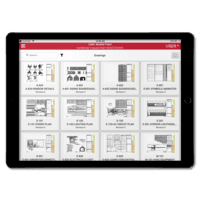Overview
What is CMiC Construction Platform?
CMiC Project Management is a construction project collaboration and management solution. It centralizes project-related communications and documents onto one platform, and connects the job site with the back-end office.
Recent Reviews
Awards
Products that are considered exceptional by their customers based on a variety of criteria win TrustRadius awards. Learn more about the types of TrustRadius awards to make the best purchase decision. More about TrustRadius Awards
Popular Features
- RFI tools (89)7.777%
- Collaboration & approvals (94)7.272%
- Document sharing (88)5.959%
- Jobsite reports (87)5.858%
Reviewer Pros & Cons
Pricing
Entry-level set up fee?
- No setup fee
Offerings
- Free Trial
- Free/Freemium Version
- Premium Consulting/Integration Services
Would you like us to let the vendor know that you want pricing?
22 people also want pricing
Alternatives Pricing
Features
Return to navigation
Product Details
- About
- Integrations
- Competitors
- Tech Details
- Downloadables
- FAQs
What is CMiC Construction Platform?
CMiC intelligent construction platform.
Purpose-built for the construction industry, the CMiC construction platform includes a suite of software applications that power E&C businesses for a broad range of customer segments, with capabilities for financials & accounting and managing human & capital assets, with the goal of ensuring efficient project management and flawless project delivery.CMiC software is architected on a single database platform that offers companies and users a single source of truth for business needs, streamlined workflows across the enterprise, the ability to run analytics to visualize data, and a consistent user experience. The single database platform for construction enables the different modules to connect seamlessly, and allows data to move freely. This helps provide simplified workflows, visibility & transparency and better decision making for construction executives.
CMiC Construction Platform Features
Construction Project & Field Management Features
- Supported: Plan distribution & viewing
- Supported: Plan markups & sharing
- Supported: Document sharing
- Supported: Issue tracking & punchlists
- Supported: Photo documentation
- Supported: Jobsite reports
- Supported: RFI tools
- Supported: Collaboration & approvals
- Supported: As-built drawings
- Supported: Mobile app
- Supported: Submittal design and management
- Supported: Checklists
- Supported: Meeting Minutes
- Supported: Specifications
- Supported: Change orders
Estimating Features
- Supported: Takeoff tools
- Supported: Job costing
- Supported: Cost databases
- Supported: Cost calculator
- Supported: Bid creation
Human Resource Management Features
- Supported: Employee demographic data
- Supported: Employment history
- Supported: Job profiles and administration
- Supported: Workflow for transfers, promotions, pay raises, etc.
- Supported: Benefits information
- Supported: Organizational charting
- Supported: Organization and location management
- Supported: Compliance data (COBRA, OSHA, etc.)
Payroll Management Features
- Supported: Pay calculation
- Supported: Support for external payroll vendors
- Supported: Off-cycle/On-Demand payment
- Supported: Payroll history for each employee
- Supported: Benefit plan administration
- Supported: Direct deposit files
- Supported: Payroll tracking and auditing
- Supported: Salary revision and increment management
- Supported: Reimbursement management
- Supported: Statutory form management
Asset Management Features
- Supported: Tracking of all physical assets
- Supported: Asset issue and transfer management
- Supported: Asset return
- Supported: Warranty and after-sales status maintenance contract tracking
Reporting & Analytics Features
- Supported: Dashboards
- Supported: Standard reports
- Supported: Custom reports
- Supported: Data exportability
CMiC Construction Platform Screenshots
CMiC Construction Platform Videos
CMiC Construction Platform Integrations
CMiC Construction Platform Competitors
CMiC Construction Platform Technical Details
| Deployment Types | On-premise, Software as a Service (SaaS), Cloud, or Web-Based |
|---|---|
| Operating Systems | Windows, Linux, Mac |
| Mobile Application | Apple iOS, Android, Mobile Web |
| Supported Countries | North America, Middle East, South East Asia |
| Supported Languages | English |
CMiC Construction Platform Downloadables
- CMiC gives construction companies accounting features purpose-built for their industry. CMiC Accounting & Financial Controls manages key aspects of the financial puzzle, including budgeting, GL, AP/AR and forecasting. This solution brief explains more.
- CMiC FIELD is the hub of project management & collaboration. It unifies teams at the job site and enables them to co-ordinate on-time, on-budget project delivery. This solution brief shows how FIELD helps to manage RFIs, submittals, drawings, and subcontracts.
- CMiC Analytics is delivered as an embedded, native capability within the CMiC construction platform. It simplifies the complex management of data-driven insights across the enterprise. With embedded analytics, construction teams can better inform their decisions with complete and accurate data, no matter their role or job location. This solution brief describes more.
- CMiC delivers a unified and advanced enterprise and field solutions for construction firms. This 1-pager offers an overview of how the platform can be the technology foundation that runs a construction business.
Frequently Asked Questions
CMiC Project Management is a construction project collaboration and management solution. It centralizes project-related communications and documents onto one platform, and connects the job site with the back-end office.
Reviewers rate Data exportability highest, with a score of 8.1.
The most common users of CMiC Construction Platform are from Mid-sized Companies (51-1,000 employees).
CMiC Construction Platform Customer Size Distribution
| Consumers | 0% |
|---|---|
| Small Businesses (1-50 employees) | 0% |
| Mid-Size Companies (51-500 employees) | 68% |
| Enterprises (more than 500 employees) | 32% |