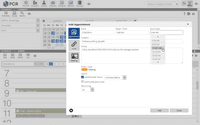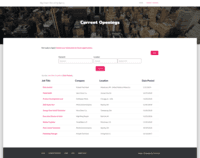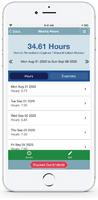Overview
What is PCRecruiter?
PCRecruiter is a web-based recruiting platform. It supports candidate sourcing and placement via candidate tracking, job advertising, CRM, applicant tracking, and salesforce automation.
TrustRadius Insights
Sensible ATS for small to mid size recruiting firm
PCR Review #Outforbloodrecruiter
PCRecruiter is a must have if you want to save time and money.
PC Recruiter - help for the unorganized like me!!!
Good but not great product
Recruiting and performance monitoring software
Long term user of PCR
A great innovative solution to recruiting and placement
PCRecruiter: Great features! Low Price for the value!
Cornerstone of our Business
PCRecruiter Is Just OK
PC Recruiter is a great CRM for executive search firms
I am a very solid PCR supporter!!
Recruited staff is the most important factor for success
Awards
Products that are considered exceptional by their customers based on a variety of criteria win TrustRadius awards. Learn more about the types of TrustRadius awards to make the best purchase decision. More about TrustRadius Awards
Reviewer Pros & Cons
Pricing
Basic
$85
Basic
$85
Entry-level set up fee?
- Setup fee required
Offerings
- Free Trial
- Free/Freemium Version
- Premium Consulting/Integration Services
Product Demos
PCRecruiter Portal for MS Outlook
Product Details
- About
- Integrations
- Competitors
- Tech Details
- Downloadables
- FAQs
What is PCRecruiter?
The vendor reports that PCRecruiter has tens of thousands of daily users in over seventy countries around the world.
The vendor also says that PCRecruiter is flexible and appropriate for a range of business models, including permanent or contract placement, candidate sourcing, corporate candidates sourcing, RPO, etc.
PCRecruiter Features
- Supported: MS Outlook Integration
- Supported: User-Configurable Screen Layouts and Fields
- Supported: Job Posting
- Supported: Custom Forms
PCRecruiter Screenshots
PCRecruiter Video
PCRecruiter Integrations
- Scout
- ShoreTel Sky UNPUBLISHED
- QuickBooks Desktop Pro
- Spark Hire
- Indeed.com
- CareerBuilder
- IBM Kenexa Prove It
- Broadlook Capture
- Monster
PCRecruiter Competitors
PCRecruiter Technical Details
| Deployment Types | On-premise, Software as a Service (SaaS), Cloud, or Web-Based |
|---|---|
| Operating Systems | Windows, Mac, Windows IIS Server for On Premise Hosting |
| Mobile Application | No |
| Supported Languages | English, Japanese, Chinese, Arabic, Spanish, Others Upon Request |
PCRecruiter Downloadables
Frequently Asked Questions
Comparisons
Compare with
Reviews and Ratings
(66)Community Insights
- Business Problems Solved
- Pros
- Cons
- Recommendations
PCRecruiter, also known as PCR, is a versatile and comprehensive tool used by various organizations and recruitment firms to streamline their hiring processes and manage candidate data effectively. With its wide range of features, PCR has proven invaluable in solving key problems faced by users.
One of the primary use cases of PCR is its ability to track data, organize clients and candidates, and plan users' days. This feature has been particularly beneficial for executive recruiting firms, allowing them to efficiently manage their recruitment processes and present candidates professionally. Additionally, PCR's integration with other applications like LinkedIn enables recruiters to easily track productivity and metrics while leveraging social media platforms for candidate sourcing.
Furthermore, PCR serves as a centralized database for businesses, facilitating tasks such as business development, client management, candidate tracking, and sourcing across different industries and verticals. As a result, organizations can effectively manage their contacts, create detailed lists of companies, and send targeted email blasts. Several users have praised PCR for its reporting capabilities which allow them to generate comprehensive reports on various aspects of the recruitment process.
Moreover, PCR caters to the needs of different types of recruiters and agencies. Solo recruiters benefit from its ability to track job openings, candidates, and clients efficiently while pushing jobs to their websites. Government contracting firms rely on PCR for applicant tracking, job posting functions, and capturing recruiting-related information. The software also proves invaluable for self-employed recruiters who need to manage their contact management system effectively.
Overall, PCRecruiter offers a reliable and reasonably priced solution with all the necessary functions required by recruiters and organizations to streamline their recruitment processes efficiently. It eliminates manual filing systems while saving valuable time and improving overall efficiency.
Reliable and reasonably priced solution: Users have consistently found PCR to be a reliable and reasonably priced solution for their recruitment and data management needs. Several reviewers have stated that the software provides good value for its price, making it an affordable choice for businesses of all sizes.
Customizable capabilities enhance productivity: Many users appreciate PCR's customization capabilities, which allow them to tailor the software to their specific needs and niche markets. This level of customization enhances productivity by providing users with a system that aligns closely with their workflows and requirements.
User-friendly interface with advanced search system: PCR's user-friendly interface, combined with its advanced search system, contributes to a positive user experience. Numerous reviewers have praised the organization and search functions in PCR, stating that they are highly regarded features that enable efficient data management and retrieval.
Irrelevant search criteria: Some users have found certain search criteria in PCR to be irrelevant and not helpful in their candidate searches, suggesting that these criteria should be streamlined for a more efficient user experience.
Cumbersome merging of duplicates: Users have mentioned that the process of merging duplicate entries in PCR can be cumbersome, especially when dealing with large amounts of data. This can slow down the workflow and make it more difficult to manage candidate profiles.
Useless safety nets for adding duplicates: Several users have deemed the safety nets for adding duplicates when parsing resumes to be useless. They feel that these features do not effectively prevent duplicate entries and can create unnecessary confusion in managing candidate information.
Users highly recommend PCRecruiter for its user-friendly interface, efficient team selection process, and effective tracking of the recruitment lifecycle. They express satisfaction with the integration of Google Voice Text Messaging and Gmail. The importance of customer service is emphasized, with users recommending taking advantage of the support staff's assistance. Real-time users and trial periods are suggested as valuable resources for understanding PCRecruiter's capabilities. Exploring how-to and training videos is recommended to learn more about the software. Users find PCRecruiter easy to use and highly recommend it. They highlight PCR as a cost-effective option that fulfills all their needs, particularly for staffing agencies and electronic file backup purposes. While PCR offers strong functionality, users note that any issues can be resolved through customer service or troubleshooting support. Enhancements in layout and candidate tracking are suggested, but overall users consider PCR a good product with excellent customer service. The high level of customization possible with PCR is praised alongside exceptional technical support. Users recommend attending training sessions attentively and continuing training throughout the year. They suggest marking candidates not to be contacted and stress the importance of consistent use across all users. Users encourage others to explore PCR, noting that if there's a specific use or need, someone has likely already accomplished it using PCR. Building a good rapport with training and support staff is noted as helpful for optimizing productivity. Adding more color to make icons stand out is recommended, and reaching out to the company for assistance is regarded as consistently helpful. The amazing technical support provided by PCR is highly praised. Users advise taking the time to thoroughly explore the software, as its value becomes even more apparent with increased familiarity. Requesting a clearer system for setting future tasks and having a list of incomplete tasks is suggested. Additionally, users recommend considering factors such as training time, maintenance requirements, and computer skill levels when implementing PCR. Many users believe PCR stands out as the best choice available. They highly recommend PCR's additional product for easy resume uploads. Finally, users stress the importance of patience during the learning process and conclude that PCR is an effective solution for tracking clients and candidates in successful recruiting efforts. They describe it as an affordable, user-friendly, and easily administered database tracking application with great training and technical support. Although PCR is seen as a good CRM platform, especially for businesses using PCs, users acknowledge that other ATS providers might offer more up-to-date technology and user-friendly systems. However, they appreciate PCRecruiter's commitment to continuous improvement and ease of use.
Attribute Ratings
Reviews
(1-25 of 45)PCRecruiter is still the best out there
- Pipelining candidates for client
- Integrating with other systems
- Customization of clients, candidates and position cards
- Rollups (kind of a rollodex)
- PCR Capture from social media
- Not having an undo button
- Should automatically deselecting items on roll ups when a stage is set.
Sensible ATS for small to mid size recruiting firm
- Customer service when you have an issue
- Easy to merge duplicate candidates
- Fairly easy configuration
- Navigation can be a bit tedious
- If it's a difficult issue, can take awhile to fix
- Needs more available integrations
PCR Review #Outforbloodrecruiter
- PCR is easy to use and very simple in terms of layout. It is very practical and well designed.
- PCR allows us to capture all sorts of data down to the smallest detail. It makes things much more efficient in terms of data management and going paperless. Also, it is very simple to change MASS amounts of data in the system as well are inputting/exporting...
- PCR almost never freezes or causes our computers to freeze.
- PCR is accessible via mobile apps, making it convenient.
- PCR support has been very helpful for training and technical issues as well as adding features
- PCR allows us to function better as a team in terms of organization
- PCR is extremely customizable
- Some of PCR's search criteria is irrelevant and just takes up space and could be streamlined
- Merging duplicates needs improving. You must have an exact field match to merge, and this can be very cumbersome with massive amounts of data. Also, when a resume is parsed, the safety nets for adding duplicates are often times useless.
- I would like to be able to save search criteria in PCR besides the default
- Applicant tracking is a great tool. We are able to search resumes or search by keyword. This is a definite time saver and will eliminate your filing cabinets.
- Linking candidates to job orders. We are able to create jobs and link candidates to open job orders. This allows us to see what positions are currently open and also lets us know the length of time the position was open before being filled.
- Notes: We are able to keep notes on start dates, end dates, call-offs, tardiness, workers comp claims, disciplinary, and anything else that our company needs. This is a great tool when you have workers comp claims, unemployment, or documentation for ending a work assignment.
- Linking: linking candidates could be more user-friendly. There are too many steps to link a candidate and to unlink a candidate from a job.
- Keywords: There should be keyword groups. Example: If I were to search for a Forklift operator the system should also pull up anyone that has listed Tow motor - Reach truck - Cherry picker - Skid steer, etc. on their resume or application.
PC Recruiter - help for the unorganized like me!!!
- PCR organizes candidates and companies by names, locations, titles, job functions and many other descriptors.
- Candidates and companies can also be added manually, or through downloads from various social media sites via extensions compatible with PCR.
- Phones, emails, social media, and messaging can all be connected to PCR.
- A client portal can also be set up so that they can keep up with how a search is progressing.
- Sometimes in an effort to improve the technology, the previous way was better than the fix.
Good but not great product
- Support
- Support
- Support
- Support
- UI - too many split screens and tabs
- Hard to toggle between areas
- Lacks a "current" look and feel overall
Recruiting and performance monitoring software
- Tracking performance of our staff.
- Recruiting new teams.
- I have not come across any area that requires changes.
- Functionality is very effective.
Long term user of PCR
- easy to learn and understand
- form letter automation
- crm
- searching internal database
- automated followup
- integration with linkedin
A great innovative solution to recruiting and placement
- candidate tracking, and recruiting process from intake through presenting candidates to clieng.
- client records and posting jobs and managing the recruiting process from the initial job requirement through placements and billing.
- It also works for consulting for tracking client and candidate billings, can integrate payroll and history for both client companies, and candidates.
- Actually its a pretty complete system from enterprise deployment I use the web services
- All I can say is they keep improving the functionality that I haven't thought of before.
- The inhaler probably could use improvement but even that works pretty well.
- being able to integrate it directly with job boards, would improve the speed of processing candidates.
PCRecruiter: Great features! Low Price for the value!
- PCRecruiter presents candidates through their presentation platform really well. Clients love it! As do I!
- PCRecruiter makes parsing resumes into the system really easy.
- PCRecruiter makes emailing candidates really easy.
- It would be wonderful if once a presentation is made and additional information is added to a candidate's profile that PCRecruiter would update and include that information in the link.
- Building out the backend of PCRecruiter with letters and setting up the flow of the candidate and moving the candidate through that flow is not intuitive and can be confusing to new users.
- It would be wonderful if PCR integrated with more company's software when posting on 3rd party sites so that I wouldn't have to parse so many resumes.
Cornerstone of our Business
- Contractor Timecards
- Integration with Outlook
- Simplifies daily workflow
- Automatically tracks business activity across our entire organization
- Provides documentation for our Accounting Department
- I'd like to see better texting options
- I would appreciate a more detailed Knowledge Base
PCRecruiter Is Just OK
- Interacts with our internal proprietary software system
- It parses candidate info from resources online such as LinkedIn
- Interacts and works well with RingCentral
- Like using roll up lists
- Searching features could be improved
- Less steps in entering information
- Logs you out frequently
PC Recruiter is a great CRM for executive search firms
- Tracks daily productivity for phone calls, interviews, new assignments by invidual
- Allows you to send resumes so easily to clients with either a template email or personalized email or as a "presentation" with critical data visible or blind to the client as needed
- Allows you to build call lists and email lists
- bulk resume importing if needed or individual resume importing
- Easy mass emailing to clients and candidates
- I think setup is cumbersome
- I think it should be easier to build call lists and move calls to the following day as needed
- I wish PC Recruiter had a function so I can see if and when an actual email is opened by the recipient
I am a very solid PCR supporter!!
- Keeps track of candidates
- Gives us the ability to do "Bulk" email marketing blasts easily
- Keeps track of processes via : Rollups, Pipelines
- I would like to respond to this but PCR has so many more functions that I have yet to discover or learn that if I need it - it is probably there....
Recruited staff is the most important factor for success
- From the beginning I have loved the administration of the company's CRM.
- Find the best job candidates with the accuracy of the data provided.
- Orders according to their quantity are perfectly managed.
- Not doing a good job with your keyword search system.
We love & rely on PCR
- it gives us a complete history of the interviewing and hiring process.
- In 19 years we have had 6 occasions to use collection attorneys. In each case they have been amazed at the paper trail of correspondence we can create from the first contact to acceptance of an offer. We have collected our fee in every case w/o going to court as a result of the data in PCR.
- PC Recruiter is easy to use. I guess I don't have any suggestions for improvement.
After 15 years in recruiting, PCRecruiter is still the best
- Overall easy crm
- Good customer service
- Sometimes tricky for employees to learn
PCRecruiter helps me to run my business
- Gathering pertinent information.
- PC, Apple PC or phone apps, all synced.
- Scheduling, integration with other apps.
- Better data gathering from websites.
PCRecruiter At A Glance
- Creates rosters for classes and sports.
- Is available to put all class assignments and calendar online.
- Freezes/is down frequently.
- Sometimes assignments do not work properly, or do not show on calendar as they should.
- Searching, having candidates in your database is one thing and being able to recall them is another.
- Customization is a strength that PCR lets you wield at your discretion.
- It is very easy to use and get comfortable with using.
- One of the cons is (for me it's also a pro) that it is cloud-based so if you have spotty internet this might not be for you.
- Occasionally some of the processes feel clunky to use. That said, the developers are always making improvements.
PCRecruiter Review
- It's easy to pick up the basics, but also robust enough that after using it daily for almost a year, I'm still learning new functions.
- Some of the ATS I've used in the past felt like they were designed by someone who doesn't understand recruiting, PCRecruiter has the feel of someone who has recruited was involved in the design of the system.
- Roll-Ups. I've always kept spreadsheets of available candidates that I've spoken with. Roll-Ups allows me to integrate those list into the ATS to make it a one-stop shop as well as the ability to share that information with other team members.
- The Customer Service of Main Sequence has been outstanding. Everyone I've dealt with for support issues as well as implementing the Job Board add on has been top notch.
- The only con I have is I wish the notes section of each record appeared on the main screen. They are accessible by clicking on the Icon, so the ability to keep notes is definitely there.
PCRecruiter Review
- Scheduling customer interactions
- Database of client/candidate interactions
- Storage of important documents
- Could be a little easier to use
A Recruiter's Best Friend
- Intuitive software
- Excellent initial training
- Fast customer service
- I do not really have any ideas for improvement
Very happy with PCRecruiter.
- Postcode radius search - great ability to narrow down a list of potential candidates based on how far away they live, not just specific qualifications/skills etc.
- Importing information from LinkedIn about a candidate is very handy. It is very handy being able to put a face to a name when you are dealing with so many people year in, year out.
- Outlook connector is a great feature for tracking all inbound and outbound emails that are sent to/received from any contact within the database.
- The migration process could use some work for existing businesses. I was surprised that there wasn't an easier way to import some data/records, configure the system, and then import the most recent data to go live over the course of a weekend. We were able to do it, but this process could do with some work.
- The colour scheme changes from screen to screen. The same basic theme, but item 1 in a list might be a given colour one moment, and if you enter that screen again a few minutes later, it might be a different colour. When you are first using the system you realise that something has changed, but you don't quite know what. It is a little off-putting. Not sure why they do this??
Great Value - A little "clicky"
- Great Customer Service - they help solve your problems and answer questions!
- Configurable - Can easily set up the views of the different data sets to your personal preferences.
- Great roll-up lists. You can configure call lists fairly easily.
- Publishes jobs to your website (and other job boards).
- Tracks email and calls (through Ring-central API) so you have a record of your work.
- They have hooks into other systems via their APIKey. I can move data between applications using Zapier (although it is still a little rudimentary).
- "Mouse intensive" - seems like a lot of keystrokes to get the work done - they should hire a human factors engineer to review the workflow.
- Needs a way to be able to text from within the application and record the text messages in the system. right now you have to click the text box and type everything in ring central.
- They are a little slow to release minor enhancements. Have great LinkedIn capability interface, but needs some minor tweaking (too many keystrokes) to get the phone number into the record for example.
- Because it is highly configurable, it takes a while to learn and configure the system properly. They charge for their initial training - worth it, but still a little pricey for a solo-operator like me.