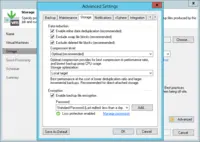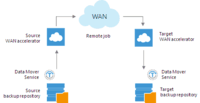Overview
What is Veeam Data Platform?
Veeam’s® premier product, Veeam Backup & Replication™, delivers availability for all cloud, virtual, Kubernetes and physical workloads. Through a management console, the software provides backup, archival, recovery and replication capabilities.
Good Product at a Great Price
VEEAM Data Platform is better than it's competitors
Veeam - amazing product!
Happy with Veeam Data Platform
Veeam Data Platform Review
Veeam Data and Backup.
The best backup solution !
PHP Veeam review.
Discovery of Veeam community edition.
The free lifetime version is a great opportunity to test it for company …
Veeam Backup & Replication - A review from an Education perspective
Keep calm and use Veeam to win
Newest Version Exceeds expectations
Veeam support me help me daily
Can you afford not to use Veeam?
How Veeam Data Platform Differs From Its Competitors
Workloads
Key Features
Most Used
Number of Workloads Protected
Needs Assesment
Cloud Capabilities
Workloads
Key Features
Most Used
Number of Workloads Protected
Needs Assesment
Cloud Capabilities
NAS Backup
Workloads
Key Features
Most Used
Number of Workloads Protected
Cloud Capabilities
Future Workloads
Key Features
Most Used
Number of Workloads Protected
Needs Assesment
Cloud Capabilities
Workloads
Key Features
Number of Workloads Protected
Needs Assesment
Future Workloads
Key Features
Needs Assesment
Cloud Capabilities
NAS Backup
Workloads
Key Features
Most Used
Needs Assesment
Cloud Capabilities
Workloads
Key Features
Number of Workloads Protected
Needs Assesment
Workloads
Key Features
Key Features
Most Used
Number of Workloads Protected
Needs Assesment
NAS Backup
Workloads
Future Workloads
Key Features
Most Used
Number of Workloads Protected
Needs Assesment
Cloud Capabilities
NAS Backup
Workloads
Future Workloads
Key Features
Number of Workloads Protected
Cloud Capabilities
Workloads
Key Features
Number of Workloads Protected
Needs Assesment
Veeam Data Platform has not let us down since and it's integration with Veeam ONE Monitoring tools has made keeping a close watch on data backups a breeze.
Alternative backup methods and software just can't compete …
Cloud Capabilities
NAS Backup
Veeam Data Platform easily …
Workloads
Key Features
Most Used
Number of Workloads Protected
Needs Assesment
Cloud Capabilities
NAS Backup
Number of Workloads Protected
Needs Assesment
Workloads
Key Features
Number of Workloads Protected
Our devices have increased since we purchased the license.
NAS Backup
Key Features
Most Used
Number of Workloads Protected
Needs Assesment
Cloud Capabilities
NAS Backup
Key Features
Most Used
Needs Assesment
Workloads
Future Workloads
Key Features
Needs Assesment
Cloud Capabilities
Workloads
Key Features
Most Used
Number of Workloads Protected
Needs Assesment
NAS Backup
Key Features
Number of Workloads Protected
Needs Assesment
Cloud Capabilities
NAS Backup
Number of Workloads Protected
Needs Assesment
Cloud Capabilities
Workloads
Key Features
Number of Workloads Protected
Needs Assesment
Cloud Capabilities
NAS Backup
Key Features
Needs Assesment
NAS Backup
Number of Workloads Protected
Cloud Capabilities
NAS Backup
Awards
Products that are considered exceptional by their customers based on a variety of criteria win TrustRadius awards. Learn more about the types of TrustRadius awards to make the best purchase decision. More about TrustRadius Awards
Popular Features
- Multiple backup destinations (172)9.999%
- Incremental backup identification (178)9.494%
- Deduplication and file compression (166)9.494%
- Recovery verification (161)9.494%
Reviewer Pros & Cons
Pricing
Veeam Data Platform Essentials
$428
Veeam Data Platform
Contact sales team
Entry-level set up fee?
- No setup fee
Offerings
- Free Trial
- Free/Freemium Version
- Premium Consulting/Integration Services
Features
Data Center Backup
Data center backup tools send data to a secure storage location after encryption and de-duplication
- 9.9Universal recovery(148) Ratings
Universal recovery is the ability to restore backups to any machine regardless of the platform
- 9Instant recovery(159) Ratings
Instant recovery is the ability to restore operations very rapidly
- 9.4Recovery verification(161) Ratings
Recovery verification is automated testing and verification of backups
- 9Business application protection(148) Ratings
Protection of all applications running in the data center
- 9.9Multiple backup destinations(172) Ratings
Multiple backup destinations is the ability to backup data to more than one location
- 9.4Incremental backup identification(178) Ratings
Incremental backup identification is the ability to identify incremental changes since last backup
- 8Backup to the cloud(109) Ratings
Ability to store and back up data to the cloud
- 9.4Deduplication and file compression(166) Ratings
Integrated deduplication and compression capabilities
- 8.9Snapshots(155) Ratings
Ability to take regular snapshots to ensure that Recovery Point Objective (RPO) is met
- 9Flexible deployment(144) Ratings
Deployment on any servers with full support for all applications being used
- 7.5Management dashboard(22) Ratings
Web-based dashboard allowing configuration and monitoring of all backups
- 8.5Platform support(148) Ratings
Product supports multiple operating systems and applications
- 9.5Retention options(150) Ratings
Provision of best-practice and customizable retention policies with reporting
- 9.5Encryption(129) Ratings
Data encryption to ensure that data is safe while being backed-up
Product Details
- About
- Integrations
- Competitors
- Tech Details
- Downloadables
- FAQs
What is Veeam Data Platform?
Built on the principles of Data Security, Data Recovery, and Data Freedom—Veeam Data platform is designed to provide confidence that a business is secure against cyberattacks.
Data Security:
Keeps data secure with multi-layered security
Pinpoints threats with SIEM integration
AI Powered malware detection engine
24/7 monitoring for malicious acts.
Data Recovery:
The Veeam Data Platform provides instant recovery
Single files
Application objects
Orchestrated recovery of production workloads at-scale
Data Freedom:
Protection for all of an organization's data
Anywhere, any way, with zero lock‑in.
In the cloud, on premises or at the edge
Support for hybrid- and multi-cloud infrastructure
Veeam Data Platform Features
Data Center Backup Features
- Supported: Universal recovery
- Supported: Instant recovery
- Supported: Recovery verification
- Supported: Business application protection
- Supported: Multiple backup destinations
- Supported: Incremental backup identification
- Supported: Backup to the cloud
- Supported: Deduplication and file compression
- Supported: Snapshots
- Supported: Flexible deployment
- Supported: Platform support
- Supported: Retention options
- Supported: Encryption
Veeam Data Platform Screenshots
Veeam Data Platform Videos
Veeam Data Platform Integrations
- Microsoft Exchange
- Microsoft SQL Server
- SAP HANA Cloud
- NetApp FAS Storage Arrays
- Pure Storage FlashArray
- Cisco HyperFlex
- Microsoft SharePoint
- Microsoft Entra ID
- Oracle ZFS
- NetApp V-Series discontinued
- NetApp ONTAP Data Management Software
- HPE 3PAR StoreServ
- HPE StoreVirtual VSA (Discontinued)
- HPE Nimble Storage
- Dell PowerVault NX Series
- IBM System Storage N Series
Veeam Data Platform Competitors
Veeam Data Platform Technical Details
| Deployment Types | On-premise |
|---|---|
| Operating Systems | Windows, Linux, Mac |
| Mobile Application | No |
| Supported Languages | English |
Veeam Data Platform Downloadables
Frequently Asked Questions
Veeam Data Platform Customer Size Distribution
| Consumers | 0% |
|---|---|
| Small Businesses (1-50 employees) | 10% |
| Mid-Size Companies (51-500 employees) | 50% |
| Enterprises (more than 500 employees) | 40% |
Comparisons
Compare with
Reviews and Ratings
(1584)Attribute Ratings
- 9.9Likelihood to Renew31 ratings
- 8.8Availability6 ratings
- 9Performance6 ratings
- 9.7Usability26 ratings
- 9.9Support Rating32 ratings
- 10Implementation Rating19 ratings
- 9.3Configurability5 ratings
- 8.9Product Scalability6 ratings
- 9.1Ease of integration3 ratings
- 8.8Vendor pre-sale6 ratings
- 8.8Vendor post-sale6 ratings
Reviews
(76-100 of 639)Veeam Data Platform is great if you don't need a fully managed solution
- Replication to multiple cloud storage providers
- Easy to setup new backups
- Instant recovery to VMWare is super fast
- You still have to provide your own storage for on prem and cloud backups
- No ability to have automated spin up and verification of backups
- Not enough backup frequency options
Veeam Data Platform for micro-cap with high compliance burden
- Reliable
- Intuitive/discoverable without extensive lab testing
- Most configuration combinations WORK
- Give me bootable media for building immutable storage from scratch
- Linux backup proxy VM's, keep making these easier and better
- Make it all linux based including management
- Restore Files
- Restore entire virtual machines
- Backup Copy to cloud providers
- When jobs fail sometimes the errors can be very cryptic
- Upgrading to new versions can be a headache
- Requires a cluster of servers
Veeam is a fantastic backup solution that is worth its cost.
- Always working
- Ease of restoring a backup to a virtual host
- Easy to restore a backup to a physical host
- Support
- end user training
- working with customers to know how to better utilize their software
Veeam Data Platform works
- Keeps accurate backup chains
- Does restores quickly
- Easy to update and manage
- In my experience, when backup chains have issues Veeam Data Platform support is mostly useless. Be prepared to rebuild your backup environment.
Best backup solution out there
- Ease of use
- Data integrity
- Versitlity
- Licensing model could be easier to understand
- Cost
Veeam Data Platform - Reliable and Easy to use
- Reliable
- Simple setup
- Affordable
- Complex Licensing Models
Veeam Data Platform rocks!
- Backup
- SureBackup
- Instant Recovery
- Integration from Veeam Data Platform with Office 365
Hassle free backup solution for medium size business
- Product functionality and performance
- I don't know.
Veaam B&R is a valuable tool for disaster recovery.
- Backup and restore files and data.
- Backup VMs
- Backup physical workstations and servers
- Lack of integration
Number one backup solution for any organization!
- Veeam stands out among backup solutions because of its ability to work with almost any storage type. For example, only a small portion of backup solutions will support catalyst stores, Veeam does.
- Veeam is extremely flexible when it comes to setting it up. I had a network recently that limited ethernet connectivity between the Veeam VM and the backup repository and Veeam handled it easily.
- Day-to-day use of Veeam is very simple. It is easy to train our technicians to use it proficiently in a very short amount of time.
- Our Veeam VMs don't have issues very often, but the one or two times I have called for support, they answered right away, and the technicians assisting us were knowledgeable about their products.
- I would like to see a setting to limit the bandwidth to a maximum amount for backups.
Why VEEAM keeps business running
- Ransomware Warranty
- Best practice analyzer
- Direct backup to Object Storage
- Data freedom
- Recovery orchestration
- Solution admin scheduling scripts need improvement, import and export processes for information and policies could be better
- Interface and cluster environments could be improved in the future as they are using agent oriented interface
- A complete Linux version instead of relying on Microsoft for management
- Perform VM Host (Hyper-V or VMWare) Backups
- Restore Entire Hosts or Specific Snapshots
- Provide Robust Logging
- Accurately and Quickly Report Critical Errors
- Accessibility and Readability of Job Logs/Reports
- Compatibility with non Virtual/Physical Machines
- Providing detailed descriptions of errors as well as linking to relevant help articles
Veeam Data Platform makes our IT backups a breaze
- Ease of use to create backup scheduling
- Ease of use to restore data on the fly when needed
- Immutable storage of data to protect against ransomware
- Built-in functionality to backup cloud resources like 365
- Automatic restore testing for audits
- Backup sets directly to cloud resources like AWS S3 buckets
Perfect immutable backup solution for a small school
- Data backup time is fast - much faster than Windows Server Backup
- Encryption of data
- Multiple backup storage devices/cloud area types
- Alerts/reports are clear and simple
- Setting up for the first time will take time - possibly more setup wizards for jobswould help
Veeam Data Platform Great Backup & DR Software
- successfull Scheduled daily backups
- restores individual files of folders
- can restore entire Virtual Machine
- I think the "Lab" interface is a little confusing when you want to test your backups, but that's the only negative thing I've encountered
- The user interface could use some updating
- Cost, can be more affordable
Accurate Backup of Critical Systems
- Reliable and accurate bare-metal backups
- Fast recovery of whole computers in case of corruption due to failures in the OS
- Quick browsing and restore of backed up files
- Getting started
- Setup of backup repositories unless you're on a domain environment
- License is expensive and you have to add the cost of cloud storage
Veeam Data Platform is great, but the licensing doesnt work for everyone
- Efficient use of storage
- Fast backups
- Clear reporting of problems or failures
- Moving away from the per server licensing was a big disadvantage to us
Veeam Data Platform Critical Service to have for enterprise companies
- Instant Recovery
- Recovering Lost or mistakenly deleted data
- Offsite Replication
- DUO Integration
Great performance, but corporate greed
- Application level backup and restore
- File level backup and restore
- Efficient and intelligent cataloging
- Licensing - In my experience, poor structure, unfair application of instances, and impossible to calculate what is needed
- CIFS backup from snapshots
- Greed - In my opinion, recent decisions have left customers alienated and angry
Streamlined data protection that is simple to use
- Effortless Backup: Veeam simplifies VMware vSphere backups with automated scheduling, ensuring data protection without administrative headaches.
- Instant Recovery: With Veeam, we achieve near-instant recovery of VMs, reducing downtime and minimizing business disruption during system failures.
- Data Replication: Veeam's efficient data replication safeguards data across multiple locations, enhancing disaster recovery readiness and data availability.
- Enhanced AI Integration: Integrate advanced AI for proactive anomaly detection and automated remediation to further optimize data protection and recovery processes.
- Expanded Cloud Integration: Strengthen cloud support for more providers, facilitating seamless hybrid cloud deployments and increasing scalability options.
- Unified Dashboard: Develop a consolidated dashboard for easier management of Veeam products, simplifying the user experience and streamlining operations.
Why I use Veeam.
- Large volume backups.
- VM backups.
- Repository data compression.
- Repository management, allow administrators to rank the repository order to use.
- Repository management, based on prior backup jobs or a scan, reserves space on a repository. That way the space is low and another job starts, it will not cause the other job to run out of space.
- Licensing, seems like some of our VM are counted twice.
3 Years on Veeam and no end in sight.
- Backing up various workloads.
- Backup copies.
- VM replication.
- File-Level or Machine Level restores.
- Instant-restore.
- NA
Veeam is Awesome - Has helped us clean up backups for our entire org
- Automates Backups
- Provides visibility to backup health and storage appliance space
- Writes data to tape for offsite storage
- UI changes frequently...sometimes hard to find where features have moved
- Didn't eject tape after writing to tape library...this has now been fixed
Veeam Backup and Replication Delivers on it's promises
- Hand's free reliable backups of our VM's.
- Easy VM recovery
- Instant VM recovery
- can't think of any for our environment