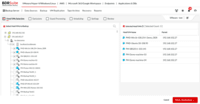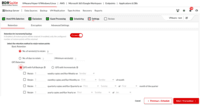Overview
What is BDRSuite?
Vembu BDR Suite is a universal backup solution catering to the backup, recovery, and disaster recovery needs of diverse IT environments. It is also optimized for service providers who deliver BaaS and DRaaS to their customers.
How BDRSuite Differs From Its Competitors
Awards
Products that are considered exceptional by their customers based on a variety of criteria win TrustRadius awards. Learn more about the types of TrustRadius awards to make the best purchase decision. More about TrustRadius Awards
Popular Features
- Platform support (58)8.585%
- Retention options (56)8.484%
- Incremental backup identification (57)8.383%
- Management dashboard (58)7.272%
Reviewer Pros & Cons
Pricing
Endpoint / Workstation Backup
$12
SaaS Backup
$12
VMs, Servers & Cloud Backup
$48
Entry-level set up fee?
- No setup fee
Offerings
- Free Trial
- Free/Freemium Version
- Premium Consulting/Integration Services
Starting price (does not include set up fee)
- $12 per year per user
Features
Product Details
- About
- Competitors
- Tech Details
- FAQs
What is BDRSuite?
BDRSuite offers Backup and Disaster Recovery for Small/Medium Businesses, Enterprise Businesses, and Service Providers.
BDRSuite is a Backup & Disaster Recovery software designed for Data Centers/Private Clouds (VMware, Hyper-V, Windows, Linux, Applications & Databases), Public Clouds (AWS), SaaS Applications (Microsoft 365, Google Workspace), and Endpoints (Windows, Mac).
The BDRSuite platform can unify the backup management of a diverse IT infrastructure.
Reduces Data Loss.
Ensures Business Continuity with the Instant Restore option that allows users to recover the backed-up machines in less than 15 mins.
Granularly restore Files & Application items without restoring the entire machine.
Store Backups Locally (DAS, NAS, SAN) or on Cloud (S3, Azure Blob, S3 Compatible).
Backup data can be stored on different storage mediums (Disk/Cloud/Tape) and can be kept in different locations (Local/Offsite/Cloud).
BDRSuite can be purchased in licenses per VM, per Server, per CPU-Socket, per User, and per Instance basis.
BDRSuite also offers different editions (Enterprise/Standard/Free) which businesses can choose from based on their requirements.
BDRSuite Features
Data Center Backup Features
- Supported: Universal recovery
- Supported: Instant recovery
- Supported: Recovery verification
- Supported: Business application protection
- Supported: Multiple backup destinations
- Supported: Incremental backup identification
- Supported: Backup to the cloud
- Supported: Deduplication and file compression
- Supported: Snapshots
- Supported: Flexible deployment
- Supported: Management dashboard
- Supported: Platform support
- Supported: Retention options
- Supported: Encryption
Additional Features
- Supported: Ransomware Protection
BDRSuite Screenshots
BDRSuite Competitors
BDRSuite Technical Details
| Deployment Types | On-premise, Software as a Service (SaaS), Cloud, or Web-Based |
|---|---|
| Operating Systems | Windows, Linux |
| Mobile Application | No |