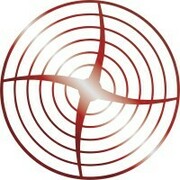Best Network Attached Storage Devices 2026
Network attached storage (NAS) systems contain a server or a server cluster on a LAN specializing in file serving and sharing, which can be accessed remotely by any number of clients on the network or outside it. A NAS array can be used to host a private cloud, for backup and disaster recovery, and ensuring the same files may be accessed by many users. Specialized computers and operating systems dedicated to creating a NAS may present an option; combining legacy equipment with software might ...
We’ve collected videos, features, and capabilities below. Take me there.
All Products
Learn More about Network Attached Storage Software
What are Network Attached Storage Devices?
Network-attached storage (NAS) devices contain a server or a server cluster on a LAN specializing in file serving and sharing, which can be accessed remotely by any number of clients on the network or outside it. A NAS array can be used to host a private cloud for backup and disaster recovery, ensuring that many users may access the same files.
NAS allows easy access to a large amount of data on a network for a low price compared to alternatives. This ease of access allows for remote collaborations on NAS archived documents. Unstructured data such as websites and audio/video files can be stored on NAS systems, while other solutions, such as Storage Area Netoworks (SANs), can be used for structured data. NAS data is typically stored on hard disk drives or using flash storage. Some systems use both, leveraging the flash storage to handle multiple users requesting data at once.
NAS systems are scalable based on the needs of the organization. Systems can be so small they are practical for individual users, or scaled up to handle file archiving and sharing for enterprises. NAS systems' low price and scalability make them a popular choice for small businesses.
Network Attached Storage Devices Features
Most products in the Network Attached Storage Devices have the following features:
- Centralized data storage
- Disaster recovery
- Network data access
- Data loss security
- RAID controller
- Redundant power supply
- Deduplication
- Data Encryption
Network Attached Storage Device Companies Comparison
When comparing solutions offered by Network Attached Storage device companies, businesses should consider the following factors:
Storage Capacity: Prospective buyers of a NAS system need to consider the amount of storage they will require both now and in the future. For businesses that don’t expect their need for storage to grow, they should consider basic NAS models. Businesses that expect their data needs to grow should consider multi-bay devices. These devices offer flexibility for growing businesses, they provide the storage capacity of an organization, as well as room to increase storage as it grows.
Power Consumption: Like most IT systems, a NAS requires a significant amount of power to run and provide 24/7 avaliability. Every NAS comes with varying levels of power consumption, and it's important that businesses consider this. Before purchasing, businesses should understand the level of power their infrastructure can provide, as well as how much they’d be willing to spend in order to provide power to their NAS system.
On-Premise vs. Cloud: Despite many businesses moving to cloud services, on-premise NAS’ still provide some benefits. For businesses that need very fast access to data, as well as want lower cost per terabyte for storage; on-premise is the best choice. However, if a business is concerned about the availability and recovery of their data they should look into a cloud based NAS. NAS devices paired with cloud storage provide an added layer of redundancy during natural disasters or other catastrophic events that can’t be provided by an on-premise solution.
Start a Network Attached Storage Devices comparison here
Pricing Information
Pricing for NAS systems depends on the amount of data storage needed, as well as how the data is stored (hard-disk, hybrid, or all-flash storage). Businesses with small data needs can set up a NAS private cloud for as low as $150. Businesses with more advanced features and storage space can expect to spend over $1,000. Many NAS companies will provide custom solutions.
More Resources
More resources are available on the TrustRadius Buyer and Vendor Blogs:
Network Attached Storage FAQs
What to Network Attached Storage devices do?
What are the benefits of using Network Attached Storage Devices?
What are the best Network Attached Storage devices?
Popular Network Attached Storage devices include:
- Synology Diskstation
- Western Digital
- IBM Storwize (now part of FlashSystems)
- Dell EMC PowerScale (EMC Isilon)
- FreeNAS