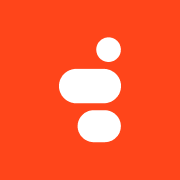Best Call Center Workforce Optimization Software 2026
What Is Call Center Workforce Optimization Software? Call Center Workforce Optimization (WFO) Software uses forecasting to optimally staff and schedule a call center. WFO suites use agent and call data analytics to improve call center performance. Applications like call recording & quality monitoring, coaching, and agent scoring, are used to improve a call center's efficiency and customer satisfaction. Call center software differs from service desk outsourcing companies in that they are not ...
We’ve collected videos, features, and capabilities below. Take me there.
All Products
Learn More about Call Center Workforce Optimization Software
What Is Call Center Workforce Optimization Software?
Call Center Workforce Optimization (WFO) Software uses forecasting to optimally staff and schedule a call center. WFO suites use agent and call data analytics to improve call center performance. Applications like call recording & quality monitoring, coaching, and agent scoring, are used to improve a call center's efficiency and customer satisfaction.
Call center software differs from service desk outsourcing companies in that they are not taking the calls on behalf of their client. Businesses still handle all their customer service requests in-house and do not have to rely on outside services. Rather, they offer the tools needed to assist your business in implementing help desk services.
Some benefits of using call center WFO software include the ability to forecast and predict certain trends such as customer call demands and optimal agent staffing numbers. Managers are also granted visibility into their employees’ call volumes and are able to measure their performance. The software also provides analytics that helps the business make any necessary adjustments to improve overall productivity.
Call Center Workforce Optimization Software Features
Many call center WFO solutions offer a large number of features which include:
- Agent self-serve capabilities
- Alerts
- Blended Call Centers
- Call Logging
- Call Recording
- Call Scripting
- Campaign Management
- Forecasting
- Intraday reports
- Performance Tools
- Agent scheduling
- Time-off administration
Call Center Workforce Optimization Software Comparison
Before investing in a call center workforce optimization platform, consider the following key factors:
- Ease of Use. In order to get the best out of your product, it’s important to make sure you have a full understanding of its functions and how it can help your business improve. It’s best to limit the amount of time it will take to learn how to use the software. Find a call center WFO solution that will be user-friendly for agents and administrators alike.
- Deployment. The type of deployment you need can help narrow down the number of call center WFO products to look at. For example, do you need a cloud-based or on-premise workforce optimization solution? Make sure the product you end up purchasing also supports the different device types your agents use, i.e. desktop, mobile, tablet, etc.
Pricing Information
Certain call center WFO software vendors offer a free version of their product for a limited number of agents, dashboards, and analytics. If you need additional or more advanced features, standard packages typically start between $14-$20 per month per user. Professional-level packages usually range from $23 to $29 per month per user while enterprise plans cost over per month per user.
Some vendors construct their prices according to their client’s needs, so it is best to contact them directly for customized rates. Additionally, many of the vendors offer a free trial which is highly recommended before choosing.
More Resources
Call Center Workforce Optimization FAQs
What does caller center call center workforce optimization do?
What are the benefits of using call center workforce optimization software?
What are the best call center workforce optimization products?
The top-rated call center workforce optimization products include:
How much does call center workforce optimization software cost?
Some of the call center WFO software vendors offer a free version with a limited amount of agents, dashboards, and analytics provided. Paid packages can start as low as $14 per month per user and increase upwards of $40 per month per user.
Pricing largely depends upon the range of features included, the number of agents working at the call center, and volume of customer service requests.