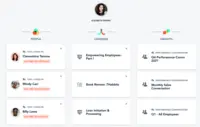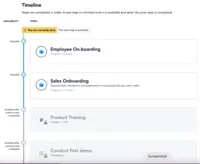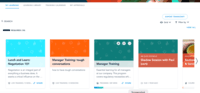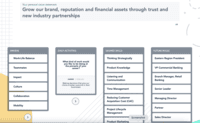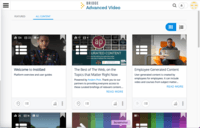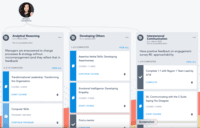Overview
What is Bridge Learning Platform?
Bridge is an integrated talent management platform that combines learning management, performance management, career development, and engagement measurement into one platform. Bridge enables companies to develop their people with live, virtual, on-demand and experience based training, manager/employees 1:1s, and career…
TrustRadius Insights
Bridge to Education
Bridge: A Learning Solution for a Construction Company!
Bridge Review
Bridge is the best choice, no doubt.
Great for New LMS Users
Learning Module: Great for group work at a large organization
Excited to use the new functionality that's being added to the Bridge Suite!
Extremely Happy with Bridge Learn
Bridge Learn Review
Bridge makes training quick and easy!
Bridge: 10/10
Great product
Crossing over the Bridge
Bridge is robust and easy
Popular Features
- Progress tracking & certifications (39)10.0100%
- Course catalog or library (37)8.080%
- Course authoring (40)8.080%
- Mobile friendly (40)3.030%
Reviewer Pros & Cons
Pricing
Learning
$4
Learning & Performance
$10
Learning, Performance & Engagement
$11
Entry-level set up fee?
- Setup fee required
Offerings
- Free Trial
- Free/Freemium Version
- Premium Consulting/Integration Services
Starting price (does not include set up fee)
- $12,500 per year
Features
Learning Management
Features of LMS and LCMS systems, related to designing, administering, and consuming learning content in an educational, corporate, or on-the-job context.
- 8Course authoring(40) Ratings
Users can develop and assemble online learning content.
- 8Course catalog or library(37) Ratings
Learning content is organized into a course catalog or browsable library.
- 5Player/Portal(28) Ratings
Students or employees can engage with content and take courses using this interface, which may be called a player or portal.
- 8Learning content(37) Ratings
The vendor offers high quality pre-made courses or assets. These may be specific to certain industries or technologies.
- 3Mobile friendly(40) Ratings
Students or employees can access content from mobile devices. Course authors can develop responsive learning content.
- 10Progress tracking & certifications(39) Ratings
The system tracks individuals’ progress on courses, scores, transcripts, certificates, etc.
- 10Assignments(34) Ratings
Users can assign courses/curricula to individuals or groups, with due dates.
- 9.9Compliance management(31) Ratings
Users can identify potential risks and ensure that requirements are met and that certifications are up to date.
- 10Learning administration(33) Ratings
Administrators can manage the content and people (students/employees, course authors, instructors, etc.) on the platform.
- 10Learning reporting & analytics(35) Ratings
Provides insights into course completion, engagement with learning content, etc.
- 2Social learning(22) Ratings
Includes features for collaboration and knowledge sharing among peers.
Product Details
- About
- Integrations
- Competitors
- Tech Details
- FAQs
What is Bridge Learning Platform?
Bridge Learning Platform Features
Learning Management Features
- Supported: Course authoring
- Supported: Course catalog or library
- Supported: Player/Portal
- Supported: Learning content
- Supported: Mobile friendly
- Supported: Progress tracking & certifications
- Supported: Assignments
- Supported: Compliance management
- Supported: Learning administration
- Supported: Learning reporting & analytics
- Supported: eLearning
- Supported: Assessments
- Supported: Live online learning
- Supported: In-person learning
- Supported: Micro-learning
- Supported: Video learning
- Supported: eCommerce
- Supported: SCORM-compliant
- Supported: Tin Can (xAPI) compliant
- Supported: Social learning
- Supported: Single Sign On (SSO) Enabled Learning
Bridge Learning Platform Screenshots
Bridge Learning Platform Video
Bridge Learning Platform Integrations
- Domo
- Slack
- Dropbox
- Khan Academy
- OpenSesame
- Vimeo
- Panopto
- Kaltura
- Workday
- UltiPro
- ADP
- SnycHR
- SAP
- Oracle
- Ceridian
- Kronos
- Tableau
- LinkedIn Learning
- Slideshare
- Biz Library
- Beyond Knowledge
- EJ4
- J.J. Keller
- ERM Protect
- Youtube
Bridge Learning Platform Competitors
Bridge Learning Platform Technical Details
| Deployment Types | Software as a Service (SaaS), Cloud, or Web-Based |
|---|---|
| Operating Systems | Unspecified |
| Mobile Application | Apple iOS, Android, Mobile Web |
| Supported Countries | NA, LATAM, EMEA, APAC |
| Supported Languages | Armenian, Czech, Dutch, English (Australia), English (UK), English (US), Estonian, French, French Canadian, German, Italian, Japanese, Korean, Latvian, Lithuanian, Mandarin Chinese, Polish, Portuguese (Brazil), Russian, Spanish, Turkish |
Frequently Asked Questions
Bridge Learning Platform Customer Size Distribution
| Consumers | 0% |
|---|---|
| Small Businesses (1-50 employees) | 25% |
| Mid-Size Companies (51-500 employees) | 60% |
| Enterprises (more than 500 employees) | 15% |
Comparisons
Compare with
Reviews and Ratings
(61)Community Insights
- Business Problems Solved
- Pros
- Cons
Bridge Learning Platform has become an essential tool for organizations across various industries. With its user-friendly interface and comprehensive features, users have utilized Bridge Learn for a wide range of training purposes. From new hire onboarding to compliance training and up-skilling of employees, the platform has proven to be versatile and effective.
One of the key use cases of Bridge Learn is its ability to address business problems related to training and development. Users have praised the platform for its support in providing basic training for new agents and employees, ensuring consistent knowledge transfer, and maintaining standard operating procedures. Additionally, Bridge Learn helps organizations meet compliance requirements by offering courses such as harassment prevention and department-specific training.
Furthermore, Bridge Learn offers flexibility and convenience in terms of time and location. Employees can complete their training at their own pace and according to their schedules, regardless of time zones. This feature has enabled organizations to implement training programs on a global scale, reaching employees worldwide.
Moreover, Bridge Learn caters to specific industry needs. Users have successfully built education programs tailored to industries like auto dealerships and software support. The platform is also extensively used for safety training, SOP training, policy updates, and customer education.
The value of Bridge Learn extends beyond just training. It empowers employees to take charge of their personal and professional development by offering skill enhancement opportunities and leadership development courses.
Overall, Bridge Learn has been widely adopted by organizations seeking a comprehensive learning platform that can address their diverse training needs efficiently and effectively. Its user-friendly interface, flexible features, industry-specific customization options, and excellent support have made it a valuable tool for businesses across various sectors.
Checkpoints Feature: Many users have appreciated the Checkpoints feature in Bridge Learning Platform, finding it convenient for requesting approval and submitting evidence for daily homework. The ability to manage everything within the platform eliminates the need for other submission methods like email.
Course Organization: Users have found it helpful that they can combine courses and checkpoints within programs in Bridge. This allows learners to access all training materials from one location without having to be enrolled in multiple programs, making it more efficient for them.
Quizzing Feature: The quizzing feature in Bridge has been highly praised by users for being intuitive and easy to use. They mention that it is designed with the user in mind, allowing them to follow up each video with a quiz question to test learners' knowledge effectively.
Limited Functionality of Native Authoring Tool: Some users have expressed dissatisfaction with the functionality of the native Bridge authoring tool. They have mentioned that it lacks certain features such as the ability to upload videos at the highest quality and answer quiz questions with a picture screen capture, which limits their options for creating engaging content.
Difficulty in Finding Relevant Content in Learning Library: Several users have struggled to find relevant content in the Learning Library due to its lack of organization. This has hindered their up-skilling and career pathing efforts as they are unable to easily navigate through the available courses and locate materials specific to their roles within the company.
Lack of Advanced Reporting Capabilities: Users have reported a desire for more advanced reporting capabilities within the Bridge Learning Platform. They feel that the current reporting options are limited and do not allow them to create hierarchies beyond linear assignments. This limitation hampers their ability to generate comprehensive reports and gain deeper insights into training effectiveness.
Attribute Ratings
Reviews
(1-14 of 14)Bridge: A Learning Solution for a Construction Company!
- Bridge's customer service is second to no one. Any problem I have is immediately addressed. What you experience from their sales staff is only an example of what you will experience from their success manager. They present real-life solutions and better yet, if they do not have a solution, they will not make one up.
- Ease of use. We are a construction company and many of our guys chose construction as a profession so that they did not have to use a computer. Technology has caught up with us and now we must use it. Our guys never used our previous LMS because it took too many clicks to get what you wanted. With Bridge, it is easy to maneuver around and find things. As an administrator, I love that it takes less time to add anything (sessions, live training, SCORM files) and you have to do it once. Saves me lots of time.
- Elegant Design. Bridge is beautiful. People like well-designed sites and Bridge is absolutely clean and beautiful.
- Follow through. When they say they are going to do something, they actually do it. What a concept. While we were buying Bridge, it did not do multiple session days. I questioned them about it and they assured me that it would be added in a few weeks. About a week after we committed to Bridge, that feature was added. They are about to follow through with their promise to improve their reporting (see con).
- Reporting is horrible. Probably the worst I have ever seen. The transcript report is useless. It gives us a Bridge ID number and a session ID, so unless you run several reports and combine them, you will not know the name of the learners nor the name of the course. Here is a caveat, I have seen the preview of their reports and it looks to solve this problem. However, right now in June of 2018, I have to bring it up. Once the reporting is improved, this will go with one of their strengths I mentioned under Pros.
- No certification feature. They do have a decent work around, but it's not exactly helpful when it comes to notifications of managers.
- Permissions are a little difficult. For some functions, you have to give the a non-admin person way too much permissions to just allow them to take attendance.
Bridge is the best choice, no doubt.
- Bridge is able to accept any raw SCORM data and return that data in a report. This allows you to track detailed information about learner interactions in courses and report on those interactions.
- The interface is simple and effective. People don't need a lot of help getting around Bridge and getting the information/training they need from the system.
- Bridge's support is second to none. Anytime you need support or have a question, a support agent is ready and happy to help you find a great solution.
- Bridge has an internal authoring tool that is very nice to have; however, it is weak in its ability to provide interactive learning. It is focused on a tell and test method.
- Bridge is a little up and down with its speed of operation - some days it runs fast and clean and other days it's slow and clunky.
- At one time, Bridge was doing bi-weekly updates to their platform to add functionality and lately, they have focused on other products, so the Learn product doesn't get the updates some of us have come to expect.
Great for New LMS Users
- It is quick and easy to develop programs.
- Easy for learners to utilize.
- Easy for supervisors to manage.
- We really like people being able to quickly register for live training.
- Easily assign training to individuals and departments.
- It would be helpful to have easier reporting features such as combining all aspects in one report - completed, still due and overdue - instead of separate reports..
- Being able to assign permissions to individuals who may not be supervisors but responsible for training in their department.
Learning Module: Great for group work at a large organization
- One central place for shared information -- I like that it's not just documents you can upload, but also lists of links, text, etc.
- Private vs. public -- it's easy to make some areas open to all, and others not.
- Hosting forms for intake for your internal services -- when the form is filled out, it's nicely tracked for you.
- Building/changing Bridge is not something just anyone can do. We often are waiting on my organization's digital specialists to add pages/make updates for us.
- The web apps for editing (especially Excel) can be finicky. I usually just open to editing in full Excel -- but then you have to be careful how you close/save.
We use Bridge Learn to train our external users because of the functionality that it has. Courses w/ videos and quizzing, checkpoints that require approval and evidence, programs that have to be taken in order, ability to have users register for a course from our website and then get added to the corresponding programs in Bridge...etc.
- Checkpoints - needing to request approval and submit evidence. This is a strength because we have homework that our users need to complete daily and they can use checkpoints to submit the homework and then we can provide feedback. This allows us to keep everything in one system without them having to submit their homeworks somewhere else, like through email for example.
- Programs - ability to combine courses and checkpoints within and adding headers to keep everything organized as a learner moves through it. This is great so that our users can access everything for training from one location without having to be enrolled in multiple programs, courses etc. The more simplified we can make things for our end-users, the better.
- Quizzing - We like to follow up each video we have in a course with a quiz question just to test our users knowledge.
- Sharing programs from one sub-account to another - missing functionality
- Ability to upload videos using the native Bridge authoring tool at the highest quality. Currently only an option with ARC but ARC moves slowly in our China offices for those of us creating courses and our learners watching the videos.
- Answering a quiz question with a picture/screen capture - missing functinality
- Receiving an email notification when any comments are made to a video, even if it's a new comment. We have 100's of videos that need to be checked daily to see if our end-users have asked questions pertaining to that video.
- Hitting "Request Approval" in a checkpoint, then having the option to add a comment, then having to hit "Request Approval" again. Very confusing for our end-users who think they are requesting approval after clicking it the first time.
- More text editing options in the author tool. We would like to use Bridge to train our programmers/developers but since we don't have many options for editing text, it's hard to show software code/coding unless a screen shot is taken and uploaded.
I do think Bridge is less appropriate for companies that use it in external training scenarios as there is some key functionality missing. We gotten very good at brainstorming and finding solutions/ways to get Bridge to work the way that we need it to.
Bridge makes training quick and easy!
- Superb Customer Support: Getting help from Bridge is so accessible; whether it's via our customer relations rep, the chat or email option. I know I can always get immediate help when I need it.
- Events: The Bridge annual conference is a wonderful way to connect with Bridge and other companies who use it to get inspired and share ideas.
- Constantly improving: Every Bridge comes out with additions and improvements to make the user experience better.
- Bridge could improve their categorization feature for trainings; folders would be great!
- I'd like to see more ways to add content in the Bridge native environment in the future. Being able to create tables, infographics, and other training materials right in the system would be a great time saver.
Bridge is an amazing tool internal and for clients
- Self-Guided/Self-Paced Learning
- Clean and easy to create easy to navigate learning modules
- Awesome in-depth analytics
- Implentation is tough - some dummy content would be helpful
- Creating and distributing reports
- Branding is limited but still good
- Self-paced learning.
- Working towards a professional certification.
- Achievement based learning.
Bridging the Gap
- Bridge is a very clean, simple and user-friendly interface.
- It is a fairly new product, it has a modern look and feel, and its design is playful and upbeat, which draws in the user.
- Customer service is pretty good, and since it's new you can provide them with feedback and see positive programming changes as a result.
- There is an obviously limited amount of time their project implementers and support staff will dedicate to your implementation and on-going support.
- They could do a better job logging your history of technical issues and providing detailed analysis when a problem occurs.
- It's obvious at times they are making things up as they go along, they could do a better job of testing their programming.
Bridge, efficient, effective, engaging
- Learning on the go especially on mobile gadgets
- Simplicity in the creation of courses. One does not need to have great IT knowledge to access or use Bridge
- No downtime. Bridge is available 24 hours a day 7 days a week. We have never experienced any issues with Bridge. It being cloud-based is awesome
- Simplicity for the learners in accessing content, videos etc making it very interesting and interactive
- This has to do with the comments section where most learners would want other learners not to see their comments until they have given their comments first to avoid copy-pasting of ideas
- Filtering comments by names of users where if I need comments made by a certain user, I would just write the name and all his comments will pop out
- Bridge does well on the Chrome Browser but does not support any other browser making it a challenge to most of our staff who use or opt for Opera Mini
- An application would come in handy instead of accessing the links through the emails
- Bridge provides an easy, intuitive program for building education programs. It is not necessary to contract with a software expert as a program can be built with ease by anyone with average skills.
- The support received from Bridge is always quick and complete. Bridge staff make sure any problems or questions are fully resolved.
- For us, integration with a shopping cart was very important and Bridge technical support facilitated that with no issues.
- There is a 'language' that is used by Bridge staff which takes some getting used to. So many terms are 'tech speak' and it does take some extra time to learn those terms.
- The menus and links to reports, etc. are not as intuitive as they could be. I find myself frustrated at times trying to navigate. I don't automatically relate terms like 'insights' and 'instance' in the way they are used by Bridge.
- I've asked for a notification via email when a user completes the program. I recognize that this has been a work in progress but it seems like it should be a relatively simple fix.
- Initially, Bridge provided sessions which were designed to educate a new user on every aspect of everything Bridge has to offer. Much of this was a waste of time in our case. The training sessions should have asked first what we intended to do and provided only the information needed to get us going. We needed only a push in the right direction, not an overview of every possibility we may encounter.
- Easy to navigate and use
- Looks pretty- lots of white space
- Focuses on the fundamentals- hosting and tracking learning content
- Credly integration sucks- badges/leaderboards need to be in house. Seems like your two companies are at odds with each other
- Credly badges are only available on the main account not for subaccounts
- Not able to see groups of programs together to track learning progress. That is wonky- I get it- a group of courses is a program. You can't group programs together and call it something (like a curriculum)? So this grouping functionality can only happen on one level? Pretty lame
- Bridge makes it easy to track learner completion. Some of the education we've placed on Bridge is mandatory and must be refreshed annually. Bridge makes it easy to track because you can set expiration dates on courses and have reminder emails sent to managers for learners that are behind on their learning.
- Adding your own content is simple. It is easy to upload PowerPoint content to Bridge and then edit individual slides within Bridge. You can also easily add scorm files for more interactive courses.
- Security of assessment improves because we've replaced our paper tests with the Bridge's "smart questions" that will automatically alter appearance to prevent memorization or sharing answers.
- One thing I would be relieved to see is a feature that lets the manager account print a certificate of completion directly from the Insights page or from accessing one of their learner's pages. Right now the only way for the manager to access the certificate is to export data into a csv file and then copy and paste a web address into their browser and then print. This process is much easier for a learner, but in our environment the learner's are often accessing material on their smart phones and they would not print their own certificate. However, manager's will be audited and will need to show evidence that learning has been completed and they will need to print certificates even when the learners are not at work that day or at that time. It would be a huge help if printing certificates were easier from the manager account.
- Bridge makes it easy to upload PowerPoint and scorm files, but it's internal capabilities for course building are minimal. Being able to build varied, text-based content within Bridge would be a great enhancement.
- It would be helpful if manager accounts could review test results for each individual question by question. This way they can follow up with incorrectly answered questions to ensure material is understood. It is our policy that this follow up is done, but by moving assessment to Bridge it has made it difficult to do.
- Assigning learning is generally quite simple and can even be done automatically when you add learners through smart groups linked to role, for example. However, it would be wonderful if you could add learning while on an individual leaner profile - similar to the way you can add a course to a program, so that while on the learner page you see they are missing a particular course or program you can hit a button that says add learning, search for the content and select it. Right now if you're on a learner page and see a course is missing you have to change to the Author then switch to course or program then find the course or program then switch to learners and then find your learner and then add them. It's too much navigating for something that should be simple.
Small fish in a big pond.
- Easy for learners to use. For our needs- basic is best!
- The Bridge Community is wonderful to communicated with other users.
- Its nice that I have the option of sending learners a password reset. Since our learners only use the program once a month, quite a few forget their passwords in that time frame!
- It would be wonderful to add learners directly to Bridge instead of having to upload a CSV file.
- Printing out a learners transcript is tedious and time-consuming.
- I know that the option to achieve a course has just been added (YAY!), but I have to mention that for a year and a half we had to come up with our own work-around for dong this. It will be nice to finally have this feature!
Good for a small organization, Watch out their frequent changes that create havoc in a large organization
- Our CRMs are always willing to meet regularly to meet our concerns/questions
- Bridge is so focused on getting their releases out, that they do not seem to be thoroughly tested. Release notes are sent a full day after the change has happened. There needs to be a test environment to give admins a chance to play around and see what the changes are going to be/how they work before they actually happen. It's frustrating to not know 100% when a change will happen or be able to prepare concrete communications/user manuals/e-Learnings until well after the change happens. We get many questions/complaints.
- SMART groups need "and/or logic." We cannot use SMART groups for much of anything. For instance, if we want a SMART group for all active employees, who are faculty at either the Indianapolis, Franklin, or Noblesville campuses. We can't do that. We have to create a group for each. This makes running reports for HR unwieldy.
- Branding. Our logo is sooooo small. We need improved Branding and a way to replace all mentions of "Bridge" with IvyLEAD which is what we're calling our system.
- Customized emails. We would like to be able to alter the messages that are sent. Our employees are confused because there are limited details in the emails that are sent and most of the time the links don't work
- Our executive level leaders frequently complain because there is no easy way to segment their direct reports. With thousands of employees rolling up to them and showing up on their insights data/manager summary emails it's impossible for them to easily find out which of their direct reports to follow up with
Not well suited for large organizations that have lots of employees and needs to roll things out in well planned ways